CreativeLive Vs. LinkedIn Learning – Which e-learning platform offers better online courses for writers, marketers, and entrepreneurs? Let’s find out.
You can learn almost any skill online. Platforms like CreativeLive, LinkedIn Learning, edX, and Udemy helped me improve my creative skills.
So if you’re looking to learn new skills or improve old ones, then online learning platforms are the best.
Learn from world-famous professionals and celebrities. By gaining insight into their creative processes, you can implement techniques that’ll streamline your workflow.
I’ve always been a big fan of Masterclass; however, I recently started using CreativeLive and LinkedIn Learning, and I find they are informative platforms targeted at different types of people.
So in this review, I’ll cover my experience with each platform, what I like and dislike about them, and if it’s worth your time and money.
| Product Name | Availability | Pricing | Use For | Features | |
| CreativeLive | Any web browser and the CreativeLive desktop and mobile app. | A monthly pass costs $39, and the annual plan costs $149. | Professionals looking to fine-tune creative skills like writing and art. | You can access some of the best instructors in the world with a small monthly fee. | Try Now |
| LinkedIn Learning | Any web browser and the LinkedIn Learning desktop and mobile app. | The monthly plan costs $29 while a yearly subscription costs $239. | Those looking to improve their skills in management, HR, or entrepreneurship. | LinkedIn Learning allows you to share your courses and achievements with your network. | Try Now |
Contents
What is CreativeLive?

Read our CreativeLive review.
Craig Swanson and Chase Jarvis founded CreativeLive when living in San Francisco in 2009. Together, they aimed to make quality education available to all by creating affordable video tutorials.
Before founding CreativeLive, Jarvis was a photographer, so he mainly focused on photography courses. The first class they created was a Jason Hoppe Photoshop class.
By 2010, CreativeLive opened its first office in Seattle. Jarvis and Swanson also started getting in touch with famous professionals in other niches to help create more courses.
In 2012, they launched video classes with Ramit Sethi, Lewis Howes, and Tim Ferriss.
Who is CreativeLive For?
After taking several CreativeLive courses covering topics like writing, photography, and art, I feel like this platform can benefit the lives of:
- Photographers
- Artists
- Creative professionals
Photographers
Because Jarvis built a successful career in the photography niche, he mainly focuses on creating informative photography courses. This deep level of expertise gives CreativeLive an edge over other learning platforms in the photography niche.
They offer detailed courses taught by photographers like:
- John Greengo
- Lisa Carney
- Kelly Brown
So if you’re looking to earn a living with photography, or you want to improve your lighting and posing skills, consider CreativeLive.
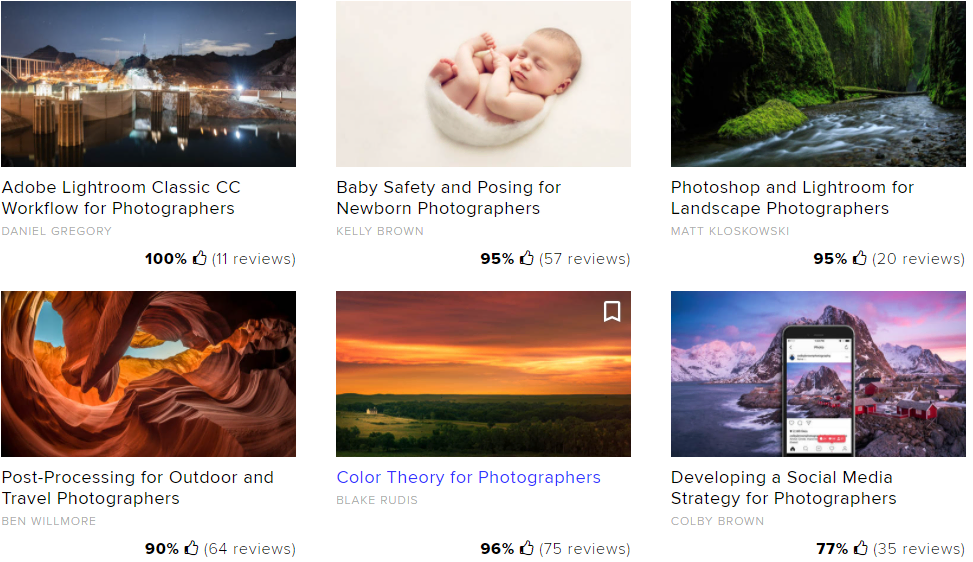
Artists
If you want to draw breath-taking portraits, there are few better places to learn than CreativeLive.
Some of my favorite art courses include:
- Drawing Basics by Cleo Papanikolas
- Illustrating Characters and the Stories They Tell by Mary Jane Begin
- The Magic of Watercolor by Molly Murrah
These courses are around one and a half hours long and are broken into 10 to 15 lessons. They go deep into the basics of drawing, and the instructors share valuable tips that helped them improve.
Creative Professionals
The primary reason I signed up for CreativeLive is that I wanted to learn from people like Mel Robbins, Tim Ferriss, and Ramit Sethi. These world-renowned professionals are masters of their respective industries, and before the internet, you’d have to pay thousands to learn from them.
For example, in Tim Ferriss’ course titled The 4-Hour Life, I learned important lessons like bootstrapping a business and learning languages. These lessons will stay with me forever.
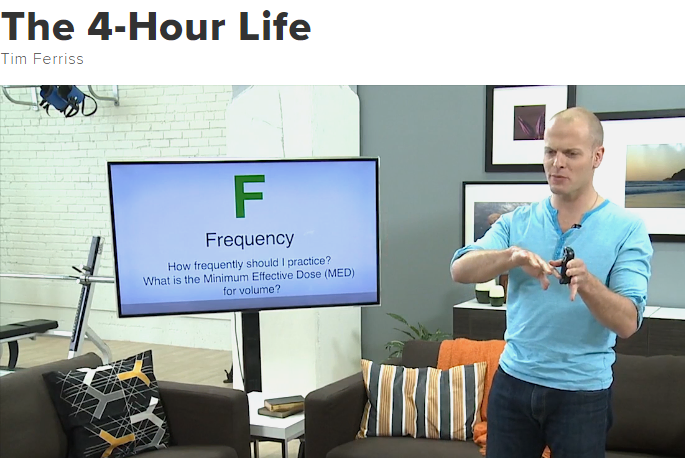
What is LinkedIn Learning?
Read our LinkedIn Learning review.
LinkedIn Learning, previously named Lynda, is a subsidiary of LinkedIn. Lynda Weinman founded Lynda.com with her husband Bruce Heavin when they lived in Ojai, California, in 1995.
Her main goal was to create an accessible platform for learners when studying for tests or completing projects.
By 2006, after years of hard work, Weinmand and Heavin achieve their lifelong goal of having 100,000 members. In 2015, LinkedIn made their interest in Lynda known and soon after buying it, renamed the company LinkedIn Learning.
Who is LinkedIn Learning For?
After watching a few LinkedIn Learning courses, I found that it could improve the lives of:
- Managers
- Marketers
- Business owners
Managers
LinkedIn Learning is quite formal compared to other online learning platforms like Masterclass, Coursera, and CreativeLive. Most of their courses cover topics like management and HR.
So if you’re a manager and looking to improve your skills, then LinkedIn Learning will offer some of the best courses on the internet. The courses are taught by managers of nationwide companies, so you know the information you receive is high-quality.
Marketers
Marketing is another field in which LinkedIn Learning specializes. They offer an array of courses covering everything from social media marketing to Google Ads and email marketing. This makes LinkedIn Learning a helpful platform for anyone who wants to improve their skills or make it into the marketing industry.
Some of my favorite LinkedIn Learning marketing courses include:
- Small Business Secrets by Dave Crenshaw
- Advertising on Instagram by Anson Alexander
- Marketing Tips by Brad Batesole
Business Owners
Many business owners are teaching on LinkedIn Learning, like Chris Guillebeau and Dave Crenshaw. In these courses, instructors share everything you need to know when starting and scaling your business.
LinkedIn Learning also offers different sections for beginner, intermediate, and advanced entrepreneurs. This is super helpful because if you’ve been an entrepreneur for several years already, you can continue developing your skills.

Now that we’ve covered who each tool is for let’s look at how they face off against each other.
The Credibility Of Instructors
Unlike Skillshare, where anyone can teach on the platform, becoming an instructor on CreativeLive and LinkedIn Learning is quite challenging.
With CreativeLive, they handpick instructors they want to teach on their platform. So as a student, you know that every accredited instructor shares valuable information that’d be difficult to find on other platforms.
Although you can apply to teach on LinkedIn Learning, the process is long, and you must have extensive experience and qualifications in a specific field. This filters out anyone who might want to start a course without offering value.
Both learning platforms offer credible instructors; however, CreativeLive has famous people teaching like Mel Robbins and Tim Ferriss.
Winner: CreativeLive
Video Production Quality
The video production quality of CreativeLive and LinkedIn Learning is high. Both platforms use high-definition cameras, advanced lighting setups, and editing software to ensure viewers have a seamless learning experience.
However, the method in which each platform teaches is different. With CreativeLive, your instructor talks in front of a class.
If you have any questions, simply type them into the chatbox, and your instructor will answer them.
But with LinkedIn Learning, you’ll notice it has a more personal feel. Instead of talking in front of an entire class, instructors speak directly into the camera. I wouldn’t say one is better than the other. It depends more on your learning style and preferences.
Winner: Tie
Number of Courses
A slight drawback to CreativeLive is the limited number of courses on the platform. On CreativeLive, you’ll find around 2000 courses, and most are limited to the photography, art, video, and writing niches.
So if you want to learn coding or any other technical skill, there’ll be few classes on CreativeLive, making it an impractical option.
Fortunately, LinkedIn Learning offers over 5000 courses in different niches including:
- Management
- Graphic design
- HR
- Coding
This makes it a good choice for people specializing in business-driven niches.
Winner: LinkedIn Learning
Pricing
Both CreativeLive and LinkedIn Learning are quite evenly priced. Compared to other online education platforms, its subscription plans are affordable.
With CreativeLive, you can choose to pay for a single course or a monthly subscription. Individual classes start at $20 and can go up to $200. Alternatively, CreativeLive’s Creator’s Pass costs $39 per month or $149 annually.
On LinkedIn Learning, you can’t buy courses individually. Instead, you’ll need to sign up for its subscription service, which gives you unlimited access. You’ll have an option between two plans:
- A monthly plan costs $29.99 per month
- An annual subscription costs $239
You also get your first month free on both plans, so if you don’t like the platform, you can cancel within the first 30 days and not get charged. You’ll get LinkedIn Learning for free if you already signed up to LinkedIn Premium.
Winner: LinkedIn Learning
Areas of Improvement
Although both CreativeLive and LinkedIn Learning helped me improve my writing skills, there are a few areas that developers should focus on improving. These areas include:
- You don’t get a certificate of completion when finishing a course on CreativeLive
- LinkedIn Learning should offer better technical courses
CreativeLive Doesn’t Give Certificates
CreativeLive is a more informal learning platform, so when you complete a course, you don’t get any certification to show for your hard work.
I’d like to see CreativeLive implement a certification feature within the next few years. It gives students a sense of accomplishment after a course, and you can put it on your resume when applying for a position.
If you’re looking for a learning platform that gives out certificates, consider LinkedIn Learning.
LinkedIn Learning Should Offer Better Technical Courses
The technical courses on LinkedIn Learning only covers fundamentals, and most of the information is just regurgitated content. If you have even a little bit of experience in coding, web development, or IT, it’ll be difficult to learn much from LinkedIn Learning.
Instead, consider Skillshare, Udacity, or Treehouse. It offers courses tailored towards beginners, intermediates, and advanced technical professionals.
My Testing Criteria
When deciding whether or not I should recommend CreativeLive and LinkedIn Learning to my fellow professionals, I used these criteria to make my decision easier:
- Credibility of instructors
- Unique information shared
- Practicality of information
- Video production quality
- Affordability
After using CreativeLive and LinkedIn Learning to learn more about content writing, copywriting, and marketing, I can safely say that both tools meet these criteria.
Only experienced and credible instructors teach on these platforms. The amount of unique nuggets of information you receive is unbelievable. Videos are shot using high-end equipment, and subscriptions only cost a few dollars each month.
Why Trust Us?
I’ve been writing blog posts and email newsletters for a few years now, so whenever I go to Google or YouTube to learn more advanced techniques, the information I receive isn’t anything new.
However, when I signed up for CreativeLive and LinkedIn Learning, I discovered helpful techniques that I quickly implemented into my creative process. I could pause and rewind videos whenever I wanted, so I learned at my own pace.
After each video lesson, I walked away with new tips and techniques that helped my writing career.
Final Word on CreativeLive Vs. LinkedIn Learning
Online learning platforms are essential for writers, marketers, coders, and artists. You can learn from some of the greatest minds like Tim Ferriss and Mel Robbins. The information these celebrities share will stay with you forever.
In short, use CreativeLive if you’re looking to improve your knowledge in a creative field like writing, painting, photography, or video production. Use LinkedIn Learning if you’re in the corporate scene like management, HR, or entrepreneurship and looking to grow your skillset.