Learning how to start a newsletter is a great way of building a relationship with readers and earning more money as a writer.
Deciding to create a quality newsletter is a lot of work. It is not as simple as writing a quick email and hitting send.
A good newsletter has a clear plan, content strategy, and ideal audience. Each broadcast includes useful content and a clear call to action. Quality newsletters keep away from common spam triggers so they don’t end up marked as spam. And readers love opening them.
Yes, email newsletters take some work, but they are worth it. Let’s cover how to start a newsletter today.
Contents
- Step 1: Decide On Email Newsletter Software
- Step 2: Set a Newsletter Goal
- Step 3. Identify Your Audience
- Step 4: Brainstorm content Ideas
- Step 5: Design Your Newsletter
- Step 6. Create a Landing Page for Your Newsletter
- Step 7: Write Directly to One Reader
- Step 8: Add Content To your First Newsletter
- Step 9: Write a Good Subject Line
- Step 10: Ensure Compliance With Spam Laws
- Step 11: Test It
- Step 12: Send Your First Broadcast
- Step 13: Review Your Stats
- How to Start a Newsletter with Terry Godier of Indiemailer
- FAQS
Step 1: Decide On Email Newsletter Software

Several great options exist for writers to try. Convertkit, Ghost, and Substack are three good choices.
Substack is a good choice if you’re new to newsletters as it’s free (although they take a cut once you charge subscribers). It’s also quick and easy to use.
If you want more control over your newsletter and audience, a dedicated email marketing tool like ConvertKit is a good choice, but you’ll need to pay a monthly fee upfront.
Ghost is another popular alternative. It combines newsletter software with the content publishing capabilities of a traditional website CMS like WordPress.
Other popular options include Aweber, Tiny Letter, ActiveCampaign, and Get Response.
If you have an email list, you can import it to any one of these tools.
Step 2: Set a Newsletter Goal
Like with any writing goal, your newsletter needs a purpose and a goal. As a newsletter creator, do you want to:
- Generate leads for a business
- Increase traffic to your website
- Sell products and services
- Create a paid newsletter business
- Share your writing with interested readers
It takes months if not years to build a thriving newsletter business, so it’s also worth considering how much time you can dedicate to creating content and sending it out.
Step 3. Identify Your Audience
Unless you’re Elon Musk or Mr. Beast, a newsletter needs to cater to something people want… and not what you like writing about.
So, ask yourself, “Who is my ideal newsletter subscriber, and how will my newsletter content help them?” Consider their:
- Age
- Occupation
- Demographics
- Location
- Income status
- Other demographics
Once you have a target audience in mind, ask yourself, “What problem will my newsletter solve for them?”
Alternatively, target your newsletter at a specific industry and cover emerging trends. Many current and former journalists on Substack follow this approach.
For example, I subscribe to the Flow State newsletter on Substack. It’s aimed at people who want lyric-free music for working. Every day, they send out an album suggestion.
Tip: Browse the Substack ranking to see top-performing free and paid newsletters.
Step 4: Brainstorm content Ideas
With a purpose defined, brainstorm potential content ideas. For example, will you:
- Write long-form story-driven emails (good copywriting skills are important)
- Round-up news from your industry
- Include videos, images, and podcast embeds
- Interview other people
- Write about an emerging industry like cryptocurrency
- Use statistics and research (check out Statista)
If you’re unsure, join similar newsletters in your niche or that your target audience already subscribes to. Use this research to gauge popular content formats for your audience. This step will also help determine the frequency of email broadcasts, i.e., daily, weekly, and monthly.
Spend some time on this step so you can plan out potential newsletter topics a few weeks or months in advance.
Tip: Create a swipe file in Evernote of newsletter content across industries that you like. Use these as content ideas.
Step 5: Design Your Newsletter
Figuring out your preferred space, style, and formatting is important. A good newsletter template should be easy to read so the person receiving can scan or read on a small screen easily.
Substack and ConvertKit take care of this step for you. With Ghost, you can install various themes and pick one that reflects your personal brand.
Also, consider an ideal word count for each broadcast. While you can write newsletters that are thousands of words long, Gmail and other email service providers will cut off text after a certain point.
Tip: If in doubt, use the default option in your preferred tool or opt for a plain-text newsletter. Both will look good on any device.
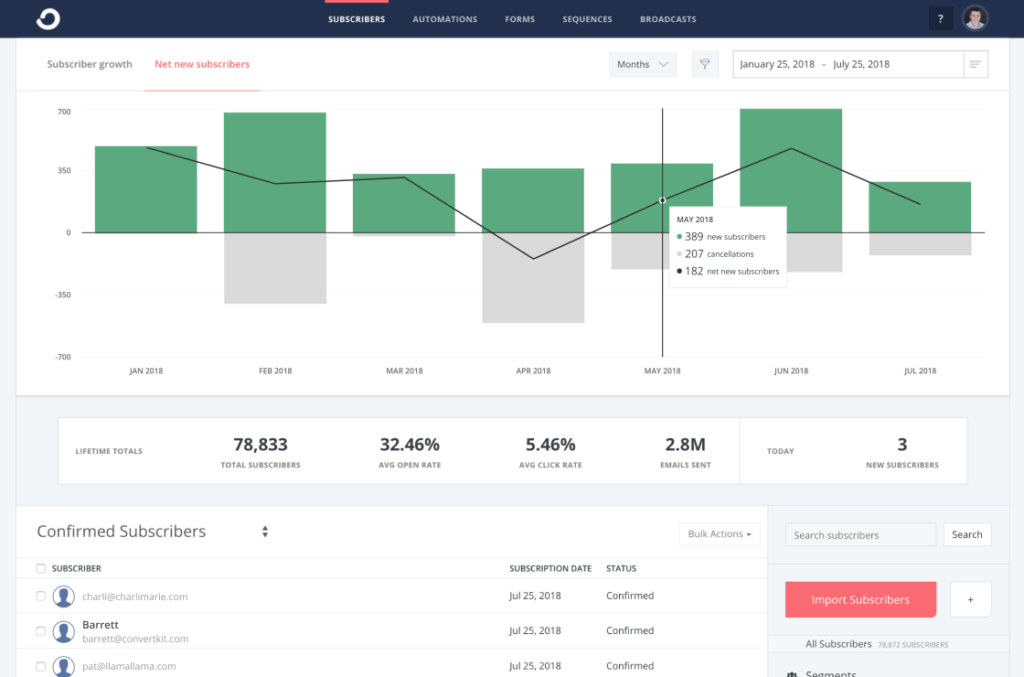
Step 6. Create a Landing Page for Your Newsletter
Subscribers need a way of opting for your list with their name and email address. A dedicated landing page is the best way for them to do so. Use a dedicated tool like LeadPages. Alternatively, ConvertKit and Ghost include dedicated landing pages.
Again, I like Substack as it creates this landing page automatically without a fee. Once you have a landing page, you can generate traffic to it via strategies like:
- Paid ads
- Content marketing and blogging
- A call-to-action to share the newsletter inside of each broadcast
- Giveaways
- Lead magnets in books
Growing a newsletter is a job in itself. In the interview at the bottom of this post, Terry Godier of Indiemailer explains how to grow an audience.
Tip: Create a freebie that encourages people to opt in, like a free book, report, or checklist.
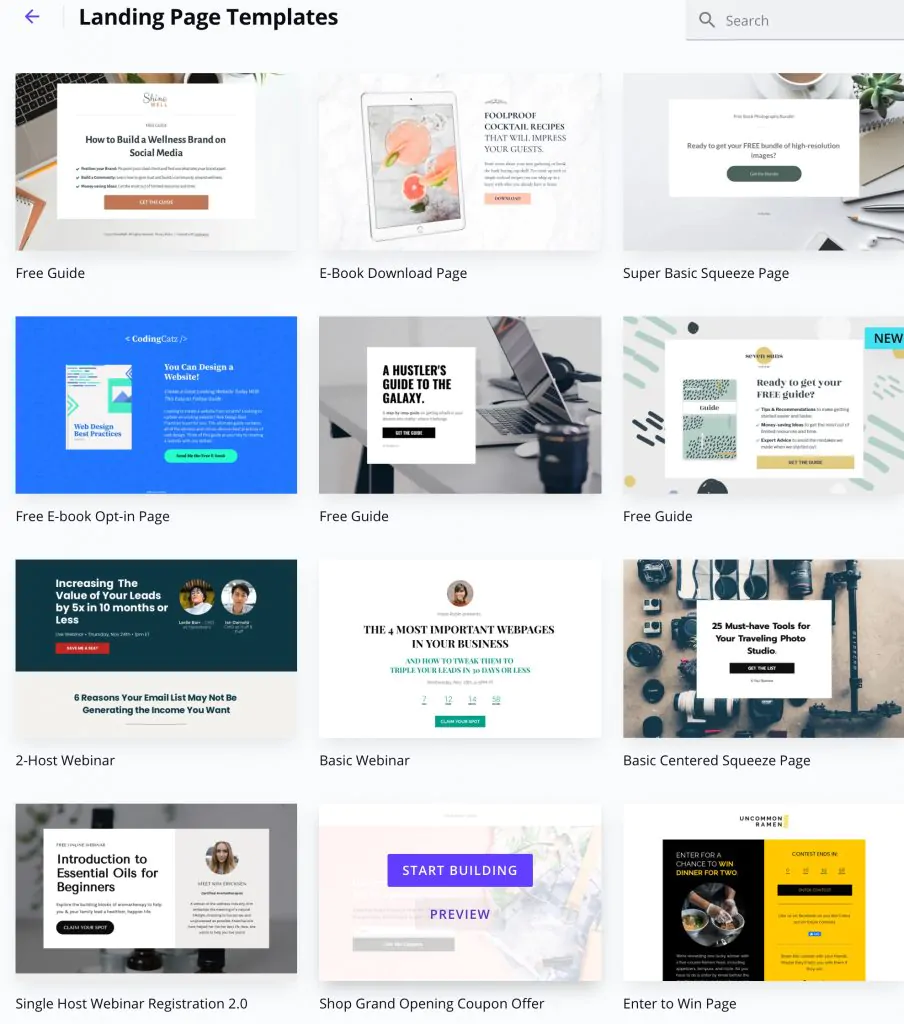
Step 7: Write Directly to One Reader
If you’re still unsure about what to write, go personal. Good writing addresses the reader directly. Think of it as like writing to a friend about a topic you’re both interested in.
Again, it helps if you know your customers or readers. If they find your writing personal, they’re more apt to open your broadcast, click on links, and even share. If you don’t know who’s on your list, chat with one of them over Zoom or Skype. If you have a larger list, survey them first.
I’d usually recommend drafting a broadcast in a writing app like IA Writer or Google Docs. That way, you can write more without worrying too much about formatting. Once you’ve written a draft, check it for grammar errors using an app like Grammarly. Alternatively, send the draft to a friend or an editor.
I use a combination of all three approaches.
Tip: If you’re having trouble finding your writing voice, try dictating a broadcast using speech-to-text software or a service like Rev.
Step 8: Add Content To your First Newsletter
After editing your first broadcast, upload it to your newsletter software of choice. Add line breaks, subheadings, and so on until the text looks clean and easy to read.
Sentences in newsletters are usually short, as are paragraphs. This extra spacing encourages clickthroughs and simplifies reading on a phone or tablet.
Link out to reputable sources if applicable. If you’re adding images, include ALT tags for people with disabilities. Including lots of rich media content isn’t a great idea, as it will clog up people’s mailboxes. If you can, link to this media instead.
Tip: Include a strong call to action at the bottom of the newsletter for people to share with their followers or fans on social media. This will encourage growth.
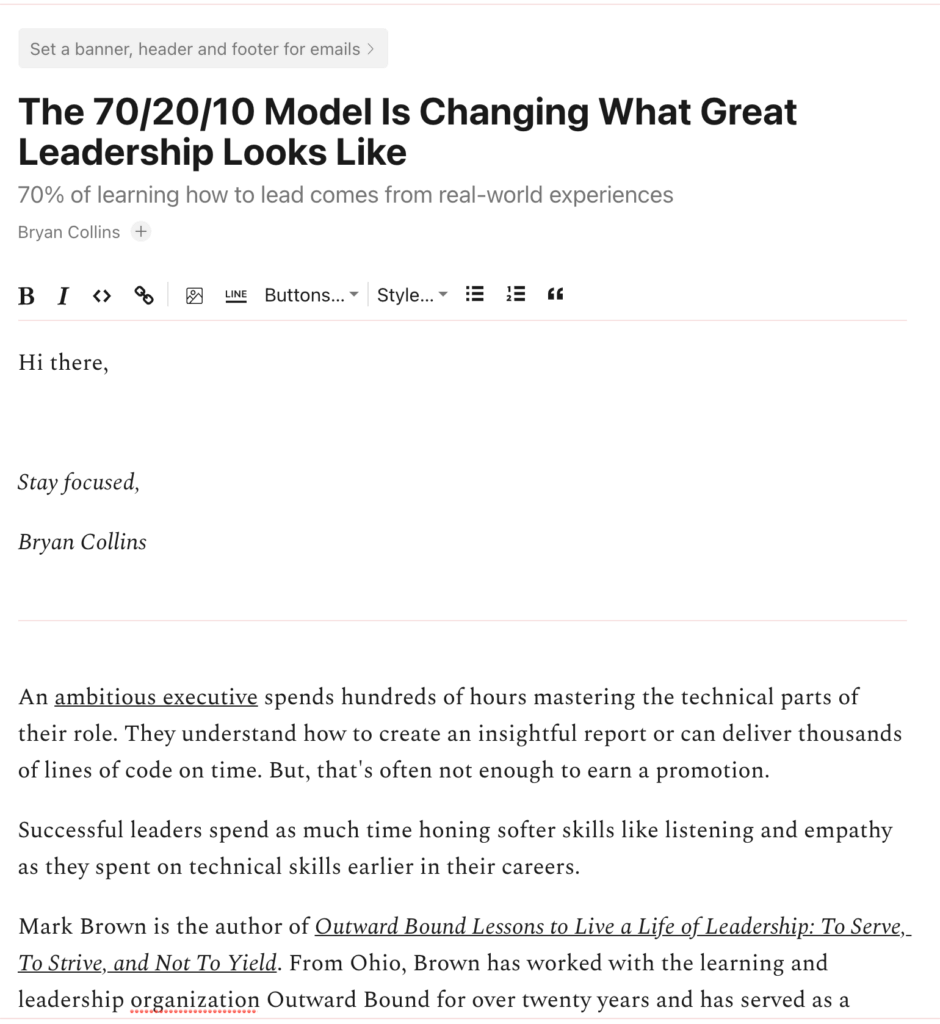
Step 9: Write a Good Subject Line
Readers prefer opening emails from people rather than from companies. If possible, send a newsletter in your own name and choose a catchy subject line.
Keep it short and make it an actionable proposition. You want them to wonder what is coming next that will benefit them. ConvertKit allows users to write and test two subject lines.
Step 10: Ensure Compliance With Spam Laws
Include a footer with the business email address along with a simple way that people can unsubscribe from the email if they decide they do not want it anymore. This is called CAN-SPAM.
GDPR is key piece of data protection legislation in Europe. This one says emails can only go to those who have opted in. Both legalities need to be adhered to if you have international customers on your list. Again, professional newsletter software will take care of these legal headaches.
It’s also a good idea to avoid words that trigger spam filters like FREE, earn $, make money, and so on. Hubspot has a full list here.
Tip: Keep a list of subject lines from newsletters you like. Mix and match with your content ideas.
Step 11: Test It
Send a test email to yourself and check it in tools like Gmail, Outlook and Hotmail and on various devices. This way, you can gauge what your content looks like for recipients.
If you have a budget and a larger list, Litmus will simplify this step. If you don’t have a budget, send yourself a test broadcast first. You can also set up dummy email accounts for testing using Guerrillamail.
If you’re using ConvertKit, Ghost, or Substack, you can send a test email to yourself before a broadcast.
Tip: Don’t let testing get in the way of hitting send if you’ve a small list. Readers will let you know quickly enough if there’s an issue.
Step 12: Send Your First Broadcast
It’s time to hit SEND. Subscribes may email back after a few hours with a response. If you have time, it’s a good idea to respond to them as you can learn more about your audience.
If your list is small, don’t expect too many replies at first. And if someone replies complaining about a typo or broken link, take heart. At least, they read it.
Tip: With a larger list, managing responses is a job in itself. Consider creating an FAQ and saving it as a canned or auto-response.
Step 13: Review Your Stats
Before sending your next broadcast, review how the last one performed. Check:
- The open rate
- Clickthrough rate
- Clicks on links
If you have a small list, these figures won’t mean much. If you have a larger list, use this information to adjust content next time.
Tip: Write the next one!
How to Start a Newsletter with Terry Godier of Indiemailer

When I started my new newsletter, 100% Unfinished, I studied how the experts do it.
One person who knows a lot about profitable newsletters is Terry Godier, the creator of several popular newsletters.
In this interview, we cover:
- Why every nonfiction writer should start a newsletter
- How writers earn a living from a newsletter
- Which newsletters are popular this year
- What makes a good newsletter
- What newsletter promotion strategies he recommends
And lots more
Like the show? Leave a short review or rating wherever you’re listening to it.
FAQS
Write to one reader representing your target audience. Solve a problem for them with your newsletter by providing helpful, informative and entertaining content. Keep your emails short, simple and clear. Send them often and build a relationship with readers.
Use a service like Substack. It’s built for people who want to create a newsletter business. And it’s free, until you start charging email subscribers. After that, they take a cut of monthly subscriptions.