GoTranscript Review
-
Accuracy
-
Ease of use
-
Affordability
-
Additional features
GoTranscript Review: The Bottom Line
GoTranscript allows you to convert audio and video to text within days. As a human transcribes it, the accuracy is almost 100 percent accurate. The process is also uncomplicated. Simply share or upload an audio file or paste a link into GoTranscript, choose your plan, and your transcript will be waiting for you in your inbox within five days. It’s cheaper than competitors. You can also translate your work into almost any language including Sinitic languages like Mandarin. The only downsides? Rev, a comparable service, offers a faster turnaround (less than 24 hours). Also, the mobile app is a bit clunky to use and requires recording with the voice memo app. In short, if you’re a freelance writer, journalist, or business owner looking to transcript and translate content accurately, GoTranscript is the tool for you. It’s cheaper than Rev Transcription, which costs $1.50 per minute, so you can experience the same accuracy for a fraction of the price.
Pros
- Budget-friendly
- Translates audio and video into 60 different languages
- The output is 99 percent accurate
- GoTranscript is easy to use for beginners
- Convert iPhone voice memos to text
- It can cater to more complex projects
Cons
- The audio quality has to be good for GoTranscript to work
- No free plan or money-back guarantee
- Mobile app somewhat clunky
- Slower turnaround than Rev
Our GoTranscript review covers everything you need to know before using this transcription application.
I’ll admit it, I’m not fast at typing. In fact, my typing speed is slower than the average writer and transcribing audio into text is a nightmare. I’d spend almost eight minutes transcribing a minute-long video.
So, I started testing the best transcription services. So when I learned about GoTranscript, I thought it was hype, and several TrustPilot reviewers agreed. Some users loved GoTranscript, while others preferred alternatives.
After using it to repurpose several videos into blog posts, I’ll offer my honest opinion on GoTranscript. I’ll talk about my experiences with the tool and if I think if it’s worth your time and money.
Contents
What is GoTranscript?
Mindaugas Čaplinskas founded GoTranscript in 2005 in the United Kingdom upon realizing that transcribing hours of video is expensive.
So he aimed to create an affordable platform that everyone can use to transcribe audio to text. Today, GoTranscript has been featured on well-known sites like:
- Forbes
- Huffington Post
- Entrepreneur.com
- Fast Company
He has also expanded GoTranscipt into a transcription company that translates around 144 million minutes of audio into 60 languages, providing thousands of freelancers with transcription work.
GoTranscript Pricing
GoTranscript doesn’t have subscription plans. Instead, it prices services based on length and turnaround time. So here is the rate per minute of audio:
- $0.77 per minute for a five-day turnaround
- $0.94 per minute for a three-day turnaround
- $1.11 per minute for a one-day service
- $2.13 per minute for a six to 12-hour turnaround

This is the baseline pricing for English transcription. However, if you’re translating content, the price will increase depending on the language’s popularity and how easy it is to translate.
But if you compare this pricing plan with Rev Transcription, which costs $1.50 per minute, GoTranscript is more affordable. Rev Transcription has a one day turnaround time, while GoTranscript delivers your content after five days. You might also be interested in our MindNode review.
Who Is GoTranscript For?
After testing GoTranscript and using it to transcribe multiple videos and audio files, I’ve found it can empower the lives of:
- Professionals
- Writers
- Small businesses
Professionals
This transcription software can benefit professionals like screenwriters and filmmakers or any industry that requires speech-to-text conversion.
For example, if you’re a screenwriter and your supervisor wants you to type the subtitles of a particular scene but you don’t have the time, use GoTranscript. Even if you’re in a rush, GoTranscript will deliver the draft within six to 12 hours. This can help you meet deadlines and ease your workload.
Writers
If you’re a freelance writer or journalist and need to transcribe an interview, consider GoTranscript. It converts interviews to text and has no problem with three or four speakers talking, making it perfect when publishing press releases and articles.
Small businesses
The transcription services that GoTranscript offers can also aid small business owners because it makes repurposing content easy.
Let’s say you post a video online, and it goes viral. You could copy and paste the video into GoTranscript. After a few hours, you’ll have an accurate transcript in your email inbox.
Feel free to edit and tweak this transcript to fit the format of a blog post, and publish it on your website. This attracts visitors and boosts search engine rankings without having to research, write, and edit a new article.
How Does GoTranscript Work?
You can start transcribing videos into text by heading to the GoTranscript website and signing up with your Google or Facebook account.
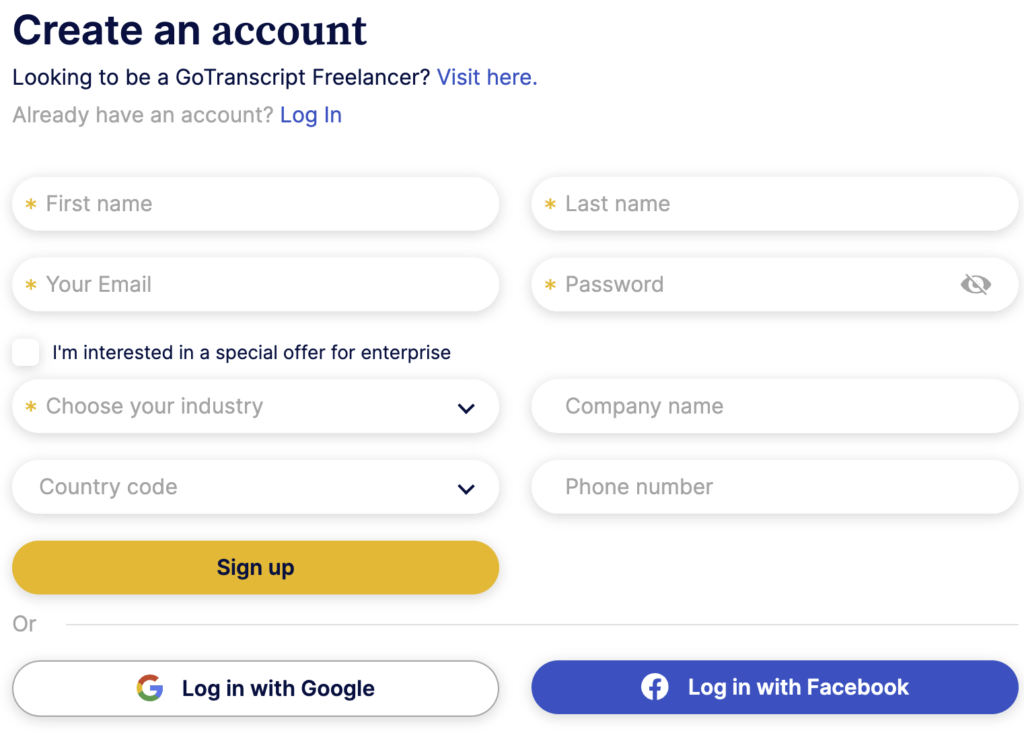
Next, click the “Place Your Order” icon in the upper right-hand corner.
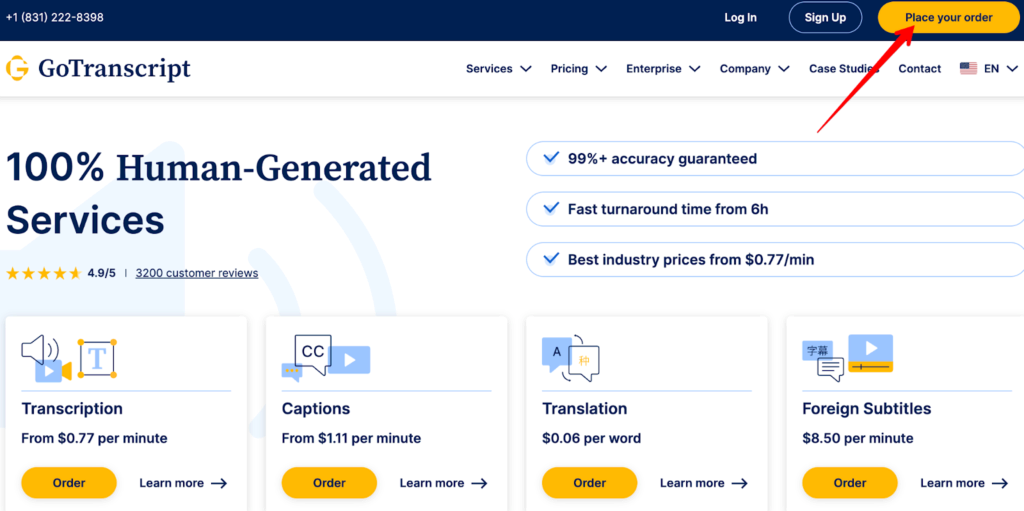
You’ll find a pop-up window allowing you to drag and drop files from your computer or paste a link.
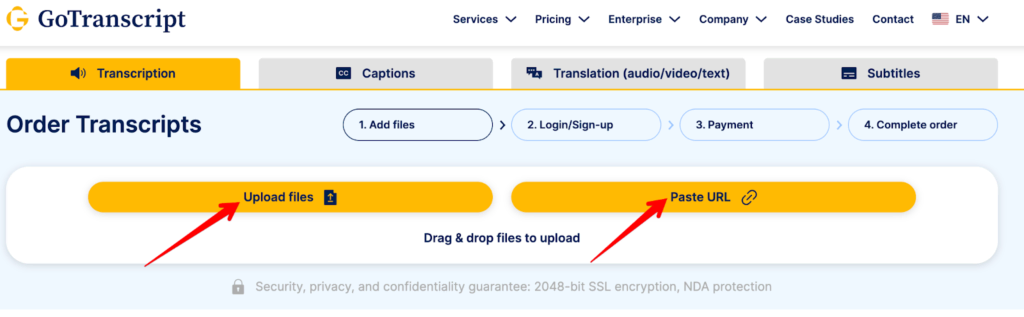
Once you’ve uploaded your audio file or video, choose how quickly you’d like to receive your transcript, and what language you’d like the output to be.
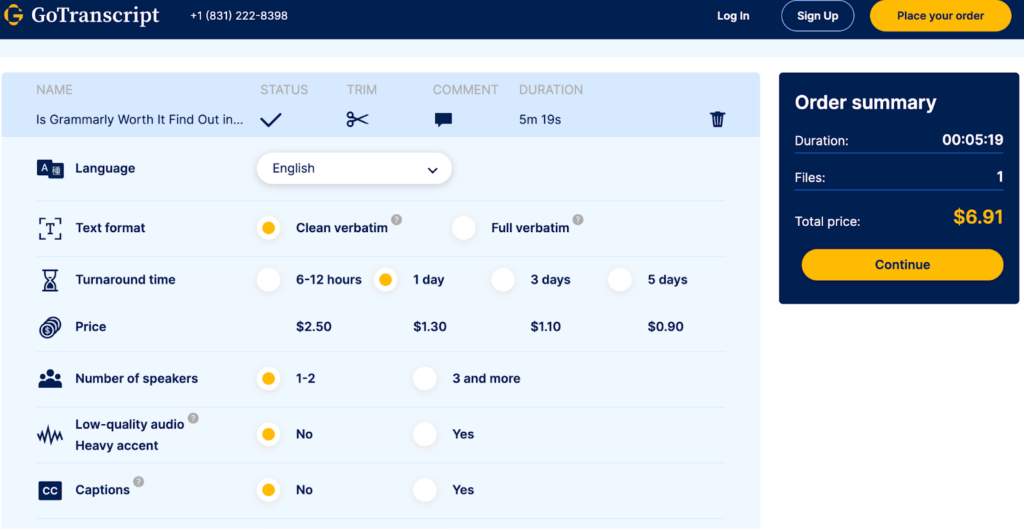
After entering your credit card, PayPal, or Payoneer details, GoTranscript accepts your order, and a full-time transcriptionist will get started on your project.
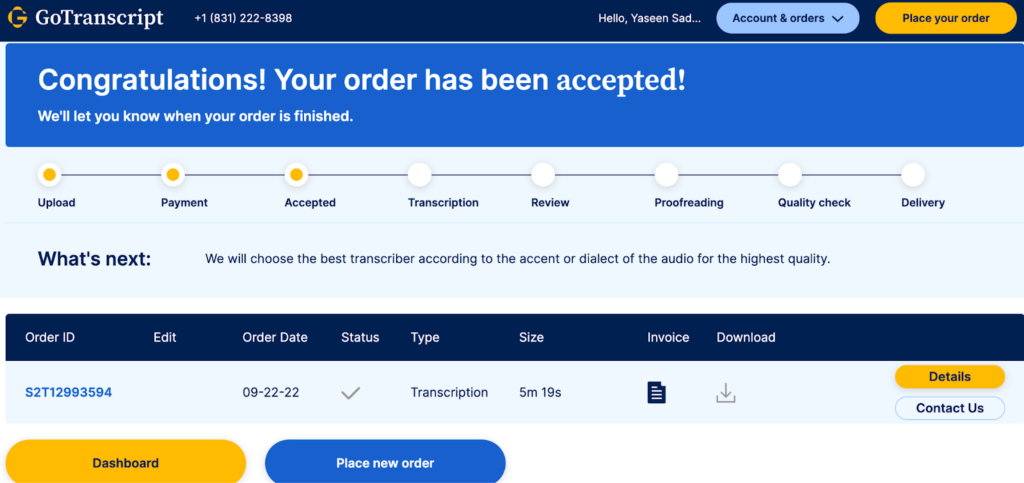
When we pasted our Grammarly review into GoTranscript, we asked them to deliver it in one day, but it was ready within eight hours. This shows that the general transcription professionals are high-quality and use equipment like foot pedals to speed up the process.
Our GoTranscript Test Results
When testing GoTranscript to see how accurate it is, I pasted our Grammarly Review, and this is the transcription test results.
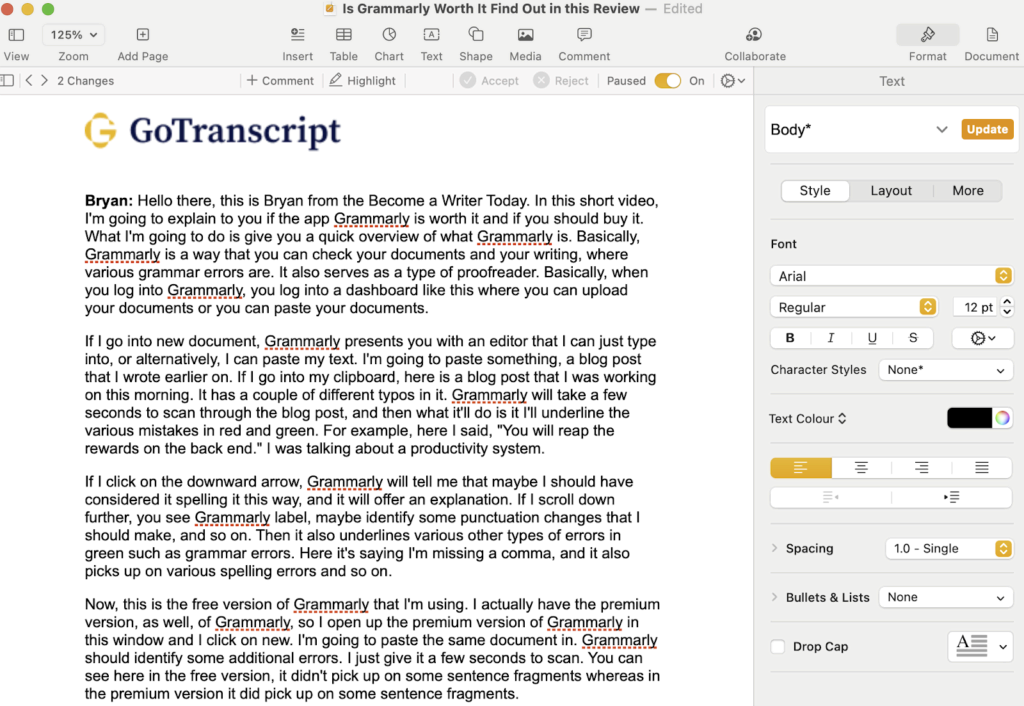
The overall process was smooth and when the draft was ready, they sent me an email containing a download link.
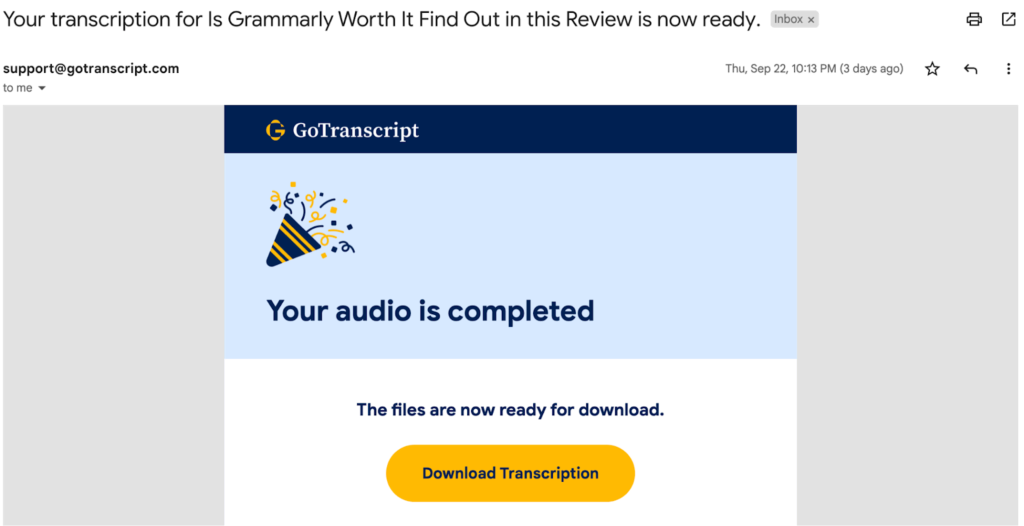
I watched our five-minute Grammarly review while reading the transcript, and I must say that I’m impressed. Apart from one sentence that GoTranscript said was unintelligible, the results were accurate.
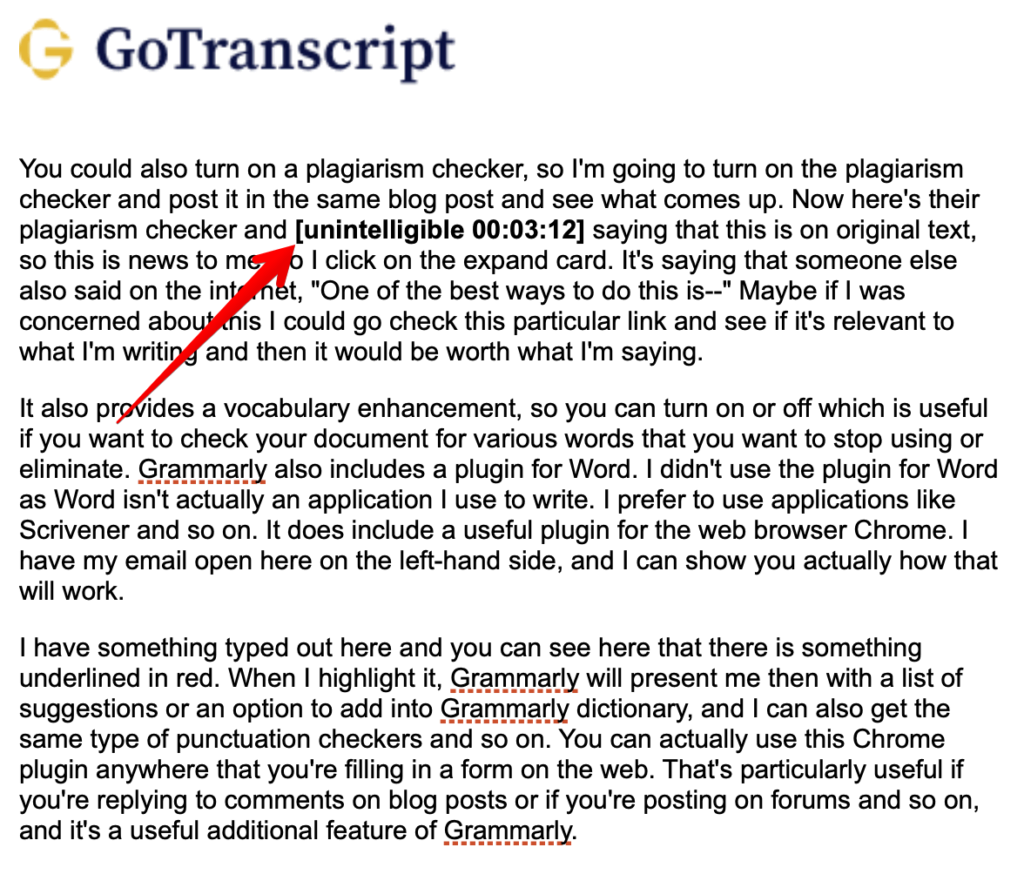
If I wanted to repurpose this video into a blog post, I could do so with minimal editing.
The file presentation was also neat and professional, which is useful if you forward transcripts to your team, colleagues, or boss.
Now let’s look at some features that caught my attention.
Accurate Transcription
The primary reason GoTranscript caught my eye was its accurate yet affordable transcription. Although the app isn’t as refined as Rev Transcription, the accuracy is on par.
This makes sense because GoTranscript values accuracy above everything else. Their proofreaders have over five years of transcribing experience and use a lengthy reviewing system with several rounds of edits. So you can be confident knowing your transcript is accurate.
Apart from a few inaudible sentences, GoTranscript had zero problems transcribing our videos and audio files.
So if you’re looking for a transcription tool that’s accurate 99 percent of the time, GoTranscript is a good choice.
Fast Translation
I liked that GoTranscript offers translation options, which is something that its competitors don’t do. This translation feature is more accurate than Google Translate, making it perfect for website owners creating content in multiple languages.
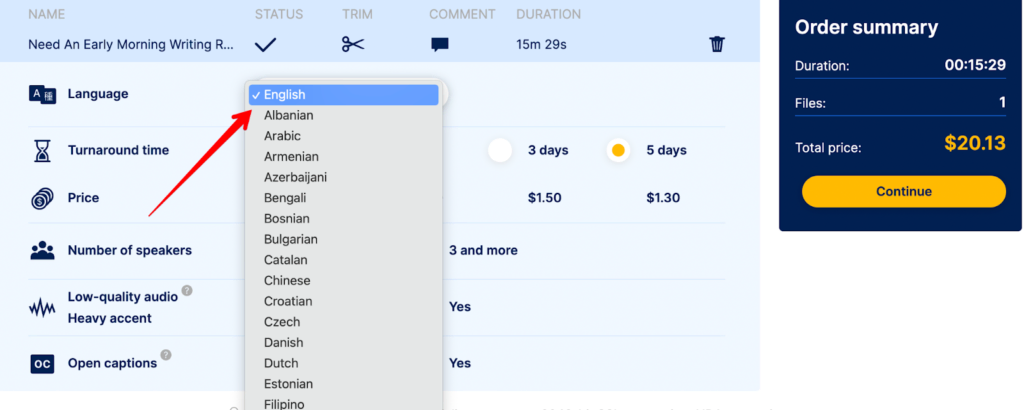
To translate your work, follow the usual uploading process, but when you get to the checkout screen, click the language dropdown. From here, you can choose between 60 languages including:
- Spanish
- French
- Dutch
- Chinese
- Japanese
Compared to other translation services like Smartcat, it’s also far cheaper since you won’t have to commit to monthly or yearly plans.
Add Subtitles And Captions To Video
GoTranscript allows you to add subtitles, captions, and timestamping to a video for only a few additional cents, which is handy if you’re making online videos or movies. Instead of transcribing text yourself, you can get a freelancer to do it for you.
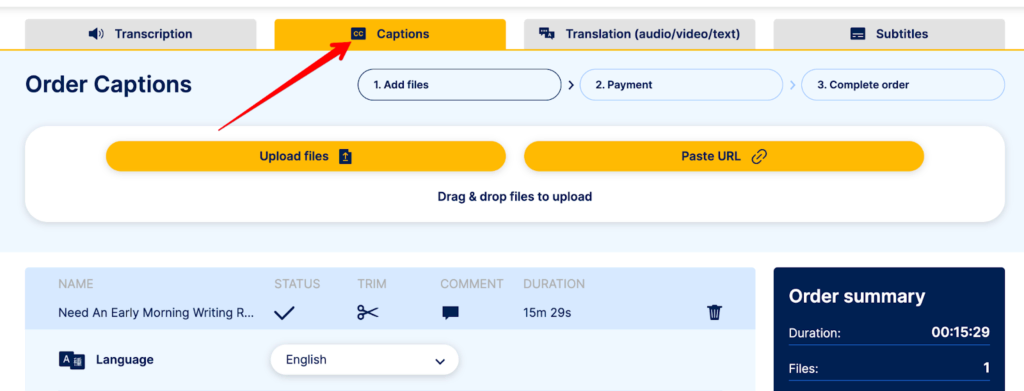
You can also request what font and text size you’d like the freelancer to use, and this makes customizing videos easy.
Areas For Improvement
These are some issues I encountered when testing GoTranscript:
- It isn’t as polished as Rev Transcription
- There’s no money-back guarantee or free trial
App Isn’t As Polished As Rev Transcription
Even though GoTranscript is easy to use, the interface isn’t as polished as Rev Transcription because you can’t share documents with your team on the dashboard. You’ll have to download the transcript and send it to them via email.
Also, you can’t arrange and customize files on the mobile app. This is a hassle when collaborating with colleagues and managers.
So if you’re looking for a transcription tool that offers a more streamlined interface with similar accuracy, opt for Rev Transcription.
Read our detailed Rev Transcription review.
No Money-Back Guarantee Or Free Trial
GoTranscript says its primary goal is to provide 100 percent customer satisfaction but it doesn’t have a money-back guarantee or free trial.
This is problematic because if you’re new to the app, you can’t get a feel for the accuracy without paying money. And if you’re unhappy with the output, the customer support team won’t give you a refund.
I’d like GoTranscript to implement a money-back guarantee or free trial so users can test for accuracy without spending money.
Competitors
But before buying GoTranscript, consider alternatives like Rev Transcription and find which suits your needs better.
Rev Transcription offers similar features to GoTranscript, but it’s a more refined product.
This is evident since the experience is polished and customization options are endless. The GoTranscript interface is a bit clumsy as you have to download files and can’t share them with your team on a personal plan.
The Rev Transcription mobile app is also more intuitive. You can transcribe, edit, and share audio files on your phone. Read our Rev review to learn more.
However, if you’re looking for a tool that provides near-perfect accuracy for a lower price than Rev Transcription and TranscribeMe, try GoTranscription instead.
Why Trust Us?
I’ve been creating various types of content, like blog posts and email newsletters, for a few years. Alongside writing assistants, GoTranscript has helped me repurpose content quickly. Instead of having to write a whole blog post, I can convert videos to text, make a few edits, and publish it as a new article.
The GoTranscript translation feature has also empowered my professional life. I no longer have to hire writers to translate my work. I can paste it into GoTranscript, and after eight hours, I’ll receive an almost 100 percent accurate draft.
My Testing Criteria
When testing GoTranscript, I used the following criteria to help me determine if it’s a valuable tool for writers, professionals, and small businesses:
- Accuracy
- Ease of use
- Affordability
- Additional features
After testing GoTranscript, I can safely say it meets all these criteria.
The accuracy is near perfect, and except for a few inaudible sentences, GoTranscript exceeded my expectations. When I listened to the audio and read the transcript simultaneously, there were zero errors.
The interface is also super easy to use, and there’s no learning curve. Head to the GoTranscript website, upload a folder from your desktop or paste a link, choose when you’d like to receive the output, and you’re good to go.
But what sets GoTranscript apart from its competition is the pricing. GoTranscript is cheaper than Rev Transcription and offers similar accuracy, which is practical for anyone on a budget.