Typora Review
-
Ease of use
-
Pricing
-
Functionality
-
Additional features
Typora Review: The Bottom Line
Typora allows you to create content distraction-free. This way, it’s far easier to get into a flow state, and your productivity will skyrocket. Features like Focus Mode and TypeWriter Mode improve work output. This Markdown editor also makes jotting down notes easy, so you won’t forget any creative ideas. In short, if you write regularly and struggle with eliminating online distractions, Typora is for you.
Pros
- The simple dashboard makes getting work done easy
- Focus and TypeWriter Mode optimizes your productivity
- It syncs across multiple devices
- Typora is an affordable option for students and new writers
Cons
- It doesn’t offer a Hemingway mode
- It only has one pricing plan
- There’s no monthly plan
This Typora review goes over my experience with the tool, who it’s for, and if it’s worth your time and money.
A distraction-free environment is critical when creating content. Unfortunately, many writing tools offer unnecessary distracting features that affect productivity and creativity.
Luckily, Typora is a simple, distraction-free tool optimized for writers. It makes fighting through writer’s block easy.
In this post, I’ll cover everything you need to know about Typora. This includes who it’s for, the pros and cons, and if it’s worth it.
Contents
What Is Typora?
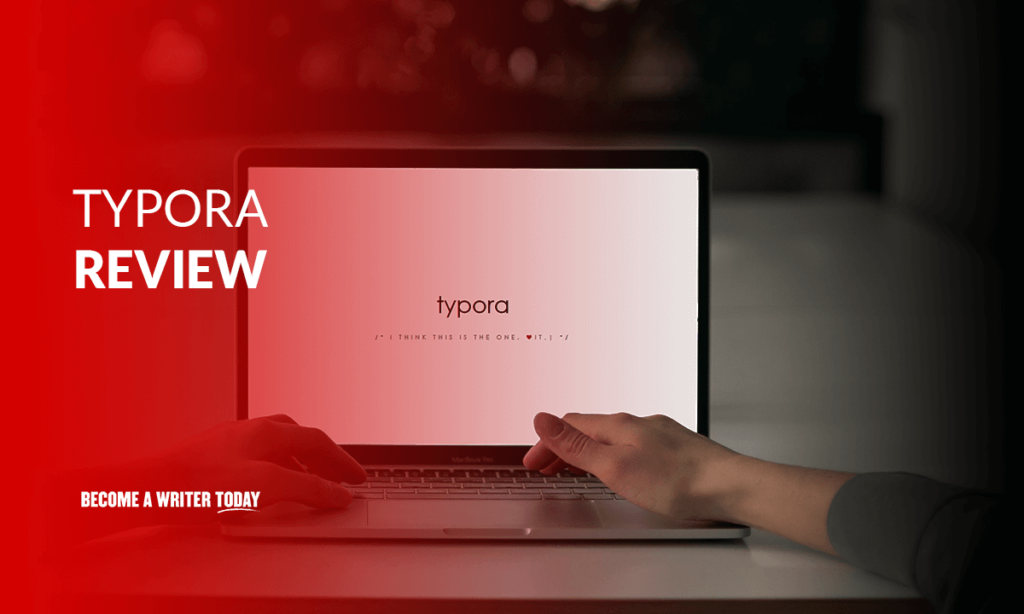
Abner Lee founded Typora after realizing most word processors like Google Docs and Microsoft Word can distract writers and affect the quality of content produced.
Typora is an open-source, cross-platform text editor that allows writers to create high-quality work and add formatting elements to plaintext documents. It’s available on Windows, Mac, and Linux.
The first thing you’ll notice when logging into Typora is that it’s clean and simple. There aren’t any distracting features. So, if you’re struggling with writer’s block and looking to start writing your book or blog post, then Typora is perfect.
Typora Pricing
Typora offers a lifetime plan for $14.99, which is available on three devices. With this plan, you can access features like:
- Outline panel
- An easy to use file manager
- Focus Mode and TypeWriter Mode
- Auto pair
- Syntax highlighting
- Code fences
- Custom themes
- Live preview
These features are everything you need to write quality content because, unlike Google Docs and Microsoft Word, it won’t distract you while writing. You’ll find autosave, version control, and shortcut keys that streamline your writing process.
With this plan, you also access writing features like Focus Mode and TypeWriter Mode.
Click F8, and your document will go into Focus Mode. In this mode, it’ll temporarily remove all text and only focus on the paragraph you’re currently typing. This is helpful when you want to focus on one piece of text at a time.
To engage TypeWriter mode, select F9, and your text will always be in the middle of your screen. You won’t have to move the page to see more content. This is helpful when editing long walls of text.
Who Is Typora For?
After using Typora to create blog content, I found it’ll benefit the lives of:
- Freelance writers
- Coders and software developers
- Authors
Freelance Writers
The biggest problem for many freelance writers is writer’s block when creating content. It can be challenging to get into a flow state if you’re going through a creative rut.
But the easiest way to beat writer’s block is to eliminate all offline and online distractions. Usually, offline distractions are easier to get rid of, but online distractions can affect productivity.
Unfortunately, most writing tools can also distract you. The dashboard is cluttered, and it rarely offers distraction-free features.
That’s why Typora is a must-have for freelance writers. The interface optimizes productivity since it’s easy to get into the flow state. With Focus Mode, you only see the paragraph you’re currently typing, preventing you from going back and making edits while writing.
Coders And Software Developers
Typora supports hundreds of coding languages like:
- Javascript
- CSS
- HTML
- Python
- HTTP
If you’re a coder or software developer, Typora can streamline your work process. Extending the abilities of Markdown with mathematics and diagrams is easy. You can use mermaid and flowchart.js to create a pie chart and hundreds of other types of graphs.
These JavaScript-based diagram tools save you the hassle and time required when creating diagrams and charts. It’s also compatible with LaTeX.
Authors
As an author, you need to get into a state of flow quickly since you must develop a storyline, write hundreds of pages, edit it, and send it to editors. If you’re struggling with producing ideas and writing your book, consider Typora.
The interface is designed specifically for writers so getting into a flow state is effortless.
You can also create Markdown files in Typora, which is handy when you’re building character and plot profiles. You could create a file for each character and add tables, images, and notes regarding their personality, nature, and history. This way, it’s easy to keep up with characters and avoid plot holes.
How Does Typora Work?
To sign up for Typora, head over to Typora.io, scroll down, and select “Purchase.” From here, you’ll need to enter your credit card information. This gives you access to all Typora’s features.
After you’ve purchased the plain text editor, click the “Download” button and install it on your desktop. Typora will also send you a license code via email. You’ll need to enter this code after downloading the desktop app to access your account.
When you’re on the dashboard, you’ll find it’s simple. Typora might seem too basic to most new users, but it’s designed like that to improve productivity and useability amongst writers and software developers.
Here you can start creating content, tables, and diagrams. You’ll also find options on the sidebar like Focus Mode to help you write better and improve workflow.
Now, let’s review some of my favorite features, starting with Focus and TypeWriter Mode.
Focus And TypeWriter Mode
With Focus Mode, you block out other lines of text except for the paragraph you’re currently working on. This makes getting quality work done more straightforward. It can also be a practical feature if you’re editing because it’s easier to find errors.
I like Typora’s TypeWriter Mode because it mimics the behavior of a traditional typewriter. When typing, it keeps your caret in the middle of the page. This way, you don’t have to scroll up and down to find where you are.
A Simple Markdown Tool
What stands out to me is the interface that Typora offers. It’s simply a blank page with a handful of options on top, and this allows your creative ideas to start flowing.
But, it doesn’t limit your writing options. You can still create bullets, table of contents, code blocks, headings, pie charts, and source code within seconds. This simple Markdown editor works well as a note-taking tool also.
Although Typora doesn’t offer a mobile app, it syncs with third-party tools like Dropbox so you can take notes while on the go, and it’ll appear on your desktop in real-time.
Once you’re finished, feel free to export your documents as PDF or HTML and share it with editors or colleagues.
Custom Themes
Typora offers five built-in themes that help customize your document:
- Github
- Newsprint
- Night
- Pixyll
- Whitey
These themes change the way your document looks. For example, the night theme is helpful when you’re working at night because it changes your background to a darker color, blocking the blue light from your computer screen. This blue light can negatively impact your sleep quality, so this theme allows you to work late into the night without any sleep problems.
Changing themes is also useful when editing. After I’m finished writing an article, I’ll change the theme and font, which tricks my brain into thinking I’m reading a different article. This way, I’m more focused and can spot mistakes easily.
Areas Of Improvement
Although Typora is a helpful tool for anyone writing regularly, there are a few drawbacks.
It Doesn’t Have A Hemingway Mode
Editing while writing a blog post or book is a common way to delay the flow state. But Hemingway Mode is an editing feature that Draft offers. It temporarily prevents you from making edits so you can get your creative juices flowing.
When using Typora, I noticed it didn’t offer this productivity feature. So if you’re going through a creative rut, you’ll need to use Draft to access this feature.
I’d like Typora to introduce a feature where you can disable editing temporarily to improve productivity and creative ideas.
If you want a tool that offers a Hemingway mode, consider using Draft.
Read our Draft review.
It Only Offers One Pricing Plan
When signing up for Typora, you only have one pricing plan of $14. In this subscription, you get access to all Typora features. However, I’d like Typora to introduce a few more pricing options. For example, maybe they can have a cheaper plan specifically for writers while offering additional features for software developers.
If you’re looking for a more flexible writing tool, opt for Evernote.
Read our Evernote review.
Typora Review Criteria
When testing and reviewing Typora to see if I should recommend it to my fellow writers, I used these criteria to make my decision easier.
- Ease of use
- Functionality
- Additional features
- Affordability
I feel Typora meets meets all these criteria, after using Typora to beat writer’s block and create better articles.
When opening the app, the first thing you’ll notice is how simple it is. And this is what sets Typora apart from most writing and Markdown tools. This simplicity helped me get into a flow state without much hassle.
Typora is also available on up to three devices. You can take notes and write content on your phone or tablet when you’re on the go. When you return to the office, your work will be waiting for you on your desktop. This functionality is helpful when recording ideas for novels and blog posts.
Although Typora is simple, it offers several helpful features like Focus Mode, TypeWriter Mode, and custom themes.
When you sign up for Typora, you’ll find it’s also affordable. There isn’t a monthly plan, so you cut down on monthly costs. Instead, Typora offers a once-off $14 price, so you get lifetime access to the tool.
Why You Can Trust Me
I’ve been creating blog posts and email newsletters for over three years now, and when I used Typora for the first time a few weeks ago, I found it’s easier to get into a flow state. This is because of the simplicity and lack of distractions.
My productivity also increased. Because I can solely focus on the paragraph I’m currently writing, I’m not tempted to go back and edit or check the word count, which can affect my flow state.
If I’m running errands and get a few creative ideas, I can simply type it on my phone, and when I get home, I’ll find it waiting for me on the dashboard.
But, Typora is more than just a simple tool for writers. It’s perfect for software developers and coders because it only takes seconds to create detailed diagrams and charts.