JotterPad Review
-
Ease of use
-
Practicality
-
Affordability
-
Additional features
JotterPad Review: The Bottom Line
JotterPad is a writing app that allows you to write on your phone or tablet without distractions. With the WYSIWYG Markdown and Fountain editor, you can see what your work will look like while typing. The writing assistant takes care of all your writing needs. If you need to know the meaning of a word, consult JotterPad. It also offers a rhyming dictionary that’s helpful when writing poems. In short, JotterPad is a must-have for creatives that use Android devices because it optimizes productivity using a distraction-free interface.
Pros
- Compatible with OneDrive, Dropbox, and Google Drive
- JotterPad formats your work in different writing styles
- The dark theme lets you work at night without straining your eyes
- Its distraction-free dashboard makes creative writing easy
- The cloud services sync your work across devices
Cons
- It doesn’t highlight different versions
- The free plan contains a lot of ads
Our JotterPad review profiles the pros and cons of this mobile software for creatives.
It’s challenging to take an hour or two out of your day to start writing with a hectic schedule.
Enter JotterPad. With its advanced writing assistant and distraction-free interface, you don’t have to sit down for hours to write. Let your ideas flow while commuting or waiting for your children at school.
In this article, I’ll go through my experiences with JotterPad. I’ll cover who it’s for, features that stood out to me, and the pros and cons.
Contents
What Is JotterPad?

Founded by Two App Studio, JotterPad is a Markdown WYSIWYG editor that makes plotting, writing, and editing your novel easy. JotterPad is compatible with WordPress, Tumblr, and Ghost; you can publish your writing from the app.
It’s beneficial when you’re on the go and don’t have access to a desktop. Open JotterPad and get into a flow state if you get a book idea. Your work will be waiting for you at home with its sync features.
JotterPad also offers additional features like:
- Night mode
- Customizable styles
- Distraction-free writing
If you’re a night owl who loves working when everyone is sleeping, JotterPad is a must-have. The night mode blocks all blue light coming from your screen, preventing strained eyes and ensuring quality sleep.
Different kinds of writing require different presentations. With JotterPad, choose from several writing styles like:
- Newspaper
- Novel
- Poetry
- Essay
- Magazine
These customizable styles let you preview how your writing will look. For example, consider the poem font if you’re writing a poem. Or, if you’re a student working on an assignment for school, opt for the essay option.
Although JotterPad offers advanced features, it still keeps the interface tidy, preventing distractions. You’ll notice it’s similar to other writing apps like Draft, Ulysses, and IA Writer but with a few nuances.
JotterPad Pricing
JotterPad offers three pricing plans:
- The free plan
- A monthly plan costing $6.99 per month
- An annual subscription costing $29.99 per month
The free plan gives you access to valuable writing features like a writing assistant and Markdown editor to get used to the app before opting for the paid subscription.
Once you’re looking for more advanced features, consider signing up for the monthly or yearly plan. Both offer the same features, but with the annual subscription, you save $54.
These paid plans offer additional features like version control, rhyming dictionary, search and replace, and an in-app file manager.
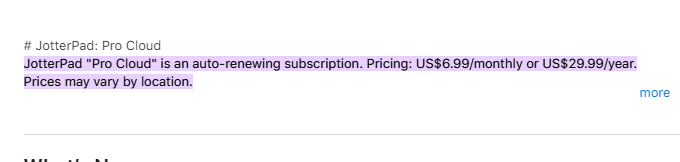
Who Is JotterPad For?
After using JotterPad to jot down stories, I noticed it’ll benefit the lives of:
- Novelists
- Students
- Journalists
Novelists
If you’re always busy and trying to write an extra few hundred words per day, JotterPad is for you. You won’t need your desktop to start writing. Simply whip out your phone and get the words flowing.
The way Two App Studio Pte. Ltd. designed this app optimizes productivity. There are no unnecessary features that distract you while writing your novel.
Students
You’ll need a writing assistant if you’re completing assignments and essays for school. Fortunately, JotterPad’s writing assistant is free, and it allows you to search for definitions and synonyms of specific words.
You’ll also find a rhyming dictionary which is a lifesaver when writing poetry. If you don’t know what rhymes, consult JotterPad and find several options within seconds.
Convert your work into rich text and export it using PDF, DOCX, HTML, or Markdown once you’re finished writing and editing your assignment.
Journalists
JotterPad offers a Fountain editor so you can quickly outline and rearrange scenes. Because JotterPad optimizes productivity, you can write your news story within the app.
Once finished, check your work against readability and Thesaurus to remove all mistakes and ensure your story reads well. JotterPad makes suggestions to engage your target audience better.
How Does JotterPad Work?
First, head over to JotterPad.app, Google Play, or the Apple App Store, download JotterPad and sign up using your email or Facebook account. Once you’re signed up, JotterPad gives a quick tutorial to show you how to use the software to its full potential.
You’ll find the dashboard offers several features, but JotterPad still manages to keep it clean. These features include version control, night mode, different writing styles, and a writing assistant in the toolbar on top.
Now that we know how JotterPad works let’s cover some of my favorite features.
Different Styles
The first thing that stood out to me was all the different writing styles available. Consider using the poem presentation if you’re writing a poem. Or, if you’re a freelance writer publishing a blog post, select the article or magazine writing font.
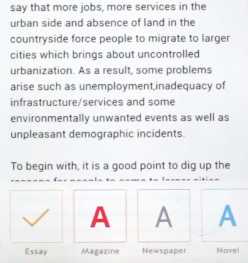
These presentations allow you to play around with and preview which style looks best for your type of writing.
Also, JotterPad previously used a plain text editor, which meant you had to view everything in syntax. If you wanted to preview your work, you’d need to click the toolbar’s preview button, which was inefficient and annoying.
But the app recently released a What You See Is What You Get or WYSIWYG editor. This editor lets you view how your writing will look as soon as you type it.
Night Mode
Previously, you had to buy the paid plan to access JotterPad’s night mode. But JotterPad recently made it accessible on the free version.
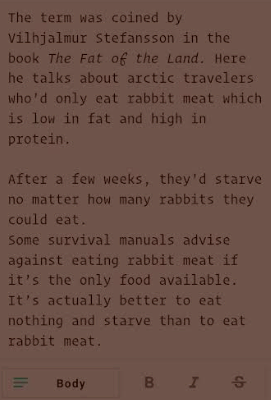
The biggest reason I use the JotterPad night mode is that it blocks blue light. Studies show blue light emitted from your screen can affect your sleeping pattern. Blue light emulates the sun, so your body produces hormones to keep you awake, like cortisol and adrenaline.
But by making use of JotterPad’s dark mode, you don’t have to compromise your sleep to get some extra work done.
Writing Assistant
This writing assistant offers everything you need to create high-quality stories. If you don’t know what a specific word means, simply type it into JotterPad, and within seconds, it’ll produce a detailed answer.
This answer is far better than what you get with search engines. Sometimes I’ll search for the meaning of a word in Google, and I’m still confused afterward.
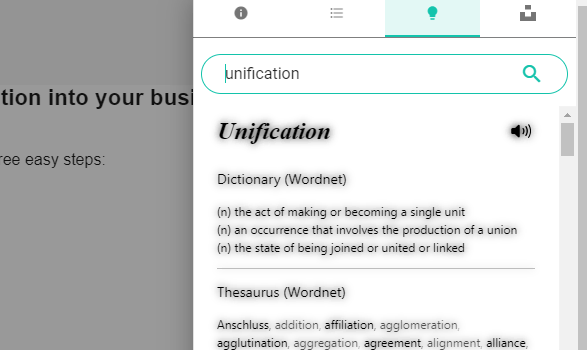
JotterPad’s writing assistant also has a rhyming dictionary which is valuable if you write poetry. Let’s say you’re stuck trying to find a word that rhymes. Simply type it into JotterPad, and it’ll give you an in-depth list within seconds.
Although JotterPad is a valuable tool for writers, I found a few areas the developers should focus on improving.
Areas For Improvement
Here are some drawbacks to using JotterPad:
- It doesn’t highlight different versions
- The free plan contains ads
It Doesn’t Highlight Different Versions
When editing a final draft, you’ll notice JotterPad doesn’t highlight changes in version control. This can be annoying if you’re trying to find your editor’s changes. The only way version control will work for you is if you know what you’re looking for.
I’d like JotterPad to highlight all recent changes when you go through a document’s version control. This way, it’s easy to spot and approve edits.
Consider Draft if you’re looking for an app that makes spotting recent changes easy.
The Free Version Contains Ads
When signing up for a free JotterPad account, you’ll notice it has a lot of ads, which can be annoying when trying to get work done.
But a quick way to combat this is to switch off your WiFi and data when using the free JotterPad version. Fortunately, you won’t find ads after signing up for a paid account; opt for Novelist if you’re looking for an Android app that makes plotting novels easy and doesn’t contain ads.
JotterPad Competitors
Although JotterPad is one of my favorite apps for writing on my phone, there are a few competitors to consider.
Draft
If you find yourself frequently disturbed by JotterPad’s upselling and ads, opt for Draft. Draft is a writing software built around productivity. There are zero distractions on the screen so start writing immediately.
Draft is also far better for editing. If you go back to the version control, you’ll find all changes. This level of control makes Draft a better option when sharing work with editors and beta readers.
IA Writer
The founders designed IA Writer specifically for focus and flow. For example, it offers a focus mode that only shows you the sentence you’re working on, preventing you from going back and making edits while writing.
So, if you want something more advanced than JotterPad that offers a focus mode and style check, consider IA Writer.
Ulysses
Designed for Mac, iPhone, and iPad, Ulysses is a writing assistant with a built-in grammar and style check that helps you avoid mistakes. The tone detector is also accurate since it’ll make suggestions to help you meet a specific tone, such as academic, formal, or casual.
Ulysses is for you if you need a distraction-free writing tool and grammar checker in one.
JotterPad Review Criteria
When reviewing JotterPad to find out if it’s a useful app for creatives, I used the following criteria to make my decision easier:
- Ease of use
- Practicality
- Affordability
- Additional features
I feel it meets all these criteria after using it on my Android device to write on the go. The JotterPad interface is sleek, and there’s no learning curve. When signing up, the app walks you through a quick tutorial.
The assistant takes care of all your writing and editing needs. The distraction-free dashboard makes getting into a flow state easy because you don’t have a cluttered interface distracting you.
You’ll be happy to know that JotterPad is free if you’re on a budget. All you have to do is sign up and enjoy the powerful features.
To access the more advanced tools, opt for the paid version. It only costs $6.99 per month or $29.99 per year. These plans offer additional features like night mode, writing assistant, and version control, making storytelling straightforward.
Why You Can Trust Me
I’ve been using JotterPad on my Android phone for a few weeks now, and I’ll continue using the app because it allows me to optimize productivity. For example, if I write 1000 words per day at my desk, I can squeeze out another 500 with JotterPad.
I love writing while on the bus, waiting for food at a restaurant, or running errands. Or, if I’m struggling to fall asleep, I can whip out my phone, turn on the dark mode, and write another few hundred words. This level of convenience boosted my writing output and quality.