Discover the answer to the question, do authors use Grammarly and how you can use Grammarly more effectively for writing books.
I’ve written and self-published several books over the years and used Grammarly as part of my book writing and editing process. I consider it an essential writing tool. It helps me write clearer, more concise articles and even book chapters. Most authors can easily use Grammarly to improve early drafts of their books, with a few caveats.
In this article, I’ll explain what you must know if you want to use Grammarly to grammar check or copy-edit your book chapters and how to get more from this tool as an author. Firstly, to understand how to use Grammarly as an author, it’s best to understand how authors work with their editors.
Contents
- What Does An Author’s Editor Do?
- What to Know About Using Grammarly As An Author
- Tips For Using Grammarly As An Author
- Grammar Each Chapter Individually
- Install the Grammarly Desktop App
- Use the Grammarly Chrome extension
- Use the Plagiarism Checker
- Add Custom Words or Terms to the Grammarly Dictionary
- Create Text Snippets
- Set a Style Guide
- Set Writing Rules For Your Book
- Enable “Don’t Check Text Inside Quotes”
- Select the Right Version of English
- Hire a Human Proofreader
We tested dozens of grammar checkers, and Grammarly is the best tool on the market today. It'll help you write and edit your work much faster. Grammarly provides a powerful AI writing assistant and plagiarism checker.
What Does An Author’s Editor Do?
An author relies on an editor to improve the quality of their work in several different ways. They typically write a book chapter draft or their entire book and then check for issues, including grammar errors, factual mistakes, inconsistencies etc. A professional works with several different types of editors while writing a book.
A developmental editor helps with the structure of a book. The developmental editor’s job is to zoom out and see where individual sections of the book fit and how they connect. This is something beyond the scope of a grammar checker.
An author may work with a copy editor. A copy editor zooms into individual book chapters and wordsmiths or improves the readability of specific sentences and paragraphs so that they’re more enjoyable for readers. Thanks to its AI-powered writing assistant, Grammarly can save authors time here.
An author also works with a proofreader. It’s the proofreader’s job to go through an early or later draft of a book manuscript and check it for inconsistencies, such as character names misspelled, factual errors and misplaced apostrophes, punctuation mistakes, and other issues. A good grammar checker can supplement the work of your proofreader.
Finally, some authors, depending on the genre, work with a fact checker who verifies facts inside of their book, for example, dates, statistics, and statistical findings. This work is beyond the scope of even the best grammar checker.
What to Know About Using Grammarly As An Author
As mentioned in our Grammarly review, this tool has some limitations that authors should know about. These limitations are more relevant to authors than other types of writers. Firstly, Grammarly limits how many words you can check in 30 days. That limit equates to 150,000 words. It’s a generous limit, and I’ve never hit it in all the years I’ve been using Grammarly.
A typical nonfiction business book, a genre I write in, is usually about 60 to 80,000 words long. Most novels don’t tend to exceed 150,000 words. You could hit this word count limit if you’re continually checking lengthy versions of your manuscripts or early drafts.
Grammarly also has limitations about how much you can upload in a single session. It can slow down somewhat if you upload a document more than 10,000 words long. You may hit the character count restrictions if it’s longer than 15,000 words.
Tips For Using Grammarly As An Author
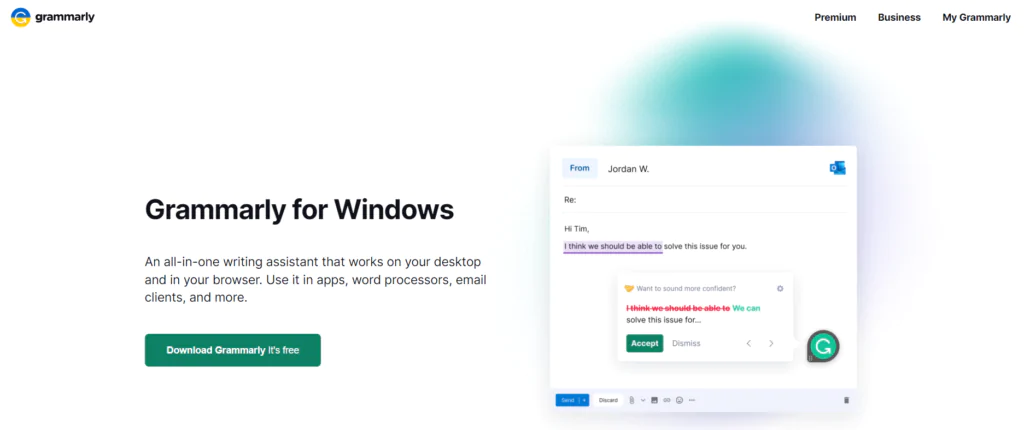
It’s easy for authors to work around Grammarly’s restrictions if concerned. I also recommend changing several settings in Grammarly to get more value from this grammar checker when editing your book drafts.
Grammar Each Chapter Individually
Grammarly enables authors to upload Word documents or rich text files and check them. However, rather than opening up a Word document of your entire book draft and uploading it to Grammarly, upload individual chapters individually. That way, you can edit and fix these incrementally and won’t have to worry about character limits or Grammarly slowing down. It’s easier to work through all of the errors in an individual chapter than in an entire book.
Install the Grammarly Desktop App
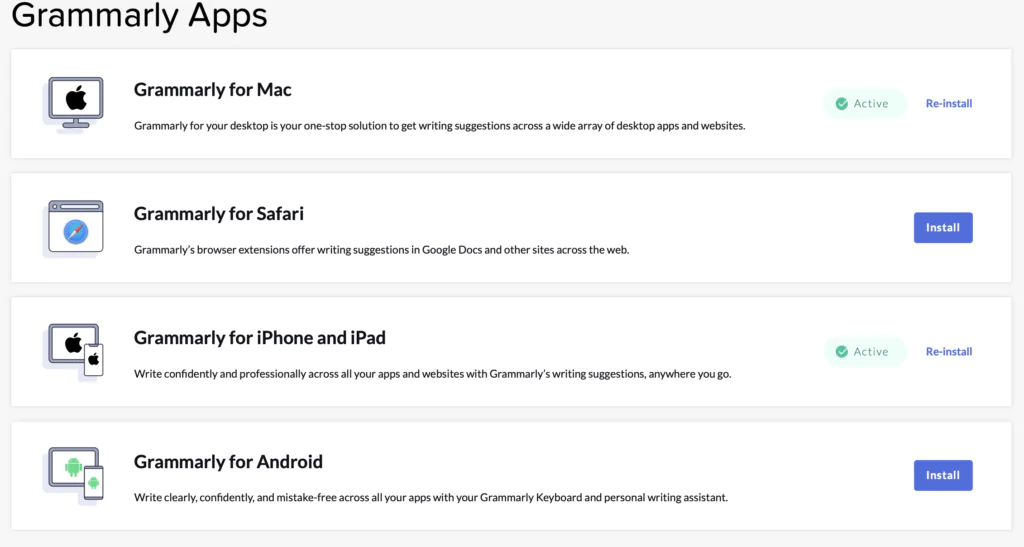
Download Grammarly for Mac or Windows or install the relevant plugin for your writing application. If you install a Grammarly desktop app, it works in the background as you write in Ulysses, Scrivener, or even Microsoft Word. Then, press the Grammarly icon when you have finished working on the day’s draft or manuscript.
It scans your draft for additional grammar, spelling, and punctuation errors that a traditional grammar checker misses. I also particularly like installing the desktop app, as I can connect any writing application to Grammarly rather than looking for a specific integration or plugin.
Use the Grammarly Chrome extension
Many authors like to write in Google Docs because it’s free to use and enables collaboration with their editors. It also works from anywhere. If you want to use Grammarly with Google Docs, install the Google Docs Grammarly extension.
That way, you can check your documents in Google Docs with Grammarly. However, as I mentioned, if you check 150,000 words, you may hit the character count or word count limit. Instead, I’d recommend checking individual chapters in separate Google Docs.
Use the Plagiarism Checker
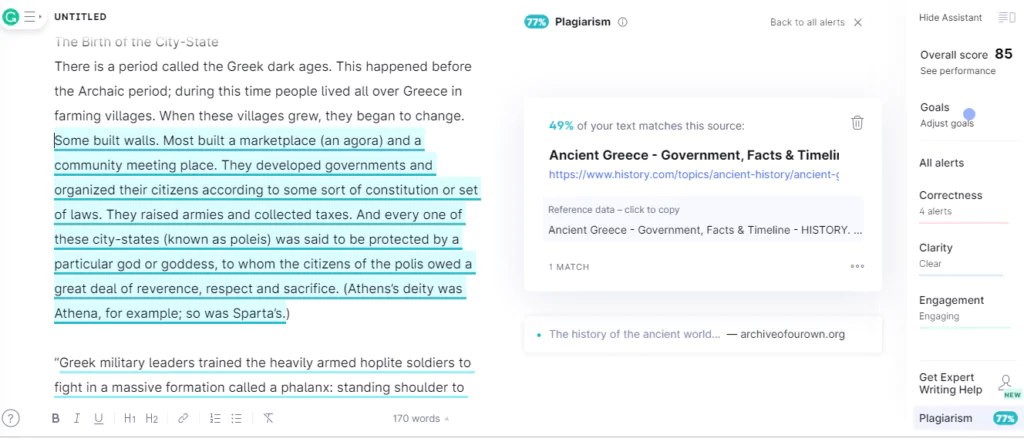
The plagiarism checker in Grammarly is invaluable. It’s helpful because, as a nonfiction author, I can use it to find missing citations and can check for instances of unintentional accidental plagiarism. If you want to use a quote or statistic, you sourced online but can’t find a relevant citation, take a few minutes to run the chapter draft through the plagiarism checker. Then, it should surface instances where this has been previously used online. Read our guide to the best plagiarism checkers to learn more.
Add Custom Words or Terms to the Grammarly Dictionary
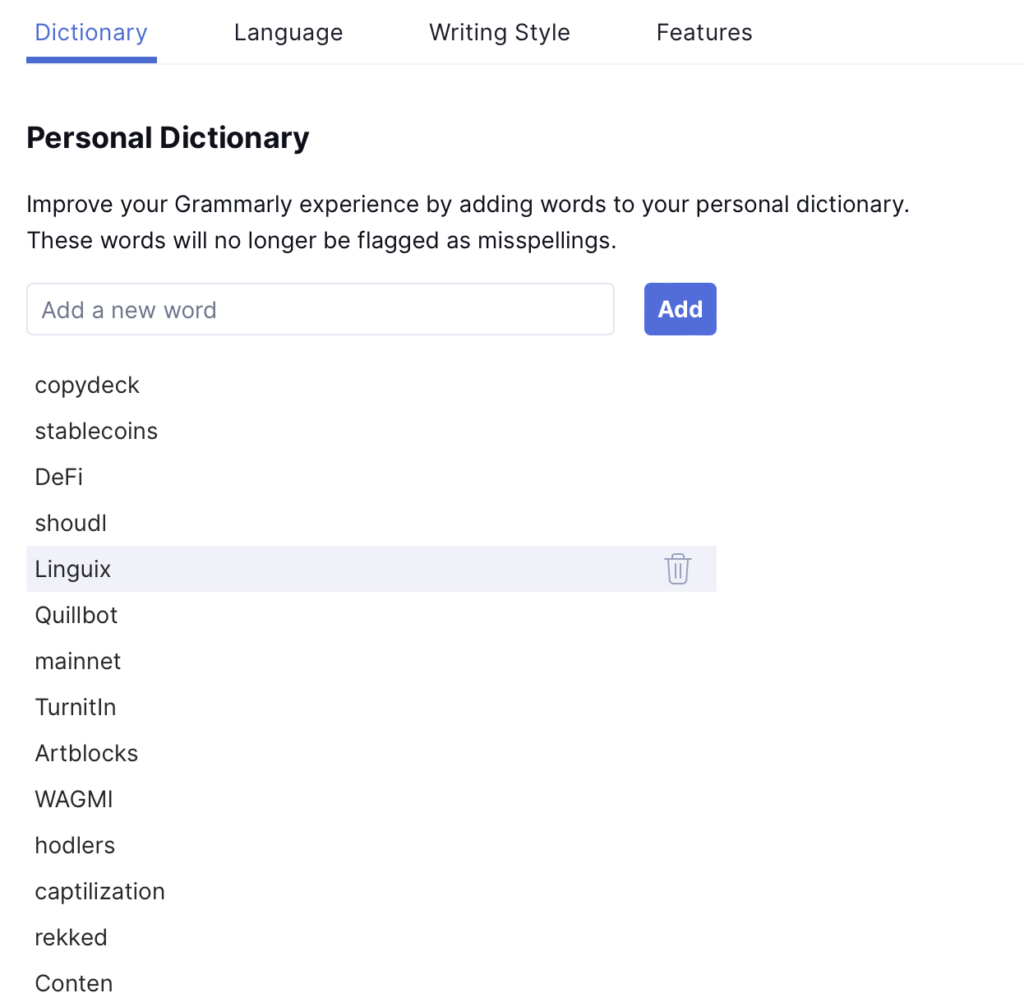
Grammarly is great, but if you’re a fiction author, chances are you’re using unusual character names, places, spells, odd words and terms typically not found in a standard dictionary.
You could find it annoying if Grammarly underlines these in red or green. Take a few minutes to add any custom character names, places, spells, technical terms, and so on to the Grammarly dictionary. You could even set up rules, so these are spelt consistently throughout your document. Grammarly will go so far as to flag times when you’ve misspelled a particular character’s name inconsistently based on these rules, saving you time during the proofreading process.
Create Text Snippets
One hidden feature of Grammarly that many authors don’t use is its ability to create text snippets. If you find yourself writing out a particular term, an acronym, a complicated character name, a company name, or hard-to-spell locations frequently, you could create a text snippet for it. This snippet is essentially a shortcut, which Grammarly expands for you, reducing keystrokes.
Set a Style Guide
Grammarly has some detailed settings that you can customize relating to a style guide for your book. Review all these and identify particular settings you want Grammarly to check your document for versus ignore. You can share these with an editor.
Set Writing Rules For Your Book
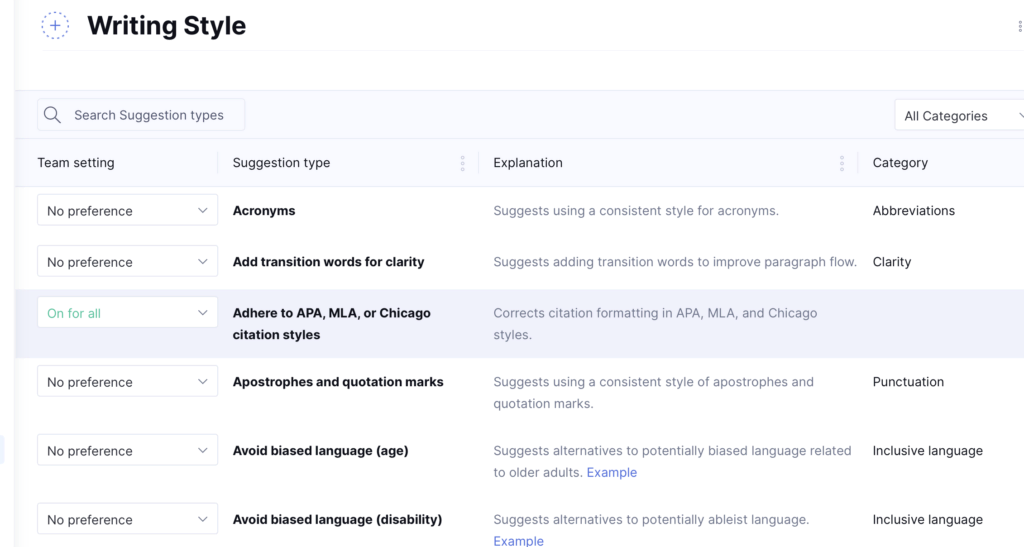
Take a few minutes to set the writing style rules in the Grammarly preferences section, where you can review rules relating to the passive voice, punctuation, spelling, versus writing out numbers and so on. You can tailor the suggestions that Grammarly offers to your particular writing style and reduce the frequency of unnecessary issues Grammarly flags.
If you’re a non-fiction author, I recommend picking a dedicated style guide inside Grammarly. Currently, it supports APA, MLA and the Chicago Manual of style.
Enable “Don’t Check Text Inside Quotes”
When I started using Grammarly as an author, it kept flagging dialogue and interview quotes as full of potential grammar errors and punctuation mistakes when I cited an interviewee. Similarly, I can imagine how a fiction author would find it frustrating if Grammarly flagged dialogue between characters as grammatically incorrect. After all, people don’t speak in grammatically correct sentences all of the time.
To avoid this issue, turn on “Don’t check text inside of quotes”. Then, Grammarly automatically skips any text that defines inside of quotes, and you won’t have to worry about red underlines.
Select the Right Version of English
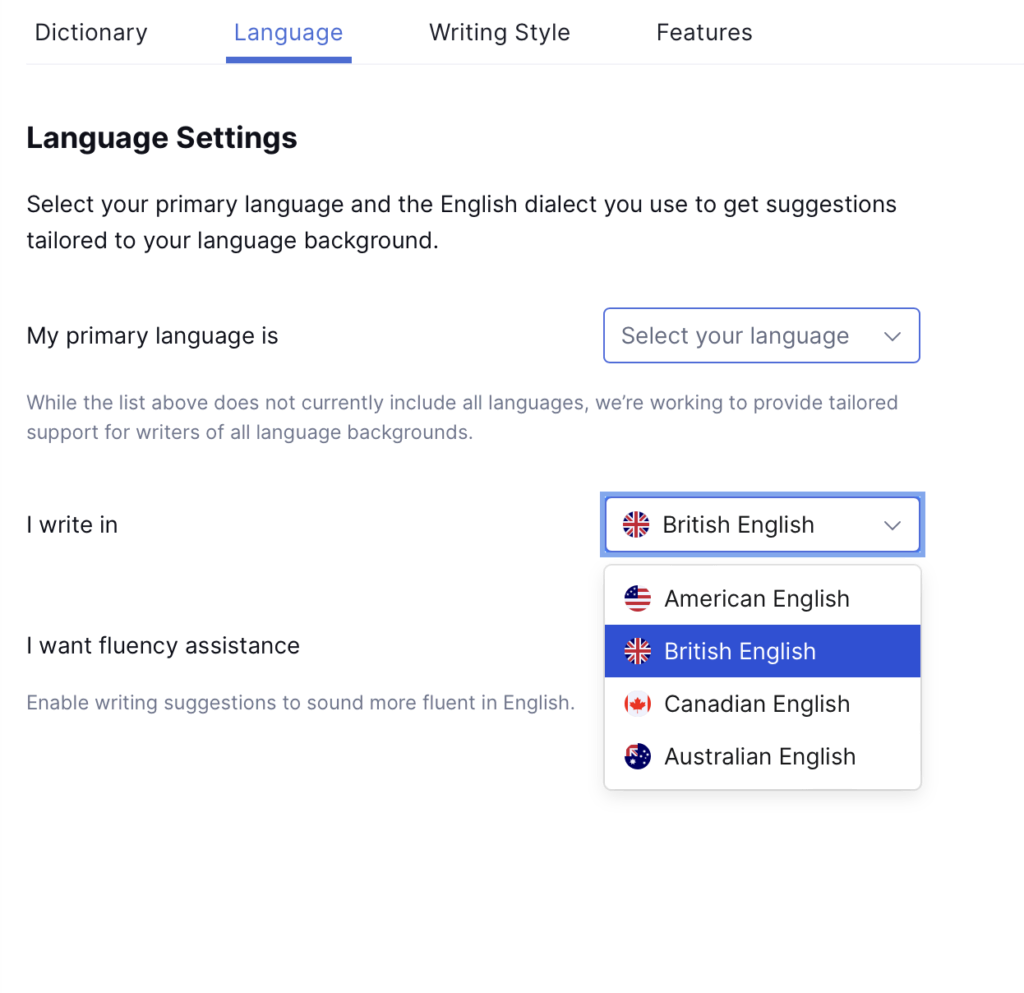
Are you writing for a US audience, a British audience, an Australian audience, or a Canadian audience? All of these versions of English have different spellings and grammatical rules. Take a few minutes to set the particular version of English you want to use inside Grammarly before going further with your book.
Hire a Human Proofreader

As great as Grammarly is, it’s simply a tool for authors. Use it as another line of defense before pressing publish or submit. However, I still recommend working with a human proofreader who can check your manuscripts for other errors and inconsistencies.
A professional author often works with a copy editor, a development editor, and even one or two proofreaders and a fact checker throughout their work. Getting this right depends on what you’re writing and who it’s for. For example, a genre fiction author probably isn’t going to spend as much time concerning themselves with a fact checker.
In contrast, an author of a business book for a formal audience may spend more time on this aspect of their work. Understanding what you’re writing and who it’s for will help you decide if you want to use Grammarly as part of your workflow as an author. For more advice like this, check out our guide to the most common types of users for Grammarly.
