The best mind mapping software can help you get your thoughts in order, a big advantage for writers working on more complex projects.
Sometimes, note-taking alone just isn’t enough. Writers working on large-scale projects often grapple with complex interactions, multiple vantage points, perspectives from different points in time, and a lot of other content that can be difficult to wrap your head around while brainstorming. Glossaries like Ulysses and other writing apps offer can help, but the best tool is a great mind-mapping app.
Mind mapping apps are brainstorm-friendly programs that make it far easier to chart your thoughts and bring big projects together. Here are my favorite options when taking notes and outlining just isn’t cutting it.
Contents
Selection Criteria

I took a look at usability, the learning curve for getting comfortable with an app, software pricing, and what media the app supports. When experimenting with the apps, I focused on how easy the interface was to learn, and how easy idea bubbles were to modify, move around, or add to as needed.
Additionally, I watched for important factors like friendly templates to get started, and good export options for when you are done!
1. ClickUp
Pricing: Free to $5 per member per month

ClickUp is simple to use, easy to get started, and includes a freemium version so you don’t have to pay for it – all great things in my book. Its flowcharts are particularly good for workflows or chaining events, lines of succession, blood relations, etc.
Each node on the map can be expanded and added to as needed, so it’s also a good plot-creation map. However, some writers may prefer something a little more freeform for their brainstorming sessions, as this app is focused on project planning.
2. Visio
Pricing: $5 to $15 per month
Visio is a Microsoft product, which means it will work great with Windows and, if you are invested in Office 365, it can automatically pull data from there for more complex diagrams. It’s particularly good at describing processes, structures like governments, systems of effect, and so on.
The diagramming tool also has a variety of useful templates for specific things you may want to be diagraming, and of course the interface will be quite familiar for Microsoft users. However, the many capabilities come with a steep learning curve that requires serious investment.
3. Milanote
Pricing: Free to $49 per month
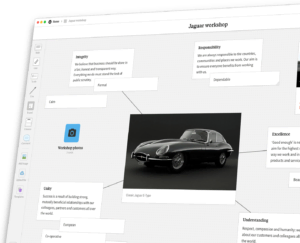
Milanote is one of the most content-friendly mind mapping apps I’ve seen. That means it’s excellent for including images, video clips, and other media at each of your nodes to expand on or illustrate an idea – or link to a helpful website that you found.
It’s also not as structured as some of the other apps I reviewed, which makes it very handy for brainstorming and looser planning where you may want to add new ideas or see where a line of thinking takes you without thinking too much about the paths you are creating.
4. Scapple
Pricing: Free trial to $14.40
Scapple earns a special place on the list for two important reasons. First, it’s fairly affordable at $18 (one-time fee only, no subscriptions). Second, it was actually designed for writers specifically and its tools are made for individual writer brainstorming. That makes this app very simple to pick up and use – it’s basically just a variety of text boxes you can put wherever you want and link however you please.
Scapple also supports exporting your notes, and is particularly compatible with Scrivener, another bonus for writers. However, it’s not great for collaboration or adding extra media, so it’s more limited than something like Milanote, which has been visualization options.
5. Miro
Pricing: Free to $15 per member per month
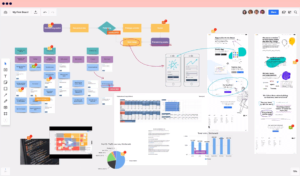
Miro is in some ways the opposite of Scapple – even the freemium version is incredibly deep, a digital whiteboard packed with different boxes, stickers, drawings, videos, pictures, graphs and anything else you want to put on its mind map canvas. It also exports to the Google Suite, OneDrive, Dropbox, and other cloud storage for easy saving or other collaborators.
The big advantage is that you can use Milo to create literally anything depending on how your brain works and how much detail you want. The downside is that all of it takes time to master, there aren’t many useful templates, and it may be overwhelming for some users.
6. Ayoa
Pricing: Free to $13 per user per month
Ayoa focuses a lot on business-oriented collaboration, but don’t think that solo writers can’t get plenty of value from it as well – while the whiteboards can be used by multiple people at once for brainstorming, they’re also just as good for getting your own thoughts together, creating deadlines, and managing the details of your work.
I especially like how usable Ayoa was right out of the gate: This is definitely one of my favorite interfaces for quickly building maps, adding in basic media, and organizing thoughts into a cohesive structure. I found it very intuitive compared to how many features it actually has (try Canvas view to keep things interesting), and the fact that there’s a freemium version is even better.
7. MindMeister
Pricing: Free to $6.29 per month
This free mind mapper app is the perfect solution if you want to brainstorm your map right now – literally right now, you can visit the web app and get started this minute, there’s no need to download anything extra or walk through tutorials, just sign up with your Google Account and get started.
The simple interface is also vaguely reminiscent of Google’s own Apps, which makes it even easier to pick up and get started.
Sharing and collaboration are supported, even on the free version of the app, and it’s easy to scale up for a writing team. While I enjoyed switching colors and formats between the different idea bubbles, I was a bit disappointed that other media has limited support – this is primarily for text only.
8. Lucidchart
Pricing: Free to $6.67 per user per month
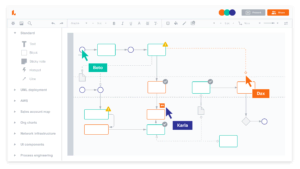
At first glance, Lucidchart may look highly business-oriented, but the right version of the app is a boon to writers, too, and even the freemium model includes 100 professional templates so there’s a good chance you’ll find one that will work with your plans. I also liked the variety of shapes and colors supported, allowing you to get just the look you want for your idea bubbles.
While the commenting tool is made for collaboration, I also found it a great way to make additional notes or changes to an idea as I went – something many of my picks allow for, but the easy comment tool on Lucidchart is particularly good for this.
Some templates I found interesting included family tree charts (which support images), a “kinship” diagram to explain related events, and “Investigating a Place in Time” which is pretty self-explanatory.
Final Word on Mind Mapping Software
The free version of ClickUp remains an excellent starting place with very little to lose when trying it out. But if you’re having trouble deciding which option to try, use free trials and downloads to look at all the different tools and interfaces.
Mind mapping software isn’t “familiar” in the same way a spreadsheet or text box is, so it can take some experimenting to find out what you like!
FAQs About Mind Mapping Software
Is Mind Map Software Just for Writers?
A mind mapping tool can be used in many different ways. Many of the apps are targeted at professional teams working on brainstorming, collaboration, cross-functional projects, structural management, new workflows, and other types of project management.
They may be of particular benefit to writers working on novels, putting together large blogs, designing websites, managing content teams, and similar situations. Many also support real-time collaboration.
Is There Any Difference Between Mind Mapping and Brainstorming?
Brainstorming is a specific term that’s used to describe freeform ideas in pursuit of a solution. Mind mapping is a broader term that includes brainstorming but also refers to all sorts of other thought patterns, including a lot of structured planning like putting together the timeline of a novel, finding out the best way to organize the chapters of a nonfiction book, or planning the workflow order for a content team.
Mind mapping apps can be used for anything, but they’re most useful when brainstorming turns into linking ideas together in a cohesive manner.
How Do You Start Using a Mind Mapping App?
Start in the center with a specific idea (a phrase, photo, name, etc.) and work outward. And – this is the important part – don’t be afraid to change, customize, or start over.
For example, you may realize that a story needs to bounce between two different timelines, so you start over with a top diagram and bottom diagram to help represent events and characters. In other types, you will need to combine or reframe diagrams based on what you’ve found works best.
Stay flexible, and you’ll see some great results – just note that these apps are a little hard to use on a mobile device, so stick with a tablet or computer.