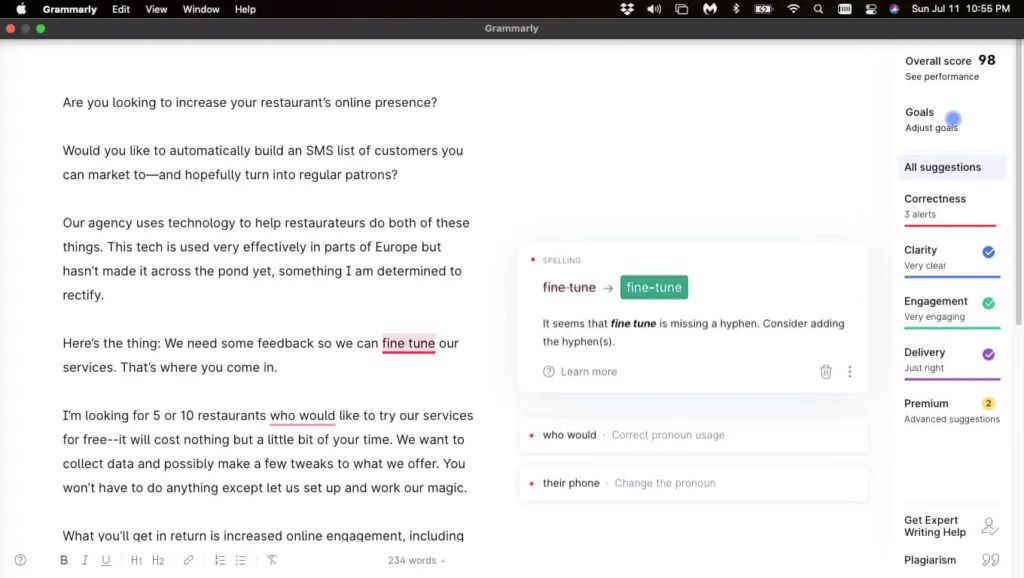Check out these best apps for journalists that help streamline a reporting workflow and help you earn more from news writing.
I worked as a journalist for several years, in a news office and in the field. Journalism can be a good career. However, it is a demanding profession thanks to deadlines, the 24-hour news cycle and the expectation on professionals to produce accurate news content in a variety of formats. Thankfully, the right tools can help reporters and journalists accomplish all this much easier than years ago.
Journalists can use apps to help them keep track of notes, write feature stories and edit their work on the go. They also need a tool to organize photos and research. The best apps for journalists will help them organize ideas, check grammar and transcribe audio files, like phone calls and podcasts, into text.
Deciding on the best apps for journalists is not an easy task, but a few stand out. By adding these to your reporting arsenal, you will be well-equipped to write about current events important to your readers.
| Product Image | Product Name / Primary Rating / Price | Primary Button |
|---|---|---|
|
||
|
||
|
Contents

1. Scrivener
Ideal for long-form journalism
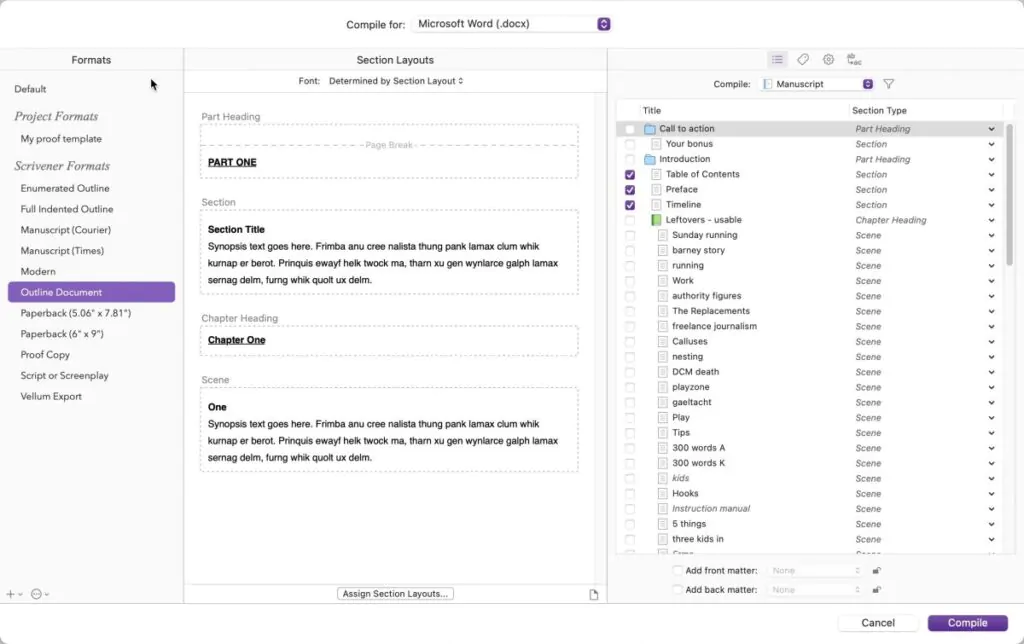
Originally designed for book and novel writers, Scrivener can also be helpful for journalists. It’s particularly good at editing and managing long-form feature pieces. Its popular corkboard feature lets writers easily track ideas and move those ideas around an outline to create their finished article. Scrivener can also serve as a home for research for news stories. It syncs with Dropbox and works nicely on a tablet, meaning journalists can use it to write on the go.
To learn more, read our Scrivener review.
Pricing
Scrivener costs $49 for Mac and Windows, $80 for a bundle of the two platforms, and $19.99 for the iOS device app. An educational license for students and teachers is available for $41.65.
Best Use
Scrivener’s ability to organize research and manage complicated writing projects means it’s ideal for journalists who regularly write longer pieces and perform interviews.
2. Grammarly
Ideal for grammar checking and avoid plagiarism
This popular grammar checker is helpful with digital journalism because it checks work on the go, offering both a web-based checker and a plugin to download to the browser. Journalists can use it to call all of their work for grammar and spelling mistakes. It’s also good if you want to scan articles or stories for instances of accidental plagiarism before publishing. That way, a reporter can insert links or attribute as needed. To learn more read our Grammarly review
Pricing
Has a free version and a paid version which starts at $12 a month, depending on the plan you choose.
Best Use
Grammarly is a robust grammar checker, and as such is a useful app to check grammar before publication.
We tested dozens of grammar checkers, and Grammarly is the best tool on the market today. It'll help you write and edit your work much faster. Grammarly provides a powerful AI writing assistant and plagiarism checker.
3. ProWritingAid
Ideal for grammar checking feature stories
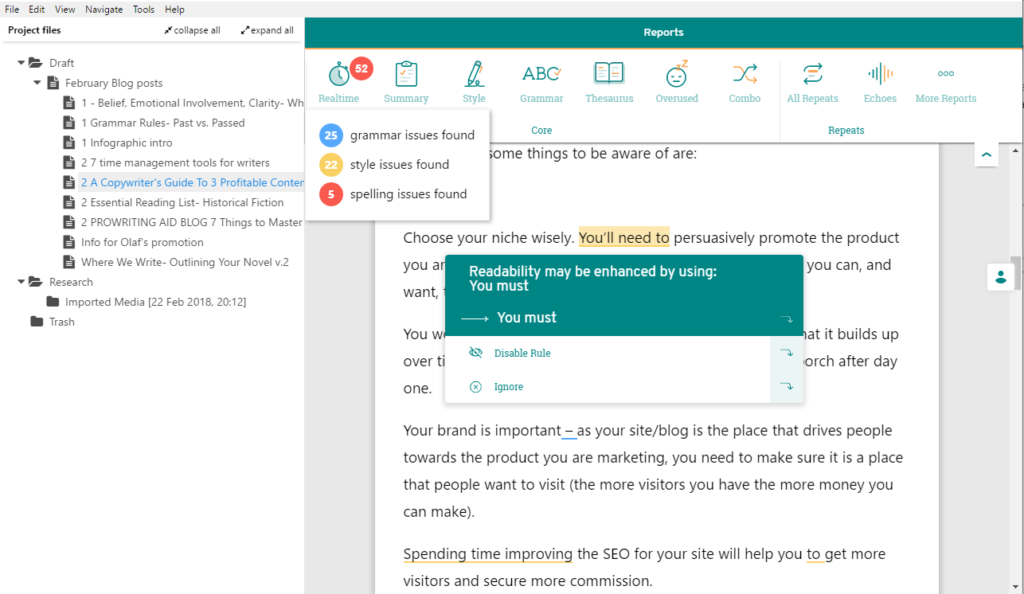
ProWritingAid is a good tool for journalists who write longer-form stories. It contains dozens of useful reports for improving the quality of a story or piece prior to submitting or publishing. It also works well Scrivener and it includes a plagiarism checker. It’s also cheaper than Grammarly making it a good choice for freelance journalists who must pay for their own apps and tools.
To learn more, read our ProWritingAid review.
Pricing
ProWritingAid has a yearly fee of $70, but you can save if you pay for two or more years at once. The service is $100 for two years, $140 for three years, and $240 for a lifetime membership.
Best Use
This robust grammar checking software helps with spelling and grammar errors as well as the readability score of a story.
ProWritingAid is a powerful, accurate grammar checker and style editor. It's suitable for non-fiction and fiction writers and doesn't require a monthly subscription. Save 20% per month or year.
4. Rev
Ideal for interview transcriptions
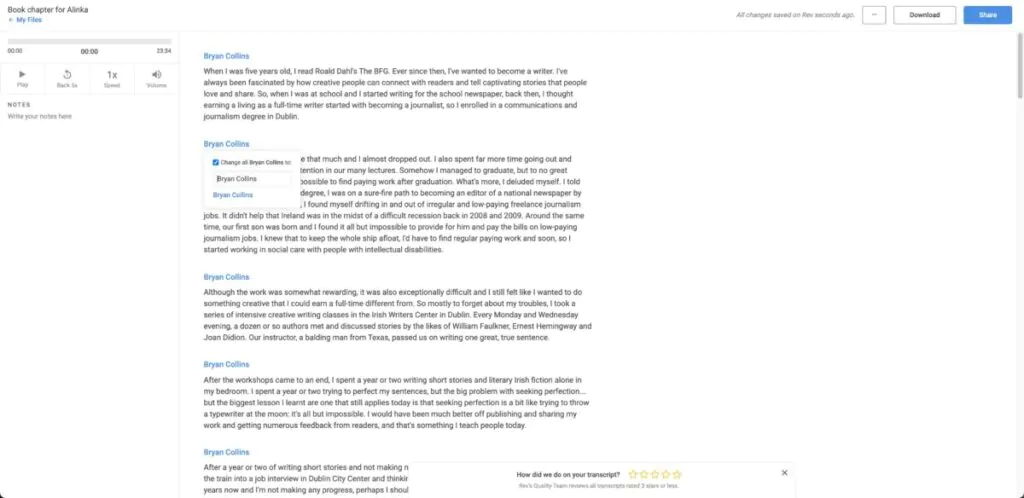
Using Rev journalists can send an interview to a human transcript via the Rev mobile app for a less than a 24-hour turnaround. It’s a good choice for journalists with a larger budget, on a tight deadline. Rev also supports AI transcription which is useful for checking an interview for facts although best not to quote the results verbatim in a news story.
To learn more, read our Rev review.
Pricing
Rev allows you to transcribe or caption for a cost of $1.25 a minute.
Best Use
Journalists who regularly perform interviews can send their audio recordings of those interviews and phone calls to rev to have it transcribed into text to more easily integrate into articles.
5. Dragon Dictate
Ideal for speech to text
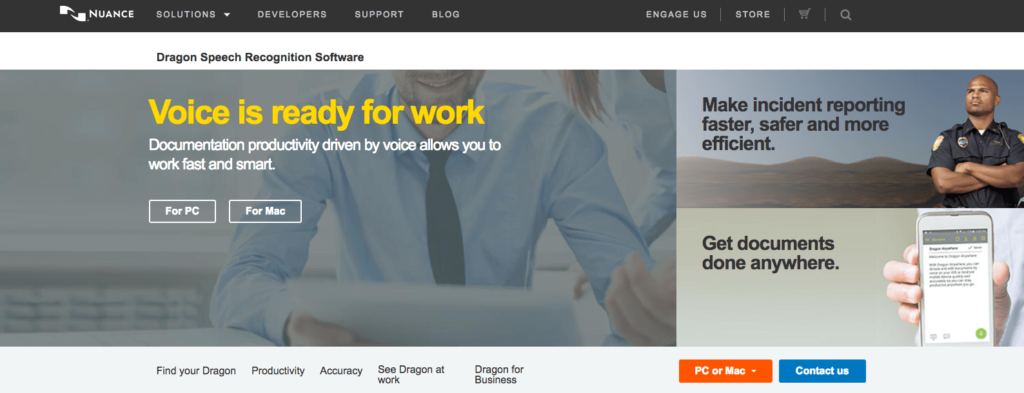
Dragon Dictate is a well-known app for journalists. It allows them to transcribe their spoken words into typed text easily, so they can make real-time notes on the fly. It is also an excellent program to capture voice memos. To get the most from it, check out our dictation practice guide.
Pricing
Dragon has many products but its mobile app, Dragon Anywhere, is available for $150 a year.
Best Use
Dragon’s dictation programs work well for journalists who need to capture text while on the road and want to use dictation to do so.
6. Evernote
Ideal for managing news story research
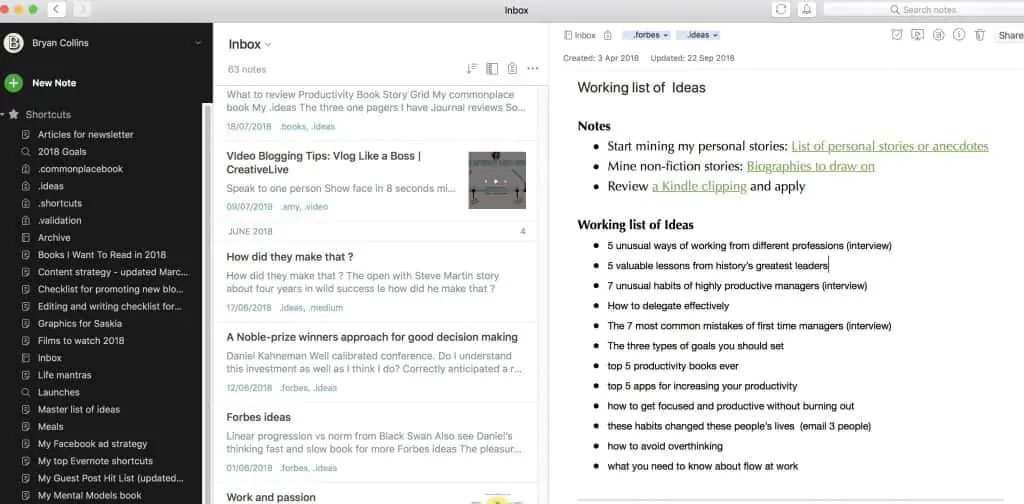
Journalists need to take notes quickly, and Evernote lets them do this. It is a simple app that loads onto a mobile device to jot notes down as they go.
Evernote can capture just about anything, as it has an image capture, video memo option, and website clip-saving feature for breaking news stories a writer may find. OneNote is another popular alternative to Evernote which journalists can use for the same use cases. That may be appropriate if your newsroom relies on Microsoft Office 365, as it comes with that package.
To learn more, read our Evernote guide.
Pricing
Evernote has a free version, a personal version for $7.99 a month, and a professional version for $9.99 a month.
Best Use
Journalists can on their ideas and thoughts into Evernote when they have them, then splice those together for an article later.
7. TapeACall
Ideal for recording interviews
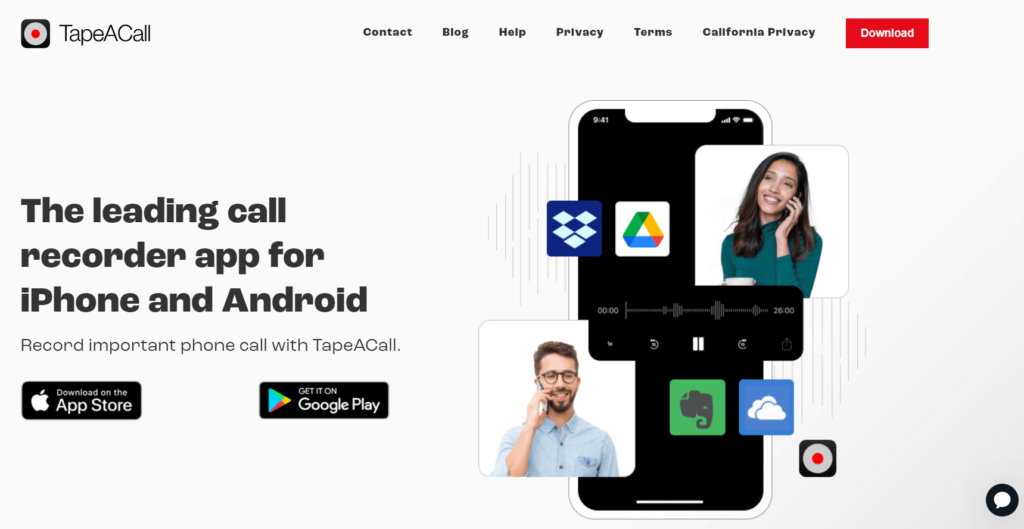
TapeACall is a popular choice for recording phone calls to listen to later. The call recorder works with both Android and iPhone. It’s a good choice if you spend a lot of time recording interviews on the go or in the field. It’s also quick and easy to use and has more features than the voice memo app. For example, it supports interview transcriptions and file sharing.
Pricing
TapeACall costs $10.99 a year.
Best Use
Journalists use TapeACall to record their phone interviews easily and accurately.
8. Google Drive
Ideal for news story collaboration

Nothing is worse than losing a new story. Thankfully, services like Google Drive and Dropbox dramatically reduce the chances of this happening. Writing in Google Docs is particularly effective for journalists as these articles will sync automatically across all devices. The reporter can also use Google Drive to collaborate with their editor from anywhere. Google Docs also works nicely with grammar checking apps like ProWritingAid.
Why Are These the Must-Have Apps for Journalists?
As you look over this list, you will notice a variety of products. Some are grammar checkers, while others focus on recording and organizing notes and interviews. So why was each one chosen?
Each of these apps was chosen because it offers:
- Reliability: The apps do what they say they will do.
- Affordability: For the service provided, the apps are affordable, and some even offer free versions or trials.
- Mobility: These products allow journalists to use them while out in the field talking to people and gathering facts for their work.
- Functionality: These apps perform an important function that journalists need to streamline their workflows.
A Final Word on the Best Apps for Journalists
Journalists must manage a lot of facts in order to write cohesive articles. Sometimes those facts, which might include interviews, video files, and images, are hard to track and organize.
The best apps for journalists make that task easier. They allow journalists to take their story ideas and organize them into a logical fashion, or they allow journalists to capture information quickly to retrieve later.
If you are considering a career in journalism, you will want to add some of these apps to your toolbox.
FAQs on the Best Apps for Journalists
What apps do journalists use?
Journalists use a range of apps to help them capture information and keep it organized. Some to consider include:
1. Scrivener for long form writing
2. Grammarly for grammar checkign
3. ProWritingAid for grammar checking
4. Rev for interview transcriptions
5. Dragon Dictate for speech to text
6. Evernote for managing research
7. TapeACall for interviews
8. Google Docs for collaboration
What recording app do reporters use?
TapeACall is popular with reporters on a budget. Those with more resources many use Rev. The voice memo app on a smartphone works well too and is free.