If you can find the courage to loosen your dependence on Amazon, independent authors open themselves up to selling self-published books on other sales channels.
Amazon is widely regarded as the big dog in online bookselling, and many indie authors rely on them to generate most of their book sales. So, the idea of backing away from Amazon and trying out alternative sales channels can sound a bit terrifying, as well as threatening to the bank account.
Despite what Jeff Bezos wants you to think, not everyone buys from his website. Some people actually detest Amazon and want to buy from other retailers. Plus, Amazon is taking 30% of your royalties. Wouldn’t you prefer to keep that 30% for yourself?
To cut out the middleman and keep 100% of the royalties for yourself, you need to set up an independent bookstore on your website and social media to sell your own books. It’s difficult and initially slow-going, but given time, it can start to work. Here’s the complete guide on how to do it.
Contents
- 1. Unenroll From Amazon Kindle Unlimited
- 2. Get Your Author Website Domain
- 3. Set Up WooCommerce Or Shopify
- 4. Set Up Stripe And PayPal
- 5. Set Up A Facebook Business Page And List Your Books
- 6. Change Your Author Instagram Account To A Business Account
- 7. Set Up Your eBooks On Other Digital Sales Platforms
- The Final Word About Selling Self-Published Books
- FAQ’s About Selling Self-Published Books
1. Unenroll From Amazon Kindle Unlimited
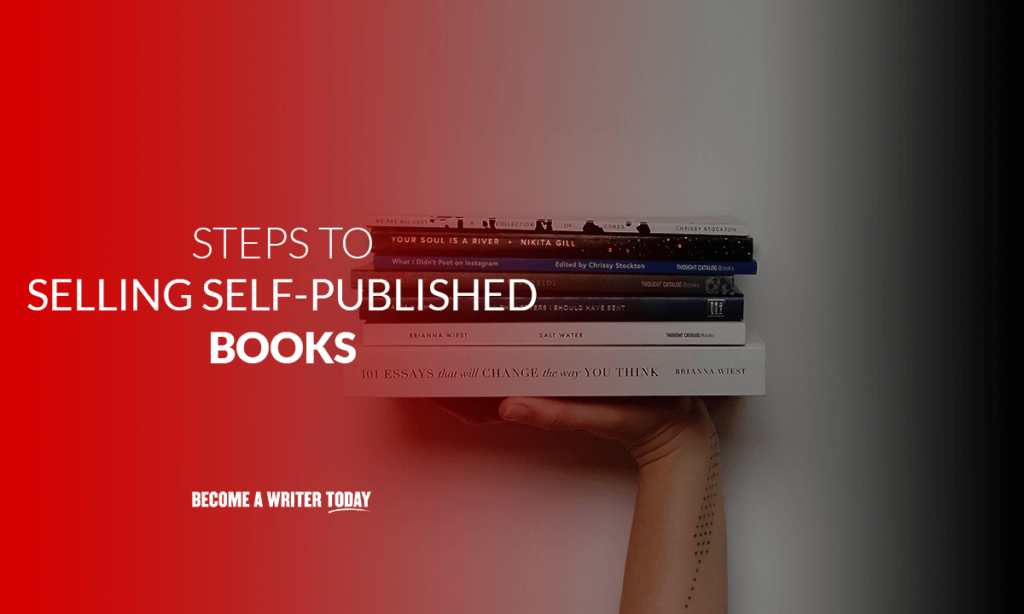
For this to work, you need to stay on Amazon’s good side, as you’ll be relying on them to provide you with your print-on-demand copies. This means that if you’re currently enrolled with Kindle Unlimited, you will have to opt out of the program. Amazon doesn’t allow KU members from selling their books wide, and this includes your website and social media.
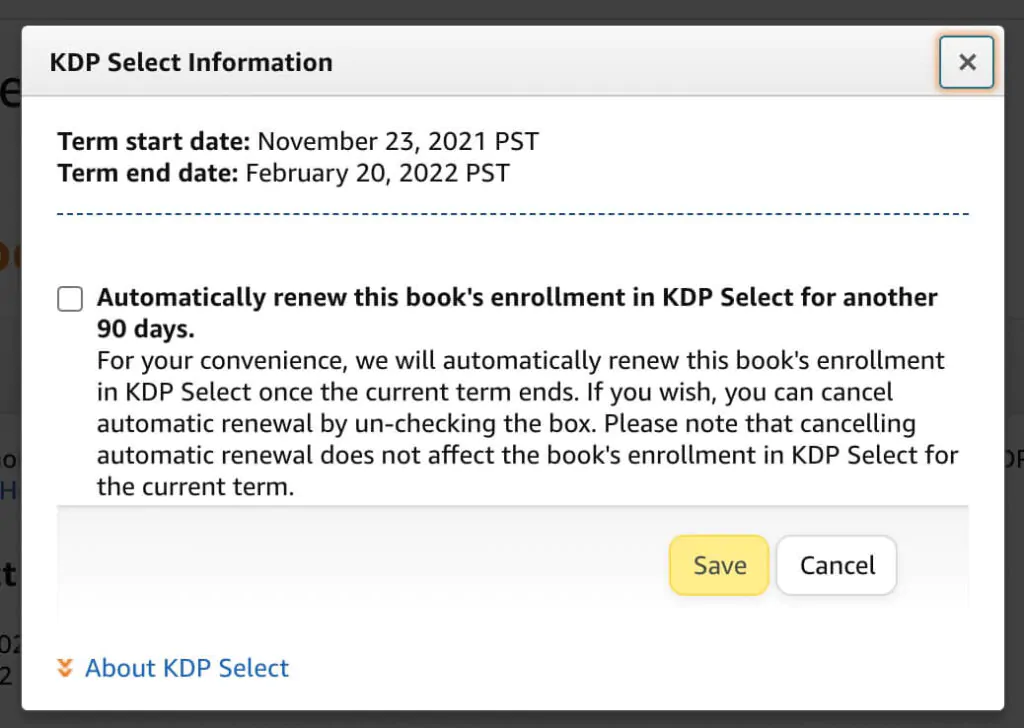
Go to your book listings on KDP and individually opt each book out of the program. It says you have to wait until the end of the current three-month term before you can leave KU. In my experience, a polite email to Amazon KDP requesting an early exit from KU always works. Just give them the ASIN numbers of each book and be sure to say “please” and “thank you” a lot.
2. Get Your Author Website Domain
The next step is to get your website domain (if you haven’t already got one). As far as web hosting companies go, you will likely have a personal preference, but if not, Siteground is widely regarded as one of the best.

Get a domain name that will enable readers to find you easily. Usually, it’s best to get your name domain (in my case, markoneill.org). But, if your name is a common one and it’s taken, then try adding “books” to the end of the name. Then, install WordPress.org on the site. Most big web hosting companies these days have an automated installer for these kinds of things. So, don’t worry about having to know any programming.
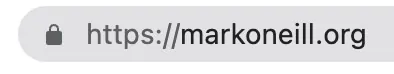
Finally, make sure you get an SSL certificate to make your domain secure with “HTTPS.” You need this to build trust with your readers who may be hesitant to give you their credit card details. Again, most big web hosting companies have a free one-click solution for SSL certificates, including Siteground. Plus, having HTTPS in front of your domain name will give you a huge SEO boost.
3. Set Up WooCommerce Or Shopify
Once your domain is up and running, the next step is to install your shop platform to sell copies of your books. Many online entrepreneurs swear by Shopify, but if you want to keep things free and simple, you can easily get by with WooCommerce. You can search for it in the Plugins section of WordPress, and there are many useful add-on apps for WooCommerce too.
Once installed, WooCommerce gives you an easy step-by-step checklist of what to do. You should also ensure you have a WooCommerce-compatible WordPress theme. You can search in the theme directory using the “WooCommerce” keyword.
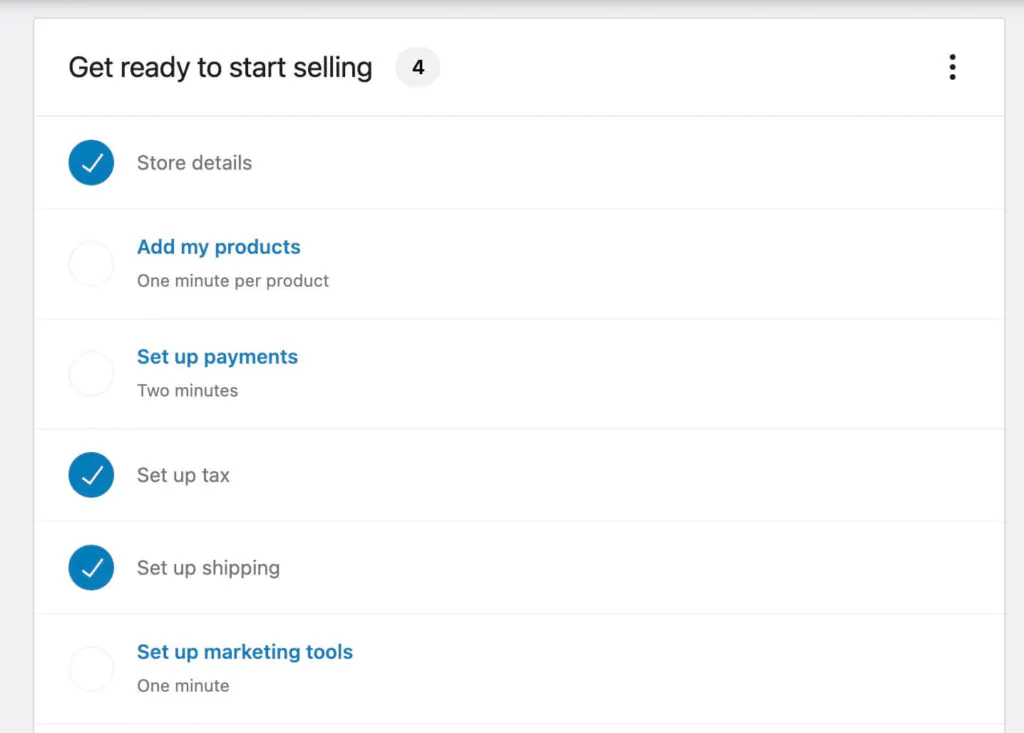
Once all of the steps have been covered, it’s time to add your first product. You can sell eBooks, print books (through Amazon’s Print-on-Demand), audiobooks, and related merchandise such as notebooks and T-shirts.
Just set up your first sales page, upload the book cover, add the blurb, and set your price.
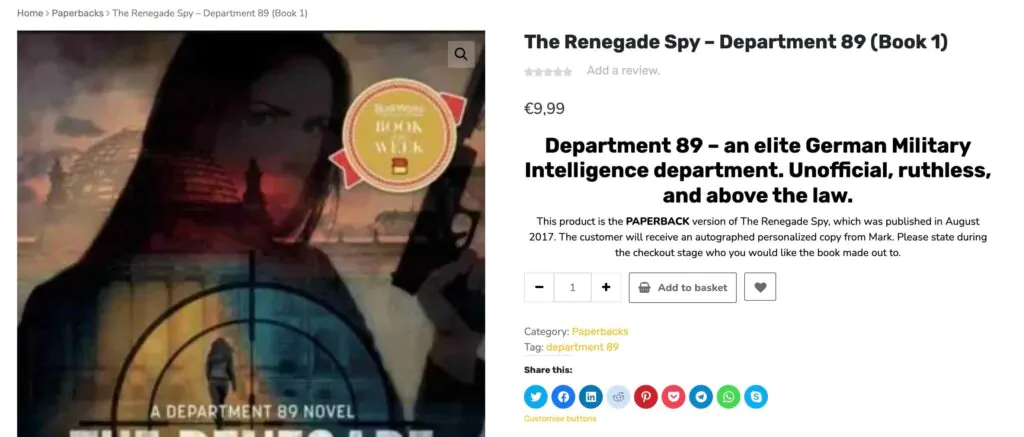
When a customer buys your paperback or hardback, just order a cheap author copy from Amazon (or maybe bulk-buy in advance) and add your markup and shipping costs. Remember, you will have to pay sales tax on each book, so factor that in too.
Keep in mind that setting all this up will be the longest part of the process. A lot of time and care will be needed to ensure you get things like tax and shipping rates right. Also, make sure you have a VAT sales number and abide by the e-commerce laws of your country and state. If you’re not sure about anything, stop what you’re doing and ask a professional for advice.
4. Set Up Stripe And PayPal
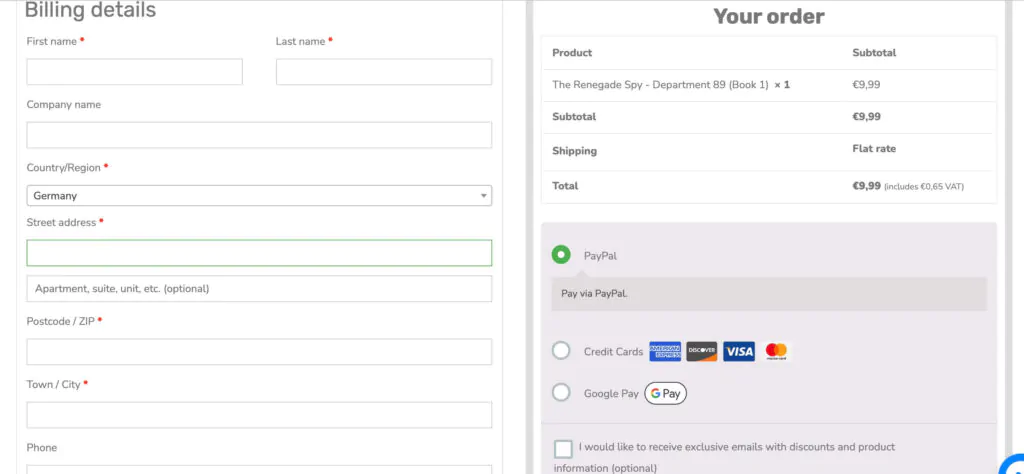
When you get a customer ready to buy your book, you need to provide a convenient way to pay with their credit card. This is where Stripe comes into the picture.
Stripe is a lifesaver in that it is a platform that makes it simple to offer all of the most common payment methods, as well as a few methods which are only known in certain countries. Stripe charges vary per transaction depending on where you are in the world, but it is a very low flat fee.
Stripe covers credit cards, as well as PayPal, Google Pay, Apple Pay, and Amazon Pay. Although they also offer a lot of obscure ones as well, you should resist the temptation to switch them all on. Keep the payment choices simple.
As with WooCommerce, tweaking Stripe is going to be very time-consuming. You need to make sure everything works as it should, as well as getting your financial information right. If in doubt, stop and get a professional to do it for you.
5. Set Up A Facebook Business Page And List Your Books
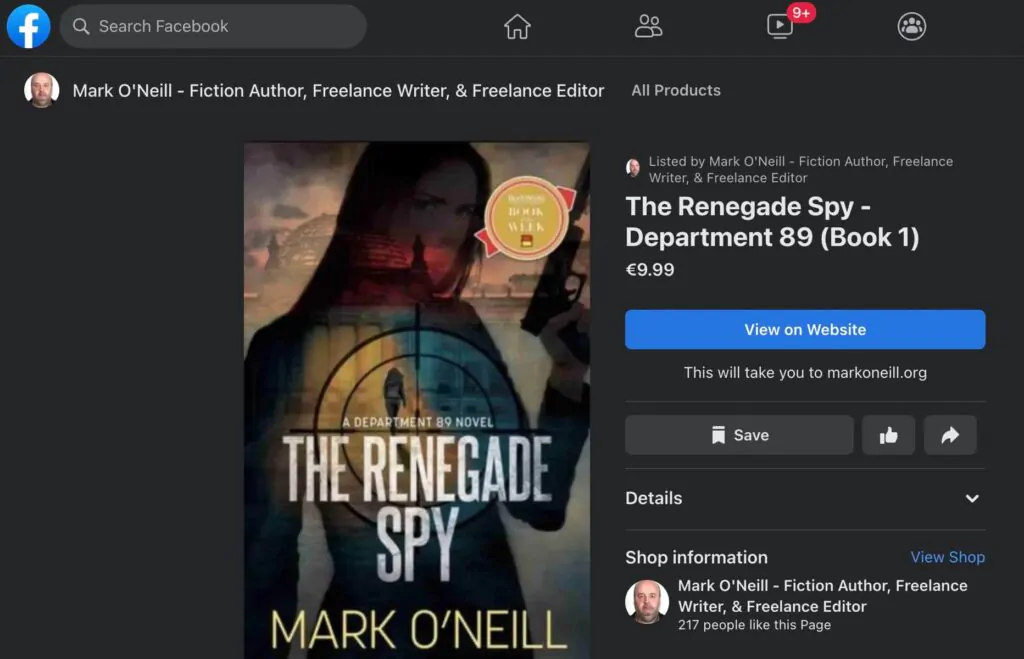
To promote your new books and lure in potential readers, it’s essential to establish a solid presence on Facebook. This is where the free WooCommerce Facebook plugin comes into play.
Once you have set up your free Facebook business page (if you don’t have one already), configure the WooCommerce plugin to connect to the page. Also, make sure your Facebook business page has the shop theme, which you’ll find in the page settings.
Now, when you list something for sale on your site, it will sync with your Facebook page and show it there too. But, you can manage your Facebook shop and have more control over it by using their Commerce Manager.
6. Change Your Author Instagram Account To A Business Account
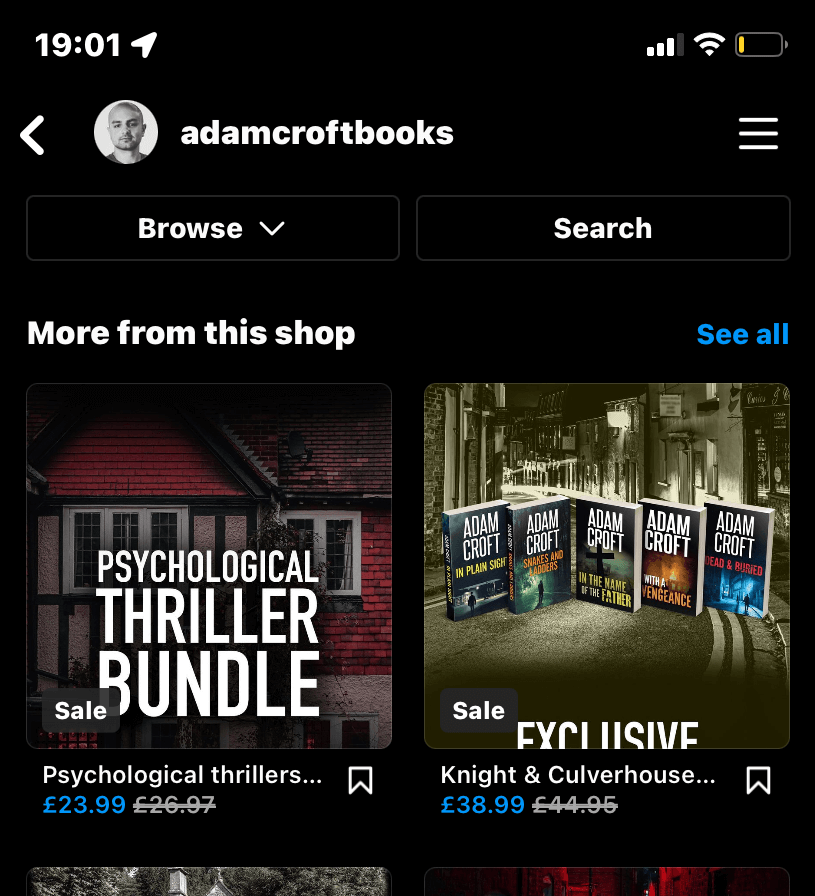
That brings us very neatly to our next must-have — Instagram. Since it’s owned by Facebook, integrating your shop listings with Instagram is also easy. Instagram is a good place if you are doing any free book giveaways, as users there are very receptive to these kinds of things.
To use it for bookselling though, you need to have a business Instagram account. To switch your account to a business one, go into the app settings, then Account, then Switch account type. Choose Business and it will be switched immediately. Now, you’ll see some business tools appear, such as analytics.
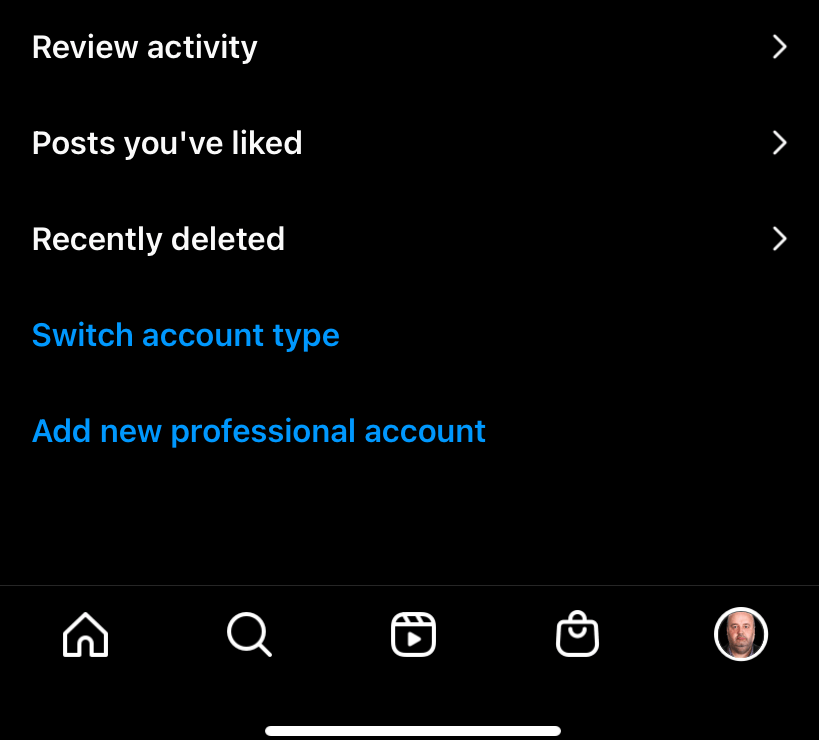
To make your shop appear on Instagram, connect the account to the Facebook page in the Commerce Manager. There may be a slight delay in it showing, but it’ll show up eventually.
7. Set Up Your eBooks On Other Digital Sales Platforms
Major platforms like Amazon and Kobo don’t have to be the sole distributor of your eBooks. You can help to self-publish your book by setting up alternative download platforms on your website.
The first one that may instantly spring to mind is Bookfunnel. However, it is not primarily a platform that can process online payments in return for a download. It is more designed for giving people free downloads of your books, as well as pointing people to your online listings on Amazon, Kobo, iBooks, and other places.
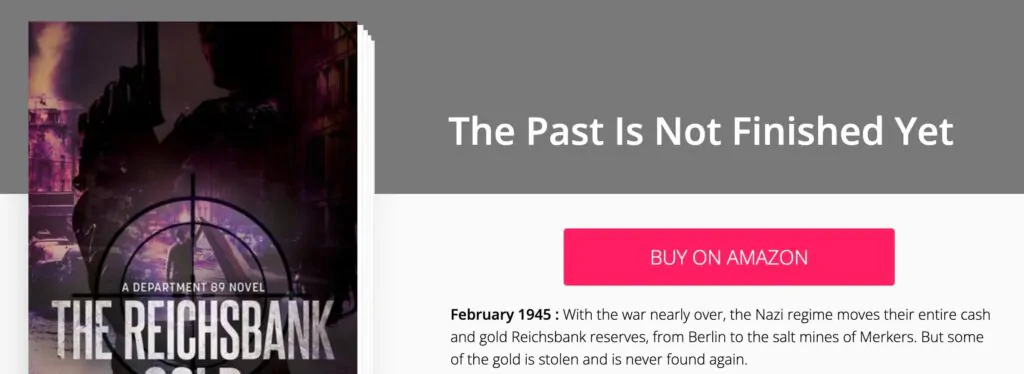
However, you can put links into Bookfunnel that point to the book listings on your website. Setting up a payment system would be your job, and when payment has been confirmed, Bookfunnel will send the customer a private download link.
For an easier operation, you should instead turn your attention to either Payhip or Gumroad. Both allow you to integrate download buttons into your website, and both will process your payments for you (for a fee of course). If you’re looking for the cheapest option though, you’re better looking at Payhip which only charges 5% per transaction, compared to Gumroad’s 9% and additional 30 US cents.
Once you have integrated the payment buttons into your website page, the customer will receive download links to your books, after their payment has gone through.
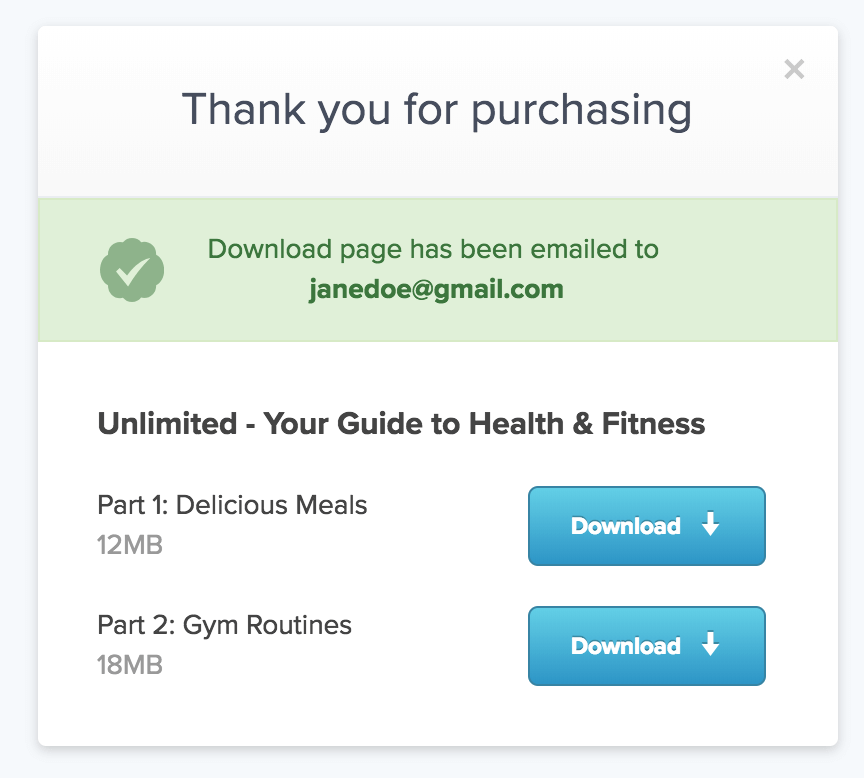
The Final Word About Selling Self-Published Books
As you can see, selling your self-published books directly on your website is a lot of work, and you may end up not turning a profit for some time. So, it may be tempting to give up and go back to the easier way of making money on Kindle Unlimited or Draft2Digital. I know I’ve had those thoughts more than once.
Like any business venture, you have to forego short-term profits and play the long game. Tell yourself the rewards will come later and remind yourself you’re building your own publishing media empire. Meanwhile, you can still sell on Amazon, iBooks, Kobo, Barnes & Noble, and various other outlets to keep some money coming in.
FAQ’s About Selling Self-Published Books
How can I persuade a customer to buy directly from me?
1. Sell the product cheaper than anywhere else.
2. Offer superior and friendly customer service.
3. Offer a smooth experience buying from your site.
4. Throw in some exclusive freebies such as a bookmark, autographed photo, or a discount code for a future purchase.
5. Make sure your book cover design is the best it can be. Amp up the quality until the colours pop.
Here are some of the downsides you need to think about before you start:
1. Book marketing needs to be done all by yourself. Appearing on things like a podcast is a good way to promote your store though, but you should still put together a solid marketing plan.
2. When it comes time to do a book promotion or a book launch, getting people to come to your site to buy directly will require a lot of advertising and email list outreach. You won’t have the online resources that Amazon has to drive traffic to your books.
3. If a customer buys from your website, you’re forfeiting a valuable Amazon customer book review.
What is the average price for a self-published book?
You should ideally mass-buy author copies from Amazon or Draft2Digital which are very cheap, and then mark them up. Always try to sell for less than what Amazon is selling it for, to entice the customer to buy directly from you instead.
Also bear in mind when you buy author copies, they are tax-deductible.