Check out our Rosebud AI Review, which will profile the pros and cons of this journaling tool so you can understand if it’s worth it.
What if an AI-powered journaling app could replace a licensed therapist? This is exactly what Rosebud AI is trying to do. While I believe Rosebud isn’t a replacement for therapy, it is the next best thing. Rosebud uses AI to analyze your life situation, understand your problems and find ways to solve them.
Here’s a real-life example of Rosebud’s power: A couple of months ago, I struggled to maintain a work-life balance, which took a toll on my mental health. So I asked Rosebud for help, and the AI told me to rent and work from a coworking space. I implemented this advice and now live a more balanced life because I never bring work home.
So, if you’re interested in combining AI and journaling to create a “therapist-like” environment, this review is for you. Alternatively, to compare your options and get a comprehensive view of the top journaling/note-taking apps, check out our guide detailing the 16 best note-taking apps for writers.
Contents
What Is Rosebud AI?
Rosebud is an AI-powered online journal that helps you understand and solve your life problems. The AI will ask you questions and find solutions to your struggles, almost like a therapist. Some Rosebud users have even commented that the Rosebud AI has helped them more than their therapist.
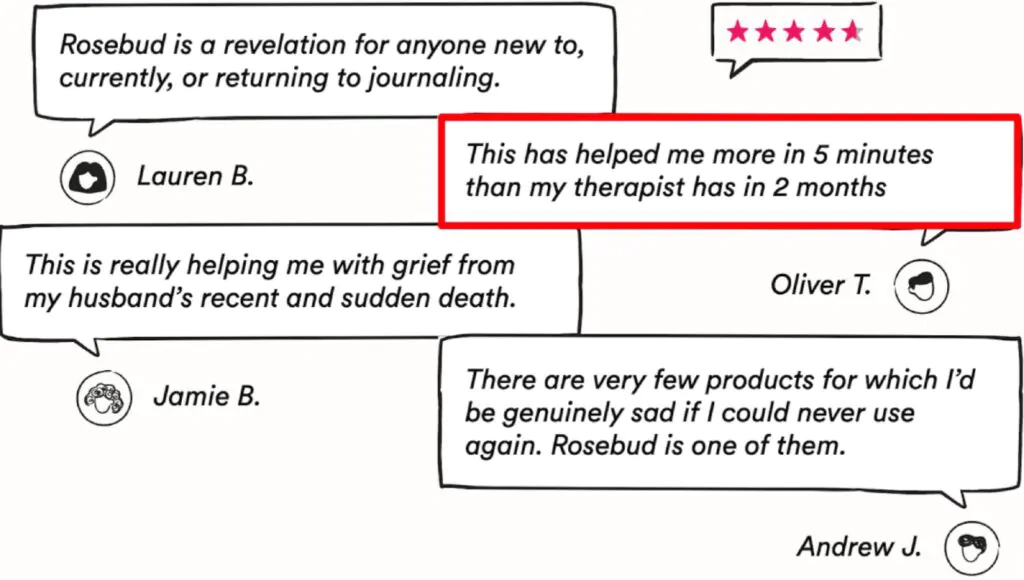
While I feel like this is a slight exaggeration, you do get what the person is trying to say. Rosebud promotes personal growth by bringing up ideas and solutions you wouldn’t have considered.
The best part is that the responses are tailored around your preferences and previous prompts. So even though you and I may type the same thing, Rosebud AI will generate different outputs.
Rosebud AI Pricing
Rosebud AI has a free plan that gives you access to all the app’s core features. These core features include:
- Entry reflection
- Happiness recipe
- Auto-tagging
- Weekly reflection
However, this plan only offers a seven-day entry history and two personalized prompts per day. You also can’t use the voice journaling and long-term memory features. You’ll have to sign up for the premium plan, which costs $4.99 per month.
I only signed up for the paid plan because of the voice journaling feature; I’m not a big fan of journaling on my phone’s keyboard. But the free plan is perfect if you don’t care about voice journaling.
Who Is Rosebud AI For?
I’ve been journaling inside Rosebud every day for the last few months. During this time, I noticed that Rosebud’s AI-powered journal can benefit the lives of:
- Writers
- Busy professionals
- Anyone who’s into self-improvement
Writers
As a writer, you’re probably writing at least 1,000 words per day. Since you’re writing so much, the last thing you want to do during your free time is to write even more. My creative energy and willpower are so drained at the end of the day that I don’t feel like writing another 200 words in my journal.
This is why I like Rosebud’s voice journaling; it allows me to journal without doing any writing. So, if you want to build the habit of journaling but find you often don’t have the willpower at the end of the day, opt for Rosebud’s voice journaling.
Busy Professionals
Rosebud can also benefit busy professionals because instead of whipping out a notebook and writing several hundred words, you only have to answer Rosebud’s questions. Think of it as prioritizing quality over quantity. Answering these questions only takes a couple of seconds, and it encourages you to dive deeper into your problems and explore solutions.
Anyone Who’s Into Self-Improvement
If you’re into self-improvement but don’t have the budget for a therapist, Rosebud’s interactive mode is probably the next best option. In addition to asking personalized questions, Rosebud will add its perspective and offer advice. This creates a more educational experience than journaling alone.
Rosebud can also help you journal consistently. We all know how difficult it is to build and stick to a new habit. This is why the AI counts it towards your steak whenever you enter a prompt into Rosebud.
How Does Rosebud AI Work?
To start using this AI-powered journaling app, head to Rosebud.app and select the “Get Rosebud” button in the upper right-hand corner. Once you’re signed up, Rosebud AI will ask you a few questions to understand who you are and what you need help with. Some of these questions include:
- What are your main goals in life?
- What problems are preventing you from reaching these goals?
- What are you looking to achieve by downloading Rosebud
After you’ve answered these questions, Rosebud AI will take you to your dashboard, which will look something like this:
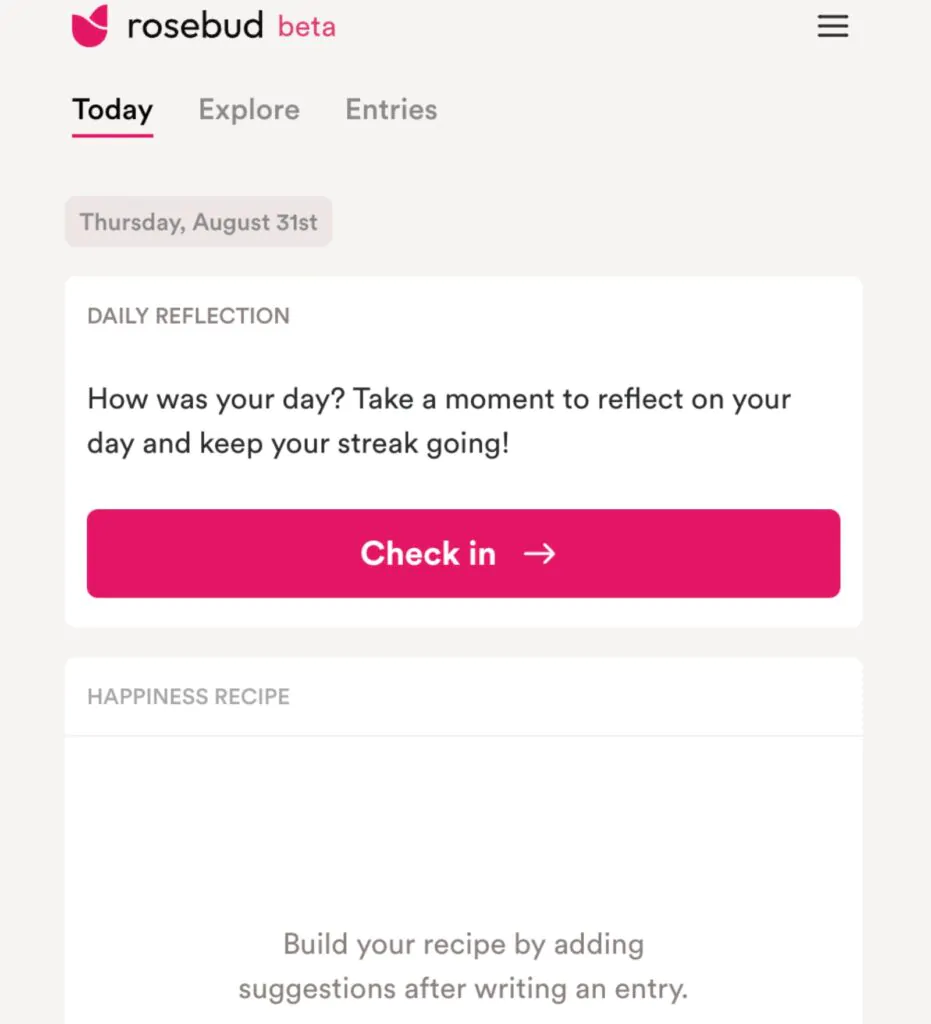
When you click “Check In,” Rosebud will take you to the chatbot, asking you questions based on what you typed in during the signup process. For example, when I logged into Rosebud last night, it asked me what positive thing happened:
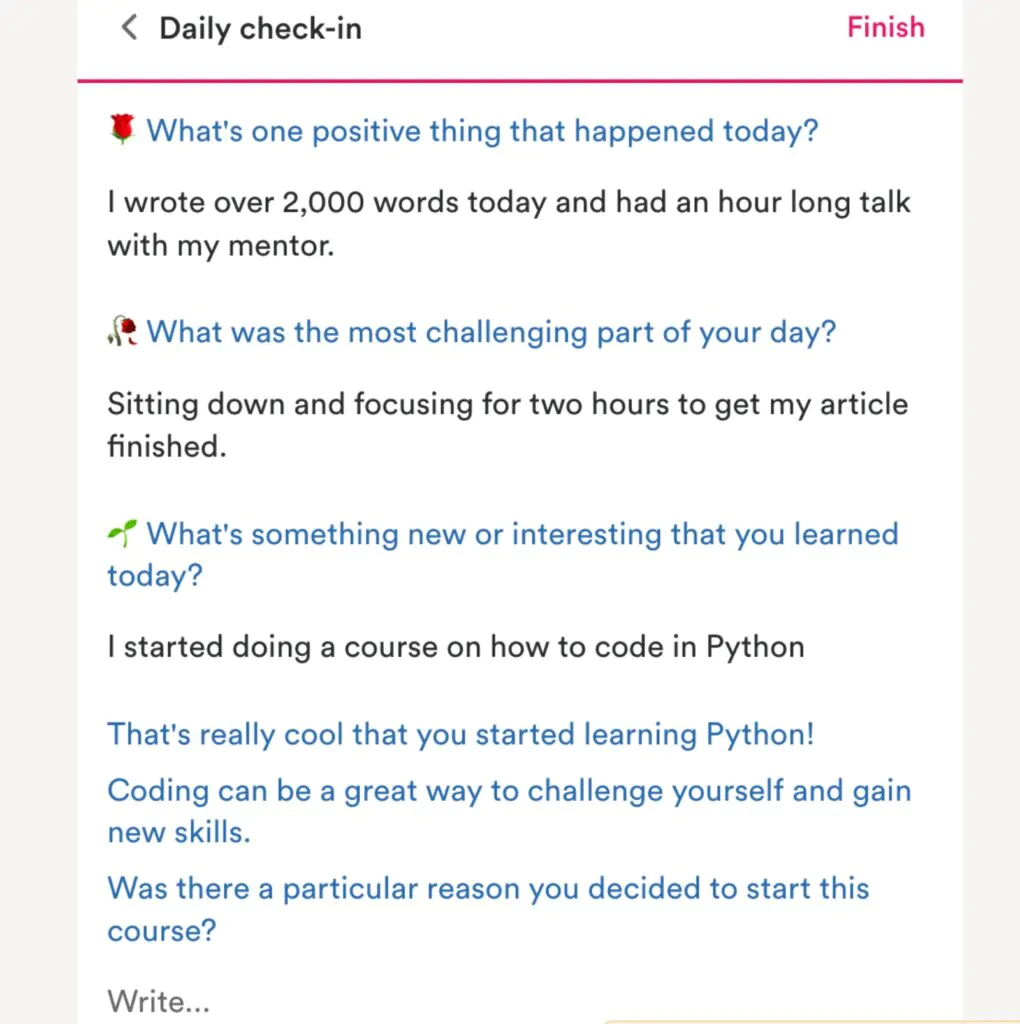
The AI then continued and asked more about my day. But what’s interesting is that when I asked Rosebud for advice on how to land a programming job, this is what it produced:
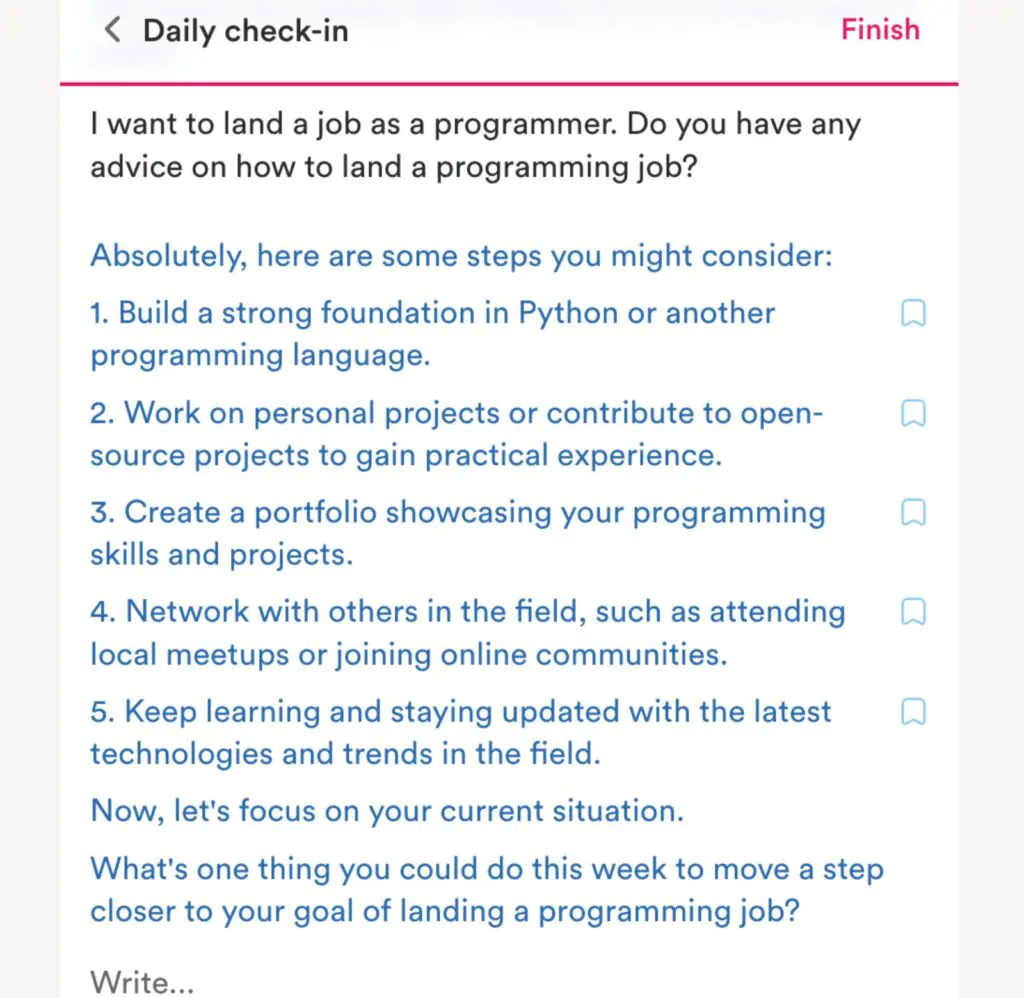
This is ultimately the backbone of Rosebud AI. It asks questions to help you reflect on your life situation and problems while providing unique solutions.
Long-Term Memory + AutoTagging
The long-term memory and AutoTagging are my two favorite Rosebud features. I’m grouping them in one heading because they work together and allow you to track your journal entries over time. With Rosebud’s long-term memory, the AI will remember what you said several months ago, so you never have to explain yourself again.
For example, a couple of months ago, I told Rosebud that I was eating a ton of unhealthy takeout. In response, Rosebud recommended that I meal-prep healthy meals every Sunday. Rosebud even gave me a few recipes.
From here, Rosebud constantly asked me how my diet was going and if I was tempted to order takeout again. Rosebud then used its auto-tagging to track my moods, problems, and life themes over time. So I can go back and find problems I faced in the past and understand how I overcame them.
Personalized Prompts
Rosebud will prompt you based on what you previously typed into the AI. This gives you a clear starting point to journal from instead of starting from scratch.
For instance, if you say you struggled to fall asleep last night, Rosebud will advise you to stop using your phone in the bedroom and avoid caffeine after 3 PM. When you open your journal the next day, Rosebud will start by asking if you’ve implemented these tips and how hard it was to fall asleep.
If you like a specific prompt and want Rosebud to begin conversations with it more often, you can bookmark it and add it to your favorite prompts folder. Rosebud will then output this prompt more often and use its AI capabilities to get a feel for what other prompts you’ll like.
Happiness Recipe
Rosebud AI also has a feature called Happiness Recipe, which are suggestions for improving your life based on what you’re entering into Rosebud. Here’s an example: A few months ago, I started learning how to code, so I asked Rosebud for help. I told the AI that I wanted to learn Python, and it recommended the following:
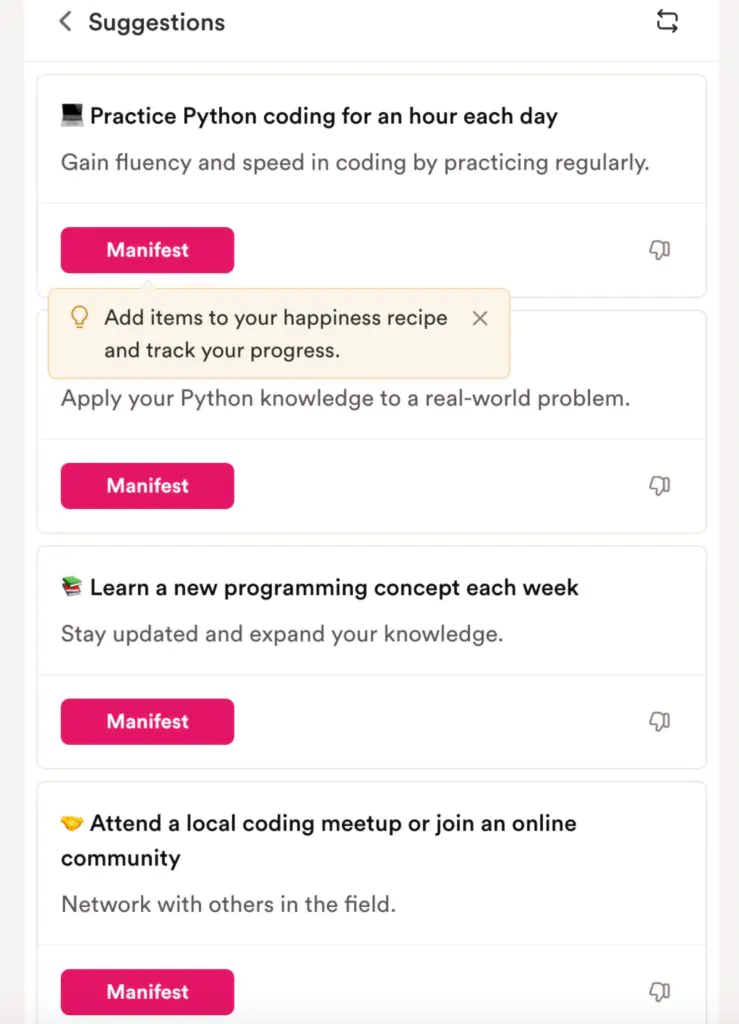
This is what I love about Rosebud. Instead of listening to your problems and providing basic advice, Rosebud personalizes prompts around your needs.
Areas For Improvement
However, since Rosebud is such a new app, there are a few weaknesses I’d like the development team to address. The standout areas for improvement are:
- The prompts can seem repetitive
- Rosebud is a bit basic
The Prompts Can Seem Repetitive
The biggest problem I found with Rosebud is that while the first five or so prompts can help you dig deeper into your problem, the prompts tend to get repetitive after this. The sixth and seventh prompt often asks about small details that don’t matter.
But this is something that Rosebud is actively trying to fix as generative AI continues to develop. After a few months, I expect the Rosebud AI to engage in longer and more relevant conversations.
Rosebud Is A Bit Basic
Even though Rosebud utilizes AI to create a more interactive journaling experience, it doesn’t offer much else. Once you’ve entered some prompts, received feedback/advice from the AI, and tracked your journaling streak, you can’t do anything else.
In contrast, other journaling apps, such as Day One, have features like video and image attachment, location tracking, email integration, and dark and light mode. So, while the use of AI in journaling is revolutionary, you won’t access all the bells and whistles that typically come with journaling apps. So, if you’re interested in an app like Day One that has a ton of additional features, consider reading our detailed Day One review.
Rosebud AI Competition
The most popular alternative to Rosebud AI is ChatGPT because it’s way more flexible. You can use ChatGPT to write content for you, conduct market research, and provide advice on your problems. Check out our ChatGPT review.
However, I still prefer Rosebud for journaling because it’s focused on helping users better themselves and their mental health. Rosebud is also far cheaper than ChatGPT; Rosebud only costs $4.99 monthly, while you’ll have to pay $20 for the premium ChatGPT plan.
But ChatGPT can be a better option in certain situations. For example, ChatGPT can streamline the process of writing articles. It’ll conduct research for you, write article outlines and headings, and point out anything wrong with your article.
My Testing Criteria
Before writing this review, I jotted down a few important categories in which I wanted Rosebud AI to do well. I then rated the app in each one of these categories. This helped me get an understanding of Rosebud is worth it:
Ease of use: The first thing I considered was the simplistic interface. I tested this first because nobody wants to go through a steep learning curve before they can start journaling.
Quality of responses: Next, I typed hundreds of prompts into Rosebud to get an idea of how practical the AI-generated responses are.
Affordability: You don’t want to spend a lot of money on a monthly subscription for a journaling app, which is why I looked at Rosebud’s free and affordable premium plans.
Additional features: The last factor I reviewed was any other features that Rosebud AI has, such as the mobile app and AutoTagging.
Why You Can Trust Me
I’ve been a freelance writer, creating content in various niches for the last five years. I’ve also started a few websites of my own, and during this time, I’ve used countless apps to streamline my creative process. These include Grammarly, ChatGPT, Clearscope, and Canva.
I’ve also written reviews about these apps, and this experience has given me an in-depth understanding of what to look for in an app and how to tell if it’s worth it. I used this experience to test and review Rosebud and understand who it can benefit.
Looking for more? Check out our article about art journaling!