Discover how to use the Grammarly essay check step-by-step in our complete guide
Grammarly is a useful grammar checker for editing essays and other documents. It can spot and fix more grammatical errors, punctuation errors, and other writing mistakes than a basic grammar or spell checker. I’ve used it for years on various types of essays and articles.
In this step-by-step tutorial, I explain how to use the Grammarly essay check. This short guide is based on our extensive tutorial explaining how Grammarly works.
We tested dozens of grammar checkers, and Grammarly is the best tool on the market today. It'll help you write and edit your work much faster. Grammarly provides a powerful AI writing assistant and plagiarism checker.
Contents
- Here Is The Step-by-Step Guide On How To Use The Grammarly Essay Check
- Step 1: Create an Account on Grammarly
- Step 2: Upload Your Essay
- Step 3: Set Your Essay Goals and Preferences
- Step 4: Let Grammarly Analyze Your Essay
- Step 5: Review Grammarly’s Suggestions
- Step 6: Accept or Ignore Grammarly’s Suggestions
- Step 7: Use Grammarly’s Citation Tool
- Step 8: Edit Your Essay
- Step 9: Run a Plagiarism Check
- Step 10: Download or Export Your Corrected Essay
Here Is The Step-by-Step Guide On How To Use The Grammarly Essay Check
Step 1: Create an Account on Grammarly
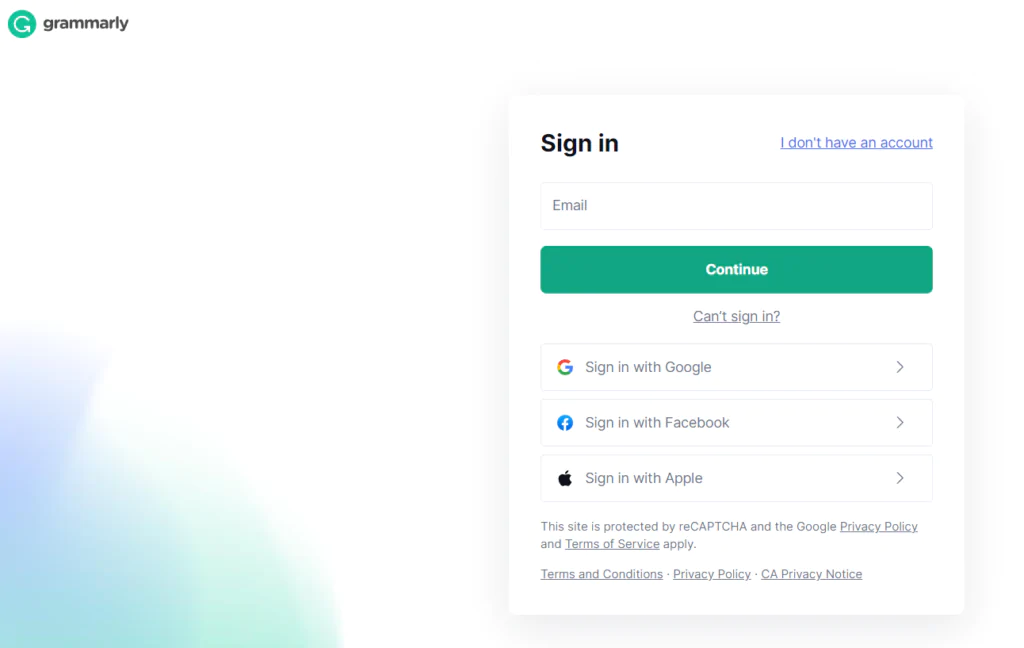
You can check an essay using a free account or Grammarly Premium. Sign up with your best email. Next, install the Grammarly plugin for your Chrome, Firefox, or Safari browsers. Then, download the desktop app for Mac or Windows. You can also use the web app to check essays.
If you use Google Docs for your essay, Grammarly offers an extension you can use to grammar and spell-check academic essays in real-time. However, the web app provides the most features.
By using a premium account, you can use additional essay checker features like a plagiarism checker and a citation tool. If you’d like to try it, claim a Grammarly coupon.
Step 2: Upload Your Essay
You can upload your essay by copying and pasting your text into the editor or using the “Upload” feature to select your file from your computer. You can also use the floating Grammarly icon on your desktop (Mac and Windows) or access the browser plugin.
Many essayists write in Microsoft Word and check for issues directly in that app. However, to check an essay, it’s easier to copy and paste or upload to the Grammarly web app as it provides access to more reports, specifically a plagiarism checker. You might also be wondering, can essay titles be questions.
Step 3: Set Your Essay Goals and Preferences
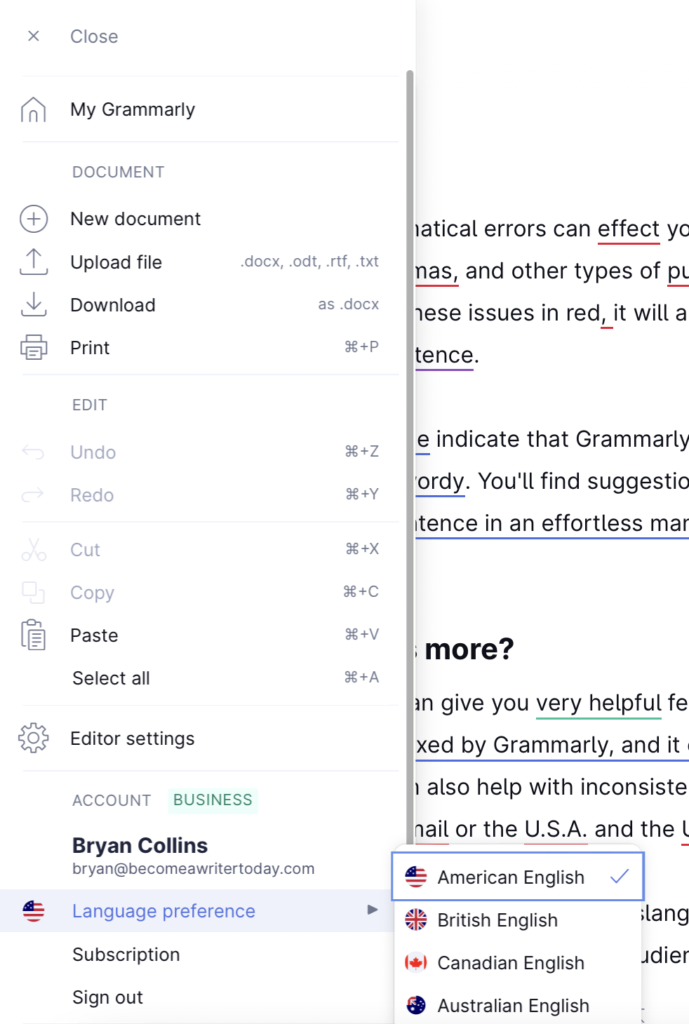
After uploading your essay, adjust Grammarly to check an essay rather than an article or blog post. You can also access this setting via the writing goals tab. An essayist will select “Academic” as the Domain and “Essay’ as the type. Then, pick your preferred style guide: APA, MLA, Chicago, or Other.
This selection helps Grammarly provide targeted feedback based on your specific type of writing. For example, if you’re writing an academic paper with the default style guide, Grammarly provides feedback on citations and formatting according to APA standards.
An essayist should also set their English language preferences, i.e., American English, British English, Canadian English, etc. You can also use the preferences section to adjust suggestions related to the comma and punctuation errors. Check out these essays about writing essays.
Step 4: Let Grammarly Analyze Your Essay
Let Grammarly analyze your essay. This process takes a few seconds or minutes, depending on the length of the essay. If the essay is more than five thousand words long, it’s faster and easier to check individual sections. When completer, open the overall score tab to access word count and readability metrics.
Step 5: Review Grammarly’s Suggestions
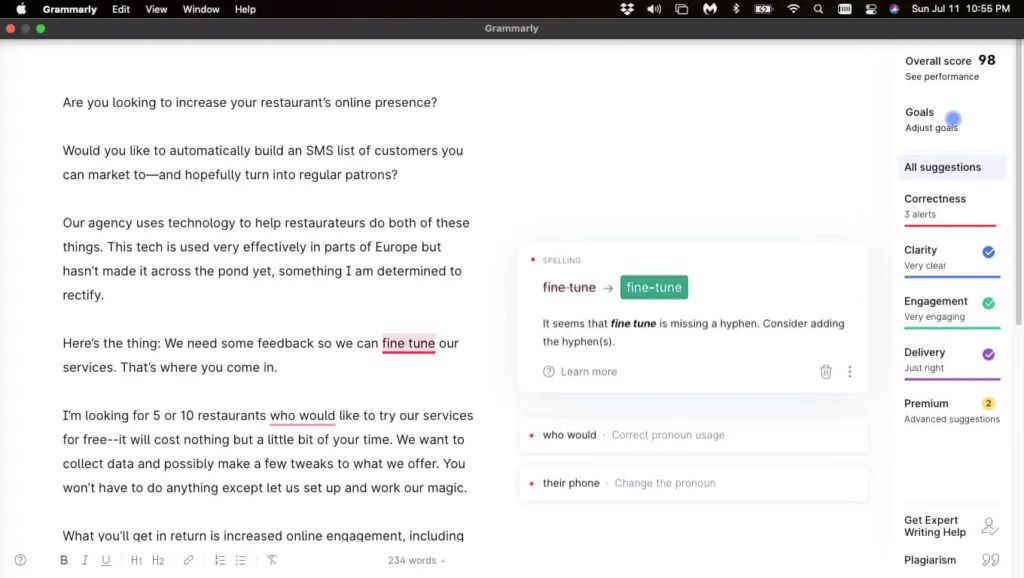
Once the essay analysis is complete, Grammarly provides a list of suggested corrections and improvements to your essay. These suggestions include:
- Typos, spelling and grammar mistakes: underlined in red, considered these critical typos and other fixes.
- Clarity: underlined in blue, use these to improve the readability of an essay.
- Engagement and word choice suggestions: underlined in green, use these to copyedit and improve sentence structure.
- Other style improvements: Optional.
Additionally, if you’re using a Grammarly premium account, you can access the plagiarism checker to ensure your writing is original. Bear in mind it scans against articles available online rather than gated content, PDFs, or books. It’s also not available in the free tool. For more, read our guide to the best plagiarism checkers.
Step 6: Accept or Ignore Grammarly’s Suggestions
Choose to accept or ignore each suggestion. When accepting a suggestion, click on the green “Correct” button next to the suggestion.
If you’re unsure why a suggestion was made, you can click on the information icon to learn more. It should provide contextual examples. Remember, these are recommendations, not directions. It’s up to you, the essayist, to decide on them based on your preferred style guide and audience.
Step 7: Use Grammarly’s Citation Tool
If you’re using a Grammarly premium account, you’ll have access to Grammarly’s citations tool. This tool can help you generate accurate citations for your sources, ensuring that your essay is formatted correctly and adheres to academic standards. It’s in beta.
The browser extension citation manager works best in Chrome on certain websites like Wikipedia, periodicals, and online journals. However, if it doesn’t work or appear, use the manual Grammarly citation generator.
Step 8: Edit Your Essay
After reviewing and accepting any necessary suggestions, make the required changes to your essay. Do this directly in the editor or copy and paste the corrected text into your original document.
At this stage, recheck the readability report. After reviewing Grammarly’s suggestions, this score should increase. If not, consider making wider copy and structural edits. Then, repeat the previous steps. Ideally, aim for a score above 60.
Step 9: Run a Plagiarism Check
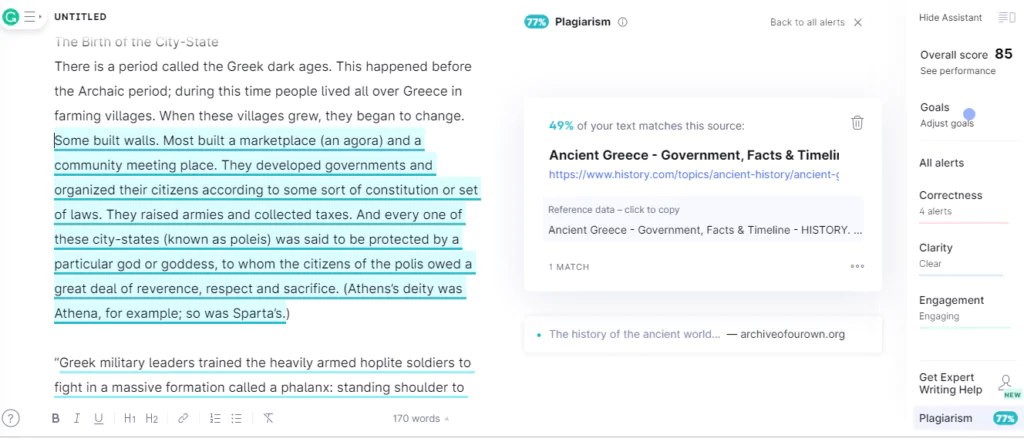
Grammarly can check an essay for instances of accidental plagiarism. It only takes a few seconds to run. However, remember that the plagiarism checker only scans against content freely available online rather than in gated journals and books. For deeper checks, consider using TurnItIn.
Step 10: Download or Export Your Corrected Essay
Once you’re satisfied with any changes, download or export your corrected essay. By using Grammarly essay checker to proofread your English essay, you’ll have a well-crafted and professional-looking document. Bear in mind, an online proofreading tool like Grammarly is powerful. but it’s important for an essayist to complete a final proofread, ideally with pen and paper.
It’s possible to check an essay on iOS or Android keyboard using the above steps and the associated app. However, unless an essayist only checks for basic grammar and spelling issues, the process is somewhat clunkier and more time-consuming. We recommend using the web app on a desktop where possible.
So, if you’re writing lots of essays, opt for a Grammarly premium discount.
