Learning how to organize in-text citations can be tricky; discover our tutorial to ensure your citations are formatted correctly for your next essay.
Whether you are a college student writing a research paper, or a high school student writing an English essay, in-text citations are essential to secure a top grade. As a former college student, I remember the countless rounds of revisions on research papers when I failed to organize my in-text citations correctly. When pulling information from multiple sources, it can be tough to cite each source correctly.
Lucky for you, those countless revisions on my research paper mean one thing, I am now the master of organizing in-text citations; I can share my knowledge with you so that you can ace your essay or paper first try. So let’s learn how to organize citations effortlessly in the tutorial below.
Contents
- Step 1: Find Out Which In-Text Citation Style You Need to Use
- Step 2: Learn the Differences Between MLA and APA
- Step 3: Apply a One-Inch Margin
- Step 4: Create Your In-Text Citations
- Step 5: Add Multiple Author In-text Citations
- Step 6: Create Your References
- Step 7: Organize Citations on Your Reference Page
- Step 8: Proofread In-Text Citations and References Page
- Step 9: Consider Using A Citation Generator
Materials Needed:
- The essay or research paper that you are working on.
- A list of your sources and references.
- A computer with writing software such as Microsoft Word or Google Docs.
- Internet access.
- Notepads and pens to note down information.
Step 1: Find Out Which In-Text Citation Style You Need to Use
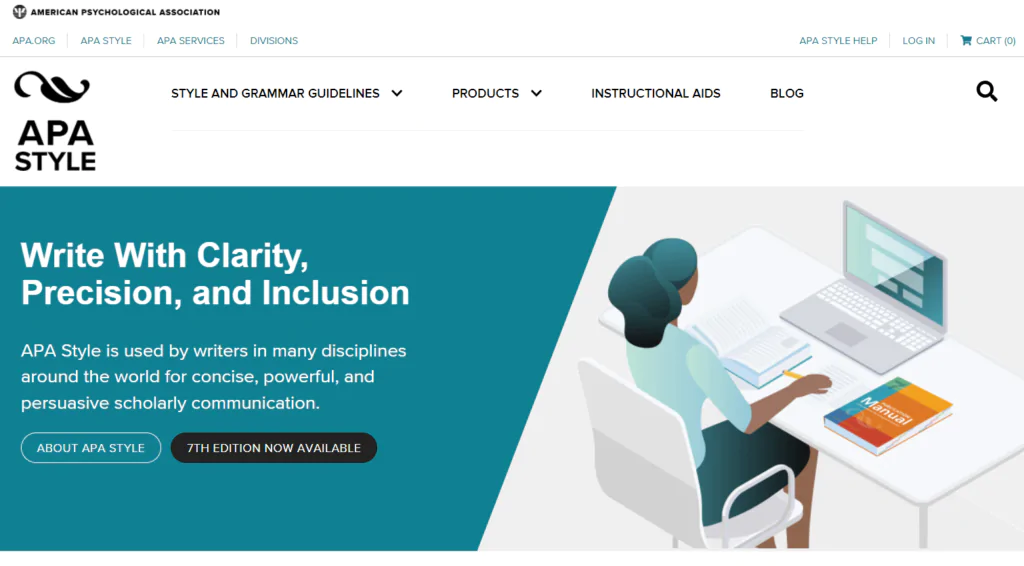
When creating a piece of academic writing, you must include in-text citations when referencing journal articles, scientific papers, books, or any other external source which you pull information from. Remember, you can be accused of plagiarism if you don’t include in-text citations. Plagiarism could lead to failing your class or, worse, expulsion.
There are different styles of in-text citations, and which kind you use depends on your college’s or school’s preference and the topic you are writing about. The best way to find out which style you need to use is by asking your teacher or professor; you will usually be able to find this in your writing assignment style guide. In academic writing, APA (American Psychological Association) or MLA (Modern Language Association) styles are most commonly used for essays and research papers.
It is important to note that APA and MLA style formatting does not encourage using endnotes in your work. Instead, endnotes are typically used in Chicago style formatting, an uncommon citation style for academic writing. You might also be wondering, do abstracts have citations?
Step 2: Learn the Differences Between MLA and APA
Now that you know that there are different in-text citation styles, it’s time to learn how their formatting differs. Depending on which style you are required to use in your writing, you will need to format in-text citations and references differently.
Here are the key differences:
- MLA formatting uses the author’s name combined with the page number. For example (Smith, 21-23). Other important formatting rules include that the reference list page at the end of your essay will be titled “Works Cited,” You must include a title page that includes your paper’s title, your name, and your education organization’s name.
- APA formatting uses the author-date method of in-text citation. For example (Smith, 2022). Unlike MLA format, APA does not require a title page, and the references page is titled “References” or “References Page.”
Looking for more on this topic? Check out our style guide, “What Are MLA Citations?”
Step 3: Apply a One-Inch Margin
You must add one-inch margins to your paper when using MLA and APA formatting. This is a standard formatting rule for academic writing. You can do this by selecting “layout,” “margins,” and “customize margins” on your Microsoft Word document or Google Docs. You may find our explainer on are citations double spaced helpful.
Step 4: Create Your In-Text Citations
Getting your in-text citations sorted can be tricky, but we’ve got examples that can help you get them right. When referencing another person, make sure to add an in-text citation, whether you are paraphrasing or quoting.
MLA in-text citations will be formatted with the author’s last name and the page number you are citing or paraphrasing from. The in-text citation will come after the sourced information in your writing. Here is an example:
MLA style stays the same for both quoted text and paraphrased text.
- Quote – “Results reveal that the COVID-19 pandemic has different effects on the stock markets (Ngwakwe 225).”
- Paraphrasing – It has been discovered that the Covid-19 pandemic had varying effects on the stock market (Ngwakwe 225).
APA style has two different formats -parenthetical and narrative citations. Parenthetical citations are used for direct quotes, and narrative citations are used for paraphrased content. For example:
- Quote “Results reveal that the COVID-19 pandemic has different effects on the stock market (Ngwakwe 2020).” – this is an example of a parenthetical citation.
- Paraphrasing – Ngwakwe (2020) found various effects on the stock market from the Covid-19 pandemic. – this is an example of a narrative citation.
Are you working on Google Docs? Then, check out our tutorial on how to format citations on Google Docs.
Step 5: Add Multiple Author In-text Citations
You may need to use sources published by multiple authors. If this is the case, it changes how you organize your in-text citations. You need to pay attention to the formatting rules when there are multiple authors. Let’s take a look at the rules for MLA and APA formatting.
MLA style guide:
- Two authors – (Smith and Bloggs 45-78)
- Three or more authors – (Smith et al. 10-16)
- Group author – (Become A Writer Today, 15-32)
- Abbreviated group author (Become A Writer Today [BAWT], 15-32) (BAWT,15-32)
APA style guide:
Parenthetical citations
- Two authors – (Smith & Bloggs, 2022)
- Three or more authors – (Smith et al. 2022)
- Group author – (Become A Writer Today, 2022)
- Abbreviated group author – (Become A Writer Today [BAWT], 2022) (BAWT, 2022)
Narrative citations
- Two authors – Smith and Bloggs (2022)
- Three or more authors – Smith et al. (2022)
- Group author – Become A Writer Today (2022)
- Group author abbreviated – Become A Writer Today (BAWT, 2022) BAWT (2022)
Step 6: Create Your References
Once you have added all your in-text citations to your paper, it’s time to create your references page. Academic writing always requires that you include a page at the end of your work where you organize citations used into a comprehensive list. To do this, you must create references for your citations and compile them into a list. You will format citations differently if you use MLA or APA style. Here is a general guide to follow:
- APA: Author’s last name, Author’s first initial. (Year) Title of Source, Publisher, Volume number, Issue number, (Page numbers), URL or DOI in lowercase.For example – Smith, P. (2022) Writing For Fun Publishing Press Vol 1. (p. 45)
- MLA: Author’s Last Name, First Name. “Title of Chapter,” Title of Book, Publisher, Year Published For example – Smith, Pauline. “Writing and Introduction” Writing For Fun Publishing Press, 2022.
Step 7: Organize Citations on Your Reference Page
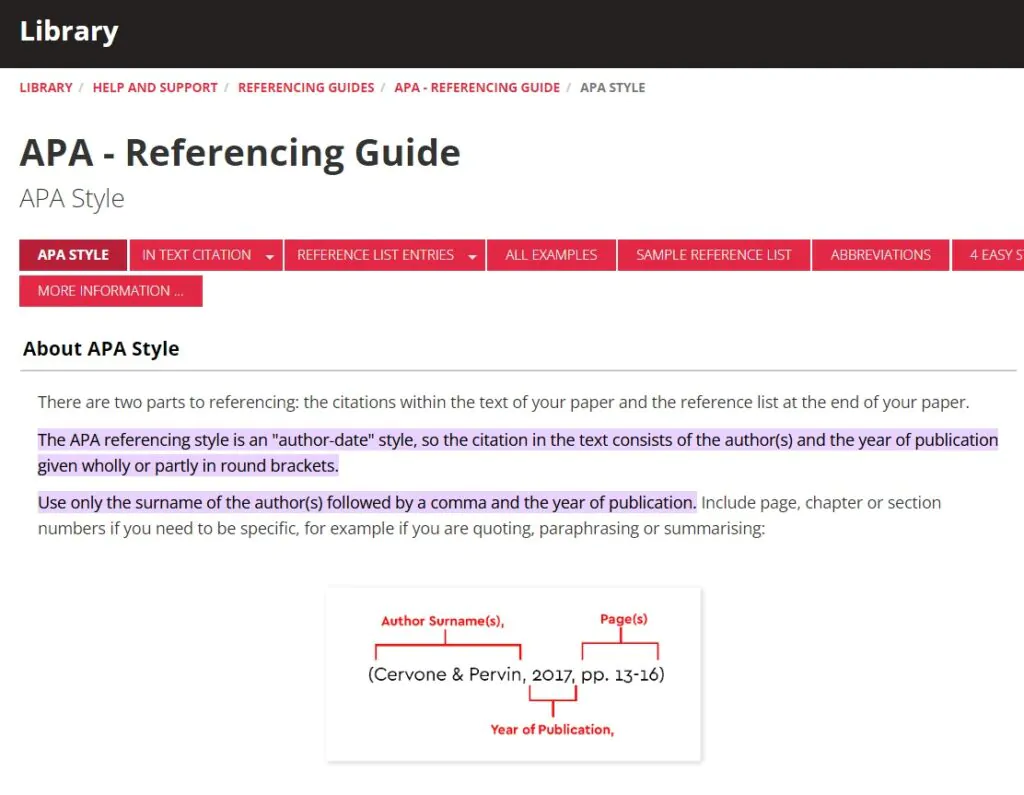
When you have created your reference citations, it’s time to compile them into a list for your references or “works cited” page. Reference list entries must be alphabetized by the last name of the first author of each work. If multiple authors are listed in the same order, list the references chronologically by year, from earliest to most recent. Note that APA and MLA style writing does not include a bibliography.
Step 8: Proofread In-Text Citations and References Page
Finally, when you have completed your in-text citations and references page, you must take the time to proofread. It is an easy mistake to misspell a name, cite a date incorrectly, or forget to include page numbers. Allow yourself extra time to read your writing piece and ensure your citation information is correctly formatted.
For extra precaution, you can ask a friend, classmate, or family member to double-check for you. Again, it’s better to catch this error before submitting as a simple mistake could result in a lower grade or revisions; if unsure, reference your style guide.
Step 9: Consider Using A Citation Generator
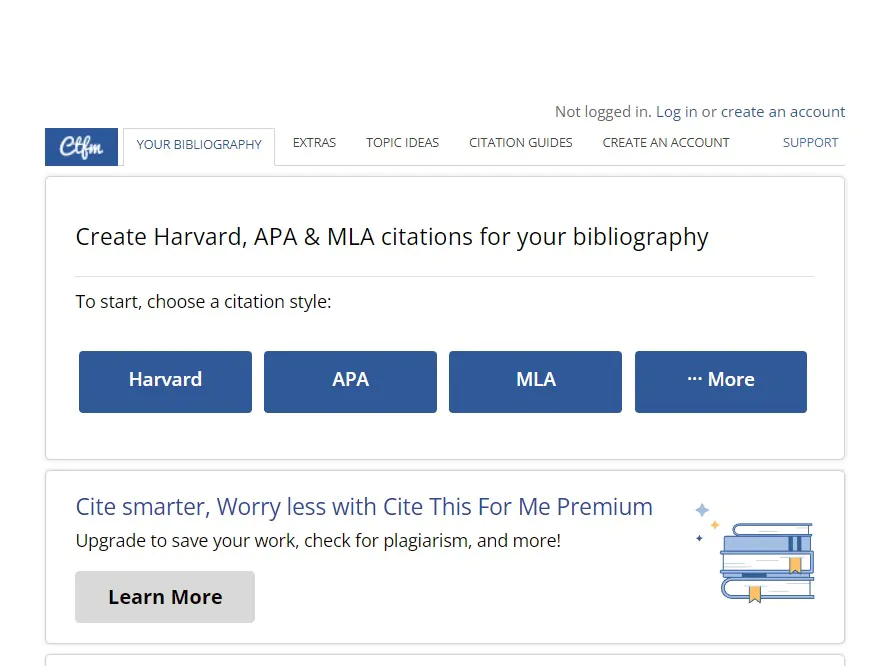
Writing out each in-text citation individually can be a long task, especially when writing a lengthy paper. Luckily, there are now many online in-text citation generators online, such as Cite This For Me. This takes the bulk of the work out of creating your citations, as all you need to do is input your source data, select your citation style, and copy and paste the citation into your text. You can even generate citations for your reference on the works cited page.
If you are interested in citation management software, check out this guide!