Knowing how to create an editorial calendar will help marketers, bloggers, and other creators consistently generate content ideas.
Whether you are creating a presence for yourself through blogging or building up a brand, content marketing can bring traffic, interaction, and eventually a loyal following. But, you need to be consistent if you are going to get results. A content calendar or editorial calendar can dramatically improve your content creation efforts.
Putting your calendar together for the first time can take some time and research. And, you will probably find that you edit your editorial calendar as you hone your content strategy. This is okay. You can change the details of your plans once you have one. It’s most important to start.
This guide can take you from initial brainstorming through creating a content plan that will keep you producing quality content for months to come.
Contents
- Step 1. Identify the Themes and Topics You Want to Cover
- Step 2. Determine Your Posting Cadence
- Step 3. Identify Important Dates
- Step 4. Identify the Types of Content You Will Be Creating
- Step 5. Determine How Many People Will Use The Calendar
- Step 6. Determine the Steps That Content Will Go Through Before Publication
- Step 7. Choose Your Calendar
- Step 8. Set Up Recurring Events
- Step 9. Start Populating Your Calendar
- Step 10. Review and Revise
- The Final Word on How To Create An Editorial Calendar
- FAQs About How to Create an Editorial Calendar
Step 1. Identify the Themes and Topics You Want to Cover
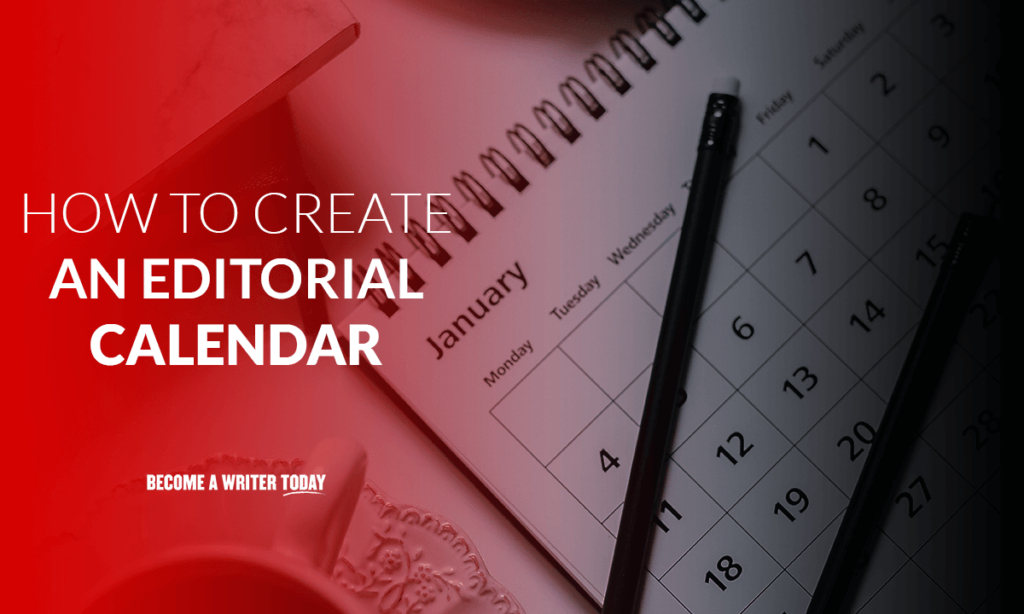
When you are building an audience, it’s important to appeal to their interests. And so, the best way to build up repeat visitors is to consistently post about topics they are likely to read and follow.
If you are a blogger, it may seem like you can skip this part. After all, you probably started a topic-centered blog in a niche that interests you and hopefully will interest others. However, if your focus is too narrow, you can run out of things to write about more quickly than you’d think.
Instead, work out a list of related subtopics you can cover. Someone who writes about baking, for instance, may want to develop topic lists that include favorite ingredients, histories of different methods and techniques, tips and tricks, top baking equipment buys, and other subjects that people would look for on a baking blog.
Marketers should create themes and topics that will encompass the type of content their ideal customer would seek out. For example, a company that sells camping equipment may want to cover themes that include best places to travel, top seasonal gear, wilderness first aid, campground etiquette, and camping activity ideas.
When you are working on themes and topics, keep it general. At this stage, you are identifying general subject matter instead of niched topics for individual posts. As an example, your list should include things like “Lists of Top Five Widgets” and not specific titles like “Top Five Cooking Forks for Camping.” This approach allows you to create robust collections of content that can keep visitors on your site.
Step 2. Determine Your Posting Cadence
How often will you post? Is your goal to put up new blog posts on Mondays, Wednesdays, and Fridays? Do you want to Tweet at least once a day?
Readers are more likely to make return visits if they know when they can expect new content. So, a marketing blog that is reliably updated every Friday is better than one that posts a dozen times in the first month and then maybe every few weeks after that.
Make sure you are realistic when proposing a posting cadence. A solopreneur blogger will not have the same capacity as a five-person content team. Determine what your personal capacity is and create your calendar around it. If you think that you are good for four posts a month, schedule them so that they drop on the same day each week.
You can always go back and increase your posting frequency later on. Have a wild burst of productivity and create an entire 10-part series? Wonderful! Seed those into your schedulers and calendar so that they come out on a regular basis. With enough content, you may be able to switch to a twice-a-week schedule.
Step 3. Identify Important Dates

One of the best ways to create content that gets engagement is to tap into what others are feeling or experiencing. Many people try to do this through newsjacking, that is, running with posts that are relevant to specific current events.
A more sustainable way to join the conversation is to look at what people will be talking about on specific upcoming days and have content planned to come out on those days.
For instance, for International Coffee Day (October 1), you can have a post scheduled that details the best coffee makers to use over a campfire.
Content marketers will also want to schedule content around important shopping days such as Black Friday for retail consumer content. It can also include dates specific to your brand, like product launch dates.
Some important dates for content planning include:
- Black Friday
- Cyber Monday
- Valentine’s Day
- Mother’s Day
- Father’s Day
- Labor Day
You can also schedule content to coincide with whimsical pop culture created holidays like Galentine’s Day. Invented for an episode of Parks and Recreation, this February 13 holiday celebrates female friendship.
Step 4. Identify the Types of Content You Will Be Creating
The more diverse your content strategy, the better your brand awareness will be. Your lists of content types can include blog posts, email marketing campaigns,Twitter posts, YouTube videos, Instagram images, and/or any other types of content relevant to your audience.
Within the general types by platform, you should also brainstorm a few more specific types of content.
On your Instagram, for instance, you should diversify between posts that include relevant images, quotes, memes, and sale announcement posts.
On your blog, content types can include any of the following:
- Case studies.
- How to content.
- Listicles
- Explainers
- General interest posts
- Product reviews
- Round-ups of past posts. These are great for making each piece of content go farther.
Make as long a list here as possible. It is where you will turn when you are generating specific post titles.
When you are making multiple types of content, make sure that your editorial calendar has a way to distinguish between them at a glance. How this will be marked will depend on what calendar software you decide to use.
Step 5. Determine How Many People Will Use The Calendar
If you work alone, this job is already done for you. However, if you are part of a marketing team, determine how many people will have access to the calendar. Identify who can edit jobs, who can mark things complete and make comments, and who just needs read access.
Knowing how many people need to be able to collaborate in your editorial calendar will help you when you are choosing the right software or editorial calendar templates for your needs.
Assign roles. When something is everyone’s responsibility, it is no one’s responsibility. This is why you need specific people dedicated to social media posts, tracking metrics, writing blog posts and articles, adjusting for SEO, and handling other content tasks.
Depending on each person’s role, you can either do this part in tandem with the one above or after you have created the calendar. If there is a high degree of collaboration between team members, you will want to have them included early.
Before sending out invitations, familiarize yourself with the permissions your calendar program of choice allows. You should be able to set different levels so that some people have read-only access, others can edit the status of assignments, and still, others have full admin abilities and can create or delete projects, change due dates, or perform other functions as needed.
Step 6. Determine the Steps That Content Will Go Through Before Publication
How complex is your workflow? What happens to a piece of content between ideation and eventual publication?
Does each person involved in content production create their assignments and put them into the scheduler to be posted when appropriate? Or do you have a more lengthy review process for editorial content before it gets a green light?
If your content goes through several steps on its way to publishing, make sure you choose a calendar that can tell you the stage of each piece at a glance.
Step 7. Choose Your Calendar
It may seem counterintuitive to choose your calendar more than halfway through the “how to create an editorial calendar” process. But, this is by design.
If you choose your software first, you may find that it doesn’t have the capabilities that you are looking for. Identify your needs, then start looking for editorial content tools.
There are many free and paid calendar tools on the market. Google Sheets and Google Calendar are both free. Hubspot even has a free editorial calendar template that can be integrated with Google Calendar.
Some individuals or teams with simple needs when it comes to functionality can work well with just an Excel spreadsheet. Others find they prefer more specialized workflow tools like Trello or CoSchedule. Look at reviews to see which would work best for you.
Step 8. Set Up Recurring Events
Go back and look at the posting cadence you decided on in Step 2 and the important dates you noted in Step 3. Set up recurring events or entries on your calendar to fit your posting cadence. For instance, if you plan to post blog posts on Tuesday and Friday, create an event for each of those days, then set it to recur. For now, just list the event as “Blog Post TBA” or “Social media post.” You can fill in the details of specific topics and content later.
You should also schedule less frequent recurring events, like the important dates from step 3. For instance, you may decide to do a once-a-month roundup of the best posts on baking from around the web.
This can be edited later on to fit your posting needs. For example, if you find that you are not able to keep up a Tuesday and Friday schedule, just delete the Friday event to strip it off the calendar moving forward. Find that you can do more than you thought? Add a new posting date to the mix and set it to recur each week.
Step 9. Start Populating Your Calendar
This is where you start turning those “TBA” posts into actual assignments. Look at your general theme and topic list for inspiration. For instance, to fill in the “Lists of Widgets” topic, the camping goods site in our example might create titles like:
- Top Five Cold Weather Sleeping Bags
- Top Five Collapsible Travel Bowls
- Top Five Trail Running Shoes
- Top Five Board Games for Camping
- Top Five Easy Trailside Breakfast Options
It’s a good idea to spread out your types of content throughout your calendar. This gives your readers some variety. So, for example, instead of a deep dive where every topic is “Top Five,” they’ll see that you’ve posted a top list one day, a how-to another, and an interview with a famous figure from your field the day after that.
Step 10. Review and Revise
This step isn’t a one-and-done. Come back to your calendar regularly to ensure that your publishing schedule still fits your goals and needs. Scrapped a proposed product line? Check the calendar to remove assignments for blog posts and tweets related to it. Has someone moved on to a new position? Remove their permissions and add new team members as required.
It’s a good idea to look over your calendar at least once a month to make revisions. This should happen after you have looked at metrics to see what is working and what is not. For instance, if your audience really responds well to explainer videos and you only have three scheduled for the year, update your calendar to include more of this content. On the other hand, if you have a content type that doesn’t get a lot of interaction, consider scaling back.
The Final Word on How To Create An Editorial Calendar
There is no one right way to create or use a calendar and no one right tool. The creation of your schedule and populating it with topics and post titles are the important parts.
Start creating your path now so that you can ensure that you continuously make new content that fits with your content marketing strategy.
FAQs About How to Create an Editorial Calendar
What does an editorial calendar include?
An editorial calendar will include post titles, the dates they are due, who they are assigned to, and other details. If you create multiple types of content, they can be on the same calendar as long as they can be told apart.
What are the benefits of an editorial calendar?
An editorial calendar ensures a regular posting schedule with a variety of inviting topics. Planning in advance lets you explore a range of ideas so that you never run out of content.
A content calendar specifically for social media works just like one for blog posts. Use the steps above to designate how often you will post and what posts will contain.