In a rush? One of the best email writing apps is GrammarlyGo; read our full article to discover more.
Revamp your email writing skills and say goodbye to writer’s block by using some of the best email writing apps. If your emails have been falling flat and not generating the response you’ve been looking for, we’ve got good news! Loads of apps can elevate your email game, offering assistance that makes writing, formatting, and sending emails much easier.
Everyone can struggle with writing emails, whether you’re a professional, student, or writer. With the help of email writing apps, it can become a smooth and hassle-free experience. Did you know that you can add Grammarly to email? Try it out!
We tested dozens of grammar checkers, and Grammarly is the best tool on the market today. It'll help you write and edit your work much faster. Grammarly provides a powerful AI writing assistant and plagiarism checker.
Contents
1. GrammarlyGo
Pricing: Free version available, premium starts at $30/month or $140/year
Use for: Writing emails with AI
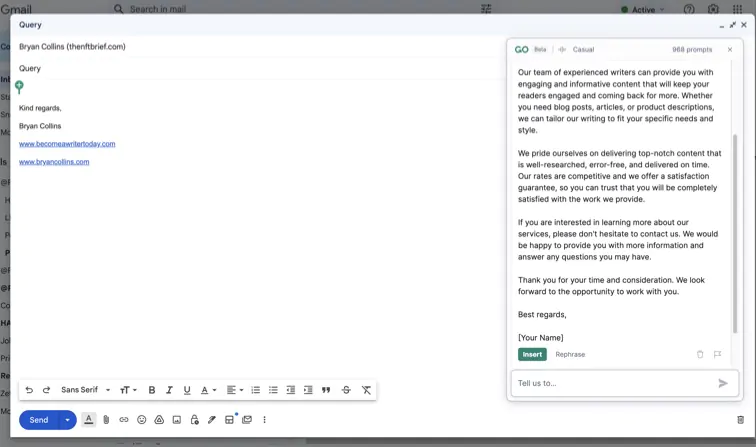
Grammarly is an automated proofreader, grammar coach, and stylistic checker that will provide feedback in real-time. The team recently released GrammarlyGO. You can input prompts and generate emails in seconds using this AI tool. GramamarlyGO can also scan your emails and suggest responses based on the sender’s intent.
The free version of Grammarly can detect grammar mistakes, offering automated suggestions that can catch typos, spelling, and stylistic problems. Grammarly can also provide suggestions that help you keep your writing concise. It comes with a limited amount of GrammarlyGO prompts for writing emails.
The paid version comes with vocabulary and citation suggestions and numerous other features not included in the free version. You also get up to 500 GrammarlyGO prompts per month. Grammarly is one of our top grammar checkers. Find out why in this Grammarly review.
Pros
- Quickly generates text
- Easy to use
- Improves conciseness and clarity
Cons
- Prompts are limited, so can be restricting
- AI text generation will require editing
- Free version is limited
2. Crystal
Pricing: Free version available, paid starts at $19/month
Use for: Business professionals and marketing outreach
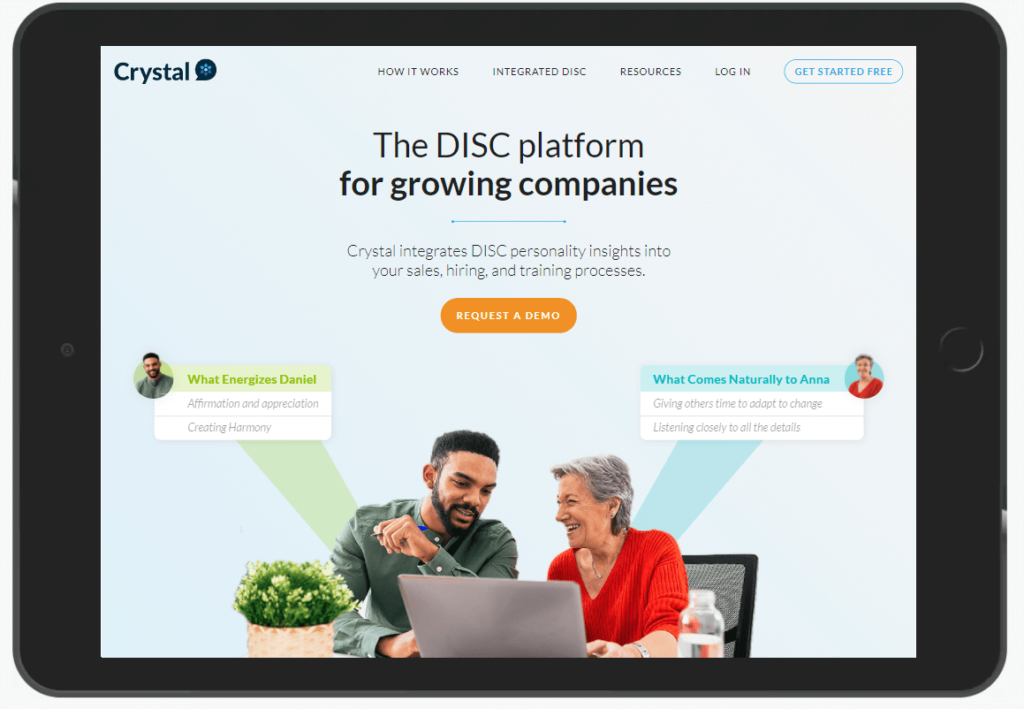
Crystal is designed to help professionals communicate with confidence and empathy. With the goal of building good relationships, Crystal analyzes your email text and provides suggestions based on tone and writing style. Crystal creates a faster email process, allowing you to build positive relationships without the stress of re-reading emails over and over.
This application also provides feedback that is customized to each recipient. That way, you can make communicating effectively with your team members easier. There are email templates available on the paid version of Crystal, which could be a great help for busy individuals. Looking for more? Check out these newsletter formats.
Pros
- Provides users with words, phrases, and styles you should use to communicate with each individual
- You can streamline the preparation and wrap-up process for meetings
- You can access helpful templates through the paid version
Cons
- Free version has fewer features
- Doesn’t integrate with Outlook
- Personality profiles are not always accurate
3. Hemingway Editor
Pricing: Free version available with a one-time fee of $20
Use for: Students, everyday emailing, corporate employees
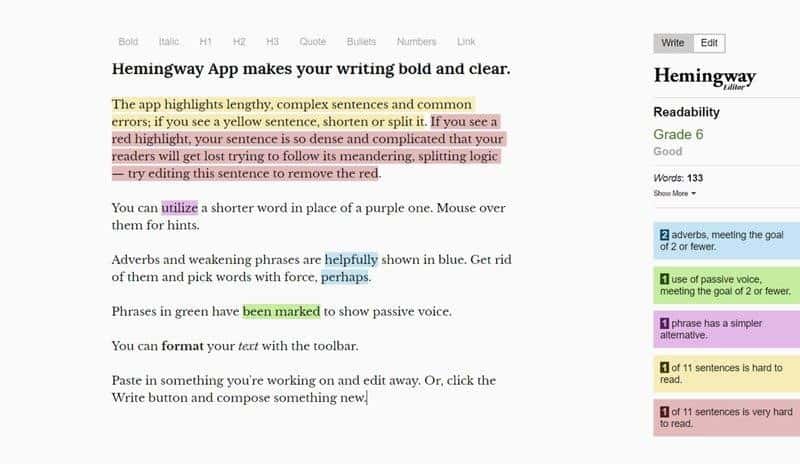
Hemingway Editor is a free online tool that can help you improve the readability of your emails while also catching grammar issues. For example, this tool can help you detect sentences overloaded with unnecessary adjectives and adverbs.
This online tool uses color-coded highlighting to call out mistakes that could be present in your emails. The program can also make formatting suggestions that make your emails easier to read. Using the Hemingway Editor, you can cut the dead weight from your emails, making it easier to communicate your point.
Pros
- Free version available
- Easy-to-use interface
- Accurately improves writing quality
- Teaches you how to become a better writer
Cons
- Not suitable for long pieces of writing
- Grammar and spelling errors are not identified accurately
- Free version is limited
4. Just Not Sorry
Pricing: Free for a single user, add more users from $6 to $15/month
Use for: Business professionals, corporate employees, and students
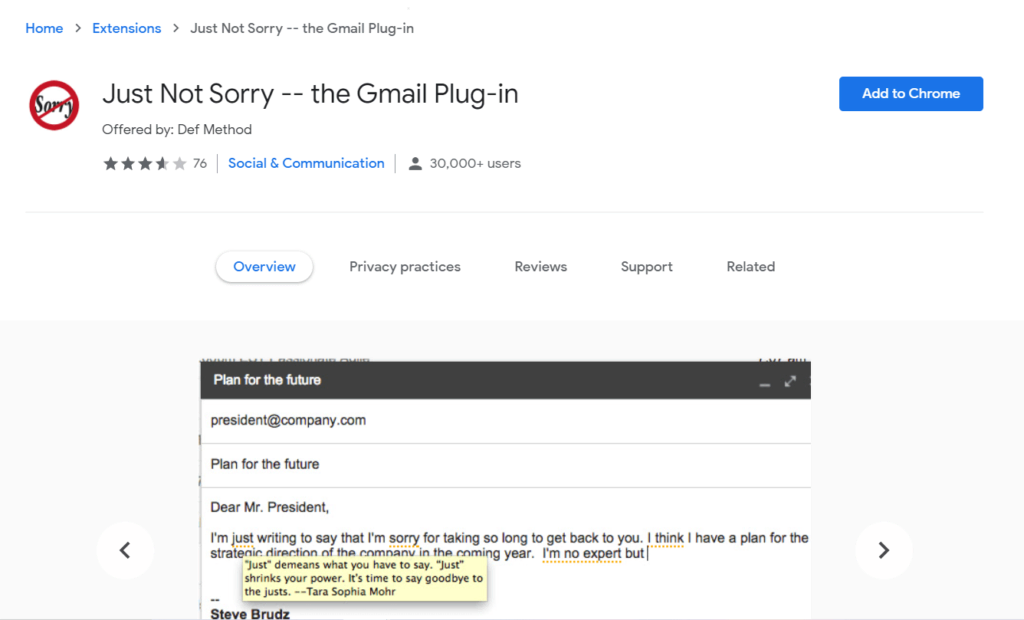
Just Not Sorry is a unique extension for Google Chrome specifically designed to strengthen your writing. It will work on any platform on which Google Chrome is compatible. The tool is ideal for writing emails because it can detect language that might not be appropriate for your recipient. For example, the application will suggest removing weak terms such as “sorry” and “I think.” This can make your writing more concise and help you feel more confident when sending emails.
Pros
- This tool can detect weak words that can strengthen your writing
- It clearly explains why you need to remove certain words or phrases
- It is easy to install and has a short learning curve
Cons
- It is only available as a Chrome extension
- It only detects a very narrow range of writing issues
- The tips can appear repetitive as the app highlights the same issues constantly
5. Wisestamp
Pricing: Basic plan is free, pro plan begins at $5.80 per month
Use for: Marketing outreach, business professionals, and corporate employees
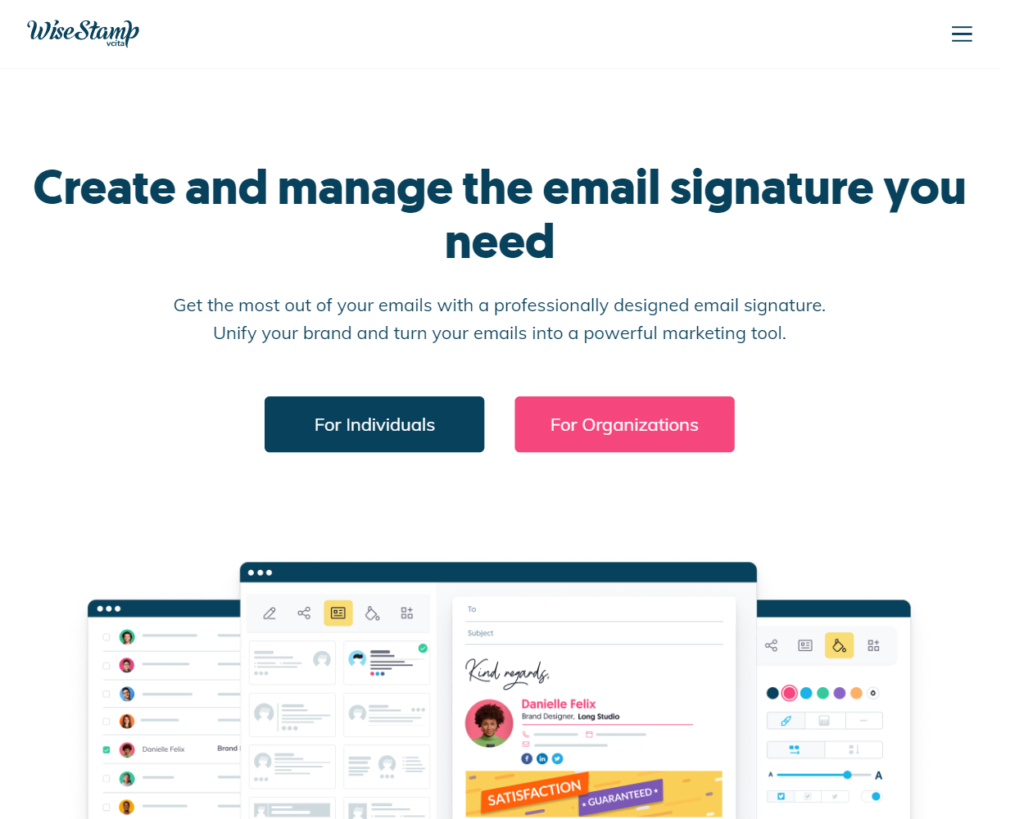
Wisestamp is not quite an email writing app, but it does help with your email marketing by creating sleek and professional signatures. Wisestamp helps you create professional signatures in seconds, including photos, social media buttons, a company logo, and a sign-off or slogan.
This signature generator tool is a must-have when creating an email that looks polished and professional. This tool easily integrates with email applications such as Gmail for seamless email design.
Pros
- Creates professional email signatures
- Integrates social media handles and company website links
- Free plan available
- Easy to use
Cons
- Does not create email templates or assist with editing
- Requires basic knowledge of design
- Free plan is limited
6. Gmail
Pricing: Free
Use for: All email applications
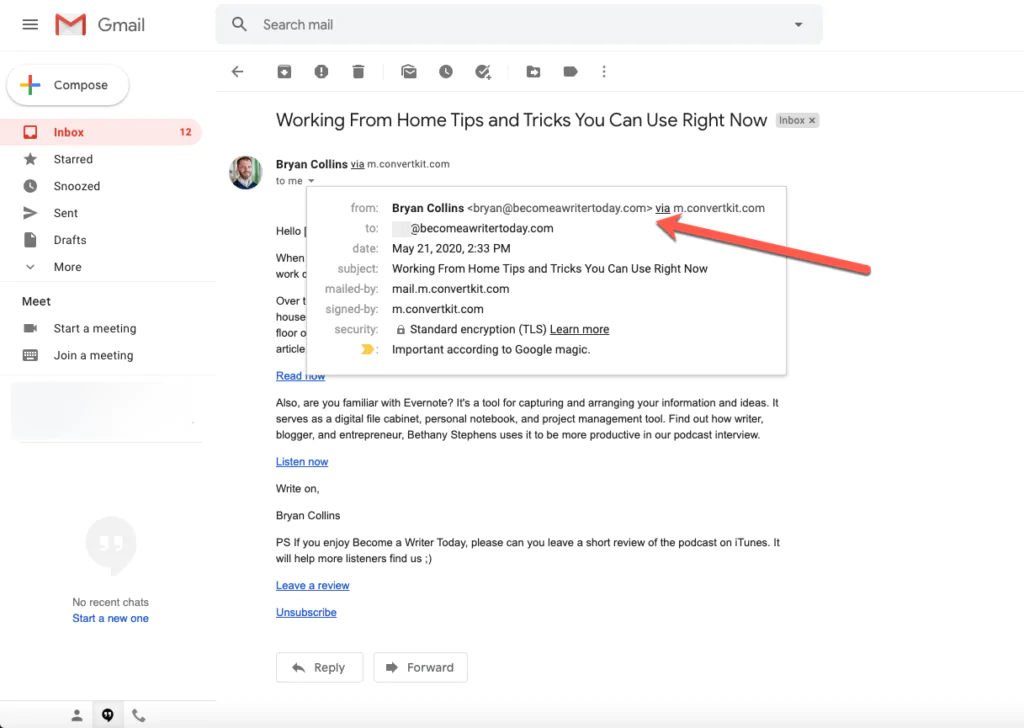
One of the most used applications for email writing is Gmail, a smart email writing application that easily integrates with most platforms. For email writing, Gmail uses a predictive text feature that analyzes your messages and suggests suitable phrases or changes to your writing. This helps write emails more efficiently while keeping a natural tone.
Pros
- Free and available on all web browsers
- Intuitive messaging suggestions
- Smart features to detect forgotten attachments or files
- Easy to use
Cons
- Can run slowly on a poor internet connection
- Requires a Google email account
- Mailbox can’t be downloaded
7. HubSpot Email Templates Builder
Pricing: Free version available; paid premium starts at $18/month
Use for: Marketing outreach
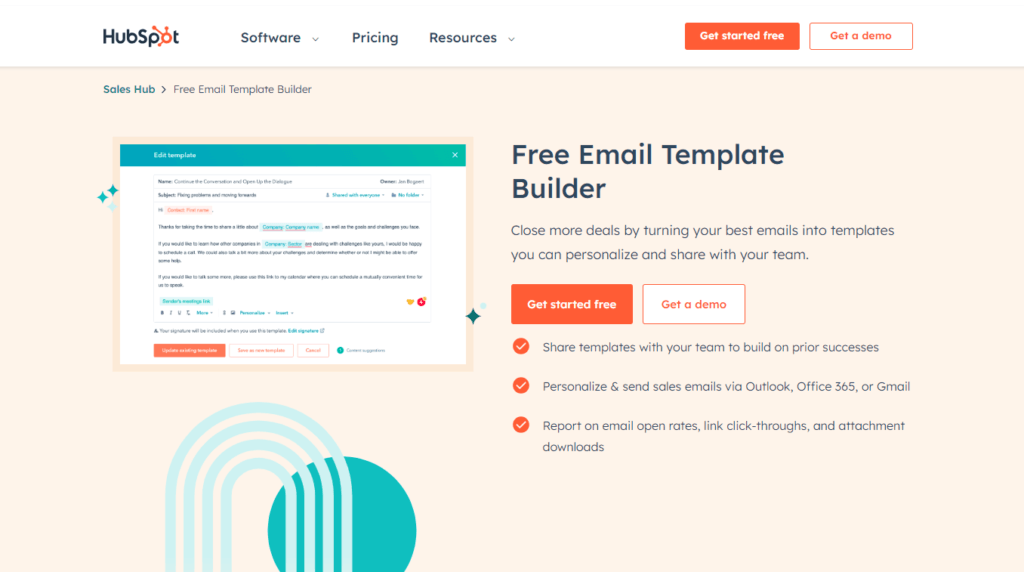
HubSpot’s popular template builder has an intuitive interface that allows you to create a customized email template. Hubspot’s user interface is intuitive and can be used to design engaging templates. Re-using templates will streamline the writing process and can make sending emails faster, more efficient, and stress-free. Each template can be personalized using the data input feature, which works similarly to mail merge.
HubSpot offers features that align with your unique writing style and tone, allowing you to send emails to individuals or groups easily. This app is beneficial for freelance writers creating outreach emails for potential clients.
Pros
- Integrates with HubSpot CRM for seamless email campaign execution
- Many options for customization
- Saves time with reusable templates
Cons
- Designed to work with HubSpot, so has limited functionality
- Can be challenging for beginners to use
- Pricing is expensive, and no free version is available
8. GMass
Pricing: From $19.95/month
Use for: Gmail outreach
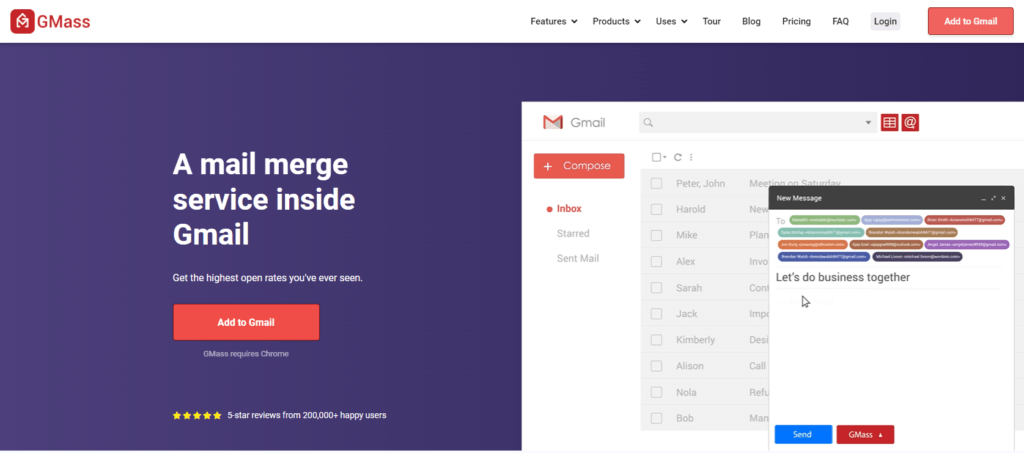
GMass integrates with Gmail and empowers users to send personalized emails with ease. GMass has several helpful features, including mail merge, that allow users to quickly personalize email templates and send mass outreach emails quickly. This application is most suited for those who are sending mass emails to distribute information or send marketing outreach content. Seamlessly integrate this app with Google Sheets, or pull information straight from your Gmail account.
Pros
- Ideal for mass email outreach
- Automated follow-ups
- Tracking and reporting features available
Cons
- Can’t be used without Gmail
- Uses some advanced features which can be tricky for beginners
- Steep learning curve to fully understand this application
9. Flowrite
Pricing: From $5/month
Use for: Writing both professional and casual emails
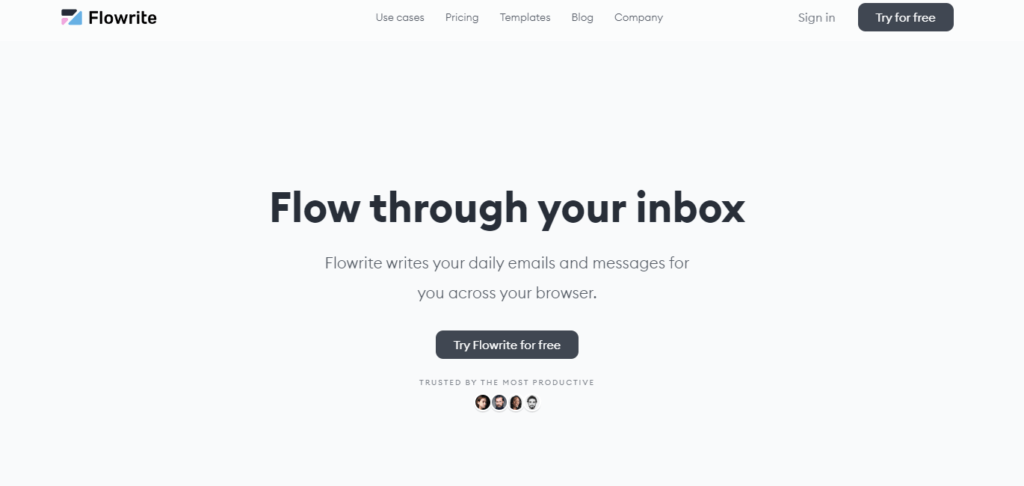
Flowrite is an incredibly intuitive app that seamlessly creates engaging email copy. With AI technology, Flowrite assists users by generating email copy following a simple prompt. This is a fantastic application for quickly writing an email or beating writer’s block when you can’t find the right wording. Flowrite aims to increase productivity, allowing users to easily communicate their thoughts.
Pros
- Uses AI technology for real-time writing suggestions
- Saves time due to quick text generation
- Many customization options, such as tone and writing style
Cons
- Limited features
- The text will require proofreading and editing
- AI-generated text can be unreliable, so fact-checking is required
10. Lemlist
Pricing: $50/month
Use for: Marketing outreach
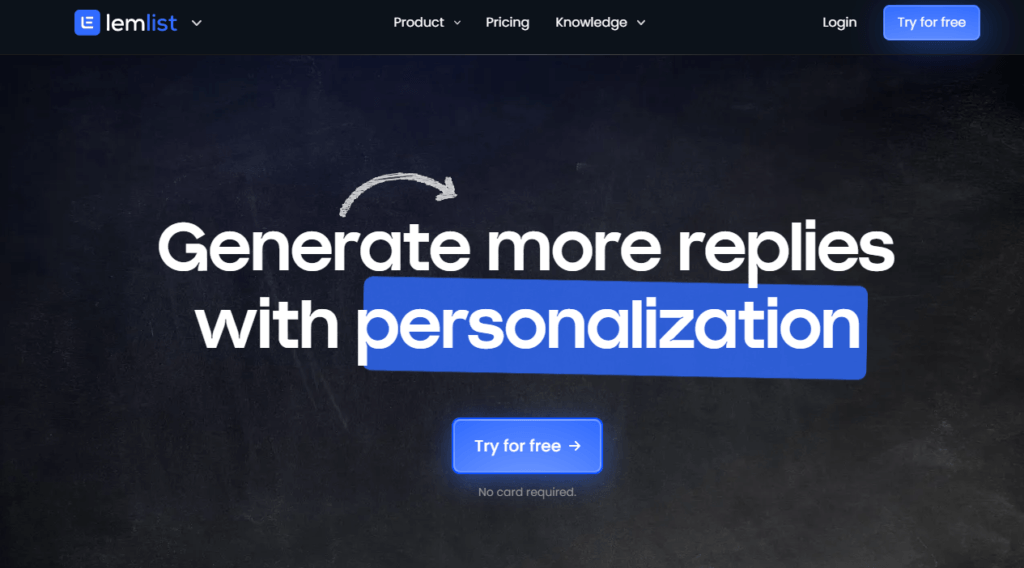
Lemlist is a powerful application that can streamline your approach to marketing outreach. With intuitive features and personalization software, sending mass outreach emails has never been easier. Lemlist allows users to input intro lines, pitch ideas, and add a call to action with their auto-generating text. To use this feature, enter the shortcode, for example: {icebreaker}, and Lemlist will add in a fun introduction. For quick email generation, there is also an option to input data using mail merge, such as names and company names.
Pros
- Many personalization options are available
- Automated follow-ups
- Includes A/B testing
Cons
- Pricing is expensive
- Can be challenging for beginners as there is a steep learning curve
My Testing Criteria
To accurately test these applications, I have used several criteria. These include:
- Ease of Use: The functionality and workflow of an app is the most important thing we need to consider. When testing these applications, I look at how easy and intuitive it is to use. The easier it is to navigate, the more success the user will have when using it.
- Versatility: A versatile writing app will make a huge difference to the overall effectiveness of the app. It’s important that the app can work on Android, iPhones, Mac iOS, Windows, iPads, and more!
- Features: The features of the application are very important, so when testing the apps, I consider all available features. For example, testing if it can detect a variety of mistakes if it can adjust writing style and tone, and if it can integrate mail merge for mass outreach.
- Time: Email writing apps should save time and make the writing process easier. When testing these apps, I evaluate how much time it took to understand and use them and if it saves time overall.
Why You Can Trust Me
As a marketer, copywriter, and all-around social media expert, I spend a lot of time evaluating the best ways to contact my audience. Email is the best way to reach out to potential customers and subscribers because it’s personalization. With over five years of experience creating email marketing newsletters and cold outreach templates, I know how to grab the readers’ attention and engage them in content.
Final Word On The Best Email Writing Apps
These are a few top applications to strengthen your email writing. Each application is different; one might be better for you than the others. You must consider grammar and tone when looking for an email writing application. Find email apps that catch grammar issues; however, you should also use applications that correct your writing style.
Finally, consider the versatility of the application as well. Consider where you write and find an application that works well on your device. When you combine these factors with the price, you should locate an application that can help you improve your email writing capabilities. If you want to use the latest grammar software, read our guide to using an AI grammar checker.
FAQs About The Best Email Writing Apps
How do I find the best writing tool for my emails?
Finding the best writing tool for your email depends on a few factors. You’ll need to consider your target audience. For example, a business outreach tool won’t be suitable if you’re communicating with family and friends. However, GrammarlyGO is an excellent choice for all kinds of email creation.
Are email writing plugins and extensions compatible with multiple platforms?
Every plugin is different, so not all are compatible with multiple platforms. It’s best to check that the plugin is compatible with your platform before installing it. For example, Crystal works very well with Gmail, but it might not work as well with Outlook or Yahoo Mail.
Does Grammarly write emails?
Yes, Grammarly’s new application GrammarlyGo uses AI technology to write emails. GrammarlyGo uses prompts to generate text; the user can select the tone, writing style, and desired content. GrammarlyGo is a new and exciting email writing app, perfect for assisting email writing when you can’t find the words.
What are the 5 C’s of email writing?
The 5 C’s of email writing are clarity, conciseness, courtesy, correctness, and completeness. Ensuring your email adheres to these five core values, ensure that your email is professional, respectful, and will be well-received by your recipients.
