Workflowy Review
-
Affordability
-
Price
-
Ease of Use
Workflowy Review: The Bottom Line
I have mixed feelings about Workflowy. I am amazed at its simplicity, yet that is one of the reasons I do not like it. Workflowy’s interface is unarguably one of the finest I have seen, but the lack of powerful features concerns me. Some of the essential features are missing, and most of them are lacking. I would recommend Workflowy for personal use and simple to-do lists, but if you want to use it for your business or more advanced tasks, then you must look on. Thanks for reading this review, and I hope it helped you form a better opinion about Workflowy and if it suits your needs or not!
Pros
- Very clean and friendly UI
- Microscopic levels of organization
- Availability on a lot of platforms
- A very robust search system
Cons
- Not a lot of text formatting options
- Sharing and collaboration is not up to the mark
- Should have more inserting options apart from simple text
- No reminders or due dates
This Workflowy review will help you identify whether this note-taking app is like everything else out there and if this tool is worth your attention and money?
Imagine a situation where you are writing a book, and suddenly, out of nowhere, you get a revolutionary idea. At that exact moment, you get a call from your boss for an emergency meeting. What do you do? Do you let the idea go? Or your job?
If you are anything like me, then you would have opened your note-taking app, navigated through menus to make a new note, and written it down.
After your meeting is over, and you’ve got the vegetables from the supermarket and have done a hundred other tasks, you would have forgotten where in that note-taking app you wrote that idea down.
It might seem like I am exaggerating, but that’s what happens most of the time. It happens to me, and it happens to you.
If your life has been like that for a long time, then Workflowy is for you!
This review will cover everything, from what Workflowy is, how good it actually is, how it fares up against the competition, and so much more! In the end, you’ll have a clear idea, whether Workflowy is for you or not!
If you want to set up your own note-taking system for your writing, I created just the thing. Click here to learn more.
Contents
What is Workflowy?
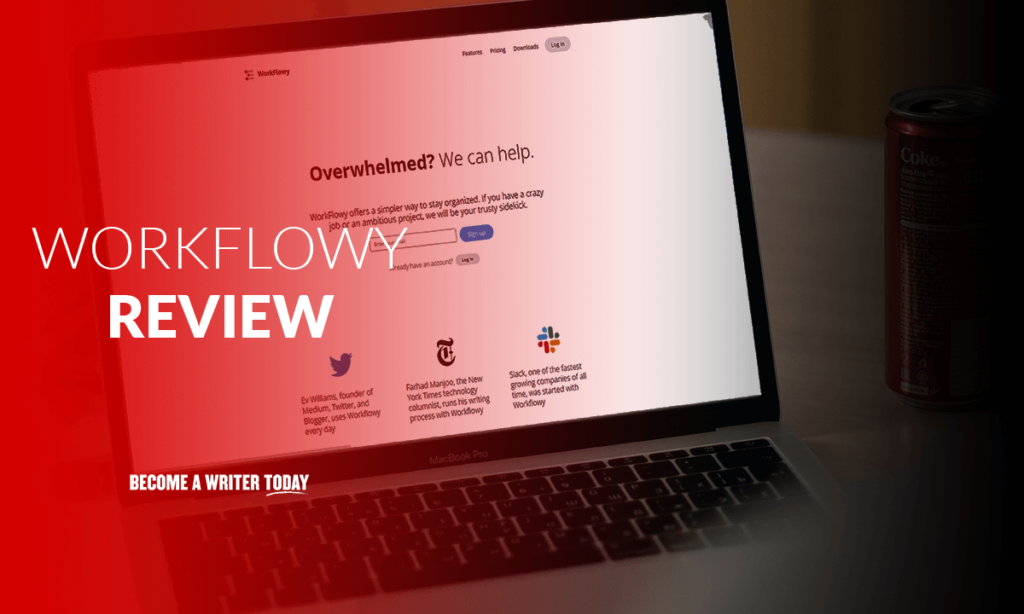
Put in simple terms, Workflowy is a minimalistic and straightforward app for noting down ideas, creating to-do lists, and organizing your life. In other words, it’s a note-taking app.
Sign Up And Onboarding Process
The sign-up is pretty easy and requires just your email and name. Instead of using traditional passwords, Workflowy shall send you a one-time code at your email to sign up and log in. Although, you can also set an account password once you are into the app.
After signing up, you are greeted with a pre-prepared note explaining how Workflowy works.
Accessibility and Ease of Use
Workflowy is available as an online web app that you can access on any device, and there are also offline apps available for Windows, macOS, Linux, Android, and iOS.
Upon opening the app, it seems pretty simple. You have a blank canvas in front of you, and all you need to do is write your ideas down. There are little to no distractions.
If you are not as minimalistic and like some fancy stuff, Workflowy offers to change the UI from the settings. For example, you can choose between different modes like light, dark, space, wood, etc., and also customize other aspects of the app like the font and the color.
Every task in Workflowy can be done with a keyboard shortcut, making it faster than the traditional mouse method.
The app has two different kinds of views, bullet, and a kanban board. With the bullet view, every task appears as a bullet, and you can expand these tasks to reveal some sub-tasks.
With the board view, every task appears in kanban format, while any subtasks are visible underneath.
How Does Workflowy Work?
Workflowy functions in a different manner to other more traditional note-taking apps. In Workflowy, there are no pages. Instead, there is one page that can be used infinitely.
Every task is signified by a bullet list, and when you click on the bulleted task, you can add further tasks underneath it. You can add even more tasks underneath the subtask. This is like an unlimited hierarchy of tasks.
For example, I have added a bullet point called ‘Day Planning.’ Under that, I have added different days of the month as a bullet. Under the days, I have added the different tasks for the day.
One task I added was writing this article. Under this task, I created other sub-bullets outlining all the sub-headings I will cover in this review, and under those sub-headings, I added even more bullets to outline what I will write in each particular section. Here’s how that looks like:
Using the breadcrumbs at the top of the app, you can navigate through your notes.
Once you have completed one task, you can mark it as complete.
Feature Testing
The major features of Workflowy are:
- Global search through all your notes
- Tagging
- Live Copies
- Sharing and collaboration
Global Search
Once your hierarchies and notes get too big, global search is a godsend. It can be accessed by the search bar in the top right-hand corner of the app.
You can also click on Esc on your keyboard. In the search bar, you can search for certain words or sort using certain tags. If you use dates in your notes, you can also search for particular dates, search through notes you changed some time ago, and see notes you or others changed.
Pretty handy and easy to use!
Tagging
For enhanced organization and easier searchability, you can add hashtags in your notes. Once you start typing #, Workflowy shall show you some of your previously used tags. For customizability, you can change the color of your tags.
Live Copies
This was one of the coolest features I found in Workflowy!
Unlike the traditional copy and paste method, using live copies, or mirroring as they call it, you can copy a piece of text, and once you update it, every other copy shall also get updated!
To avoid confusion with normal notes, Workflowy shows a diamond in front of mirrored notes. And the best part about this feature is that everything gets updated in real-time, and it is super fast!
Sharing and Collaboration
By clicking on the bullet options and clicking on ‘Share,’ you’ll get access to the sharing options. There are two modes available.
The first one is link sharing. With this method, you can create a link that grants access to only that particular part of your note.
Or, you can invite other people to edit or view your Workflowy note.
The link-sharing feature also supports login-less editing, so people without a Workflowy account can also view or edit your note if you share the link with them. The changes reflect very quickly, although it does lack features. For example, there is no chat available for talking to other people you have shared with, and there are no indications as to who did the edit and when it happened.
Pricing
Workflowy has a free forever plan and a paid plan that costs $4.99/month or $49/annually. The free forever plan has a bullet, file upload, and sharing cap.
Personally, the pricing isn’t that great at all. The monthly bullet cap is a real issue, and the price is higher compared to other to-do apps like Todoist.
Support
With the free plan, you get access to community support, and in the paid plan, you get so-called Premium Support. There are a lot of videos to help you get started with the app, and there is a pretty good knowledge base explaining the features and functioning of the app. The community support is pretty responsive and answers most of the questions. They generally respond on the same day.
Alternatives
Todoist
Todoist is one of the most popular to-do apps on the planet. It offers all the features you would need from a to-do app and comes with a beautiful UI. In addition, it has excellent organization, collaboration, and customization, and it costs less than Workflowy.
Clickup
Clickup has a suite of features for project management and to-do lists. It is a lot more complex than Workflowy and boasts of more powerful features. For example, there are a lot of views, reminders, due dates, subtasks, collaboration, sharing, documenting, etc.
OneNote
If you want to go classic, then OneNote by Microsoft is one of the best note-taking apps out there. With a generous free plan and a plethora of features, it is suitable for even the most advanced note-takers. It is available for every platform and comes with 5GB of free cloud storage. The interface also feels very similar to other Microsft Office apps.
