Self-publishers are their own promoters and cheerleaders to keep in touch with your customers using an email list you alone control—that is Mailerlite.
There are many things I love about being a self-published author, but one of the few things I hate about it is the marketing and promotion side of it. I’m just not a natural-born salesman. I am instead your typical introverted writer who prefers the company of just himself and his trusty laptop writing the next thrilling novel in my series.
But unfortunately, if you want anyone to read that next thrilling novel, you need to keep in touch with your fans and other people interested in your work. The easiest way is to collect their email addresses and maintain a mailing list to coordinate your marketing campaigns. There are countless mailing list providers online, but the only one I have found to be reliable and affordable is Mailerlite.
If you like this article, you may also like our ConvertKit review
Contents
- Mailerlite Review – Email Campaigns Made Easy
- Why You Can Trust Me
- What is Mailerlite?
- Key features
- The Free Plan & The Competitive Paid Plans
- Automation – The Game Changer
- Landing Pages Made Easy
- Newsletter Templates For Every Scenario
- Integrations To Make Mailerlite Even More Useful
- Subscribers Can Opt-In To Avoid The Spam Trap
- Professional Looking Widgets To Get New Signups
- Very Fast & Friendly Chat Support Team
- Easy Subscriber Management
- Unsubscribe Your Inactive Subscribers With Two Clicks
- FAQs On Mailerlite
- Author
Mailerlite Review – Email Campaigns Made Easy
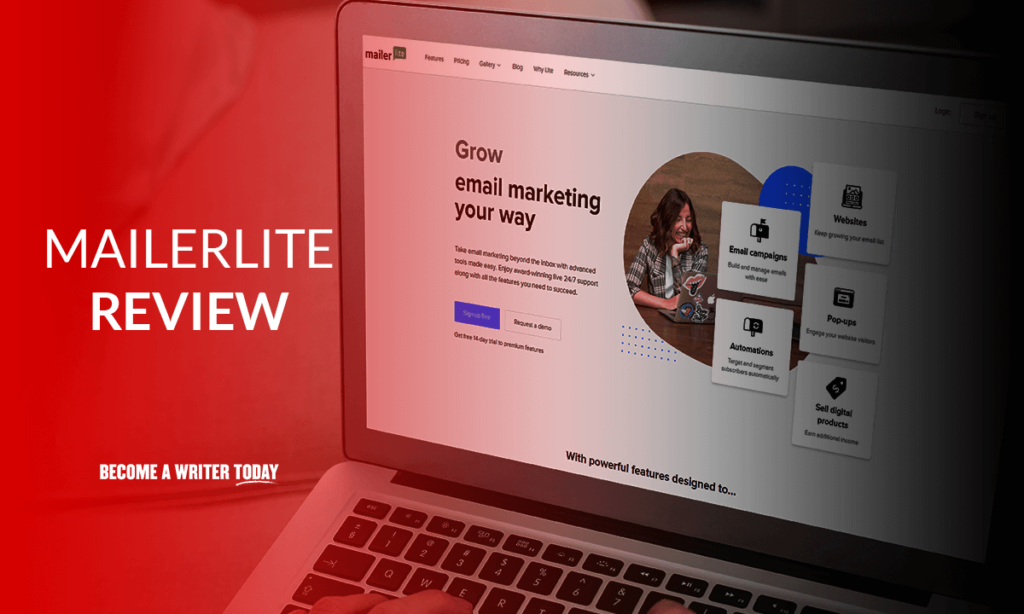
Obviously, as a writer, you want to be writing your novels, not email newsletters to customers. But writing an email newsletter doesn’t have to be a torturous affair. On the contrary, it can be pretty fun if you know how to do it properly. But the difficulty lies mainly in finding an email marketing platform that works the way you want it to.
There are ones like Mailchimp, Convertkit, ActiveCampaign, and GetResponse—but in my mind, they are too complicated and too expensive. Mailerlite, on the other hand, hits the sweet spot in terms of ease-of-use, functionality, and affordability.
Let’s take an in-depth look at what Mailerlite can do for you and your email marketing campaigns.
Why You Can Trust Me
When it comes to testing different services and platforms, I’m the guy to listen to because I test multiple tools until I finally find the one I’m happy with. They don’t call me Mr Nitpicker for nothing.
Plus, I have been a successful self-published author since 2017, having brought out 17 spy thriller novels (with number 18 currently in the works). During that time, I’ve learned all there is to know about email marketing and writing newsletters. So I know what an email newsletter for self-published authors needs to have in terms of essential features.
In other words, I have the necessary experience to make a judgment on whether or not Mailerlite cuts the mustard and does what it claims to do.
What is Mailerlite?
Mailerlite is a user-friendly email list provider that enables your fans and readers interested in your work to sign up for your (hopefully) regular email newsletters. You then just create the newsletter on the Mailerlite website, and the site will send it out to all your subscribers at the time and date you specify.
You should always strive to gain new subscribers to your mailing list and grow your list to a highly engaged audience. That way, when your next book comes out, you can announce it to your list, and your subscribers will instantly buy it. That’s the theory anyway. It takes a lot of hard work to get to that point.
Key features
Let’s now take a look at the best Mailerlite features that make the service worth paying for.
The Free Plan & The Competitive Paid Plans
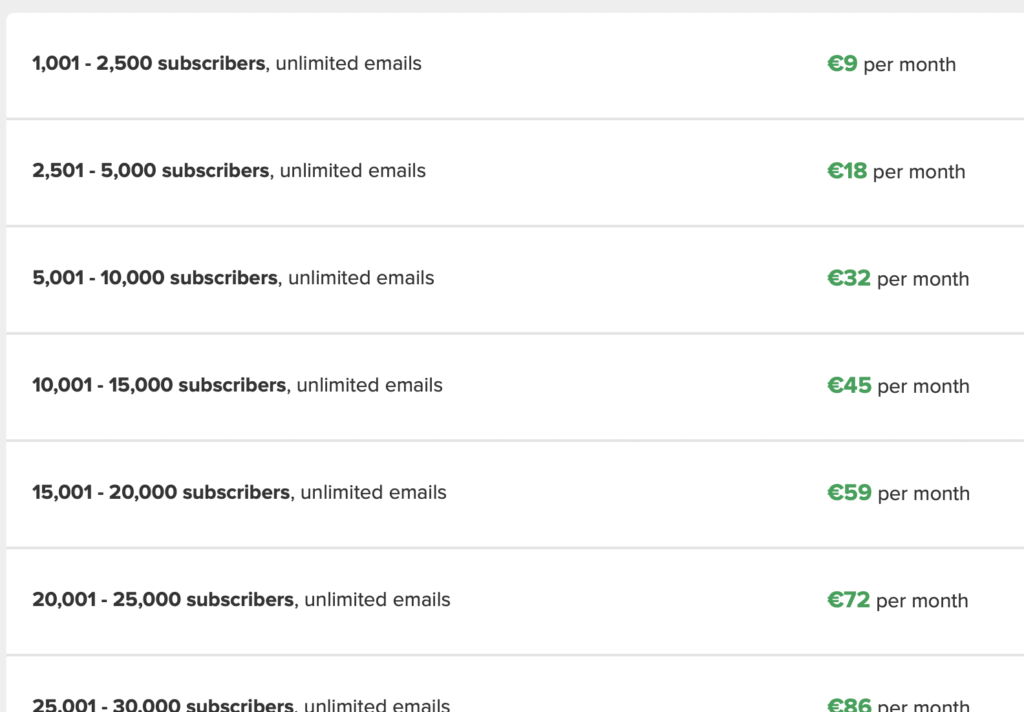
Mailerlite’s free plan is very generous and gives you ample opportunity to road-test the features and see if it’s right for you. The free account allows up to 1,000 subscribers and 12,000 emails a month.
After that, you’re heading into the premium plan territory, which goes all the way up to two million subscribers. Of course, you pay for the number of subscribers you have, so while the first pricing level is 9 Euros a month, two million subscribers will set you back 3,280 Euros a month. But if you have that many subscribers, you’re presumably making enough in book sales to pay it. There’s no unlimited emails plan, though. Even the two million subscriber plan “only” gives you 24 million emails a month.
Every time you want to upgrade to the next level, your account is temporarily frozen while it goes through Mailerlite’s approval process. They will be looking at things like sender reputation, past spam complaints, and so forth. After all, it’s their reputation on the line too, with the emails going through their servers.
There are also three add-ons that cost extra — priority customer support for 90 Euros a month, a dedicated IP address for 45 Euros a month, and unlimited access to website building features for 9 Euros a month.
Automation – The Game Changer
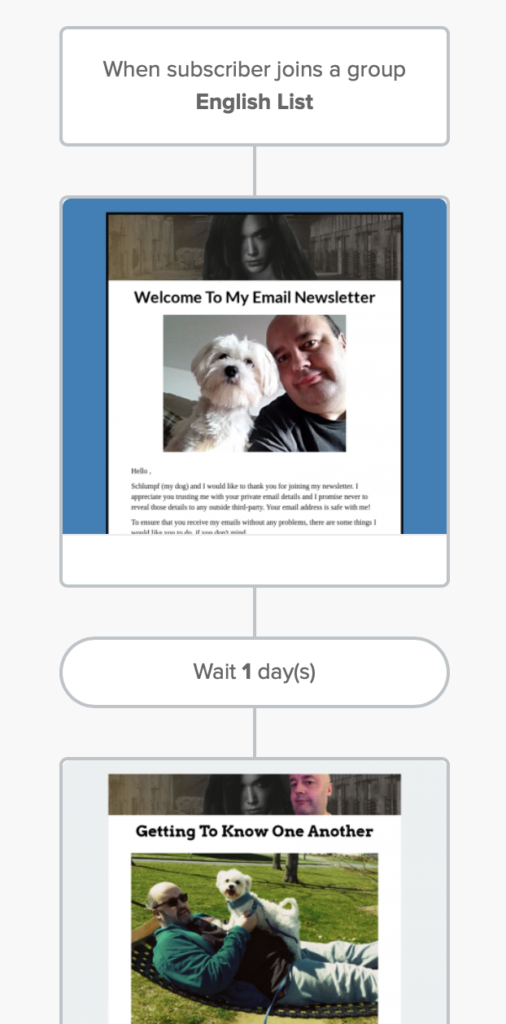
Automation is what makes Mailerlite stand out from the pack. Instead of manually sending out the next email to your subscribers, you can set up email automation workflows so that a set of emails go out during a certain time period on the days and times you specify. This is invaluable if you’re onboarding a new subscriber and drip-feeding them information on your books.
Simply design an email in a workflow and specify a condition for that email to be sent out. It can be a day or a time or another condition, such as the original email not being opened. For example, as soon as someone signs up for my free eBooks, the email automation kicks in, sending out three emails over a two-week period. The first two introduce myself, and then the third waits two weeks before asking the subscriber for a book review.
Landing Pages Made Easy
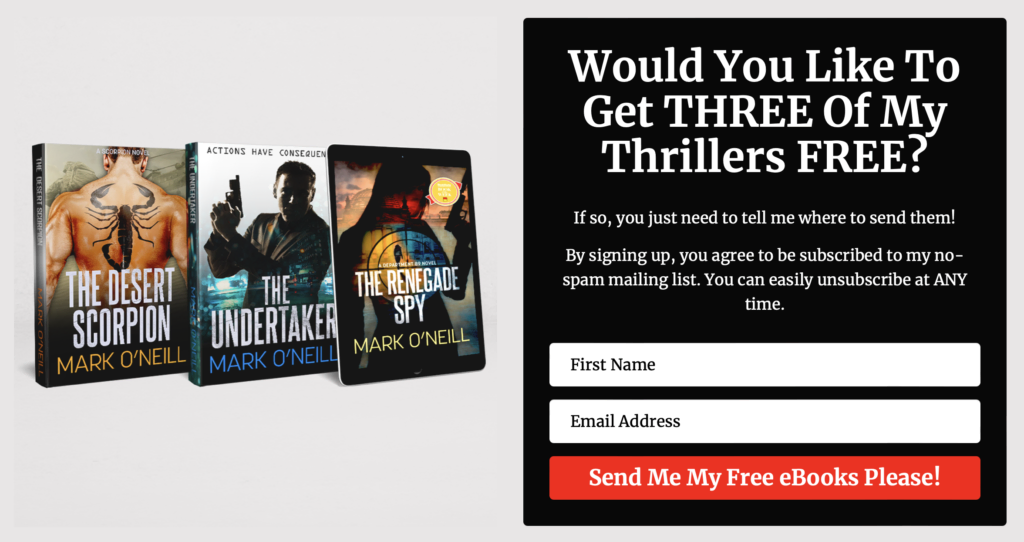
Any self-published indie author worth their salt has a landing page set up to collect those email addresses. This is a page that solely contains your offer and a mailing list signup box, nothing else. You can see mine here. It was created using Mailerlite, but it looks like it’s part of my website.
The landing page builder makes it extremely easy to build your ideal landing page. It should be as simple as possible with no needless bells and whistles. And if you don’t have a website, Mailerlite will host it for you instead. But if you’re serious about your books, you really do need a good website.
Newsletter Templates For Every Scenario
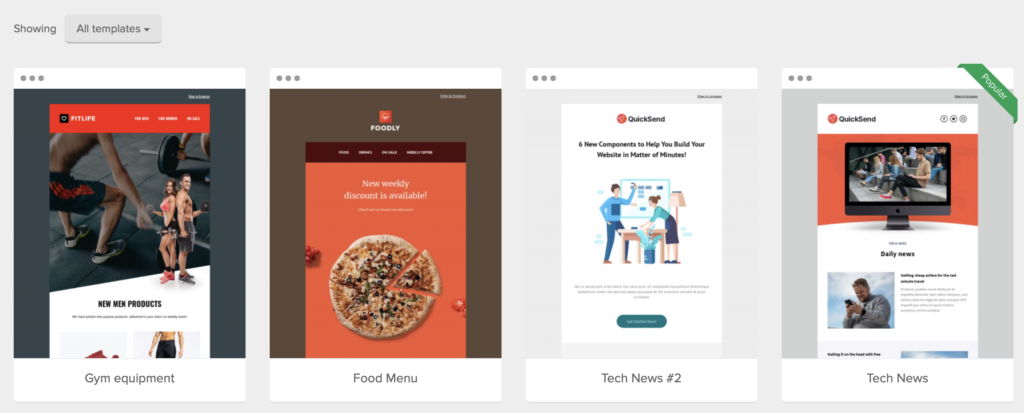
There are over 70 pre-made email templates for you to choose from, but you can easily take one, remove the parts you don’t like, and use the drag-and-drop email editor to add more content blocks from the list. Or, if you want to be really creative, you can start a template from scratch, using those same content blocks and the HTML editor. It’s quite straightforward once you get the hang of it.
One cool feature is split testing, where you can make two different versions of a newsletter and send them out to two separate groups of your subscribers. This way, you can test which one performs better and optimize your campaigns. This is called a/b testing.
Integrations To Make Mailerlite Even More Useful
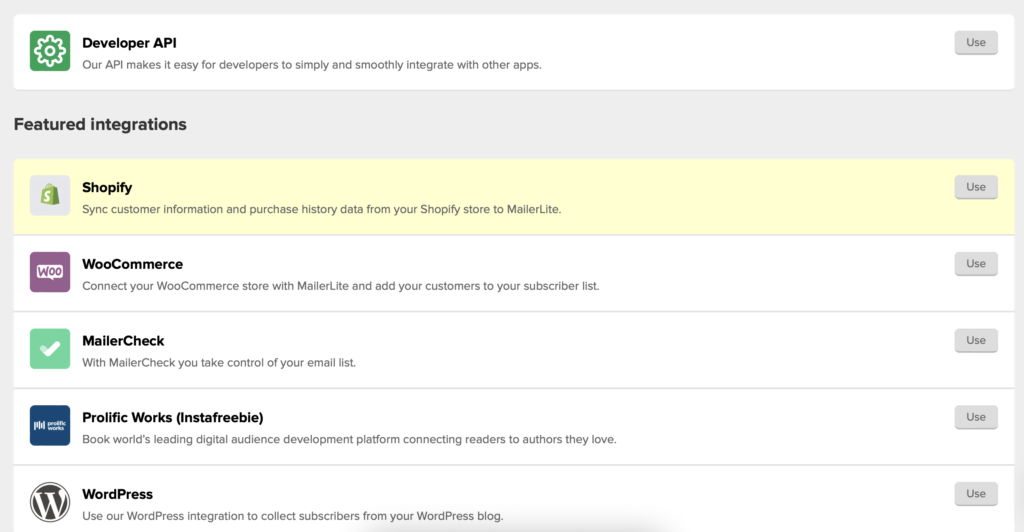
Mailerlite gives you their developer API so you can integrate the mailing list into various other apps. But they also give you a big list of 127 services that seamlessly work with Mailerlite. This includes WordPress, Facebook, Zapier, Bookfunnel, Google Docs, Paypal, other email marketing services, other email marketing software, and countless services. The Google Sheets integration is extremely useful, and I use it all the time.
By integrating Google Sheets with your MailerLite account, you’ll be able to update rows of data when a subscriber’s information has changed, when an email has bounced, when you’ve received a spam complaint, and more.
Subscribers Can Opt-In To Avoid The Spam Trap
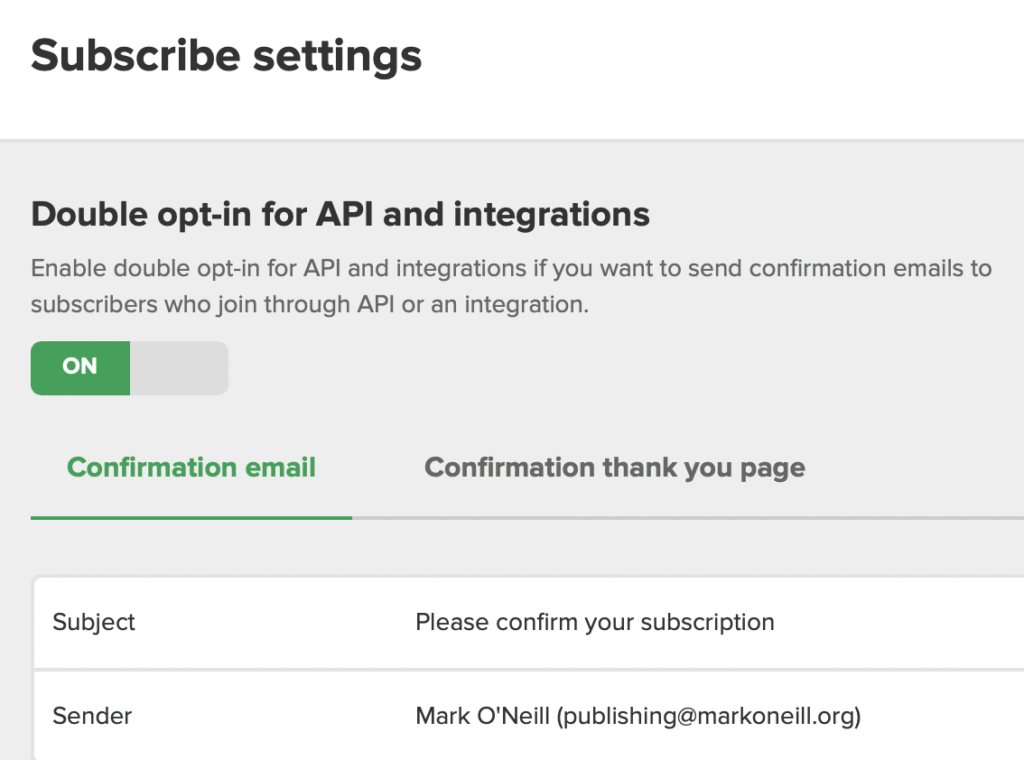
Deliverability is the one thing that keeps your email list reputation intact. If you get marked as a spammer, it becomes a nightmare trying to undo the damage.
You can mitigate that risk somewhat by enabling what’s called “double opt-in.” The subscriber then has to click a link in an email sent to them confirming they really do want to subscribe. Without that link click, they’re not added to your list. Switching it on is optional, but keeping it off is definitely not advised.
Professional Looking Widgets To Get New Signups
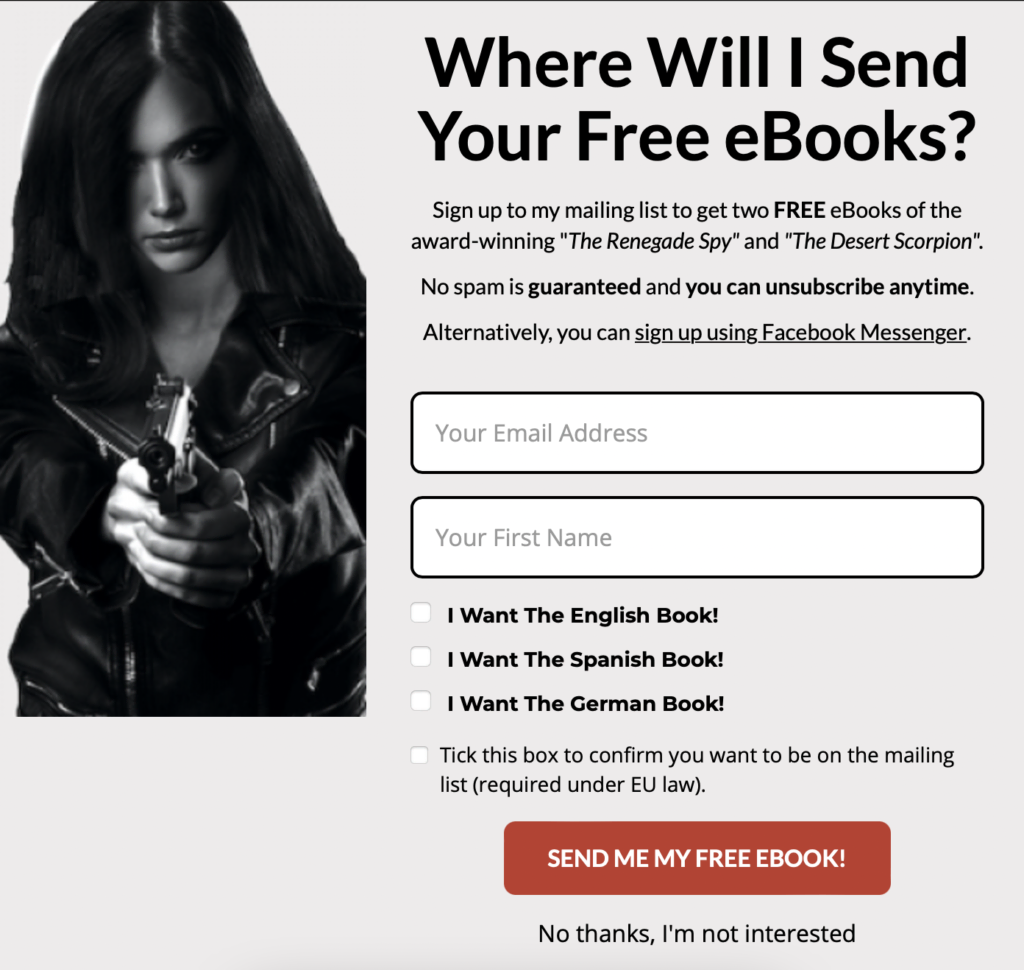
You’re not going to get subscribers without a signup box, and so Mailerlite makes it easy for you to design pop-up forms and embedded forms to be put on your website. HTML formatting also enables you to add your own unique touches to the forms.
Pop-ups can be programmed to appear on the screen either immediately or after a certain period of time has passed. A third option is to wait till the reader has scrolled down a certain percentage of the screen before the pop-up appears. But many website visitors don’t like pop-ups, so I use them very sparingly. Instead, I’ve found embedded forms to be more effective.
Very Fast & Friendly Chat Support Team
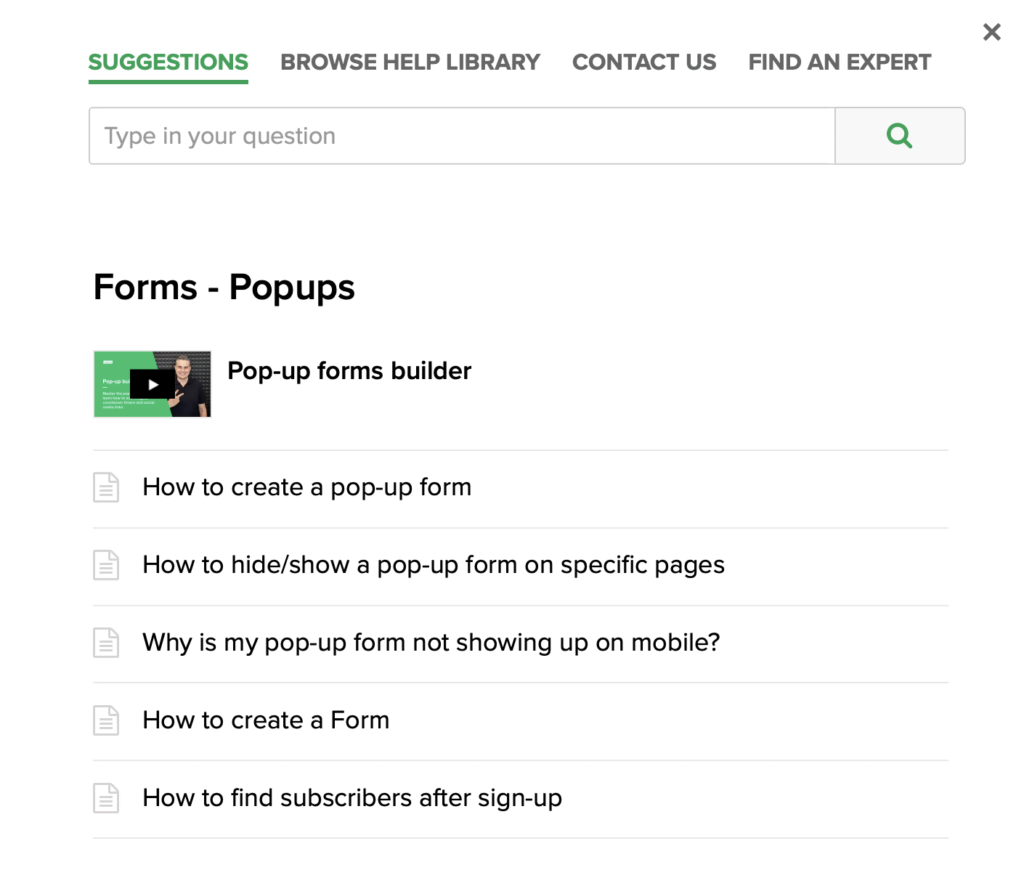
Customer support is one area where Mailerlite really shines. If you have any questions and the knowledge base doesn’t cover them, you can contact the team via email or chat, and they will try to help you with your problem. Or, if you have the money to spare, you can hire a Mailerlite-approved expert to help you fix a particular issue.
Easy Subscriber Management
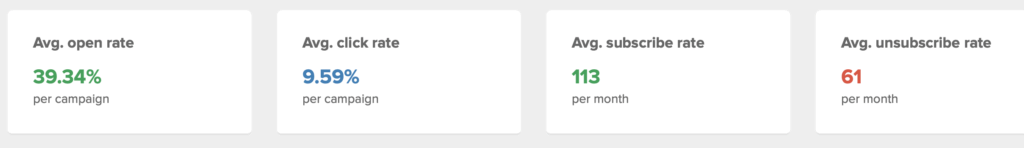
When you only have a few subscribers, managing them is easy. But if you have 5,000+ subscribers, as I do, you need an intuitive interface that will help. Mailerlite offers detailed analytics pages which give invaluable information about your subscribers. You can also manually subscribe people, both individually or in bulk, unsubscribe them, or add other details like their location.
Unsubscribe Your Inactive Subscribers With Two Clicks
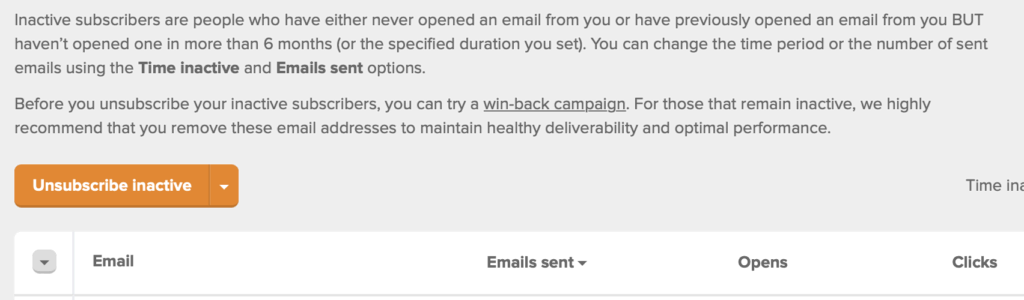
As the number of subscribers goes up, so does your monthly bill. That means that if any of your subscribers are not opening your newsletter (or, even worse, marking you as spam), you’re paying for email addresses that are absolutely useless. The bottom line is that you need to practice good email list hygiene to save money and cut down on spam complaints from disinterested and disengaged subscribers.
Mailerlite has a filter where you can bring up a list of subscribers who haven’t engaged with your newsletters within a certain time period. You can then unsubscribe these people in bulk with just a couple of clicks. You can even set it so they can’t resubscribe in the future.
FAQs On Mailerlite
Do you need a website for Mailerlite?
No, you don’t. Obviously, having one would be better as you can embed your signup forms, but it isn’t strictly necessary.
Where is Mailerlite’s headquarters?
Vilnius, Lithuania.
Mailerlite Review
-
Ease of Use
-
Features
-
Value for Money
Mailerlite Review: The Bottom Line
There are a lot of email marketing platforms that overpromise and underdeliver. While Mailerlite isn’t perfect by any means, it still comes out on top as the best cost-effective solution for self-published authors.
If you’re disillusioned with other email list platforms, give Mailerlite a try. It might pleasantly surprise you.
Pros
- Automated workflows send out emails at a time and date of your choosing
- Choose from a wide variety of newsletter templates
- Send out your newsletter to your subscribers based on their timezone
- Unsubscribe your inactive subscribers to avoid having to pay for dead weight
- Detailed analytics reports tell you how many people are subscribing, unsubscribing, and reporting you as spam
Cons
- It can be hard to figure out how to build some of the automated workflows
- Some subscribers complain that the newsletter always goes to their spam folder (Mailerlite says they’re aware of the issue and working actively to fix it)
- Their photo editing tools can be a bit cumbersome and irritating to use
- They occasionally have website downtime issues (but this is getting much better compared to before)