If you are looking for the best digital tools for journalists, read our guide including the 10 best digital tools for journalists.
Journalism is a field that is growing quickly. It is also more critical than ever before. With the internet’s ubiquity, journalists must ensure they share accurate information with their readers. Speed is also essential, so journalists have to rely on advanced tools to expedite the process. What are some of the top digital tools that journalists should consider today? Read on to discover our top recommendations of digital tools for journalists.
Contents
1. Dragon Dictation
Price: Varies depending on the product, price range – $150 to $300
Best for: Those who write long-form content

After a lot of researching and interviewing, you probably don’t want to sit down and type out your article. That is where Dragon Dictation can be helpful. Dragon Dictation is widely respected at the top dictation program available. However, it can be very expensive. It can save you a tremendous amount of time. Instead of having to type your work, you can speak it instead. This can also help you create a conversational article, as you can pretend to be talking to a reader.
2. Google Docs
Price: Free
Best for: Those who need to work as part of a team

Google Docs is one of the best free tools available for journalists. Even though it is used by plenty of people outside of journalism, it is a cloud-based editor that allows multiple people to work on the same document simultaneously. This means one person can write, one person can edit, and one can add images without having to keep track of the most recent version in an email.
3. Grammarly
Price: Free version available. The Premium version starts at $25 per month
Best for: Anyone who wants to catch mistakes in their writing

It is tough to be a good journalist without being a good writer, which is why you need a proofreading tool at your disposal. Without a doubt, Grammarly is one of the best options. It can check your work for readability, wordiness, and typos. Most Importantly for journalists, the premium version also comes with a plagiarism Checker.
4. Otranscribe
Price: Free
Best for: Transcribing your audio and video files

Journalists handle a lot of interviews, and if you need to transcribe them, this tool can help you. OTranscribe is a tool that gives you access to various keyboard shortcuts. Then, you can play your videos, allowing the program to go to work on your behalf. Then, you can read through your interviews on time without listening to the entire thing.
5. FOIA Machine
Price: Free
Best for: Handling information related to the Freedom of Information Act

FOIA Machine is a non-profit tool that is entirely free to use. Journalists frequently have to access public records; if you find yourself having to do so, this is the perfect tool to help. You can track multiple requests in real-time, and you don’t have to worry about manually keeping track of all of your requests in a spreadsheet.
6. Hemingway Editor
Price: Editor is free. The desktop app is $19.99 per month
Best for: Those who post their articles on social media

Hemingway Editor is named after the famous author Ernest Hemingway. It is one of the most popular digital tools for journalists, whether you write short-form or long-form content. You can proofread different types of content, and it uses color coding to help you improve readability. In addition, this is a drawing program that can help you eliminate wordiness. Therefore, it is excellent if you need to share brief samples of your work on social media.
7. Lingofy
Price: Varies depending on the stylebook
Best for: Those who work with different languages and styles

If you are a professional journalist, you probably have certain styles that you need to follow. Different countries have different style guides, and Lingofy can help you manage them. In addition, it can detect grammatical errors you might have overlooked and make sure your writing is concise. Finally, it can help you put the finishing touches on a piece before publishing it.
8. WordPress
Price: Free with premium add-ons
Best for: Those who want their website

If you are a journalist looking to make a name for yourself, you should take advantage of WordPress. This is arguably the easiest tool available to build a website. You can drag and drop the individual features, creating a quick website where you can share content. As a result, you can generate a loyal following, expand your profile, and earn more writing gigs.
9. Twitter
Price: Free
Best for: Those who need trending topics
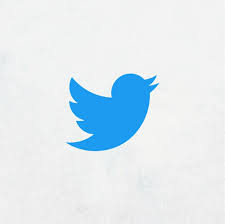
How do you figure out what to write about? First, you need to figure out what people are interested in. Twitter is one of the best tools to help you do that. With Twitter, you can look at trends and generate new ideas for articles. You don’t have to tell people you are a journalist.
10. Google + Hangouts
Price: Free
Best for Video chatting with partners

If you need to collaborate with other people and must have a video conference call, consider Google + Hangouts. This is free with Gmail, and you can keep in touch with your partners. That way, you can share multimedia files and make sure everyone is on the same page.
Selection Criteria
The criteria that we used to pick the programs above include:
- Value for Money: We wanted to figure out what you got for the price you paid
- Ease of Use: The more accessible the program is to use, the better it is
- Customizable Features: Everyone has different needs, and we try to identify programs that have customizable features
After assessing these factors, we produced the listing above.
Why You Can Trust Me
There are several reasons why you can trust me. They include:
- I have written numerous articles for various publications, so I know what journalists need.
- I have personally tried all of the programs on this list.
- I have also spoken to other journalists who have used these products and endorsed them for their needs.
Looking for more? Check out our round-up of the best citation software.