Dabble App Review
Dabble App Review: The Bottom Line
After giving Dabble a thorough review, it was evident that this software is focused on being user-friendly. It has removed many of the bells and whistles other software shoves in your face and makes it easy to use and quick to learn. While you won’t find a whole host of fancy features or themes or animated widgets to entertain you, what Dabble lacks in bloated features it makes up for in streamlined versatility, organization, and distraction-free workspaces. It’s not aimed at any one type of writer. Whether you are a novice short-story writer or a professional published novel author, Dabble is software that can make your writing process much more enjoyable and productive. If you struggle to keep your creative thoughts organized, Dabble is very much worth considering for that alone.
Pros
- Includes a daily writing goal widget that can keep you motivated
- Offers a 14-day free trial that does not require any credit card information
- It is an excellent tool for NaNoWriMo projects and goals
- Keeps everything highly organized and easily found when needed
- Can be used on Windows, Mac, Android, and Apple devices
Cons
- Requires a monthly or annual subscription to use
- Lacks many of the features other writing software have
- Requires an internet connection to sync and cloud save your writing
Can Dabble make writing your novel writing easier and more organized? This Dabble App review will let you know!
Writing a novel not only takes a lot of time but can also require high amounts of organization. Most writers have countless post-it notes and notebooks within reach to jot down ideas or events they want to feature in their stories.
Writing software has come a long way over the past several years, and Dabble is no different. Created in 2004, this user-friendly writing software is a valuable tool for novel writers and short-story authors. Its streamlined user interface offers the essential tools you need to start writing immediately.
If you’ve been overwhelmed by the sheer amount of features and the massive learning curve that big-name software such as Storyist and Scrivener throw at you, Dabble is an excellent alternative. It doesn’t bombard you with hundreds of controls, nor will you need to spend hours looking over tutorials or how-to videos just to get started.
Contents
How Can Dabble Writing Software Help You?

As soon as you launch the program, you will notice it aims to be user-friendly and streamlined while also offering an elegant simplicity you can’t find in other writing software. The user interface is very intuitive, offering a range of basic formatting tools to get you started writing within minutes.
You can start multiple writing projects at once and organize each in individual folders that lie within the body of your work. This is a great way to build storylines for multiple characters while keeping them near primary storyline events. You can also quickly return to each project and adjust it to suit your needs.
There’s also plenty of room for subfolders that hold character or event notes, plotlines, relationship details, and other pertinent information for that chapter of your story. So whether you have one very in-depth and detailed character, or an entire family line of characters to keep organized, Dabble gives you the space to keep it organized.
Fewer Features Equal Increased Productivity
While the phrase “fewer features” may turn some people away, give it a chance. A reduced feature offering is not a bad thing. In Dabble’s case, it is a benefit. As mentioned earlier, you won’t be spending time looking at tutorials to learn how to use this writing software, which equals more productivity.
It’s a great way to take advantage of NaNoWriMo programs and projects. It will help you build a cohesive and enjoyable story and track every word you write so you can meet the NaNo writing guidelines.
You won’t have to deal with interface distractions while you write either. In fact, once you start writing, the user interface will slowly fade off of the screen, so all you are seeing are your words. This helps you focus on the story itself, ensuring you get your words down before they vanish from your thoughts.
Word Counts and Daily Goals
As mentioned earlier, if you love writing for NaNoWriMo contests, programs, or projects – Dabble can be an extremely valuable tool for that. You’ll be able to see word counts for everything, not just your whole project but also each chapter and event section.
Dabble also offers a goal-setting feature that can keep you on track for a daily word-amount quota. So whether you want to write 500 or 2000 words for the day, Dabble can keep you motivated and on track. It’s a great way to keep your story writing well-paced without burning yourself out.
Character Creation and Storyline Organization
While Dabble’s character creation options may not be as advanced as some other programs out there, it is perfectly usable and rather versatile. You’ll easily be able to make notes for each character and their unique traits. In addition, keep track of relationship webs, political or religious opinions, faction or class information, and much more.
Additionally, once you have fleshed out your character on the story note cards, you can easily recall that note anytime while writing your story. This saves you from having to trudge through the entire document to find a single line of information. For example, did you forget a certain trait one of your characters had? Simply pull up a list of notecards and select the one you want!
You can keep the entire storyline organized with the use of notecards as well. Organize by the scene or the chapter as a whole to make recalling certain information easier as you get further in your novel. Gone are the days of having to dig through hours of previous writing to ensure an upcoming event matches with past timelines.
Write Anywhere at Any Time
One of the most versatile features of Dabble is that everything is web-based. So if you can access the internet, you can use this writing software. It had apps for both Windows and Mac, as well as Android, iPhone, and iPad.
If you are in the middle of writing a great chapter but lose connection to the internet, your work will be saved locally and uploaded to the cloud the next time a connection is available. Thus, you will no longer be at the mercy of a steady internet connection. You can feel confident writing a few paragraphs whenever the feeling hits you.
Additionally, you won’t be faced with any learning curve across the different platforms. Whether you do your writing on a combination of your desktop PC, your mobile phone, and a tablet, the software will look similar. This saves you time and makes it a problem-free way for you to quickly pull up your notecards on your phone and add a great new idea no matter where you may be at the time.
A Quick Look at Dabble Writing Software
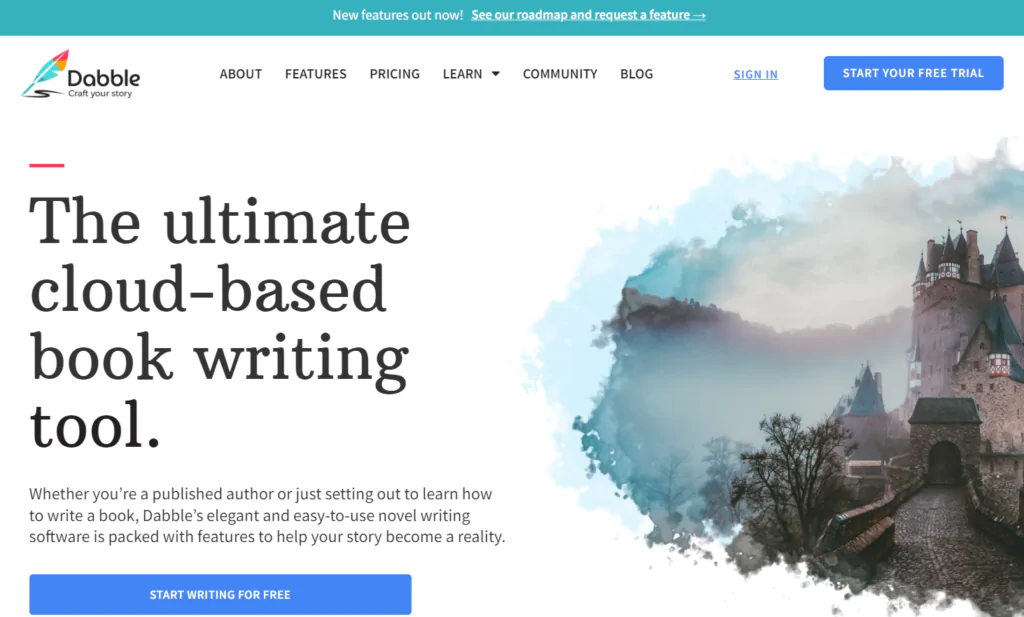
If you’ve tried other writing software and have either been unsatisfied or overwhelmed by them, you should give Dabble a try. One of the most significant benefits is that it is incredibly user-friendly. So if you want streamlined writing software to keep you on track with creating your novel, Dabble is that software.
You won’t find many bells and whistles here, but what it lacks in fancy features, it makes up for in versatility. As a result, dabble is one of the few writing tools on the market today that you can use across pretty much any device you may own.
Use it on your home PC or Mac, download it on your Android phone or iPhone, or install it on your tablet or iPad. If you can access the internet, you can recall and sync all of your storylines together with the press of a button.
Overall. Dabble is a highly user-friendly and streamlined software that can help you meet daily writing goals, organize events and timelines, and build detailed character arcs.
Character Building. Use as many note cards as you need to keep your character information highly detailed and easily obtained, no matter how many characters you have.
Event Tracking. Create new events with ease and ensure they tie into past events with Dabble’s notecards. Then, quickly recall information to help keep your story linear.
Distraction-Free Writing. While writing, Dabble will automatically fade out the user interface to help you focus on the words you are typing at that moment.
Write from Anywhere. Dabble can be used across multiple devices, including Windows, Mac, iPhone, and Android. Write when and where you want to!
Word Counts and Goals. Dabble helps you keep track of how many words you have written today and your daily goal.
Price
One of the biggest concerns when it comes to reviewing writing software is the price. Unfortunately, not everyone gets paid for their writing and is usually doing it as a hobby, so investing in writing software may not be feasible for everyone.
The first thing to consider is whether or not the writing software you are looking at offers a free trial or demo version to test. There’s no reason to spend your money if you don’t even know whether or not the software will meet your needs.
Dabble offers a truly free trial. They don’t even ask for your credit card or other payment information. You are simply given 14 days to test their software and see if it will work for your writing style. If it doesn’t meet your expectations, then you’re done. You won’t have to wade through page after page on their website to try and find a cancel button.
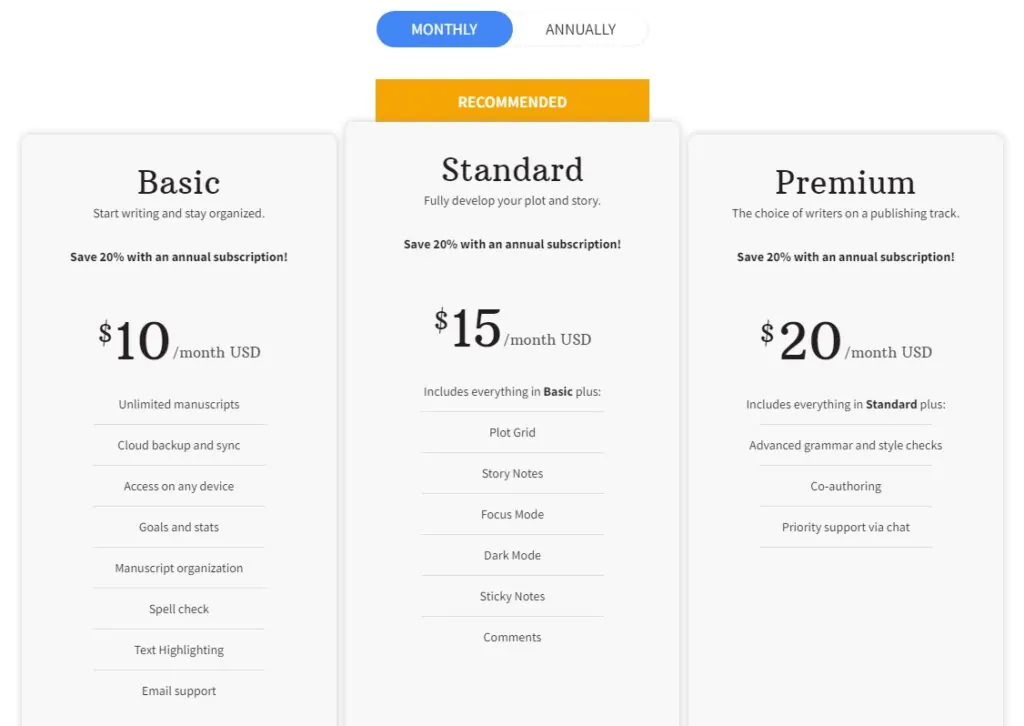
While Dabble offers both a monthly and annual payment plan you can consider, they also have a lifetime or flat-fee option. If you’re not fond of the monthly subscription idea, you are not alone. Many individuals shun the monthly subscriptions because it adds up to quite a hefty amount by the end of the year.
However, one of the benefits of considering a monthly subscription plan is that you can cancel it anytime. If you do most of your writing during the winter, get a few months subscription to hold you over while snow is on the ground and cancel it in the spring. You have that freedom. With an annual subscription, you are locked into those 12 months.
FAQs About Dabble App Review
What is Dabble Writing Software?
Dabble is a streamlined software that helps individuals write short stories or novels. It offers features that help you keep your storylines and events organized, as well as keeping track of your daily writing goals.
What is the Best Way to Use Dabble?
Dabble is an excellent option for writers who focus more on long texts such as novels. Additionally, Dabble’s word count tracker and daily goal manager can help writers who participate in NaNoWriMo each year.
Does Dabble get Updated Often?
One of the benefits of Dabble’s monthly or annual subscription plans is that they can provide regular updates. Dabble constantly adds new features to their software and launches them to their users at no additional cost.
Where Can I Download Dabble?
You can visit dabblewriter.com to take advantage of their free 14-day trial version or sign up for a subscription plan today. You can also browse their website to see images and videos of their software in action and learn more about how it can help you.