Learn the key elements of a content workflow and how a good one can grow your business.
Creating content, whether writing blog posts, social media posts, or even recording videos, is a great way to grow a business. I worked for years as a content marketer for a SaaS Company. Every week, l created content with other marketers, copywriters, and content strategists worldwide. Our content marketing strategy relied on a content workflow everyone could follow.
These days, I rely on a content creation workflow to grow my online writing business, too. I work with writers, editors, and designers every week. Without a clear workflow, I couldn’t publish dozens of articles monthly, manage a YouTube writing channel, and build a social media following. If you want to create a content workflow, here’s what you’ll need to do.
Contents
- What is a Content Creation Workflow?
- 1. Pick Your Content Marketing Goals
- 2. Generate Content Ideas
- 3. Create a Content Brief
- 4. Pick the Best Types of Content
- 5. Create a Content Calendar
- 6. Create Your Content Creation
- 8. Create a Publishing Schedule
- 8. Measure Your Content Performance
- FAQs About How to Create a Content Workflow
What is a Content Creation Workflow?
A content creation workflow is a systematic process for researching, creating, publishing, and managing content. You start this process with the ideation and planning stage, selecting topics based on your audience’s interests, trends, or strategic objectives.
Next, outline your content strategy, set goals, identify your target audience, and decide on the type of content to create, such as blog posts, videos, or infographics. Producing content may involve writing, filming, recording, or graphic design. Then, move to the review and approval stage.
Next, publish, promote, and monitor the performance of your content. You then use analytics tools to monitor the content’s performance, tracking metrics like views, engagement, and conversions. Based on content analytics, update or maintain your content to ensure relevance.
1. Pick Your Content Marketing Goals
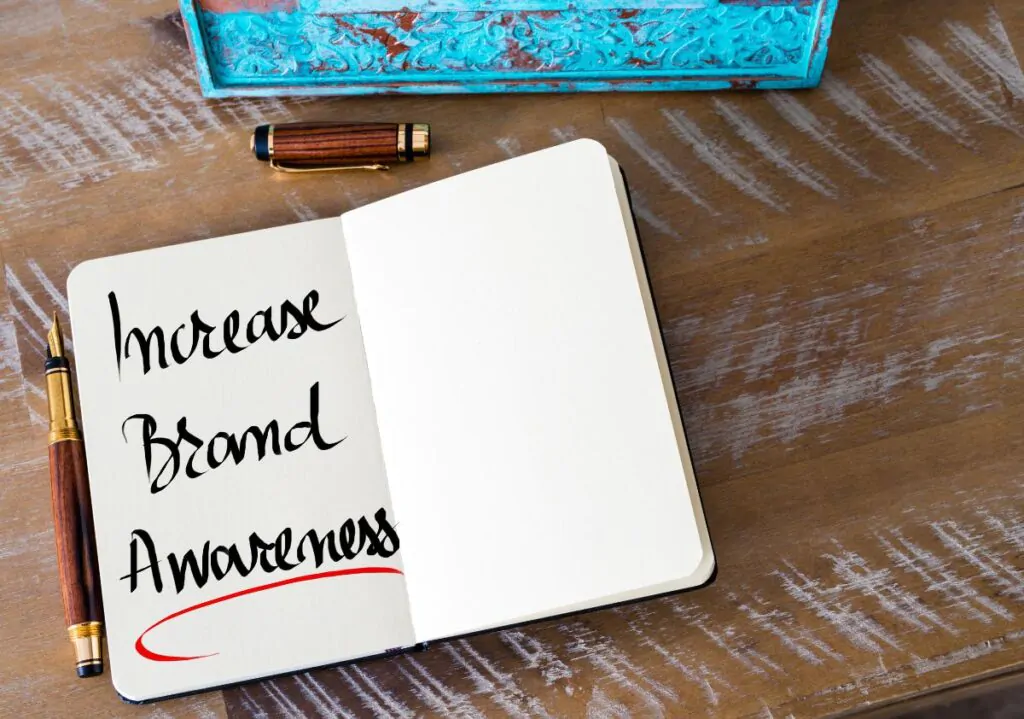
Setting content goals is like plotting a course for a ship; without them, the journey lacks direction and purpose. I’ve written in detail about how to craft a sample content marketing strategy. In short, if you want to invest in effective content, consider these goals:
Increasing brand awareness. For example, a coffee shop owner could write blog posts or share Reels about their brewing process. This content introduces their coffee brand to a wider audience, creating a connection beyond selling tasty coffees and teas.
Improving search rankings or sessions is another common content objective. A fitness website that incorporates phrases like “best home workouts” or “healthy meal plans” into its content can rank higher in the search engine results pages (SERPs). This strategy increases the site’s visibility to potential visitors and positions it as a go-to fitness resource.
Generating email marketing leads organically is a great reason to create content. When I worked for financial software, we generated leads using content that explained how customers could manage their tax returns. That was a big customer pain point.
As a copywriter, I also wrote dozens of short ebooks about using spreadsheets and accounting software. The goal? To attract leads for the business and sell financial management software
Educating customers is a great reason to create content. Take the example of a financial advisory firm. By demystifying complex investment topics, they inform their audience and establish themselves as trustworthy experts.
While working for the same SaaS company, I created guides and reports about GDPR legislation for small businesses. The goal was to educate customers about navigating data protection… and encourage them to trust the company.
Engagement and community building can help a brand build trust. A brand selling eco-friendly products could use Instagram Reels to create a space for customers to share sustainable living stories. They could include a CTA encouraging followers to join a private Discord or Circle community. This approach promotes the products and fosters a sense of community among users.
2. Generate Content Ideas
To find the right content ideas, balance what’s relevant to your audience with what meets your business goals.
Start with keyword research to uncover what your target audience is searching for online. Utilize tools like Google Keyword Planner or SEMrush to discover popular search terms in your industry. Or use a tool like Keywords Everywhere or Tubebuddy to see what’s trending on YouTube. Similarly, creators can browse the Creator Center on TikTok to see what’s trending.
For example, if you run a boutique fitness studio, you might find high search volumes for terms like “home workout routines for beginners” or “beginner yoga poses.” These insights can guide your SEO strategy for blog posts and help drive organic web traffic.
Delving into customer insights is equally important. Listen to the questions and feedback from your clients. Perhaps during a fitness class, clients often ask about nutrition. This is a goldmine for content ideas – you could start a series of Instagram posts or blog articles addressing common nutrition queries.
Engaging with your audience on social media through polls or Q&A sessions can also reveal topics they’re interested in. If followers frequently inquire about the best recovery practices after a workout, it’s a clear signal to produce content around this topic. You can use tools like Google Forms or Typeform to gather these insights.
3. Create a Content Brief
Every good content creation workflow includes a brief. A good brief is akin to plotting a roadmap for a journey in content creation. A content brief guides every step, from the initial concept to the final product. You can create one using Google Docs or knowledge management software like Confluence or Slab.
Project Overview: Outline your project’s purpose and goals. For instance, if you aim to boost web traffic, write an SEO goal or metric.
Target Audience: A good content brief delves beyond basic demographics to explore the audience’s interests, challenges, and habits. For example, if your audience is environmentally conscious, your content should speak to sustainability and eco-friendly practices, using relevant industry terms.
Tone and Style: Create a preferred style guide using a tool like Notion or Google Docs. If you’re focused on written content, link to a preferred guide like the Chicago Manual of Style.
Articulate if the content should carry a professional, authoritative tone or a more relaxed, conversational one. For instance, a tech startup might opt for a forward-thinking, irreverent tone. I worked as a copywriter for a financial services company, and we used a more formal and informational tone.
Key Messages: Pick one idea per piece of content. For instance, a brief for a health and wellness blog about meditation could emphasize how this practice reduces stress.
Keyword research: A well-structured brief includes targeted keywords to enhance search engine visibility, like “sustainable living tips” for an eco-friendly blog. Include primary and secondary words or phrases for your writers. Again, a content optimisation tool like Clearscope can help you include these in any brief.
Content Format and Structure: Do you want to create or commission an infographic detailing statistics, a detailed blog post, or a quick-read listicle? The format should align with the content’s purpose and your audience’s preference. You could create a content template if you repeatedly create a similar type of content. Any of the tools above work well for this.
Due Dates and Timelines: Deadlines keep a content workflow on track. A brief should specify when drafts and final pieces are due so you and your team can track each stage, from concept to publishing. It’ll also help you identify content workflow bottlenecks.
Call to Action (CTA): A good one drives user engagement. A content brief should specify the desired action, like encouraging readers to sign up for a newsletter at the end of an informative blog post. Keep a list of high-converting CTAs.
A content brief is far more than a set of instructions; it’s a compass that directs the content creation process. It ensures everyone involved — from the strategist to the copywriter — aims for the same content goals.
4. Pick the Best Types of Content
Content creators know when and how to use various pieces of content as part of their workflow. You can determine what to create by studying competitors, speaking to customers, using Google Analytics, and brainstorming with your team. Before crafting your workflow, consider these types of content…with supporting use cases.
Blog Posts: Suppose you run a small business consultancy. You could write a blog post titled “5 Essential Strategies for Small Business Growth in 2024.” By targeting long-tail keywords like “small business growth strategies,” you cater to entrepreneurs looking for practical advice, increasing your post’s relevance and searchability. You can also repurpose this content for networks like LinkedIn.
Infographics: Imagine you’re in charge of a health and wellness website. An infographic illustrating “The Benefits of Strength Training For Runners” can turn complex health data into an easy-to-understand and shareable visual. It’d work for Instagram and Pinterest, too.
Videos: If you manage a travel agency, consider producing a video series titled “Hidden Gems of Ireland.” Each episode could explore a less-known tourist destination around Ireland, aimed at the US audience. This format is engaging and perfect for sharing on platforms like YouTube, while short-form could work on TikTok.
Podcasts: As a barista expert, you could start a podcast series named “Coffee Flavors of the World.” Each episode could focus on a different type of coffee brew, history, and recipes. This format is great for storytelling and connecting with coffee lovers who enjoy learning about caffeine drinks.
Instagram Posts: Running a fashion boutique selling shoes? Utilize Instagram to showcase your latest collection of heels or pumps. A post featuring a popular influencer wearing your apparel, tagged with trending hashtags like #outfit or #OOTD, could boost engagement and reach fashion lovers browsing Instagram on their phones.
5. Create a Content Calendar

Professional content marketers keep a calendar for organising content publishing. You can use project management software like Trello or ClickUp or dedicated software like HubSpot.
However, I’d recommend starting with Google Calendar or Google Sheets. Sheets and Google Calendar are free, customizable, and easy for content creators collaborating. Here’s how to leverage them for your content marketing workflow:
Create a new Google Calendar or Sheet dedicated to your content strategy. This separation ensures your content schedule isn’t lost amid other appointments.
As a small business owner, say of a bakery, review this calendar and define content themes relevant to your business. Some example themes include “Seasonal Recipes,” “Baking Tips,” and “Behind the Scenes”. Picking these will guide your workflow.
Once you pick content marketing themes, break them down intospecific content pieces. For example, if you picked the theme “Christmas Baking Treats” for December, write blog or social media posts about festive treat recipes. Add these to your Google Calendar or Sheet.
Include important dates for your business or industry. For instance, mark National Dessert Day on your calendar and plan content accordingly. I also recommend setting two dates for each piece of content: one for finishing a draft (a few days before the publishing date) and one for publishing or sharing.
A useful content calendar is adaptable. If you notice a surge in engagement with a particular content type, like Instagram stories, adjust your calendar to include more reels. It is key to regularly review your content performance. If “Baking Tips” videos are popular, schedule them more frequently.
For example, let’s return to our coffee shop owner planning for Q2. National Barista Day takes place on March 1st each year. Based on this deadline, they could give team members other deadlines.
For example, they could write a blog post about the number one baristas worldwide. They could ask another to prep social media posts about how to become a barista.
6. Create Your Content Creation
To navigate the content creation process, streamline or separate each stage. For example, don’t try to write and edit a blog post or record and edit a video simultaneously. You’ll get less done!
VIDEO CONTENT
The process of creating video content starts with conceptualisation. For example, if you’re creating a how-to video on gardening, you’d brainstorm and outline the key themes and messages as a content strategist or business owner.
Next comes scriptwriting. You or a designated writer draft a script that turns your ideas into a narrative, ensuring clarity and engagement. Here, weave gardening tips into an easy-to-understand and engaging story.
After that, move to recording. This step involves capturing the necessary footage in line with your script. For a gardening video, for example, you or your content creation team may need to plan an afternoon recording in a garden setting.
Video editing follows. A skilled editor cuts and splices the footage, adds music or voiceovers and integrates B-roll or stock. Their expertise turns raw footage into a polished, viewer-ready video. You can use a tool like Frame.io for revisions and final approval.
The complexity of the project dictates the editing time. For instance, a ten-minute talking head YouTube video usually requires two to four hours of work, barring high-end animations or edits.
WRITTEN CONTENT
The process for written content, like blog posts, follows a similar pattern. It starts with ideation and research, where you decide on the topic and main points. For example, when writing about the latest gardening trends, outline your main ideas and figure out relevant keywords using and SEO tool like SEMRush.
Next, write the content. As a writer or content creator, expand the outline into a first draft, ensuring it’s informative, engaging, and aligns with your audience’s interests. This might involve research, drafting, and refining. Alternatively, create a brief for a writer on your team.
Next, an editor spends time proofreading, looking for errors, and ensuring the article matches your brand’s voice. It’s quick and easy to edit an article and manage a publishing workflow with Grammarly. Read our Grammarly review to learn more.
The editor or content strategist should insert relevant keywords in the headline, introduction, meta-description, and subheadings. They’ll also ensure the blog post or article has relevant links.
A graphic designer could use a tool like Canva to include relevant visual elements. You can use Google Docs to manage an approval workflow.
The above are sample content workflows. Each piece of content – a video, a blog post, or another format – demands a specific content workflow. You’ll need to tailor one for your business based on a budget and available resources.
As you handle these processes, you must clearly define who is responsible for each task and their timelines. Creating high-quality content is much easier if you and your team know who is doing what and when.
8. Create a Publishing Schedule
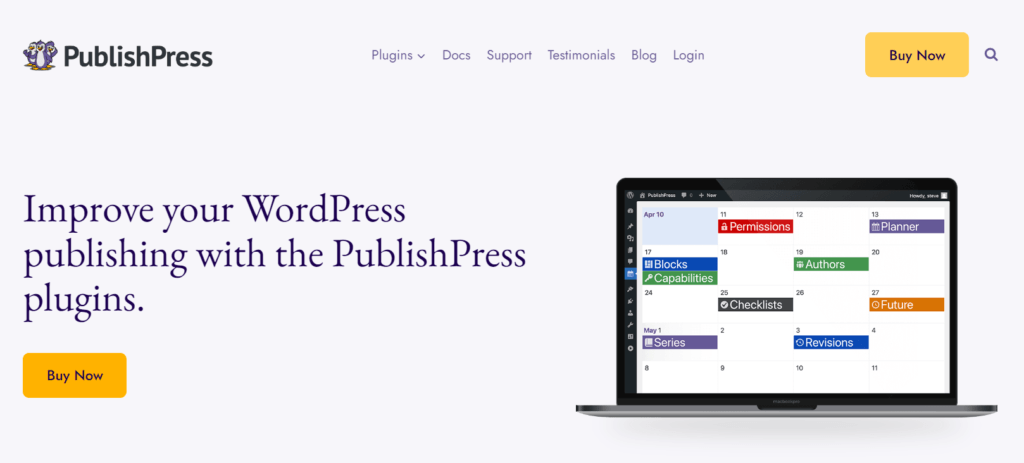
Content publishing can take an hour, a few hours, or even a day or two each month. That depends on how much you’re publishing, where, and when.
Creators and small business owners often find publishing content on many available platforms daunting. However, a well-defined publishing workflow can streamline the process and maximize your reach.
If you’re struggling with publishing consistently, use a constraint! Identify platforms that align with your target audience and focus on those only. For example, LinkedIn is great for professional networking and B2B content, while YouTube caters to a more visual and entertainment-focused audience.
Leverage scheduling tools for automating content distribution across multiple networks. Taplio works well for LinkedIn, while YouTube has scheduling built in. TweetDeck works well for X. Buffer supports publishing social media content across multiple platforms, including Instagram and Pinterest.
Using your publishing tool, you could schedule LinkedIn posts to go live during the working day, ensuring maximum visibility. Similarly, you can use YouTube stats to publish your video when most followers are online.
If you’re publishing blog posts, WordPress contains built-in scheduling and calendar tools. As do content management systems like HubSpot. I prefer WordPress as it’s free. You can use a plugin like PublishPress to create a WordPress calendar.
Creating great content doesn’t stop once you press the publish or schedule buttons. Be careful about automating your content to go live… and forgetting to check how it does. Log into your network of choice and check for comments. Pick the most effective content to repurpose or iterate. Engage with similar accounts, too. To get comments, you must leave comments!
STATUS BASED WORKFLOWS
Status-based workflows are ideal for new creators. You can use Trello or a spreadsheet. You can select from common status options like “To Do” for tasks you haven’t started yet, “Doing” for tasks you’re currently working on, and “Done” for tasks you’ve completed.
I like status-based workflows as they are customisable. I can add additional steps like “Draft”, “Scheduled” and “Updated”.
TASK BASED WORKFLOWS
Another option is to use task-based workflows. You can build out task-based workflows by adding an ‘Assigned To’ column, where you list the names of team members. Assigning tasks in this way clarifies who is responsible for each task and aids in tracking progress and accountability.
8. Measure Your Content Performance
Content measurement and auditing are critical in understanding the effectiveness of your content strategy. As a content strategist, I spent hours each week measuring stats like page views, sessions, downloads, and conversions. This information is key when figuring out what does or doesn’t work.
Using your platform of choice, review content analytics. For instance, if you’re writing a blog series about gardening for beginners, look at metrics like page views or sessions to identify the top 10 posts.
Are people finding and reading your articles? Don’t expect overnight traffic, but if you notice a steady increase in sessions monthly, it’s a sign your SEO strategy is working.
But it’s not just about views. Engagement metrics like time spent on page or comments can offer deeper insights. Perhaps your ‘Top 5 Gardening Tips’ post has a high average reading time and numerous comments, suggesting readers find it particularly valuable. Or if you recorded Reels for Instagram, check out your reach to see if the hook works.
Likes, shares, and comments on your posts can indicate how well your content resonates with your audience. For example, if your Instagram Reel about a new gardening tool gets thousands of views, consider reusing that hook and format for a series of similar Reels.
Conversion rates are another crucial metric. Say you added a call-to-action (CTA) at the end of your blog posts, encouraging readers to sign up for a gardening workshop. How many readers are registering via that CTA? If you created a course, calculate the percentage of readers who click Order Now or Buy.
For video content, look at watch time and average retention rates. If you notice many viewers stop watching halfway through your ‘How to Pot Plants’ video, it might indicate the need to make your videos more engaging or concise.
YouTube Creator Studio contains detailed stats for each video. Use them! Again, consider turning a high-performing video into a template for future videos.
When gathering these data points, present them to stakeholders. They might not be as deep into the analytics as you are, so summarizing key findings and what they mean for the business.
For instance, showing a direct correlation between an increase in blog traffic and workshop registrations can illustrate the effectiveness of your content strategy to stakeholders.
Regularly measuring and auditing your content helps identify what’s working and what’s not. By focusing on key metrics like sessions, engagement, and conversions and effectively communicating these insights to stakeholders, you can refine and improve your content strategy to meet your audience’s needs and drive your business goals.
Even if you don’t report to anyone else, prepare a dashboard and track what works before creating new content. Reviewing stats like sessions or average retention rates each week will help you get more value from your content marketing efforts.
FAQs About How to Create a Content Workflow
What tools and software can optimize my content creation workflow?
Deciding what content workflow tools to use depends on the type of content you’re creating, the size of your business, and the project scope.
Here’s a general guide across different categories:
Mind Mapping Tools: Software like MindMeister or XMind helps brainstorm topics and organise ideas.
Content Planning Tools: For project management, use tools like Trello, Asana, Monday.com, Google Sheets or Excel.
Browser Extensions: Tools like Evernote Web Clipper or Pocket help organize research materials. Keywords Everywhere is also good for keyword research on the fly.
AI Assistants: Use PromptPerfect to write better prompts for ChatGPT and Bard.
Grammar and Style Checkers: Use Grammarly or Hemingway App for proofreading and style improvement.
AI Writing Assistants: Tools like Jasper (formerly Jarvis) or Writesonic can help generate content ideas or write drafts.
Graphic Design Tools: Try Canva or Adobe Spark for creating social media graphics and YouTube thumbnails.
AI Image Generators: Try DALL-E and DeepArt to create unique images using AI. If you don’t like AI, use Shutterstock.
Animation and Motion Graphics: Try Adobe After Effects and Blender for animations and special effects.
Screen Recording Tools: Use OBS Studio, Screenflow, or a video editor like Camtasia for capturing screen footage.
Audio Editing Software: Try Descript, Audacity, or Adobe Audition for recording and editing audio.
Scheduling Tools: Try Buffer, Hootsuite, Taplio, or Later for scheduling posts across various platforms.
SEO Tools: Ahrefs, SEMrush, Yoast SEO or RankMath for WordPress are all good.
Content Optimization Tools: Check out Clearscope or Surfer SEO for optimizing content based on keyword research.
Cloud Storage: Use Google Drive, Dropbox for file sharing and storage.
Communication Tools: Try Slack or Microsoft Teams for team communication.Content Approvals: Use Frame.io for video and Google Docs for written content. If your team is bigger and has a more complex content workflow, check out ProofHub.