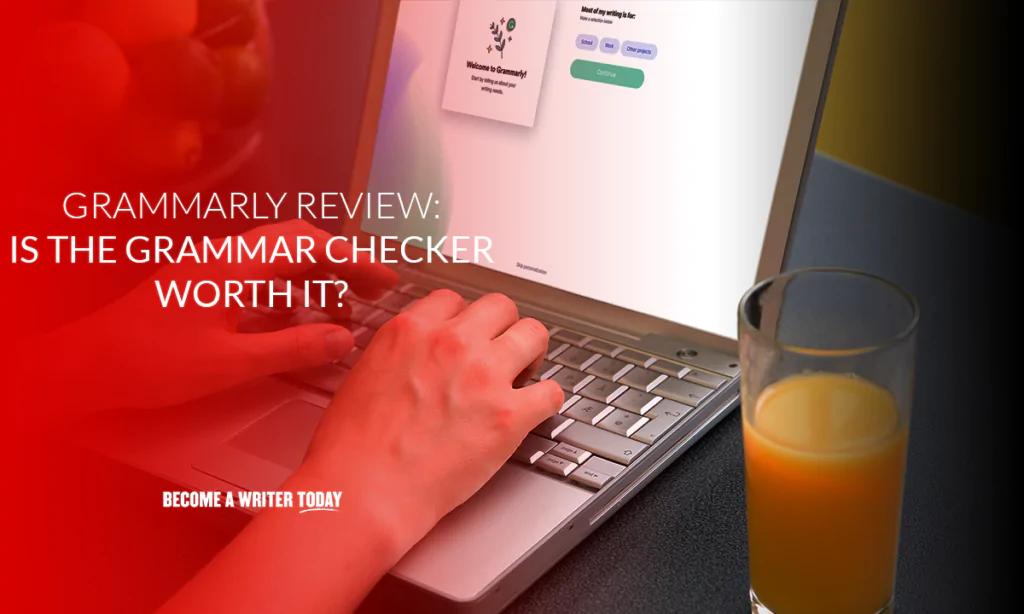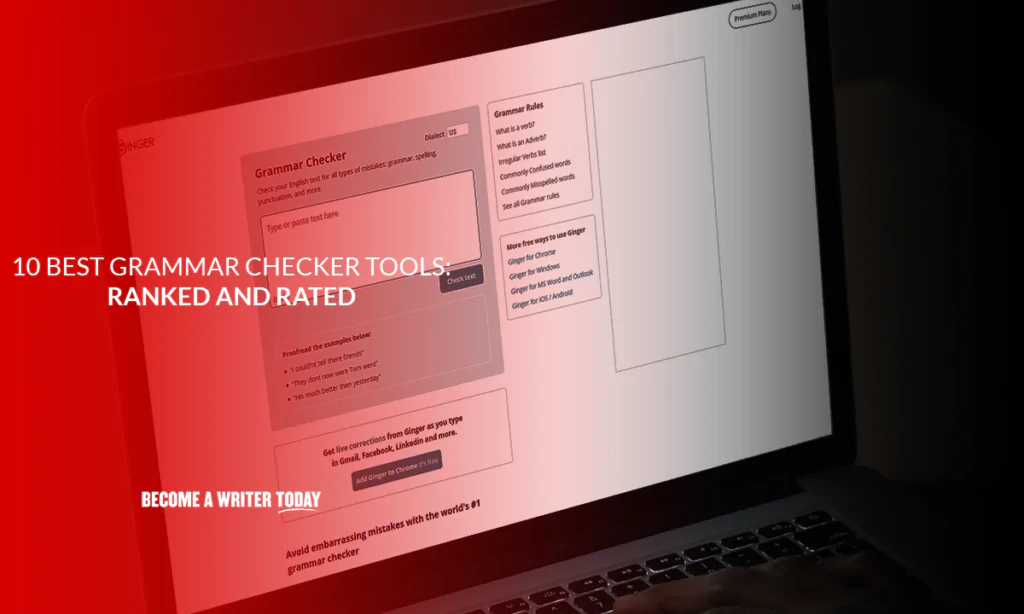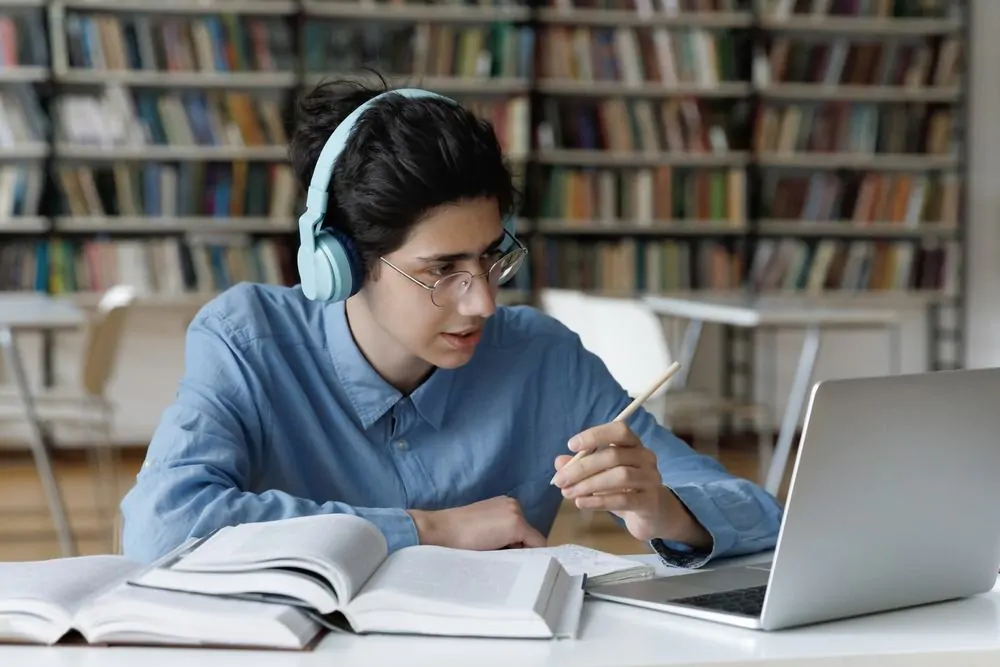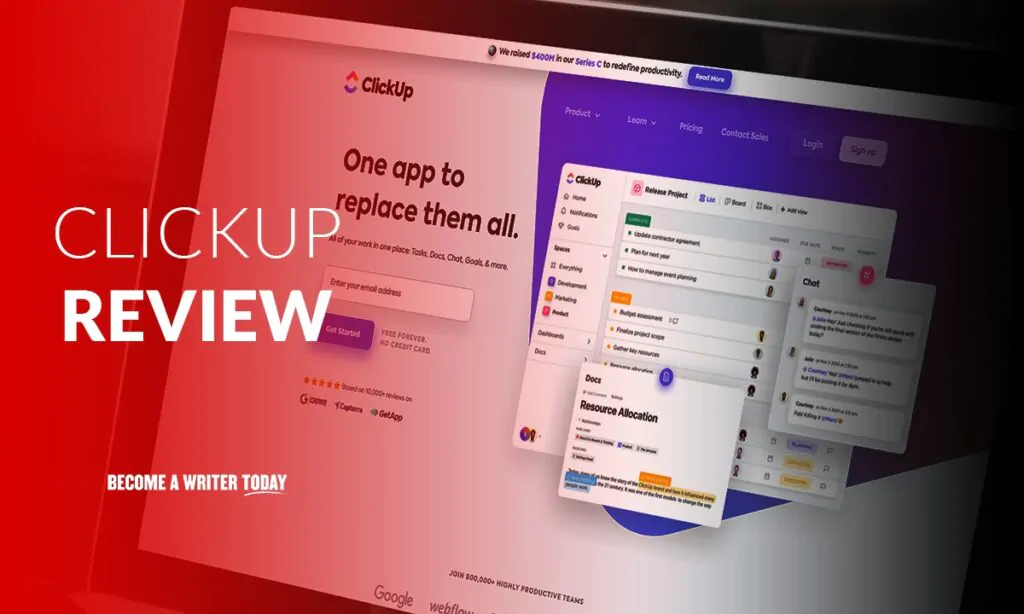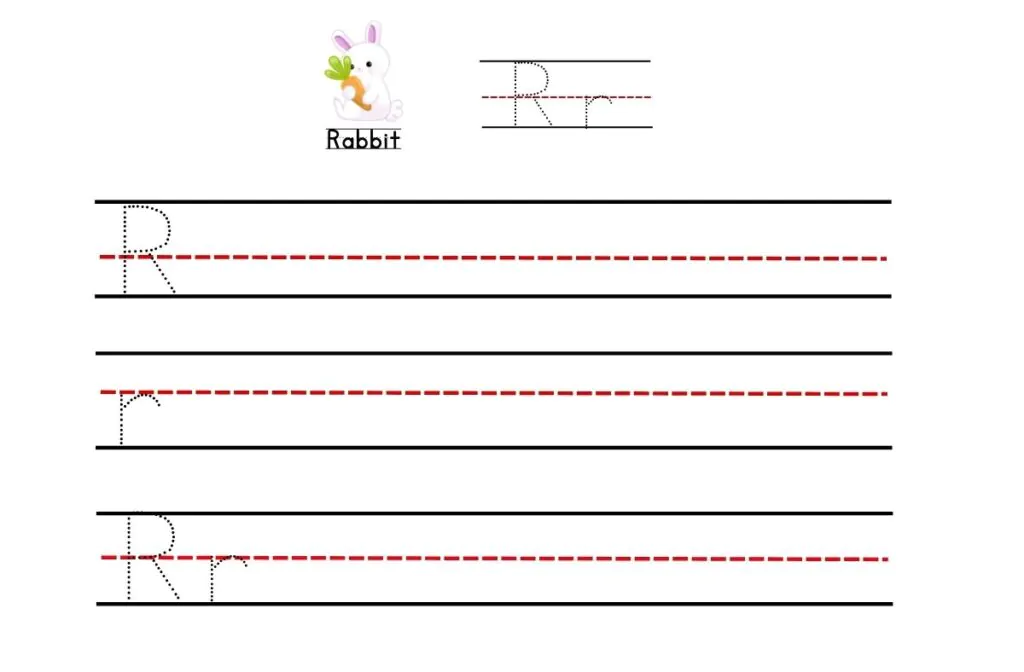Want to Write Online?
As Seen On

Writing Software Reviews
We try and test the best writing software and apps. Read some of our popular reviews.
Writing Resources
Watch, listen and learn from podcasts, videos and courses about the craft of writing from Become a Writer Today.
YouTube
Watch our videos packed full of writing advice, software reviews, tips, interviews, and book-round-ups on our channel. ⏯️
Courses
Get help with writer’s block, self-publishing, and earning more money as a writer in these popular courses. ✍️
Podcast
Listen to interviews with New York Times best-selling authors and other top writers. Get practical advice that works. 🎧
Writing Blog and News
Our team of expert writers publishes practical advice about the craft of writing.
10 Best Authors like Ian McEwan to Get You Thinking
Check out our list of the best authors like Ian McEwan. Each award-winner will take…
What is a Refrain in Poems? A Guide and Top 8 Examples
Refrain in poems creates rhythm and emphasis. Learn more about what is a refrain in…
Essays About College: Top 6 Examples and 8 Prompts
Our college years are some of the most daunting yet transformational periods of our lives;…
8 Best Penny Jordan Books You Must Read
Romance novelist Penny Jordan wrote more than 200 romance novels over the course of her…
ClickUp Review: Is This Project Management Tool Worth It?
This ClickUp review will help you identify whether it is a good project management tool…
Letter R Worksheet Printout
Revel in the richness of ‘R’ – get our Letter R Worksheet today! What…

Writing Advice That Works
Our team has written thousands of articles covering all types of writing, book genres, niches, tools, famous authors, and the written word. You can start your writing journey today.

Need Writing Software?
We regularly review and profile the best writing tools, apps, grammar checkers, and AI writing software, so you can find one that works best.

Great Books
Our team of writers has read and reviewed the best books and authors across various genres. Never run out of items for your reading list.