Discover our round-up of the best grammar checker for latex to help maximize your productivity while using LaTex.
If you’re working in LaTeX, you’ll have several options for reviewing your document and perfecting your spelling and grammar. Some people feel that Grammarly is the best option for creating perfected LaTeX documents. In contrast, others think using Mircosoft Word’s spelling and grammar checker is the best idea. Finally, other people prefer to use LaTeX-specific spelling and grammar options.
Like many parts of working on academic projects, you’ll likely need to play around with your different options to find the method of spelling and grammar checking that makes the best sense for how you work. If you don’t quite find the right fit, look for new options every few months, as academic writers are constantly working to develop new options that make it easier to write in LaTeX.
Contents
What is LaTeX?
For most writers, LaTeX is a new and different way of writing. LaTeX writing creates documents that aren’t stylized or formatted like documents created in word processing programs (like Microsoft Word of iOS Pages).
To write in LaTeX, you’ll need to install a LaTeX editor. It can take some practice to learn how to write in LaTeX, as you’ll need to learn some basic code that allows you to set up your document to be stylized, much like your document would turn out in a word processing document. Your code will need to specify headings, page size, font size, and more.
No matter what LaTeX editor you choose, it’s important that you use a spelling and grammar checker to ensure that your writing is on the right track. Unfortunately, since LaTeX is set up differently than word processing programs, you won’t have the exact simple, go-to spelling and grammar checker options.
1. Grammarly
Pricing: Free version available. Premium costs $15 per month. Business premium costs $15 per month
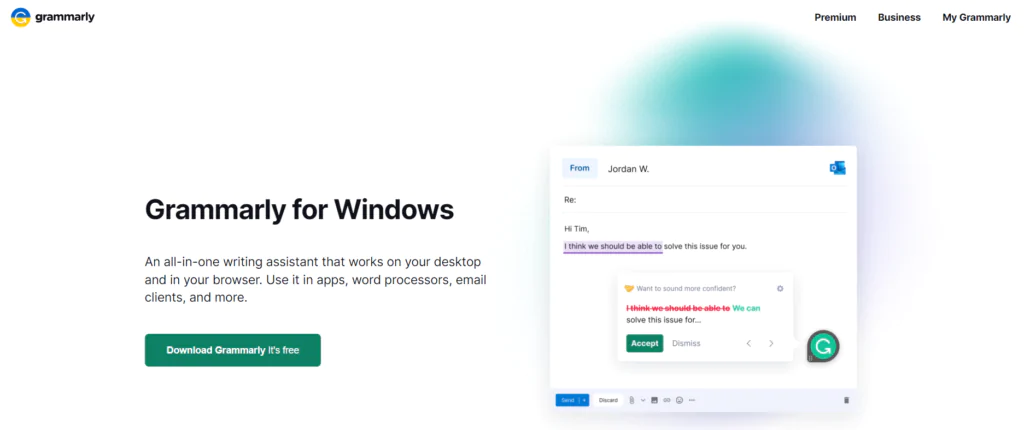
For many people who write in LaTeX, Grammarly is an excellent fit for correcting spelling and grammar. However, you’ll need to use a bit of a workaround to access Grammarly’s spelling and grammar-checking abilities.
The Grammarly app is not currently compatible with LaTeX files, so you’ll need to copy and paste the file into the app, then put the Grammarly-corrected text next to your LaTeX file. Then, as you move through and recognize the error corrections that Grammarly recommends, you’ll be able to make them directly in your LaTeX file.
Grammarly saves your work automatically, so you can return to your file whenever necessary. In addition, some LaTeX editing apps use CodeMirror, which is compatible with Grammarly. If you feel that the workaround of having the two files open next to one another slows down your progress, you may want to consider switching to a LaTeX editor that is compatible with editing apps.
You’ll find that Grammarly offers helpful features that go beyond spelling and grammar checking. For example, with Grammarly, you can edit for tone and word choice, allowing you to find the phrasing that works best to express your ideas in your LaTeX document.
The free version of Grammarly is perfect for creating improved documents for many writers. However, if you want to take it to the next level, you may be interested in checking out Grammarly Premium. This app version provides enhanced reporting features that can boost the readability of your writing and provide you with information that allows you to see how your writing is improving over time.
Grammarly is one of our top grammar checkers. Find out why in this Grammarly review.
2. Microsoft Word Spelling and Grammar Checker
Pricing: Free and included in Microsoft Word and Office packages

The Microsoft Word Spelling and Grammar checker requires LaTeX users to use a workaround. First, you’ll need to open your LaTeX document next to a blank Microsoft Word document and copy and paste your LaTeX document into Word. Then, as you go through your document and notice spelling and grammar corrections, you’ll need to make them directly in your LaTeX document. For writers who have used Microsoft Word consistently, it may be easier to use Mircosoft Word Spelling and Grammar checker than to switch to a new app, like Grammarly, or to use the features available within some LaTeX editors.
Microsoft Word also provides writers with readability statistics, helping you to understand whether you’re meeting your readers at the correct level. When looking at readability statistics on a LaTeX document, however–lines of code within your document may show poor readability scores, even though your text is where it needs to be.
3. LanguageTool
Pricing: Free version available. Premium $19.90 per month. Team pricing begins at $9.48 per month, the price increases when you add users.

LanguageTool works with many LaTeX editors and provides a standalone option that won’t require you to have two windows open side by side. In addition, the app makes it simple to notice different errors due to its color coding system. For example, spelling errors are marked in red, grammar errors are marked in yellow, and style suggestions are marked in blue.
With LanguageTool, you can rest assured that your text is secure, and you’ll be able to see scoring for your text that lets you see how your writing has changed over time. Like with Microsoft Word Spelling and Grammar checker, keeping your code in mind when looking at your readability scores is essential.
One of the features that Language Tool users love most is “Picky Mode,” in which the app digs even deeper into how writing can be improved. You’ll also be able to choose between a light and dark mode, making your work easier on your eyes.
4. TeXidote
Pricing: Free
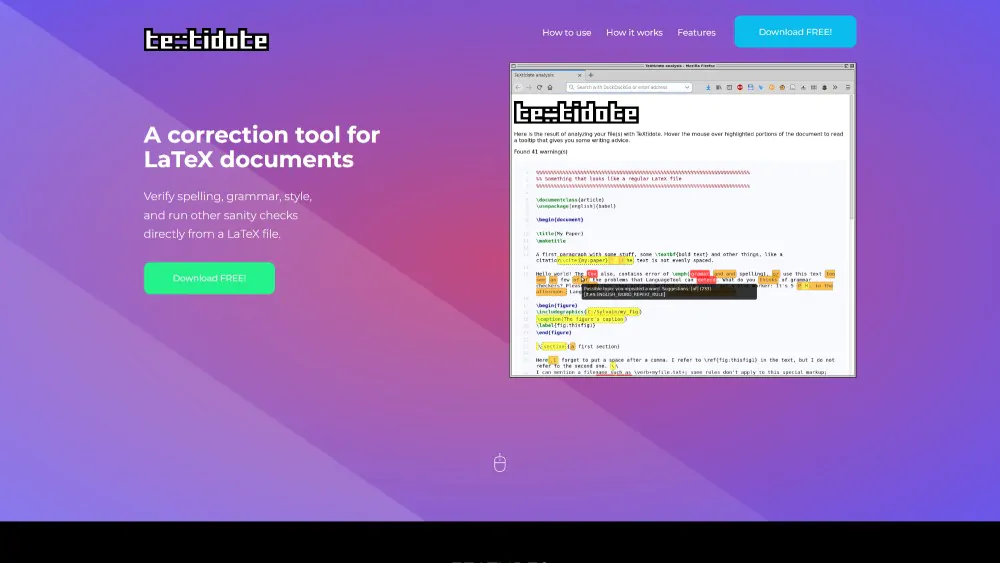
TeXidote is a program that’s a few years old and was developed to ease the frustration many users feel at the lack of options for proofreading work within LaTeX files. The checks are run directly on the files, so much like LanguageTool, there’s no need to open multiple windows as you edit your file. In addition to spelling and grammar information, you’ll also get feedback on your writing style. In addition, you’ll have access to 12 language options, making it easy to use TeXidote no matter what language you’re working within your LaTeX file.
Our Testing Criteria
We update this round-up of the best LaTex grammar checkers regularly. In addition, we test critical features by checking how LaTex works with each grammar checker, and we assess the compatibility. The writing samples we use range from several hundred to several thousand words. In addition, we’ve reviewed many grammar checkers individually and included links to those reviews.
Why You Can Trust Us
Our writers have reviewed and tested dozens of the best grammar checkers for iOS, Android, Mac, and Windows. In addition, we’ve tried these tools extensively to check the work of freelance writers who submit articles to this site and others.
When creating your document, reference our best grammar-checking software round-up before you begin.
Are you looking for more? Check out our Copyscape review!