AutoCrit Vs. ProWritingAid – Which tool is a better option for freelance writers and authors? Let’s find out!
Every writer needs an editing tool. Whether you’re using AutoCrit or ProWritingAid, you’ll be able to catch grammar errors while improving the elegance and clarity of your work.
I’ve been using ProWritingAid for a while now and it helped me create better content. Read our ProWritingAid review to learn more.
But I recently discovered AutoCrit, and realized it offers several features ProWritingAid doesn’t have.
For example, AutoCrit can compare your fiction work to famous authors in your niche, which is super helpful when editing.
This got me wondering, how does AutoCrit face off against ProWritingAid? Well, in this review, I’ll cover my experience with both tools, what I like and dislike about them, and if it’s worth your time and money.
| Product name | Availability | Pricing | Use for | Features | |
| AutoCrit | The AutoCrit web app. | $30 per month or $297 per year. | Authors who want to compare their work to other writers in their genre. | Word choice checking, fiction style analysis, and dialogue analysis. | Try Now |
| ProWritingAid | The ProWritingAid web and desktop app. | $20 per month, $79 per year, or $399 for a lifetime subscription. | Writers who’re looking to improve the readability and clarity of their work with detailed reports. | Detailed writing reports that check for overused words, cliches, and sticky sentences. | Try Now |
Contents
What is AutoCrit?

Read our AutoCrit review.
AutoCrit was founded in January 2006, and its goal is to help authors self-edit their work.
AutoCrit is a book editing software designed to look for errors that prevent readers from enjoying a story. This goes deeper than just spotting typos and grammar mistakes. The software checks for:
- Unnecessary repetition
- Weak words
- Awkward writing
- Uneven or slow pacing
Who is AutoCrit For?
After using AutoCrit, I feel it can benefit the lives of:
- Fiction authors and novelists
- Book Editors
- Self-Publishers
Fiction Authors And Novelists
AutoCrit is specially designed for fiction authors, and it offers a unique feature called “Compare to Fiction”.
This allows you to compare your book to other authors like David Baldacci, Salman Rushdie, and Joyce Carol Oates.
The software picks up which words an author likes using, the frequency of adverbs, and how they describe scenes. It uses this information and compares it to your novel.
Book Editors
If you’re a professional book editor and want to streamline your work processes, consider AutoCrit. It gives you an overall writing score while telling you what to focus on when editing.
For example, if you paste an action novel into AutoCrit, the software picks up how many slow paragraphs it contains. If the story has too many slow-moving scenes, focus on increasing the book’s tempo.
Self-Publishers
If you’re self-publishing books, you can benefit from using AutoCrit. AutoCrit analyzes your point of view and what tense you’re using. It gives you a score based on how consistent you are in these areas.
It picks up if you’re jumping between first, second, and third person, and you can correct this inconsistency before publishing.
Also, if you’re skipping between past, present, and future tense, AutoCrit shows you how to be more consistent.
Now that we know who can benefit from using AutoCrit, let’s cover ProWritingAid.
What is ProWritingAid?
Chris Banks founded ProWritingAid in 2012, and it’s a grammar checker, style editor, and writing mentor in one. After pasting your work into ProWritingAid, you’ll be surprised by how detailed its reports are. It checks for overused words, style issues, writing transitions, and sentence variety.
ProWritingAid can integrate with Microsoft Word, Google Docs, Open Office, Scrivener, Outlook, and Google Chrome.
Read our ProWritingAid review.
Who is ProWritingAid For?
I’ve been using ProWritingAid alongside Grammarly for a while now, and I noticed it can benefit the lives of:
- Fiction writers
- Copywriters and Marketers
- Business owners
Fiction Writers
ProWritingAid offers almost every feature you need to create error-free writing. The grammar tool ensures your work reads well and is concise.
ProWritingAid also keeps the formatting of your work. This is a big struggle that many writers face. You’ll format your document just to have a writing tool change it. Fortunately, with ProWritingAid, you won’t have to format your work twice.
Copywriters and Marketers
When writing ads, landing pages, and websites, you want to persuade prospects that your product or service is for them by presenting it as a solution to a pain point. However, all your hard work will go to waste if your copy contains typos and grammar errors.
Fortunately, by pasting your work into ProWritingAid first, you catch most of your mistakes. It also suggests how to make your writing better.
Business Owners
If you’re a business owner who’s managing a blog or content publishing, then ProWritingAid is a must-have.
It catches all your team’s mistakes so you can ensure your business’ writing is always professional and compelling.
Now that we know who’ll benefit from using ProWritingAid, let’s compare the two tools.
Ease of Use
It doesn’t matter how many features a tool has; if its interface is messy and difficult to use, it won’t make your life easier as a writer.
Fortunately, both editing tools are easy to use. After signing up for AutoCrit, you’ll find a quick tutorial showing you how to navigate the interface. Here you’ll find options checking for repetition, readability, and dialogue.
With ProWritingAid, simply head over to their website, and once you’ve signed up for a free account, go to the dashboard. You’ll notice it’s super clean and easy to use. Here you’ll find checkers for sentence structure, pacing, sticky sentences, and consistency.
Winner: Tie
Accuracy
Accuracy is the most critical factor to consider when deciding if a writing assistant is worth it. When I pasted a previous article comparing CreativeLive to LinkedIn Learning into AutoCrit, it gave me a score of 79.94.
Their subcategory scores were also helpful. I had no issues with dialogue, pacing, and momentum; however, I repeated certain words quite often, and with AutoCrit, I was able to improve.

My favorite report is the consistency report. It gives you insight into what tense and point of view you’re using.
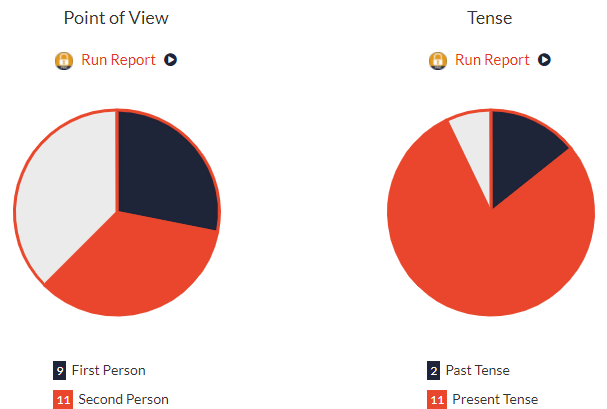
When I pasted the same article into ProWritingAid, it gave me a score of 82%. However, I got a 5.8 out of 10 for sentence variety. So when editing, I focused on wording my sentences differently.
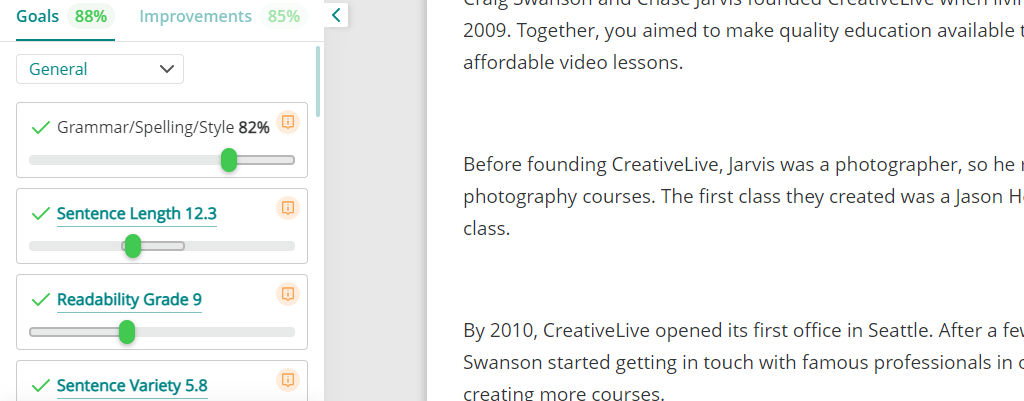
I wouldn’t say one tool is more accurate than the other. Both check for different issues. AutoCrit compares your work to other authors while looking at repetition, pacing, and word choice, while ProWritingAid checks for readability, sentence variety, grammar, and style.
Winner: Tie
Pricing
Both editing software are priced in a similar bracket to other tools like Grammarly, Whitesmoke, and Ginger. When signing up for AutoCrit, you’ll get access to a free version so you can use some of the features without any investment. If you sign up for the premium version, you’ll have two payment options:
- A monthly subscription of $30 per month
- A yearly plan of $297
ProWritingAid also offers a free plan, but it’s limited. You can only paste 500 words at a time. With ProWritingAid Premium, there are three payment plans available:
- The monthly subscription is $20 per month
- An annual plan costs $79 per year
- A lifetime subscription costs $399 once-off
I prefer ProWritingAid’s payment plans because it’s $10 cheaper every month, and you can buy a lifetime subscription.
Winner: ProWritingAid
Features
AutoCrit and ProWritingAid are more than just grammar checkers and writing assistants. They offer several powerful features that’ll streamline the creative processes of authors and freelance writers. Here are some features that stood out to me.
You Can Compare Your Work To Famous Authors
My favorite feature on AutoCrit is its “Compare to Fiction” tool. You won’t find this powerful feature on any other platform. After you’ve pasted your work, head over to the summary report, scroll down, and you’ll find a compare section.
So let’s say you’re writing novels in the horror genre, you can compare your work to authors like Stephen King and Dean Koontz.
ProWritingAid Offers Advanced Reports
After using almost every writing software and grammar checker on the market, I can safely say that ProWritingAid offers the most detailed reports.
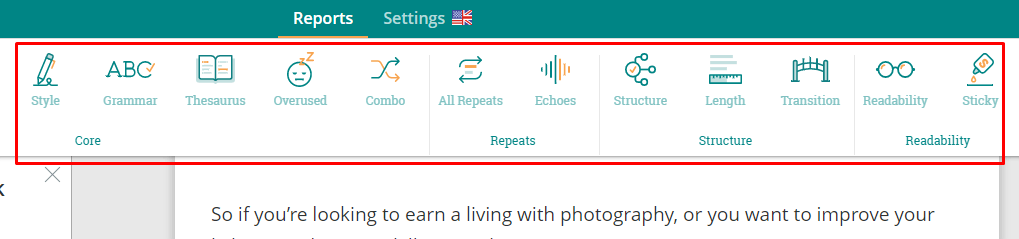
ProWritingAid uses advanced artificial intelligence to analyze your writing and spot potential improvements. Each report focuses on a specific area, for example, flow, overused words, or awkward sentences.
These detailed reports provide insight into your blog posts so you can improve your writing style.
Here are a few reports to keep your eye out for:
- Writing style reports
- Cliche reports
- Transition reports
- Passive voice reports
- Sentence length reports
Winner: AutoCrit
Areas of Improvement
Although AutoCrit and ProWritingAid can help authors, freelance writers, and marketers streamline their editing process, I noticed a few drawbacks.
AutoCrit Doesn’t Offer A Lifetime Plan
If you’re an author, you won’t be using AutoCrit every day. You’ll only need it once you’re finished writing a book, and this could take months if not years.
This is why a monthly plan is impractical. The yearly subscription is slightly better, but you’re paying $297 per year for software you only use a few times. That’s why I hope AutoCrit implements a lifetime subscription option like ProWritingAid. This way, authors only need to pay one fee and can use it whenever they need to edit.
You Must Plagiarism Checker Separately
When signing up for a ProWritingAid plan, you won’t have access to the plagiarism checker. This surprised me because I’m used to tools like Grammarly that allow you to use the plagiarism detector with a regular subscription.
If you want to buy 10 checks, you’ll need to pay $10. Alternatively, 100 checks cost $40, while 1000 checks sets you back $200.
To learn more, read our ProWritingAid review.
My Testing Criteria
When debating whether or not I should recommend AutoCrit and ProWritingAid to my fellow writers, I used the following criteria to make my decision easier.
- Accuracy
- Flexibility
- Additional features
- Ease of use
- Affordability
After using both tools to help me edit blog posts and other forms of content, I can safely say that they comfortably meet these criteria.
AutoCrit and ProWritingAid are accurate in different ways. AutoCrit is targeted towards authors. Its goal is to ensure that authors remove anything that can affect a reader’s experience. ProWritingAid is targeted towards freelance writers, copywriters, and teams because it emphasizes clarity and readability.
AutoCrit and ProWritingAid offer advanced integration features, and they won’t change your formatting. It’s also affordable since AutoCrit only costs $30 per month while ProWritingAid is $20 per month.
Why Trust Us?
I’ve been writing articles and newsletters for a few years now, and after using grammar checkers for a while, I decided to experiment with these tools.
I’m happy I discovered AutoCrit and ProWritingAid. AutoCrit helped me spot advanced issues like lazy writing and overused words, which improved my content quality. However, I won’t be using it often since its features are meant for authors, and I’m not planning to publish a book soon.
Alongside tools like the Hemingway App, ProWritingAid will definitely be part of my editing process. I was surprised by how in-depth its reports were. This makes it a practical Grammarly alternative.
Final Word On Autocrit Vs. ProWritingAid
Writing tools like AutoCrit and ProWritingAid are essential for writers. It allows you to spot errors that the best human editors miss. It isn’t a replacement for a professional editor, but it’ll make your editing process much more effortless.
In short, use AutoCrit if you’re an author and looking to compare your novels with other famous writers in your genre while checking for style and grammar issues. Use ProWritingAid if you’re a freelance writer, fiction writer, or marketer looking for detailed reports that’ll help improve your content.
Autocrite Rating:
Ease of Use: 3/5
Accuracy: 4/5
Pricing: 3/5
Additional Features: 4/5
ProWritingAid Rating:
Ease of Use: 4/5
Accuracy: 4/5
Pricing: 5/5
Additional Features: 4/5