Wordtune Vs. Grammarly – Which writing tool is worth investing your time and money in? Let’s find out!
An accurate writing assistant is a must-have for every writer. It allows you to check your work for grammar, readability, and plagiarism issues.
Since I started my career as a freelance writer, my go-to tool has been Grammarly. I always found it challenging to spot mistakes while proofreading. But after I paste my content into Grammarly, I have peace of mind knowing that it’s error-free.
However, Grammarly never offered a rewriting feature. So when I found out about Wordtune, I had to give it a shot. It promises to rewrite sentences in a more easy-to-understand manner. In this Wordtune vs. Grammarly comparison, I’ll put each tool through testing criteria, and we’ll see which is better.
| Product Name | Availability | Pricing | Use For | Features | |
| Wordtune | Google Docs, Wordtune browser extension, and Microsoft Word. | A monthly plan costs $9.99 per month, or a yearly plan costs $119.88 per year. | For those looking for a tool that’ll rewrite sentences more clearly. | Style editor, sentence rephraser, and engagement metrics. | Try Now |
| Grammarly | Google Docs, Grammarly desktop and mobile app, Microsoft Word, and browser extension. | $29.95 per month, $59.95 every three months, or $139 per year. | Writers, students, and business owners looking for a writing companion that’ll spot mistakes. | Writer feedback, integration features, and discounted team plans. | Try Now |
We tested dozens of grammar checkers, and Grammarly is the best tool on the market today. It'll help you write and edit your work much faster. Grammarly provides a powerful AI writing assistant and plagiarism checker.
Contents
Who Is Wordtune For?
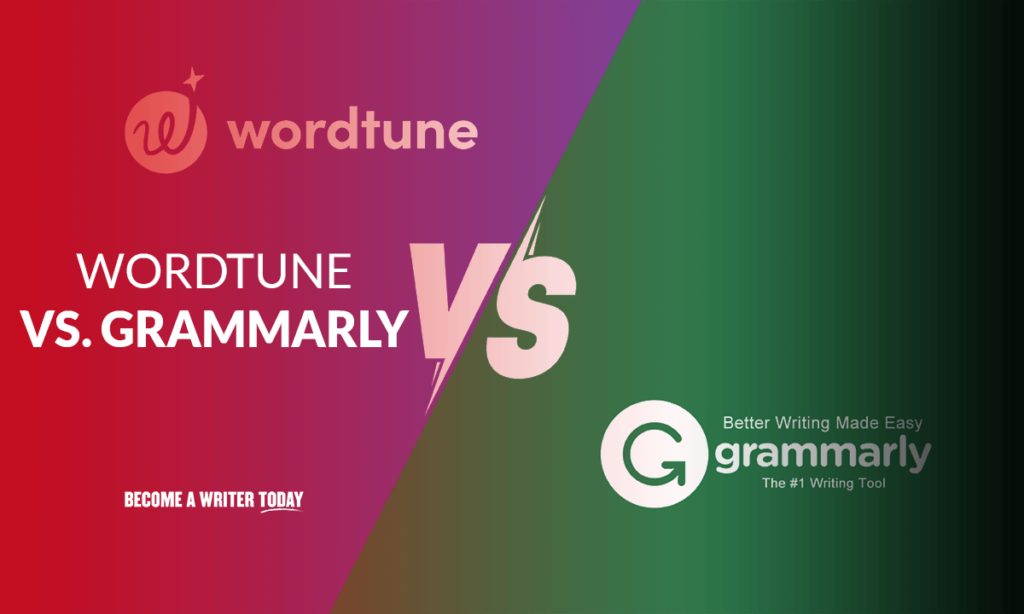
Ori Goshen and Yoav Shoham founded Wordtune in 2018. However, AI21 Labs currently owns Wordtune. Their goal is to revolutionize the way people read and write by using natural language processing to rewrite sentences that are hard to understand.
This sets Wordtune apart from other rewriting tools. They don’t only check your writing for spelling and grammar issues, but they rewrite your sentences, helping you put your ideas into words.
Wordtune is a more affordable alternative to Grammarly’s writing assistant. After using Wordtune to check and rewrite several pieces of content, I feel like it’s an affordable option for:
- Website publishers
- Content marketers
- Students
Website Publishers
If you’re publishing content on your website, then Wordtune is super helpful. For example, Wordtune helps you create blog posts that read well.
When you’re finished writing a piece, copy and paste it into Wordtune. From here, you can make spelling and grammar corrections. You can also click on any sentence you think is hard to read, and Wordtune will give you several rewriting options.
Content Marketers
As a content marketer, you’ll need to communicate the value of your product to your audience in a way that’s easy to understand. This is especially true if you’re selling technical products.
Luckily, when using Wordtune, you can paste your blog content into the free browser extension, and it’ll spot hard-to-read sentences.
Students
When grading students’ assignments, a significant factor many teachers look at is readability. Your essay must be easy to read. However, this requires several rounds of edits.
This can get tiresome, especially if you’re trying to meet a tight deadline. Luckily, when using Wordtune, you can spot sentences that are wordy and rewrite them within seconds.
After using Wordtune, you’ll notice an improvement in your marks immediately since your assignments are more precise. Wordtune is also more affordable than Grammarly, which is super helpful if you’re a student on a budget.
Who Is Grammarly For?
Alex Shevchenko, Max Lytvyn, and Dmytro Lider wanted to help people communicate effectively without spending hours learning grammar rules. So in 2009, they founded the grammar checking tool called Grammarly, which is available on Android, Mac, iOS, and Windows.
As we profile in a Grammarly review, it sets itself apart from other spell checkers since it’s easy to use and accurate. For example, when I paste an article into Grammarly, they spot mistakes that I missed after several rounds of edits. Grammarly can positively impact the lives of:
- Business owners
- Professional freelance writers
- Authors
Business Owners
If you’re a business owner and you’re employing a few people, then Grammarly is a must-have tool.
You don’t have to buy a separate premium plan for each employee. Simply go to Grammarly’s team plans, and Grammarly will design a custom plan for you and your team. This is far more affordable than an individual account.
Let’s say you employ a sales team who tends to make small mistakes when trying to close deals. This can seem unprofessional. The worst-case scenario is your conversion rates drop. But with Grammarly Business, you know that the emails your team sends potential customers are professional and error-free.
Professional Freelance Writers And Bloggers
When I started my writing career, I didn’t know how to convert ideas in my head into compelling blogs or social media posts, even after learning everything I could from online videos. This is because I never received any feedback on my work. So I didn’t know what I was doing right or wrong.
But after seeing a Grammarly ad and giving it a shot, my writing results improved immediately. I learned proper sentence structure, how to avoid passive voice and several other writing skills.
When pasting work into Grammarly, it shows everything wrong with your writing, but it also tells you how to improve. This professional feedback is vital as a freelance writer, especially if you’re starting your career.
Authors
Being an author requires you to get some creative juices flowing. However, it can be hard to edit once you’re finished writing since your brain is still in a creative mode while you need to be more analytical.
You can send it to a professional editor. They’ll catch most mistakes and tell you where there are plot holes and other inconsistencies.
But you don’t want them to spend time correcting small grammar and spelling errors. So instead, paste your work into Grammarly first. It’ll catch most spelling mistakes so your editor can focus on fixing more severe problems. Now that we know who Wordtune and Grammarly are for let’s look at how they compare.
Ease Of Use
When I started my freelancing career, one of the benefits of Grammarly that stood out to me was how easy it is to use. Unlike other proofreaders, where you have to get used to the interface, Grammarly doesn’t have a learning curve.
If you install the Grammarly Google Chrome extension, you can make grammar checks while typing in Google Docs, LinkedIn, or Gmail. This makes the editing process time-efficient. Let’s say you want to send an email to a colleague or boss. You can type directly into Gmail, and Grammarly suggests edits on the go.
However, if you prefer copying and pasting your work into the software, you won’t have to jump through hoops. Instead, simply head over to Grammarly’s website or the desktop app, paste your content, and you’ll see all the suggestions neatly on the right.
There’s also a content score in the top right corner. This gives you a rough idea of how well your article reads and if there are many errors.
But Wordtune also caught my eye since the interface is similar to Grammarly. It’s easy to use, and all you need to do is paste in a piece of content you’d like to rewrite and click the “rewrite” icon on the bottom left.
Winner: Tie
Accuracy
Both Wordtune and Grammarly are accurate but in different ways. Grammarly mainly focuses on correcting spelling, grammar, and style issues. It does an adequate job at this since it spots most mistakes. Grammarly also makes few incorrect suggestions. Grammarly found 15 issues with my article covering Salman Rushdie’s Masterclass.
When editing this article, Grammarly made no incorrect suggestions. This is good news if you’re using an online editor that’s prone to suggesting irrelevant changes.
Grammarly Premium also makes suggestions to sentences that are hard to read. In the example below, Grammarly removes unnecessary words and ensures the sentence reads better.
With Wordtune, when you paste in your writing, you’ll find alternative ways to write your content. Like Grammarly, it uses artificial intelligence to ensure that these suggestions read clearer than the original. This isn’t the case every time, but usually, their tips offer improved word choice by using synonyms.
When I pasted a piece of text into Wordtune, these are some of the rewrite suggestions it made.
Most of these suggestions are clear and engaging. For example, if I want to rewrite a sentence but I’m out of ideas, I’ll simply paste it into Wordtune. The rewriting process only takes a few seconds, and the suggestions don’t sound like a robot wrote them.
Winner: Tie
Pricing
If you’re on a budget, you’ll want a tool that’s not only accurate but affordable. Luckily, I’ve been using Grammarly Premium at the beginning of my career, barely making any money, and it’s super affordable. Wordtune is even cheaper than Grammarly. When signing up for Wordtune’s premium version, you’ll get two options:
- A monthly plan which costs $9.99 per month
- An annual plan costing $119.88 per year
With Grammarly, you get three payment plans:
- A monthly plan costing $29.95 per month
- A quarterly plan which costs $59.95 every three months
- An annual plan costing $139 per year
Although Grammarly is affordable even if you’re on a budget, Wordtune is far cheaper.
Winner: Wordtune
Features
When investing in a proofreader, you want to access additional features to help you on your writing journey. Luckily, when I signed up for Wordtune and Grammarly, I discovered an array of different features. Some of these features include:
- Wordtune offers tone adjustments
- Grammarly provides a professional editor
Wordtune Offers Real-Time Tone Adjustments
If you’re writing a formal paper as a college assignment, you won’t want Wordtune to rewrite your article casually.
The same goes for if you’re writing a casual blog post. You don’t want Wordtune to turn it into an article full of jargon and formal terms.
This is where Wordtune’s tone adjustments are helpful. After you paste your text, you can choose how you want Wordtune to rewrite your content. For example, formal, neutral, informal, or casual.
Grammarly Offers A Professional Editor
If you’re struggling to meet deadlines, then Grammarly’s professional editor option is a lifesaver. After pasting your work into Grammarly, you’ll see an icon on the bottom right, allowing you to hire a professional editor. You can also tell the editor what to focus on. For example, maybe you only want them to check for style and clarity issues.
Winner: Grammarly
Areas Of Improvement
Although Wordtune and Grammarly are helpful for freelance writers, business owners, and students, both tools can improve. The areas where they should focus on include:
- Wordtune can put more emphasis on spelling and grammar
- Grammarly should accommodate other languages
Wordtune Can Put More Emphasis On Spell Checks
Wordtune’s primary goal is to rewrite sentences in a way that’s clearer and easier to understand. However, I’d like to see them put a little more emphasis on spotting spelling and grammar errors.
Sometimes I’ll paste an article that’s full of obvious grammar mistakes, but Wordtune won’t spot it. If you’re looking for a tool that focuses on grammar more, consider using Ginger, ProWritingAid, or Whitesmoke.
Grammarly Should Accommodate Other Languages
If you’re writing content in other languages like Spanish or French, then Grammarly won’t work for you. Grammarly only corrects writing written in American, British, Canadian, and Australian English. If you’re looking for a tool that works in other languages, consider using Microsoft Editor.
My Testing Criteria
I looked through the following criteria to ensure that both tools are practical options for writers:
- Ease of use
- Accuracy
- Reliability
- Functionality
- Affordability
- Additional features
After pasting multiple articles into both tools, I feel like Wordtune and Grammarly meet these criteria.
Both tools are super easy to use. All you have to do is go to their respective websites, sign up for a free account, and you can start pasting your content.
Both are also accurate in their own unique way. After you paste your work into Grammarly, the software will spot most of your mistakes. It also makes fewer irrelevant suggestions compared to other proofreaders.
With Wordtune, it’ll spot a wordy sentence, and if you click on it, it’ll suggest ways to rewrite it so it reads better. Wordtune and Grammarly only cost a few dollars every month, so even if you’re on a budget, these tools won’t break the bank.
The last criteria are additional features. Both tools are more than just proofreaders. They offer advanced features like a plagiarism checker, tone detector, style editor, and engagement metrics.
Why Trust Us?
I’ve been using Grammarly Premium since I started my career as a freelance writer. It helped me avoid embarrassing mistakes. I also learned a lot from Grammarly since they send me weekly emails about my common mistakes and how to avoid them. Grammarly might not be perfect, but it helped me develop as a writer. That’s why it’ll always stay close to my heart.
However, when I found out about Wordtune’s advanced sentence rewriter, I gave it a shot. I started pasting all my articles into Wordtune. Then, if a sentence didn’t read well, I simply clicked on it, and Wordtune would rewrite it. This saved me a lot of time during the editing process.
Final Word On Wordtune Vs. Grammarly
An accurate and reliable writing companion is essential for every writer, business owner, and student. It allows you and your team to catch mistakes before it gets published or sent to a client.
In short, use Grammarly if you’re looking for an advanced tool that checks your writing for style, grammar, and plagiarism issues. On the other hand, use Wordtune if you’re looking for a more affordable copyediting tool.


