Discover the best accounting software for freelancers in our guide.
Running a freelance writing business is hard enough without spending precious working hours on bookkeeping and accounting. A freelance writer’s potential costs include writing apps, website hosting, book cover designs, book editing and tools I use for social media.
Before purchasing accounting software, I managed my freelance writing expenses using a spreadsheet. At the end of the month, I had to open a spreadsheet, log into my bank account and total up income and expenses.
At the year-end, I gathered my receipts, invoices and statements and handed a shoebox to my accountant. Even then, I didn’t have a clear way of explaining what was what. Not tracking my income and expenses caused lots of problems. After switching to accounting software, financial admin, which took two or three hours on a dreary Saturday and Sunday afternoons, takes just 40 minutes once a month. Consider these factors if you are looking for the best accounting software for freelancers.
Contents
Price
Even though you might consider a free solution or even a spreadsheet, remember free tools lack needed features like the ability to predict cash flow. On the other hand, freelancers probably don’t have much budget to spend on additional monthly subscriptions for software-as-a-service (SaaS) accounting software.
Features
A good accounting solution for freelancers should enable them to generate invoices and get paid quickly and easily. It should also connect to a bank account and pull in transactions automatically via bank feeds. And it should enable a freelancer to categorise these transactions too. It’s also helpful if a freelancer’s accountant trusts the solution.
How To Pick The Best Accounting Software For Freelancers
Good accounting software for freelancers reduces the time spent on the books each month. It enables filing accurate tax returns and or collaborating with an accountant.
Invoicing is usually essential for freelancers to get paid quickly and help with invoicing. Depending on a freelancer’s needs, additional features like reporting and cashflow management are nice too. If you are looking for the best accounting software for freelancers, consider these factors:
Customer Support
If you have questions about the software program, is a representative available who can help you? Your accounting software is integral to your business, so you must handle your concerns quickly. That way, you can get the most out of the POS software. You might also be interested in these articles about accounting.
Free Trial
The best way to determine if a solution is right for you is by signing up for a free trial. Some accounting software solutions are good for small businesses but less suitable for freelancers. Others can get the job done, but you’re probably overpaying for unnecessary features like payroll. Best try one for free, pull in some transactions and evaluate it.
1. Intuit Quickbooks
Price: From $15 per month
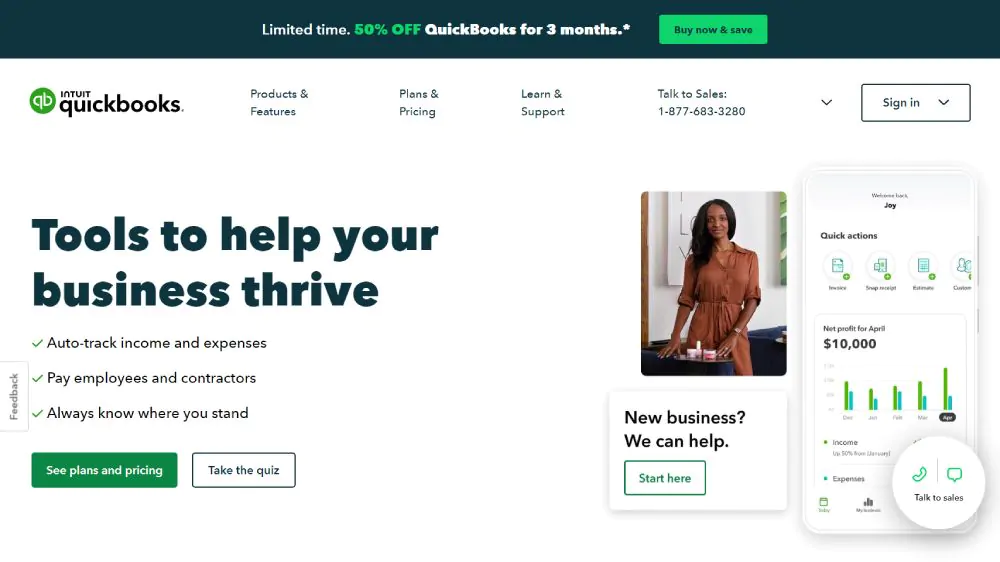
Intuit QuickBooks, usually shortened to QuickBooks Online, is an excellent option for freelancers. It’s regularly recommended by accounting professionals and works with many third-party applications.
I connected it to my various bank accounts and pulled in transactions quickly. I was also able to generate invoices. This software includes detailed online training resources that explain how to use its features. Quickbooks is popular with accountants because it enables generating relatively accurate reports for tax return time. It also integrates with TurboTax
I like that I can store receipts inside this solution and track expenses and mileage. However, it’s harder to get in touch with a human and ask basic questions. You’ll need to pay extra for multiple currencies, though. Quickbooks is also more expensive than competitors.
2. Xero
Price: From $12 per month
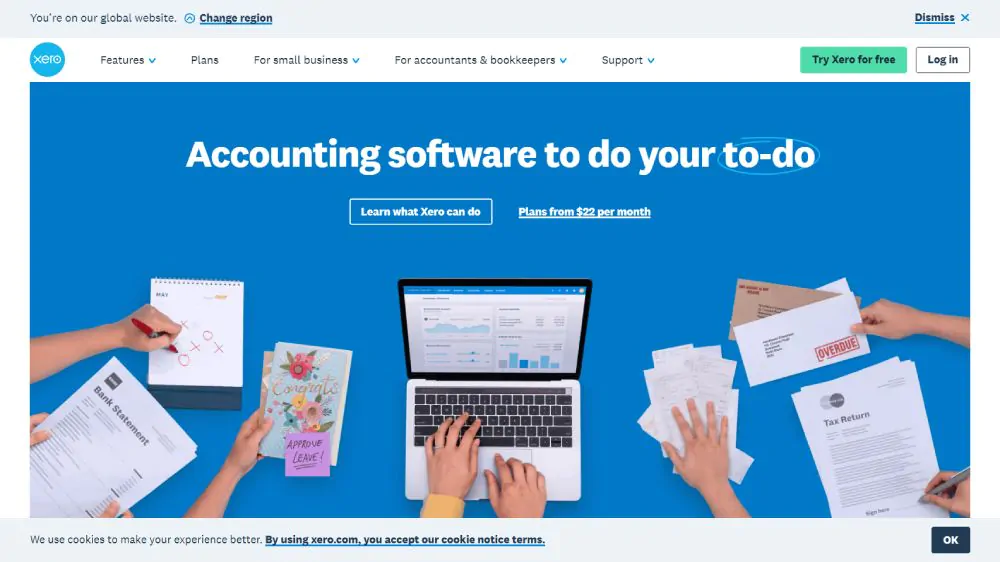
Xero is another popular accounting solution. It features a clean interface that is easy to use and works with various services. Invoicing works well. You can use it to collect payments from clients via. Xero also enables users to snap and capture receipts using Hubdoc. Again, you’ll need to pay extra for multiple currencies, though. If you send lots of invoices, you’ll have to upgrade to a more expensive subscription, as Xero limits the amount freelancers can generate.
3. Freshbooks
Price: From $6

Freshbooks is built around professional invoicing. It’s ideal if you work with lots of clients and spend time chasing payments. You can also connect it to many popular bank accounts.
It can help you track time, send quotes, and balance your books. It is easy to use, not that expensive and has several advanced features. More advanced tiers of Freshbooks have features for managing time spent on specific projects, which is useful if you bill on a per-hour basis.
The mobile app is somewhat lacking versus competitors, though. I used the basic version (Freshbooks Lite) for several months. That currently limits invoicing to just five clients. I upgraded after three months.
4. Wave
Price: From free
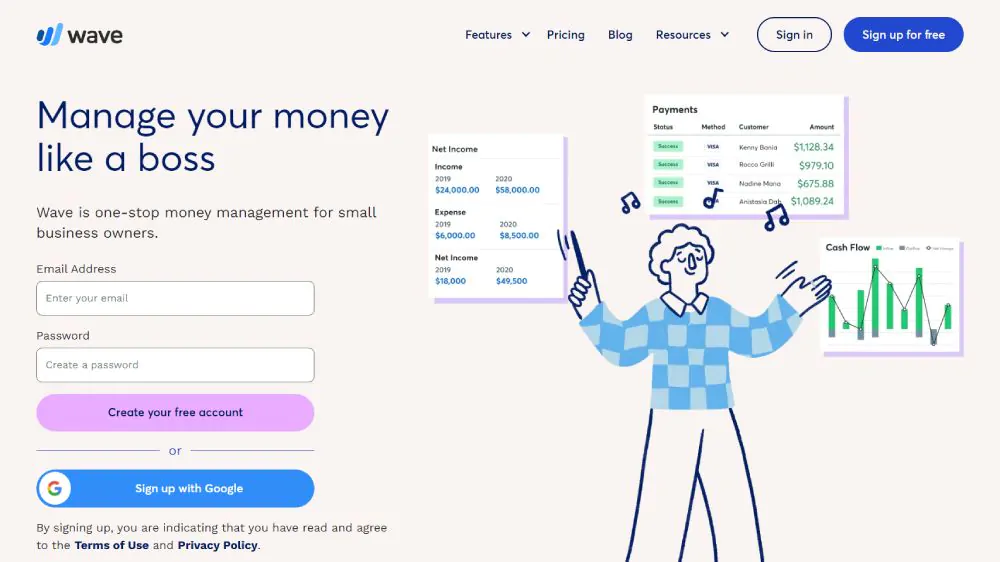
Wave is a great free accounting software platform for freelancers with no budget. The free features might be enough to cover all of your invoicing needs and some basic banking. If you use Wave invoices to get paid, it charges a payment processing fee that starts at 2.9%. Whether that makes financial sense for freelancers depends on how much you invoice for and how often.
5. Zoho Books
Price: $0/$15 per month
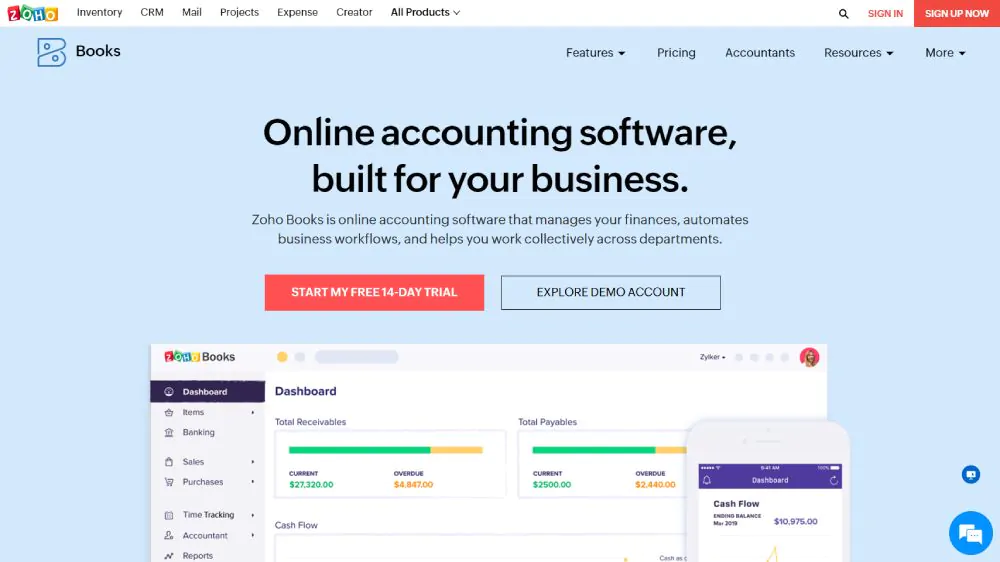
Zoho Books is popular with many freelancers and small business owners. The free version is generous. You can create up to 1,000 invoices with automatic payment reminders, manage expenses and reconcile your bank account. Unlike some competitors, you can also talk to customer support over the phone.
The next tier is more suitable if you have recurring expenses, work on multiple projects, or want to generate quarterly tax reports. You’ll also need to upgrade if you want to snap and capture receipts.
6. Sage
Price: $10 per month
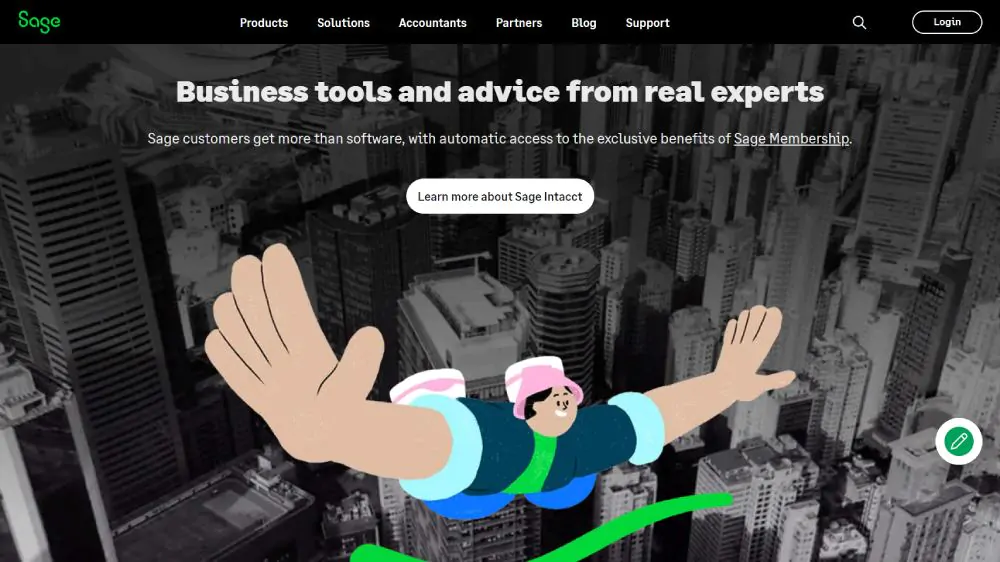
Sage Accounting can automate expense tracking, provides desktop, cloud, and mobile access, and connects to popular bank accounts. Additionally, it features good reporting features that allow you to track essential metrics. You can also generate invoices.
However, the software is also a bit clunky, pricey and more suited for small businesses rather than freelancers. Features like snapping and capturing receipts and sending quotes require upgrading to a more expensive tier.
Testing Criteria
When developing a list of the best accounting software programs for coffee shops, several factors must be considered. Finding a good solution isn’t much help if it’s hard to use. Similarly, we assessed these programs based on value for money, as freelancers usually have a smaller budget than a business.
Why You Can Trust Me
We have tried various accounting software tools over the years, spoken to some vendors and asked accountants about their recommendations. We’ve also tested these tools ourselves evaluating them on criteria like price, functionality and ease of use.
The Final Word On The Best Accounting Software For Freelancer
Picking the right accounting software is key to taking your freelance business seriously. It doesn’t have to be time-consuming or stressful, and taking charge of your finances now is much easier than before a tax return.
The right accounting software for a freelancer varies depending on how many clients they have, how often they invoice and how complex their transactions are. Finding a solution that your accountant likes using or recommends is also a good idea. If you are looking for a free program, consider Zoho or Wave. If you are looking for a more rounded solution, consider Intuit QuickBooks. I use Quickbooks as it’s easy to use, and I rely on its reports. Also, if you are looking for an accounting tool that will help you track your expenses and help understand your financial health, you might want to try Bonsai.
