Check out our Zettlr review which covers all the product features and specifications that you need to know before using this Markdown application.
Zettlr is a Markdown editor, Zettelkasten software, citation generator, and survey builder in one, which is why it stood out to me. The best part is that it’s 100 percent free, so you won’t have to set money aside monthly for a subscription.
But you know what they say: Jack of all trades, master of none. So is Zettlr worth it? In short, yes! After downloading Zettlr a few months ago, I slowly started integrating it into my writing process. Today, I write all my articles in it and even use the Zettelkasten method to brainstorm new topics and ideas.
However, if you’re looking for the long answer, keep reading! In this review, I’ll talk about my experiences with Zettlr, some unique features that stood out to me, and the trickier points to watch out for.
Contents
What Is Zettlr?
How often have you logged into your Google Docs dashboard to find thousands of unorganized files? I’ll admit it, my dashboard is a complete mess, with notes, articles, short stories, and poems all over the place. My only hope of locating anything is to type a keyword into the search bar and pray my file pops up.
This is where the Zettelkasten method helps. Zettelkasten is the German term for note box and is the most effective form of knowledge management. It enables you to store and organize your knowledge logically which can boost memory recall.
You might wonder: “What does this have to do with Zettlr?” In a nutshell, Zettlr is a Zettelkasten desktop application and Markdown editor which promotes efficiency and work quality.
This sets it apart from regular Markdown editors, which can often be cluttered. If you want to organize your novel, articles, or coding files, so it’s easy to find, Zettlr is for you. You can also check out our Mailerlite review.
Zettlr Pricing
Zettlr is completely free and offers all the features you get with paid Markdown editors plus more. This is perfect if you’re a new writer getting your business off the ground since you won’t have to pay a monthly fee.
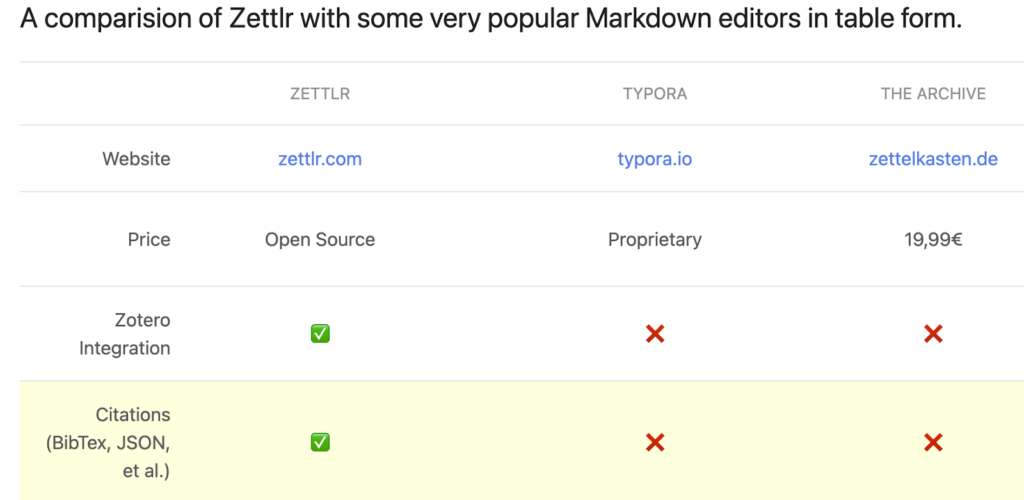
Who Is Zettlr For?
Zettlr can empower:
- Authors and freelance writers
- Software developers
- Business owners
Authors and Freelance Writers
Authors often need help finding AI editors and file formats that operate perfectly, even when a document is 500 pages long. For example, Google Docs and Microsoft Word freeze after 300 pages, which wrecks the flow state.
These heavy text editors make sending and copying files nearly impossible. The lag is unbearable and delays the creative process. For instance, if your beta reader doesn’t have a Microsoft subscription, they’ll have to convert it to plaintext.
In contrast to this, Zettlr saves files in plaintext, which works on all devices. The lightweight nature of plaintext files ensures it’s portable, and you won’t have to deal with constant lag. You might also be interested in our OmniOutliner review.
Software Developers
Code editing software is becoming increasingly popular amongst computer programmers, as it offers helpful suggestions and debuggers that spot errors. However, many programmers are returning to plain text editors because of their simplicity. There are no suggestions, debuggers, or autocomplete pop-ups that may distract you. It’s just you and your code.
Zettlr is a good option as it stores your code in plain text, so it’s future-proof. You can access it 10 or 20 years from now. With fancy code editors that use proprietary file formats, there’s no guarantee it’ll be around in a few years.
Business Owners
Zettlr can also benefit the lives of business owners. For instance, you can build an interactive survey for your audience within minutes. You won’t have to pay a monthly subscription for a survey builder as you’ll find handy features, such as:
- Interactive checkboxes
- Boxes to add space for answers
- Internal links linking to other Zettlr pages
I’ve also noticed that Zettlr never interferes with formatting, which saves hundreds of hours during the publishing process. For example, I’ll paste an article into Grammarly or WordPress, and when I paste the results into Google Docs, I receive weird formatting. So every time I copy and paste my work, I must select the “Paste without formatting” option and redo the formatting myself. In contrast, Zettlr keeps my work in plaintext, so there’s no need to redo formatting. This might sound like a small benefit, but it can save a lot of editing time.
How Does Zettlr Work?
To sign up, head to the Zettlr website, and in the top left-hand corner, you’ll find a download icon.
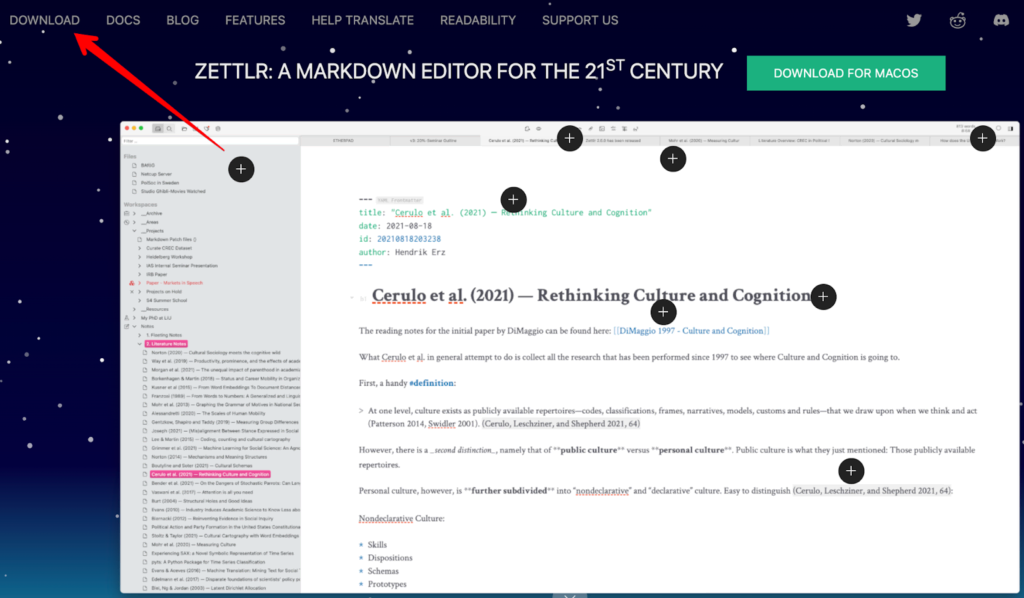
Select this icon, and Zettlr will take you to a page where you can download the file that matches your computer. These are the operating systems that Zettlr is compatible with:
- MacOS
- Windows
- Linux
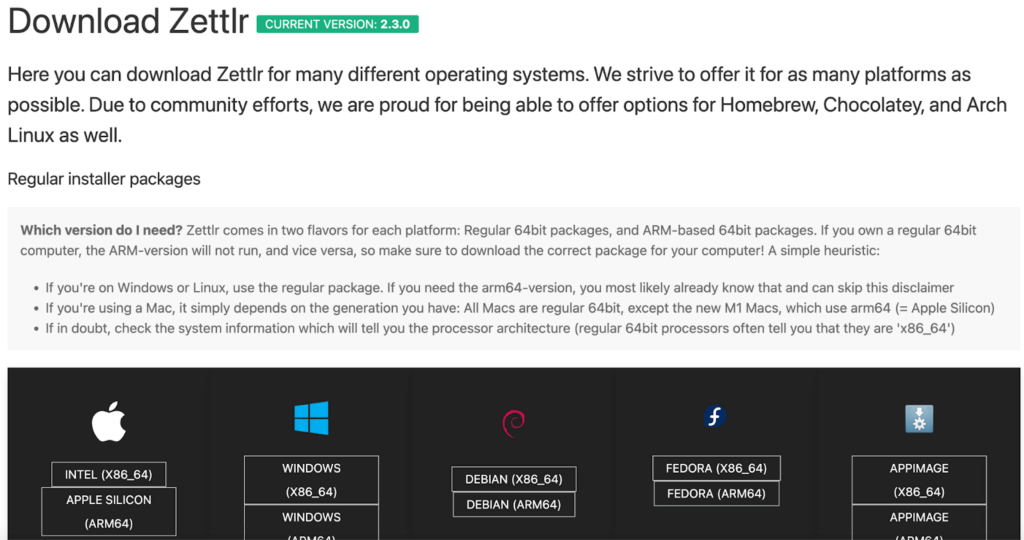
Once you’ve chosen your file, you’ll spot the application downloading in the bottom left-hand corner. Upon opening Zettlr, an interactive tutorial will load. I’m a big fan of this because it made the app easy to understand and use.
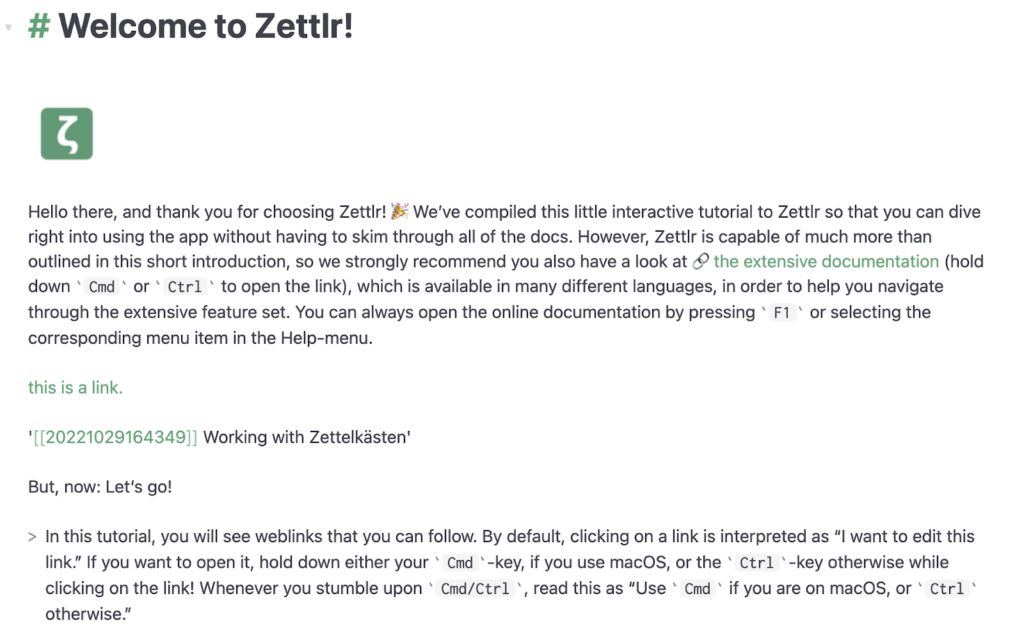
Unlike other Markdown editors with video tutorials, Zettlr allows you to use the app inside the tutorial by prompting you to create links, tags, surveys, and citations. This will help you use Zettlr to its full potential when writing content.
You’ll learn about features like:
- Zotero Integration
- Project support
- QuickLook
- The Zettelkasten ideology and support
- File tagging and tag management
- Markdown preview
- Export formats
I won’t be covering how these features work in this section since Zettlr does an excellent job of that in their tutorial. Instead, I’ll look at lesser-known features and the general user interface.
On the left, you’ll find the Zettlr file list. Think of this file list as a slim version of whatever file browser your operating system supports. This ensures your experience is immersive, as you won’t have to leave the application to switch the working directory you’re currently in.
You’ll also be able to create new Zettlr directories in the upper left-hand corner. These directories are like workspaces where all your creative magic takes place.
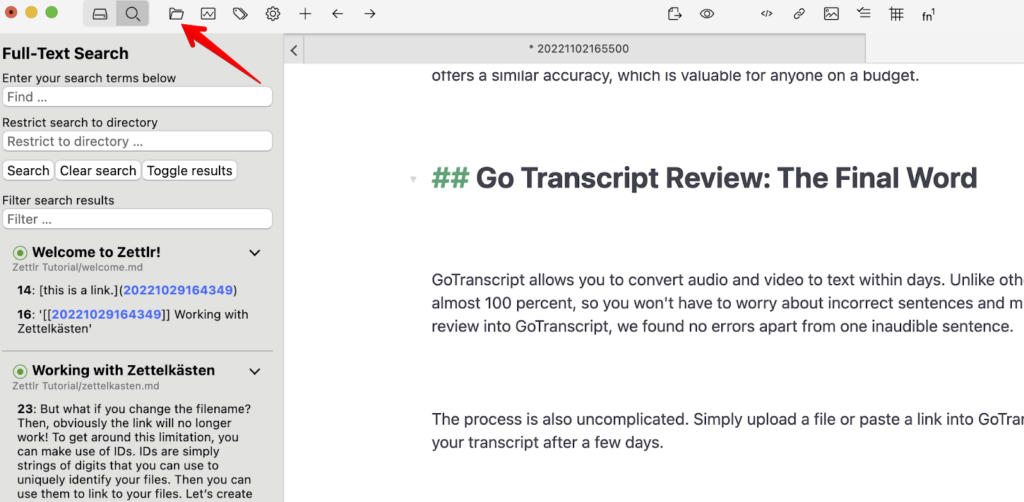
Zettlr directories are open by default, which is convenient if you’ve written an article in Microsoft Word but would like to continue working in Zettlr. If you’re writing a book, you’ll be happy to know that Zettlr auto-generates a table of contents on the right-hand side, so scrolling through hundreds of pages isn’t time-consuming.
Full Zettelkasten Support
The feature that sets Zettlr apart from other Markdown editors is the Zettelkasten support. Zettelkasten is a way you can take notes and tag them to make connections and create new ideas.
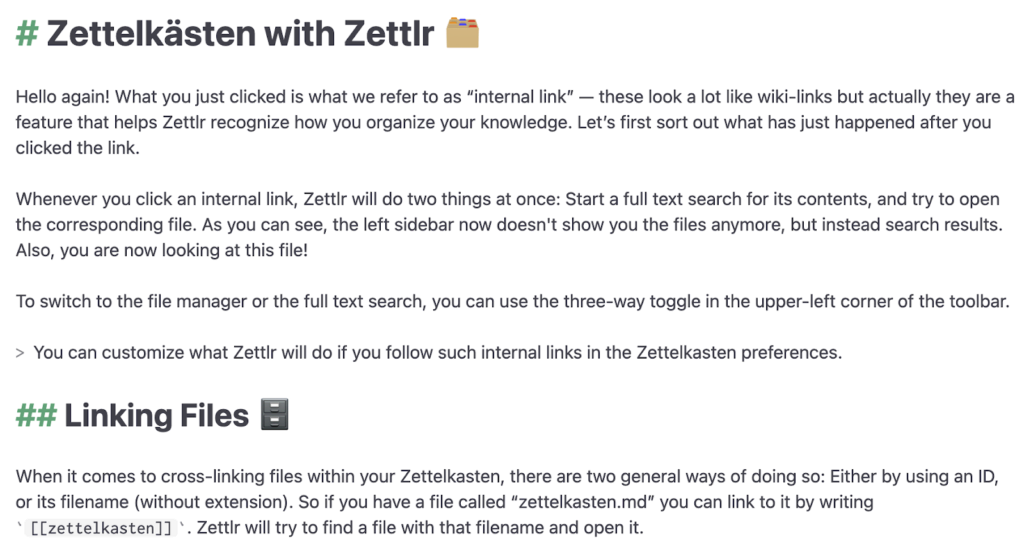
Zettlr can help with organization and information retention if your current Markdown editor is cluttered. The three Zettlr functions that make Zettelkasten possible are:
- Easy identification of files
- The linking and searching of files
- File tagging
Although this primarily benefits writers, authors, software developers, and business owners, Zettlr is also popular amongst doctors, journalists, and other professionals.
Let’s say you’re a doctor researching a particular disease, and there are countless medical papers to analyze. Using a regular Markdown editor or Microsoft Word to store this information is tiresome. So you keep all your academic papers in Zettlr, making it easy to connect the dots.
To take advantage of this feature, open your Zettlr workflow, link related notes and directories, and create references to connect the dots. The best part is that, unlike other Zettelkasten tools, Zettlr is 100 percent free.
Applications In Various Languages
I also noticed that most Markdown editors only work in English. This is a problem because if English isn’t your first language, you won’t be able to use a Markdown editor to its full capacity.
Luckily, Zettlr isn’t just any Markdown editor. Zettlr allows you to download their desktop application in various languages, including:
- Spanish
- German
- French
- Japanese
- Chinese
- Italian
- Dutch
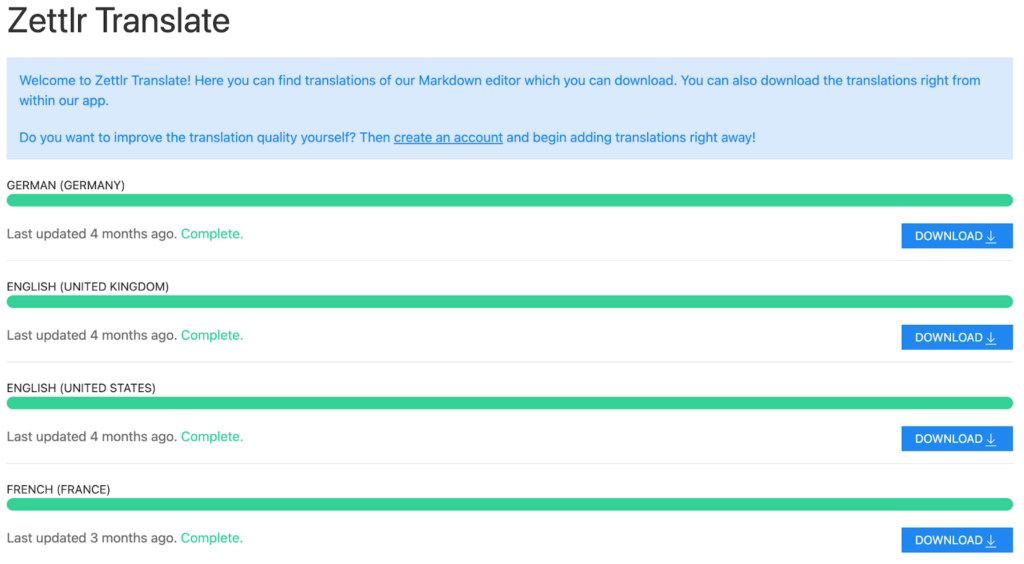
This makes Zettlr a useful Markdown application for writers worldwide, regardless of your native language. The interactive tutorial that greets you when you first open the tool is always in your first language, so having an understanding of English is not essential.
Fast Citations
Zettlr offers an easy-to-use citation generator perfect for students, authors, and researchers. When you’re writing an article and want to cite a statistic, you must paste some information into Zettlr. This includes:
- Author’s name
- Website URL
- Publisher location
To double-check that you cited a file correctly, open your sidebar and switch to the reference section. You’ll find your citations here. If it isn’t here, you probably needed to cite them properly.
Areas For Improvement
Although Zettlr stands out because of its multifunctional design, it could be more flawless. Before using Zettlr, consider these drawbacks:
- There’s no mobile app available
- Editing tables and resizing images is inconvenient
There’s No Mobile App Available
The main drawback for me is that Zettlr doesn’t have a mobile app, which is a major inconvenience because I love writing when taking the bus or running errands. With Zettlr, I cannot take notes on the go. So I’ll write in the notes app on my phone and copy and paste it into Zettlr at a later time.
I’d love Zettlr to introduce a mobile app for iOS and Android to sync our work from mobile to desktop. So if you’re looking for a Markdown editor with a mobile app, consider IA Writer instead.
Editing Tables And Resizing Images Is Inconvenient
I also found that editing and resizing tables and images are inconvenient since Zettlr has several bugs to sort out. This makes it impractical for researchers and doctors who use tables, graphs, and ideas to present research. If you’re looking for an editor with good table and image editing features, try Typora.
Read our detailed Typora review.
Zettlr Review Criteria
When testing and reviewing Zettlr to see if it’s a practical application for copywriters, authors, and software developers, I used the following criteria:
- Ease of use
- Practicality
- Affordability
- Additional features
After utilizing Zettlr to jot down notes, write articles, and finally start working on that novel I’ve been putting off for months, it meets all these criteria. The interactive tutorial makes Zettlr easy to use. The developers only added practical features and left out anything that didn’t provide value.
It also helps that Zettlr is free, so it doesn’t matter if you’re on a budget; you can use Zettlr to streamline your workflow. But what stood out was the additional features, specifically the full Zettelkasten support and file management system.
Why You Can Trust Me
For over four years, I’ve been writing for a living. I started with articles and quickly moved on to email newsletters. I’ve also tested multiple Markdown editors, and Zettlr is special. It goes beyond basic Markdown and allows you to store files logically and connect the dots to create new ideas.
These Zettelkasten features streamlined my creative process and helped me generate ideas quickly. For example, if I’m struggling to develop article ideas, I’ll head to my Zettlr dashboard and use my previous articles and notes to brainstorm.
Zettlr Review
-
Ease of use
-
Practicality
-
Affordability
-
Additional features
Zettlr Review: The Bottom Line
Zettlr is a Markdown editor that supports Zettelkasten functions, making it a valuable tool for storing and retaining knowledge. It allows you to build surveys, cite someone else’s research, and even download the application in multiple languages, so it’ll benefit the lives of writers and business owners worldwide. In short, if you’re looking for a Markdown editor that’s Zettelkasten compatible and 100 percent free, Zettlr is for you.
Pros
- It offers Full Zettelkasten Support.
- You can use it in multiple languages.
- Citing references is easy.
- Zettlr builds a table of contents automatically.
- You can use Zettlr as a survey builder.
Cons
- There’s no mobile app.
- Editing graphs, tables, and images is tedious.
