The world is increasingly becoming a digital space. Find out how to paraphrase from a website in this article.
Whether you’re a student, researcher, or professional writer, you must know how to paraphrase correctly. You want to refer to the ideas of other academics and experts in your field in your work. Paraphrasing allows you to do so without interrupting the flow and tone of your writing with multiple direct quotes. Apart from allowing you to incorporate the ideas of others into your work in a way that reads well, paraphrasing also demonstrates your understanding and interpretation of their work.
There are multiple types of sources you can draw on when you’re writing a research paper or article. These include books, newspapers, magazines, podcasts, essays, journal articles, social media, and websites. Since online sources are becoming increasingly abundant and easy to access, you need to inform yourself how to paraphrase from a website properly.
Here is a step-by-step guide on paraphrasing from a website and handling in-text citations and reference lists below.
Contents
- How To Paraphrase From a Website
- 1. Make Sure You Understand the Source Material
- 2. Break Up Long Sentences of Passages
- 3. Find Definitions and Synonyms
- 4. Write Out Your Paraphrased Sentences
- 5. Proofread Your Work
- How To Reference Correctly When You’re Paraphrasing From a Website
- Modern Language Association (MLA)
- American Psychological Association (APA)
- Author
How To Paraphrase From a Website
Paraphrasing from a website involves the exact steps you would follow when paraphrasing from another source. To remind you of these, I have included a short breakdown of how to paraphrase in general effectively.
Our paraphrasing vs. quoting guide might be helpful.
1. Make Sure You Understand the Source Material
Before you attempt to rewrite the words of another author, you should ensure that you understand the meaning of the original text. It’s not possible to paraphrase correctly if you’ve not comprehended the key message that the author wants to convey. Especially if you’re working with an academic text, you may need to read the sentence or passage you want to paraphrase multiple times.
A practical step you can take to check if you’ve understood the meaning of the excerpt you want to paraphrase is to explain what you’ve just read out loud to yourself in your own words. You don’t need to worry too much about using academic language or sophisticated phrases during this initial paraphrasing step. Instead, imagine that you’re explaining the original text to a non-specialist in your field. Keep things simple and to the point.
2. Break Up Long Sentences of Passages
Next, you can return to the source material. If you’re working with a long or complex sentence or passage, it’s good to break the text up into smaller chunks. By doing so, the paraphrasing process becomes less overwhelming. You can deal with one short phrase at a time. Let’s look at an example for the sake of clarity:
Original text
“True, accurate crime statistics may be impossibly difficult to arrive at; such actuarial artifacts depend, after all, on what is seen to constitute a felony in the first place, on what counts as evidence, on how much is conceded to the truth-claims of aggregate numbers.”
Breaking up the text
- True, accurate crime statistics may be impossibly difficult to arrive at;
- Such actuarial artifacts depend, after all,
- On what is seen to constitute a felony in the first place
- On what counts as evidence
- On how much is conceded to the truth claims of aggregate numbers
3. Find Definitions and Synonyms
The next step you can take is to look up the meaning of words you don’t know or feel unsure about. It may be a good idea to write down the definitions of these words instead of just reading them. Doing so will help cement the meaning in your mind, plus you can reference these again if your memory fails you during the paraphrasing process.
Next, you can look for synonyms for the words you did not understand and other keywords in the source text. At this stage, it may be helpful to create a mind map in which you can write down the keywords with their synonyms next to them. You can then indicate the order in which keywords appear and their relationship by adding links, arrows, and explanations.
If you’ve broken down a long sentence into smaller chunks, you can first create a separate little mind map for each section. You want to paraphrase each section separately first before you attempt to paraphrase the whole sentence.
4. Write Out Your Paraphrased Sentences

Once you’ve broken down the text into doable smaller sections, have found the definitions and synonyms of keywords, and have established the relationship between these, you’re ready to start writing down your paraphrased version. Before you start writing, you may want to first say your sentences aloud to yourself to establish your sentence structure, word choice, and word order. Or, if you’re more of a visual person, start writing right away and edit your paraphrased text until you’re happy.
If you’re working with a longer sentence that you’ve divided into smaller sections, you need to ensure that your paraphrased sections fit well once you’ve added them together. Remember, your sentence structure can be different from the original text. This means that it’s OK if you decide to write your paraphrased version in two or more sentences instead of one sentence as presented in the original text. However, you need to check that these consecutive sentences form a meaningful whole. Also, check the sentences for readability.
5. Proofread Your Work
You must proofread your work once you’ve completed the paraphrasing process. Carefully read through the source again and compare it with your paraphrased version. First, you want to double-check that you’ve not accidentally skewed the author’s meaning. Second, you want to make sure that you’ve changed the original version sufficiently and that you’re not plagiarising by using the author’s words. If, for instance, a Google search of your paraphrased sentence brings up the original document, you need to go back to the drawing board.
Here are a few things to keep in mind when you’re proofreading your work:
- Keep the same point of view: Although you have the freedom to change the words and sentence structure when paraphrasing, you should retain the point of view of the original text. If, for instance, the original sentence contains the first-person point of view, your paraphrased version also needs to be in the first person.
- Changing word order is not paraphrasing: While changing the word order of the original text is allowed, it can’t be your sole method when you’re paraphrasing. The whole idea behind paraphrasing somebody else’s words is to show your understanding of their work. Simply juggling around a few words is not paraphrasing. Doing so amounts to plagiarism. Also, you can’t just change a sentence from passive to active voice, or the other way around, and think that you’ve correctly plagiarised a text.
- You don’t need to include all details: Although you need to remain faithful to the original text when paraphrasing, you don’t need to include every detail. If a sentence is long and complex and you only need a section of it to prove your point, you don’t need to include the unnecessary bits. However, be sure that you’re not changing the meaning of the source material in any way.
- It’s OK to keep some original words: While you should guard against plagiarising, you don’t need to change every word. It’s OK to retain certain words, especially if they make the meaning clearer. You should, however, not borrow entire phrases or copy too many of the author’s words.
How To Reference Correctly When You’re Paraphrasing From a Website
While the process of paraphrasing from a website is pretty much the same as for any other source material, websites are cited and referenced differently from books and journal articles. Referencing correctly when you’re paraphrasing is extremely important. If you don’t, you can be accused of plagiarism, which is something you want to avoid.
When using somebody else’s words, whether you’re using direct quotes or paraphrased sentences, you need first to provide an in-text citation. Second, you have to provide a reference for the websites you’ve paraphrased from in your reference list, which is listed on a separate page or pages at the end of your document.
Precisely how you’ll need to go about in-text citing and referencing a website will depend on the formatting style. There are various formatting styles in the academic world, which all come with unique rules regarding correctly citing and referencing sources. To give you an idea of how you might be required to reference the websites you use, I provide examples of the MLA and APA formatting styles. Remember, you don’t need to memorize any of this. You can refer to the formatting style guide you’re using when you get stuck.
Modern Language Association (MLA)
The MLA formatting style is often used in humanities departments at universities and colleges. Especially if you’re doing a literature course, you’ll probably become quite well-acquainted with this formatting style. As with any other formatting style used in academic writing, you’ll need to provide an entry in your Works Cited — also referred to as the Bibliography or Reference List in other formatting styles — and an in-text citation.
Let’s use the following website page as an example: https://www.slantmagazine.com/film/downton-abbey-a-new-era-review/.
Your entry in your Works Cited section will look like this:
- Author surname and name. Webpage title. Website, date, URL. Date accessed.
- Gonzalez, Ed. “Downton Abbey: A New Era Review: Affectionately Reheated Fan Service.” Slant, 13 May 2022, www.slantmagazine.com/film/downton-abbey-a-new-era-review/. Accessed 18 May 2022.
Your in-text citation will have the following format:
- Paraphrased text (Author surname, Webpage title).
- This online critic thinks that Downton Abbey: A New Era is, to a large extent, just a collage of reheated incidents (Gonzalez, “Downton Abbey”).
If the webpage doesn’t have an author, you should cite the page’s title. If the name is long, you can shorten it when you’re in-text referencing. As you can see in the example above, I shortened the title of “Downton Abbey: A New Era Review: Affectionately Reheated Fan Service” to “Downton Abbey” in the in-text citation. As long as the reader can find the entry you’re referring to in your in-text citation in the Works Cited section, it’s OK to shorten the title.
American Psychological Association (APA)
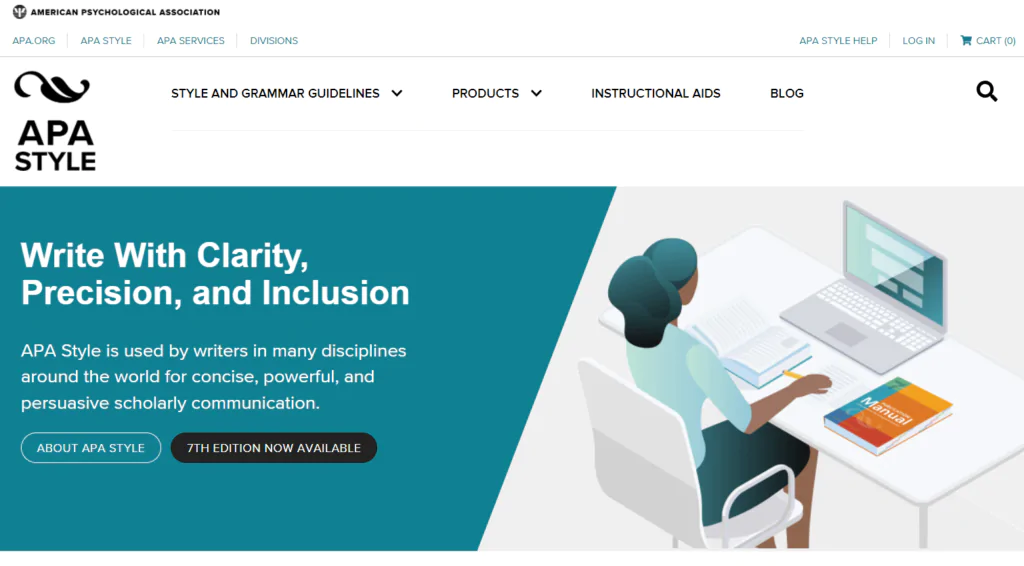
The APA formatting style is the standard format for social sciences. If you’re using APA, your in-text citations for paraphrasing from a website will look slightly different from when you use MLA. So will your entry in the Reference List, the term APA uses for the list of references at the end of your document.
Let’s take a look at the same example: https://www.slantmagazine.com/film/downton-abbey-a-new-era-review/.
Your entry in your Reference List section will look like this:
- Author surname and name. Year, month day. Title of page. Site name. URL.
- Gonzalez, Ed. 2022, May 13. Downton Abbey: A New Era Review: Affectionately Reheated Fan Service. Slant. https://www.slantmagazine.com/film/downton-abbey-a-new-era-review/.
Your in-text citation will have the following format:
- Paraphrased text (Author surname, year)
- This online film critic thinks that Downton Abbey: A New Era is, to a large extent, just a collage of reheated incidents (Gonzalez, 2022).
If the author is not known, your in-text citation should reference the title of the webpage and the year. If the web article I used as an example had no author, your in-text citation could have looked like this: (“Downton Abbey,” 2022).
To learn more about paraphrasing, read our guide on paraphrasing vs. plagiarism.
