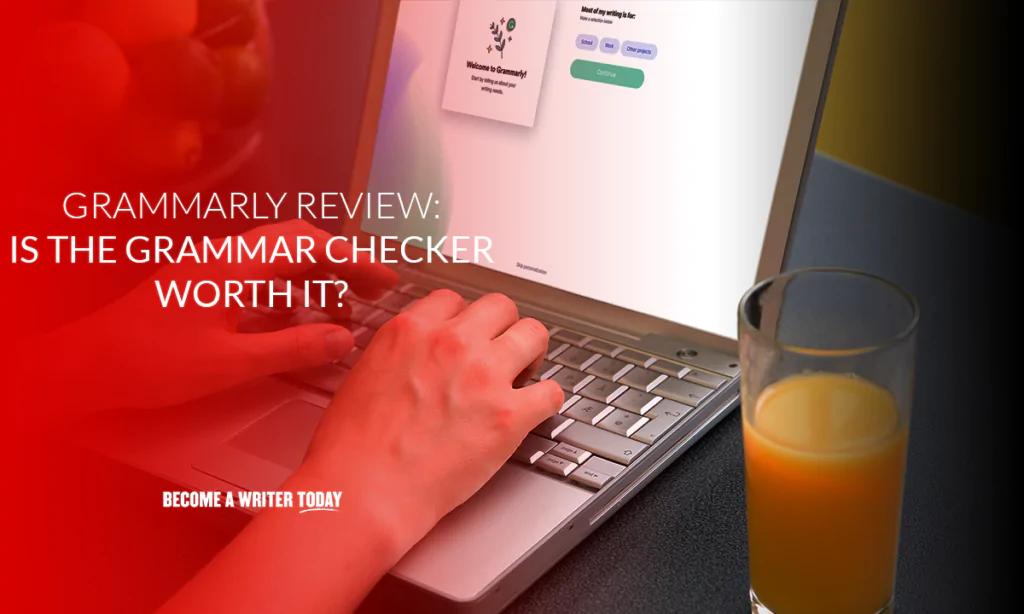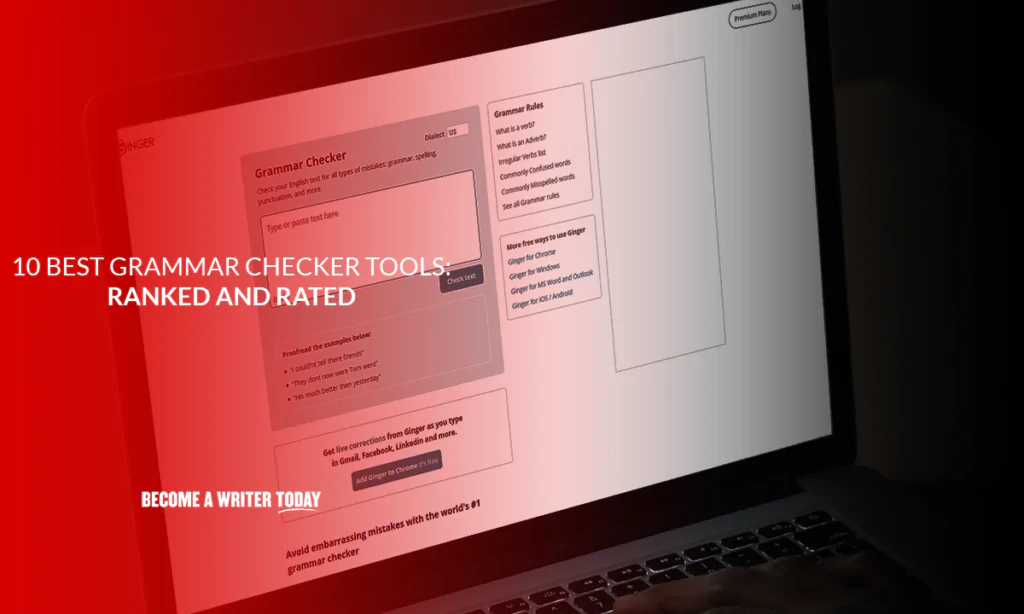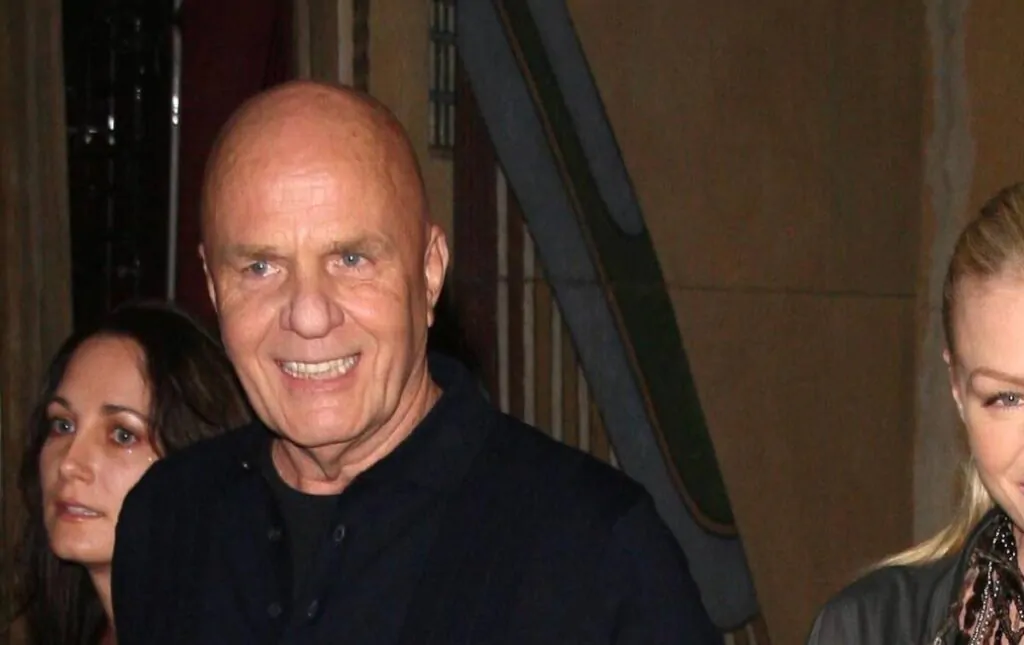Want to Write Online?
As Seen On

Writing Software Reviews
We try and test the best writing software and apps. Read some of our popular reviews.
Writing Resources
Watch, listen and learn from podcasts, videos and courses about the craft of writing from Become a Writer Today.
YouTube
Watch our videos packed full of writing advice, software reviews, tips, interviews, and book-round-ups on our channel. ⏯️
Courses
Get help with writer’s block, self-publishing, and earning more money as a writer in these popular courses. ✍️
Podcast
Listen to interviews with New York Times best-selling authors and other top writers. Get practical advice that works. 🎧
Writing Blog and News
Our team of expert writers publishes practical advice about the craft of writing.
Assure vs Ensure vs Insure: How to Use These Words Correctly
Discover the key differences between assure vs ensure vs insure. Homophones are words that sound…
12 Best Authors Like Wayne Dyer: Life-Changing Novels That You Need to Read
Explore the transformative teachings of influential authors like Wayne Dyer, and discover how their insights…
Top 7 Best Parenting Books
Books can be an invaluable resource for today’s parents, and here are some of the best parenting…
10 Best Authors Like Neil Gaiman Every Sci-Fi Fan Should Read
Neil Gaiman is a prolific writer who writes for all ages, from children to adults….
10 Best Authors Like Carl Hiaasen for Humorous Crime Story Authors
Discover our guide to the best authors like Carl Hiaasen. If you like to read…
Essays About Youth: Top 5 Essay Examples Plus 10 Prompts
Discover our guide with creative writing prompts and examples for essays about youth to help…

Writing Advice That Works
Our team has written thousands of articles covering all types of writing, book genres, niches, tools, famous authors, and the written word. You can start your writing journey today.

Need Writing Software?
We regularly review and profile the best writing tools, apps, grammar checkers, and AI writing software, so you can find one that works best.

Great Books
Our team of writers has read and reviewed the best books and authors across various genres. Never run out of items for your reading list.