Our Living Writer app review will cover all the important features of this novel-writing tool, and if it’s the right choice for your work.
Contents
What is LivingWriter?
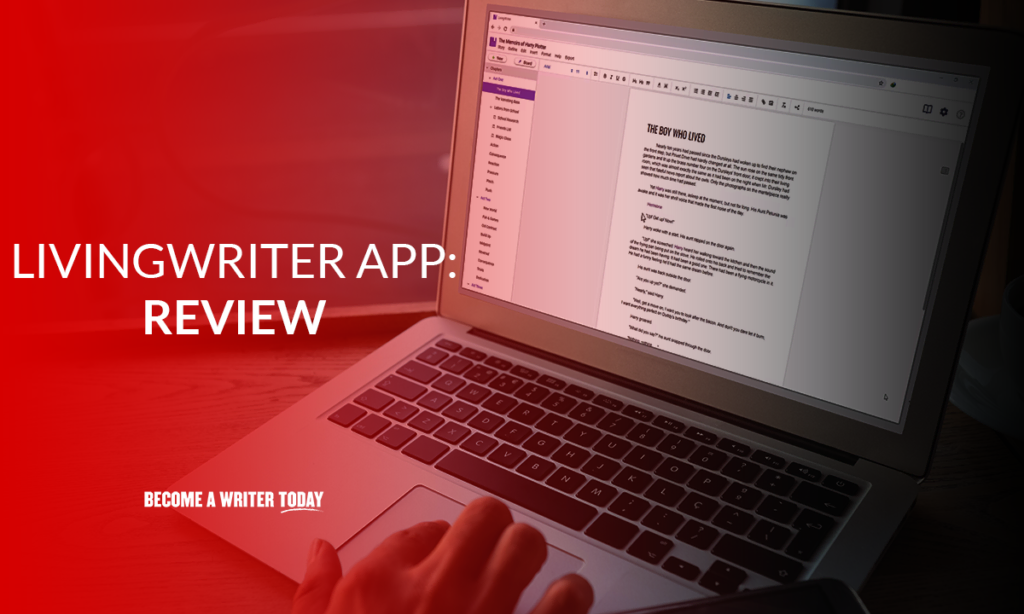
Living Writer contains time-saving templates for authors and novelists. iOS and Android apps available
LivingWriter is a text editor, a writing app that’s specifically designed for writers that are working on a book – primarily fiction, but there’s no reason it can’t be adapted to nonfiction books as well. It’s an interesting premise that LivingWriter fulfills in several ways to help it stand out, although it’s a bit lacking outside of this laser-beam focus.
After spending some time with the app, here’s the Living Writer app review with all my thoughts!
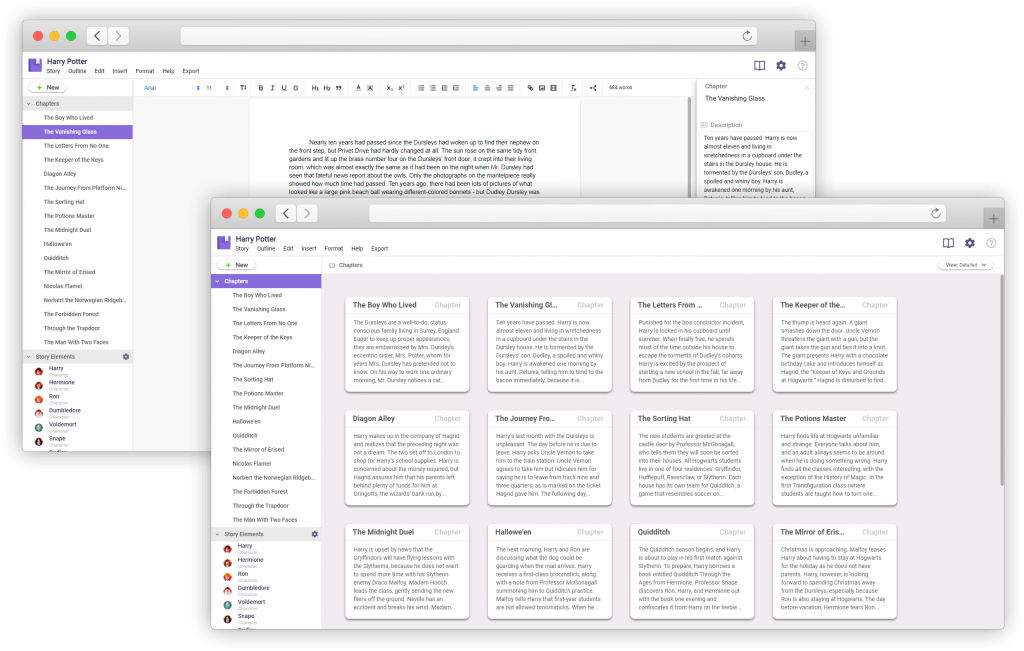
Rating on Quality: 4 out of 5 Stars
LivingWriter has many excellent features to offer…if you’re writing a novel. The entire app is built on features specifically made to help writers navigate large fiction books as they write.
The app really isn’t meant for much else, but for professional writers seeking to streamline their process, it may be very valuable. The cloud-focused app also needs an internet connection to really be useful when it comes to security and backups.
Unique Features
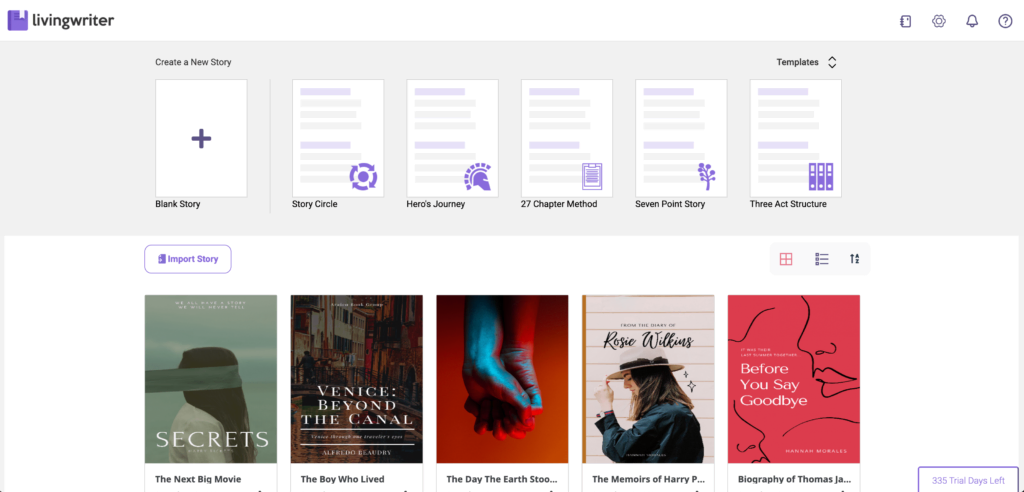
Like most text editors and word processors like Scrivener, the core of LivingWriter is a blank page, you, and your keyboard. That may not sound unique, but LivingWriter then takes a sharp turn into novel-writing territory.
Its menus are specifically made for finding novel templates, creating outlines, moving chapter by chapter through a book, and maintaining a glossary of your characters, events, locations, and more.
Let’s just say that George R. R. Martin would love it…but this hyper-focus on novel writing doesn’t really make the editing tool suitable for anything shorter, unlike apps like Ulysses that are excellent for blog writing. Check out our Great Courses review.
Security and Cloud Support
Living Writer stores all your book content in Amazon Cloud Services. The work is encrypted, and the app team can’t access it. The saved files include revision histories too, so if something drastic happens or you need to make in-depth final draft changes, you should be able to access past revisions for easier writing.
If you stop your subscription or the app shuts down, your data should still remain in the cloud for at least a year for retrieval purposes. Living Writer makes it very clear that you retain the writes to any content that you produce on the writing platform.
This cloud-based structure also has some other benefits. For example, I found that everything I wrote on the app was automatically saved every 10 minutes, largely removing the need (although not the habit) for manually saving. However, the approach also has restrictions: You really need an internet connection to take advantage of any of these benefits.
Platform Support
LivingWriter supports Windows, Apple’s Mac, Android, and iOS for working on iPad or even iPhone. You can also export it at a variety of files like Docx, although the app doesn’t necessarily play well with cloud platforms outside of Amazon Cloud (although you can share links to your work with friends similar to Google Docs).
You can also use it directly from the web app if you prefer. You can even import existing work, although the app does some strange things with classifying your headers and other markup that may not make it easy.
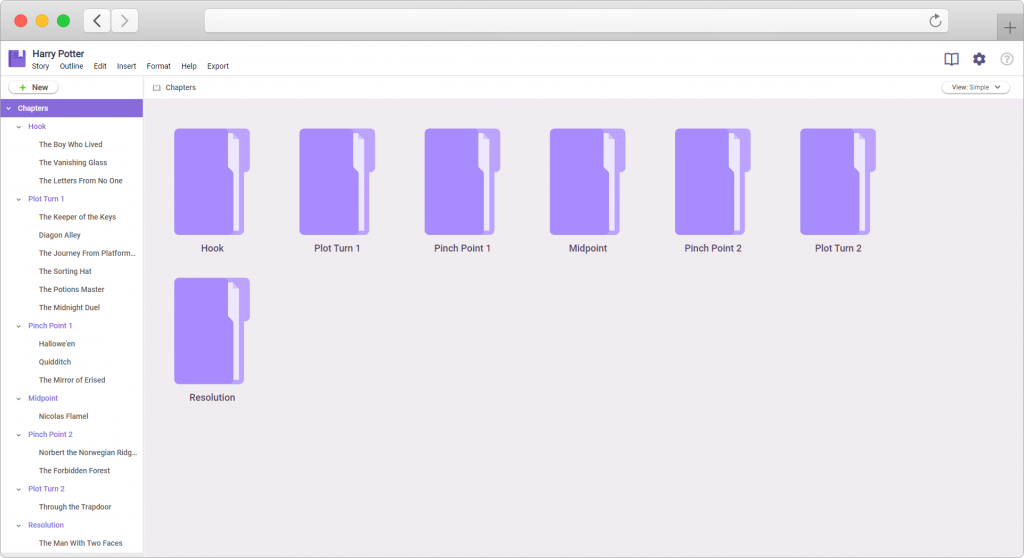
Rating on Ease of Use: 5 out of 5 Stars
The interface for LivingWriter is fine. It enables all its important tools without distracting too much from your work, and that’s what’s important.
However, as the LivingWriter roadmap shows, there are still a lot of important features in development, like inline commenting and an offline mode, as well as grouping options for content. However, the tools that present will be quite helpful to novel writers.
Interface
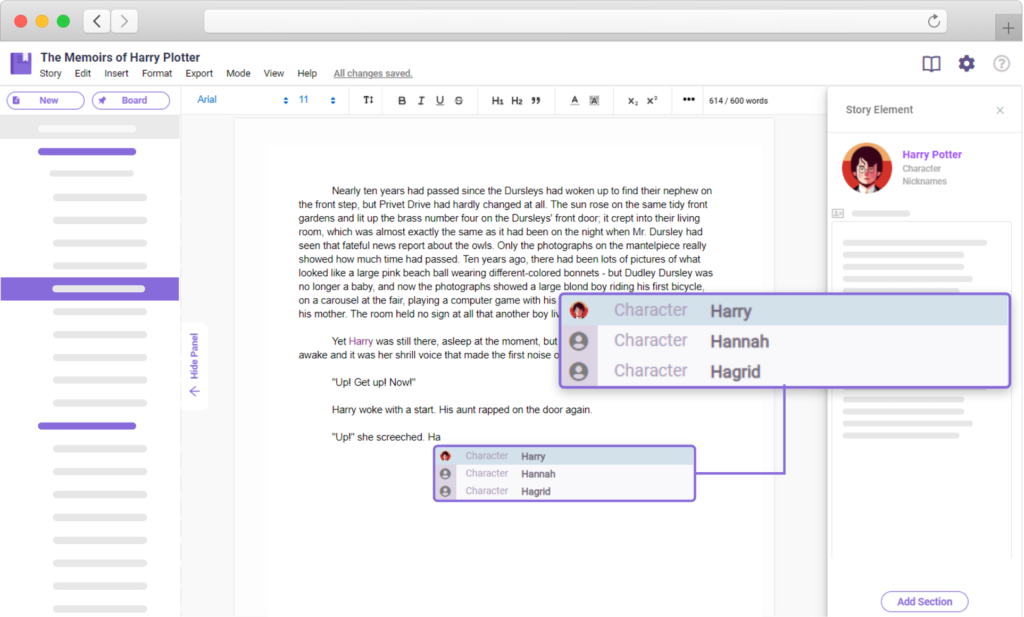
The interface looks smooth and is easily navigable, but otherwise doesn’t impress. It’s basically a streamlined version of Microsoft Word or similar word processors, with a few cues taken from Chrome’s design.
In addition to basic menu options for settings, edit, inserting, formatting, and exporting, you also have unique menus for Story and Outline, where you can quickly navigate to any spot you want, check your template for suggestions about what to do next, and review the novel from a bird’s eye view.
These tools make the whole app a bit busy for those who want a distraction-free writing experience, but pretty much everything can be minimized or hidden.
Tools and Checks
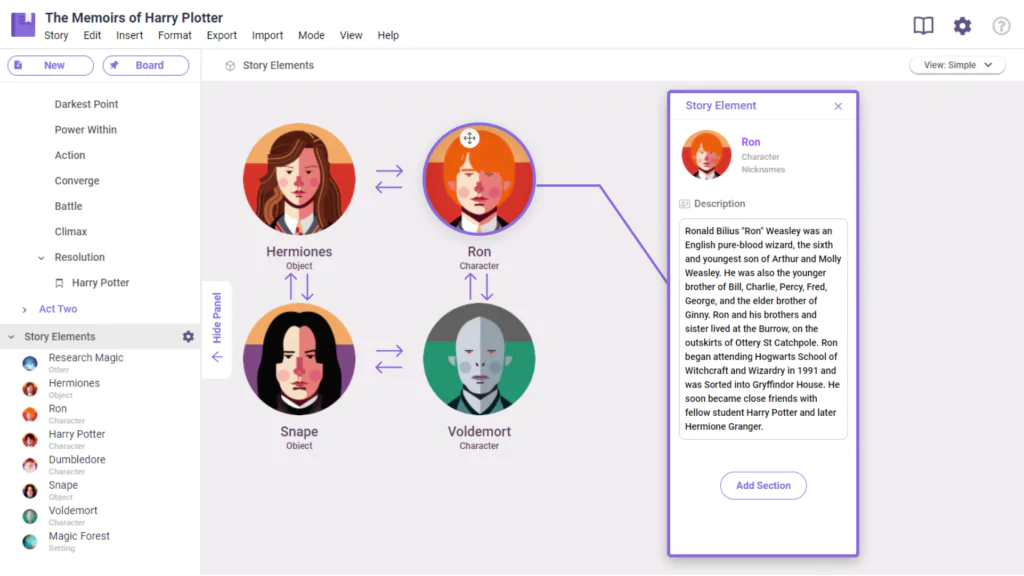
All of LivingWriter’s tools are made for writing fictional novels. Here are the main examples that stood out to me:
- Story Elements: This is your glossary where you can keep a running list of character names, their description, their history, and other important info (it also works for basically any proper noun in the story you are writing). This connects to a neat autofill option where if you start writing a name, the app will give you a quick list of your characters/etc. that match up so you can select from the elements in real-time rather than trying to remember how to spell the latest fantastical name you came up with.
- Story Board: This is more of a broad brainstorming tool that helps as you are creating or adjusting your outline and looking for specific inspiration for your writing process.
- Outline: You can refer to your outline sidebar at any time, and make it as in-depth as you want when you are working.
- Templates: LivingWriter’s templates are designed to give you a starting place, ideas of what a novel outline can look like. For example, you can bring up the basic hero’s journey and fill out sections, or create your own. It’s very basic – if you’ve ever taken a fiction writing class, you probably won’t need to use this feature – but it can make getting started easier when you aren’t sure where to begin.
Otherwise, the app offers basic spellchecking, image insert, and other functions you can expect from any text editor, although in my research the app didn’t seem to work well with outside tools like Grammarly.
The LivingWriter team says it’s “ever-evolving” but also “rarely changing,” which means more or less nothing, but they do have a roadmap to add features like inline commenting, a scratchpad, a standalone desktop app, and offline mode.
I would have liked to see an easy note-taking option like Evernote for jotting down sudden ideas, but the Board tool is the closest you can get. There’s also no “readability” metric, which some writers enjoy.
Customization
LivingWriter allows you to switch between different modes, including a light and dark focus mode. Otherwise, there aren’t many customization options for re-arranging how tools or windows appear.
Support and Resources
There is a Help menu that will teach you about navigation or specific tools. Beyond these basic tutorials, you are largely on your own. LivingWriter doesn’t offer much online support beyond telling you that you’re the next J.K. Rowling.
That means there may be a learning curve when getting used to everything.
Long-Term Goals
The writing app does support a variety of goals you can set for getting writing projects done on time. This includes broad novel goals, individual chapter goals, and special projects like NaNoWriMo. These tie in handily to word count and similar metrics.
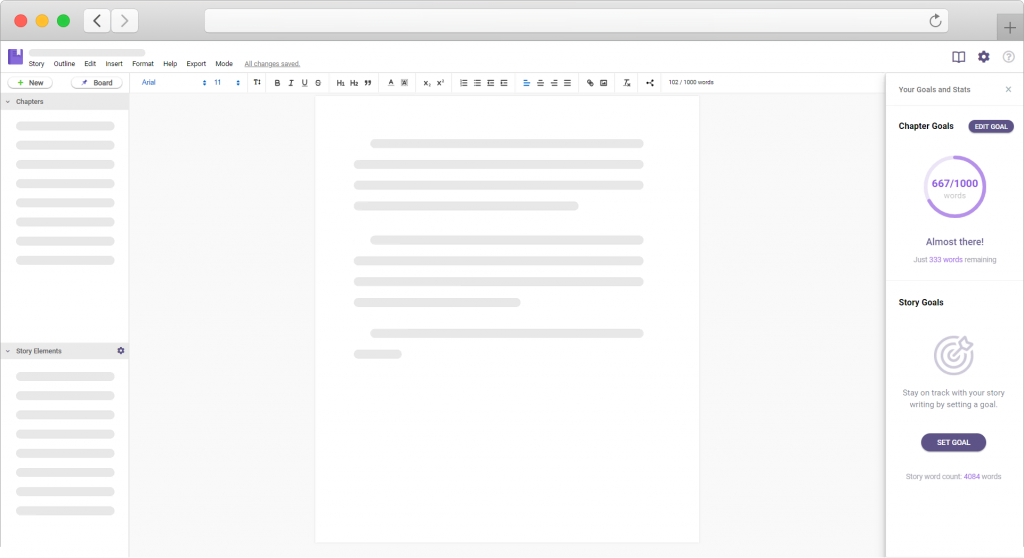
Rating on Value for Money: 4 out of 5 Stars
LivingWriter comes with a price, a subscription fee that you will have to keep paying to use it If you pay annually, it works out to around $8 per month. If you pay monthly, it’s around $10 per month.
While LivingWriter’s tools are great for putting together a novel, paying as much as a streaming service for the ability will be a tough sell for many writers.
However, those who are already churning out novels could find it well worth the price. There is a 14-day free version so you can get a good feel for the app before deciding.
It’s worth noting that similar author apps like Scrivener offer many of the same novel writing tools, but you can purchase them for a one-time fee instead.
That said, the team behind it has big plans. Listen to our interview with Living Writer’s founders.
Living Writer Review
-
Quality
-
Ease of Use
-
Value for Money
The Bottom Lin on Living Writer Review
If you’re already a novel writer or self-publishing expert and want a text editor that makes the whole process easier, LivingWriter is worth the cost, especially if it adds promised functionality in the future. It’s also a good choice for anyone who needs story templates for their fiction or novels.
Pros
- One of the best writing apps for writing a novel
Story elements glossary for keeping things clear - Useful outlining and storyboarding options
- Auto cloud saving and sharing options
- Free trial available
Cons
- Subscription fees may be too steep for writers
- No offline mode
- Geared towards fiction and novels
- Alternatives like Scrivener are one-time purchases

